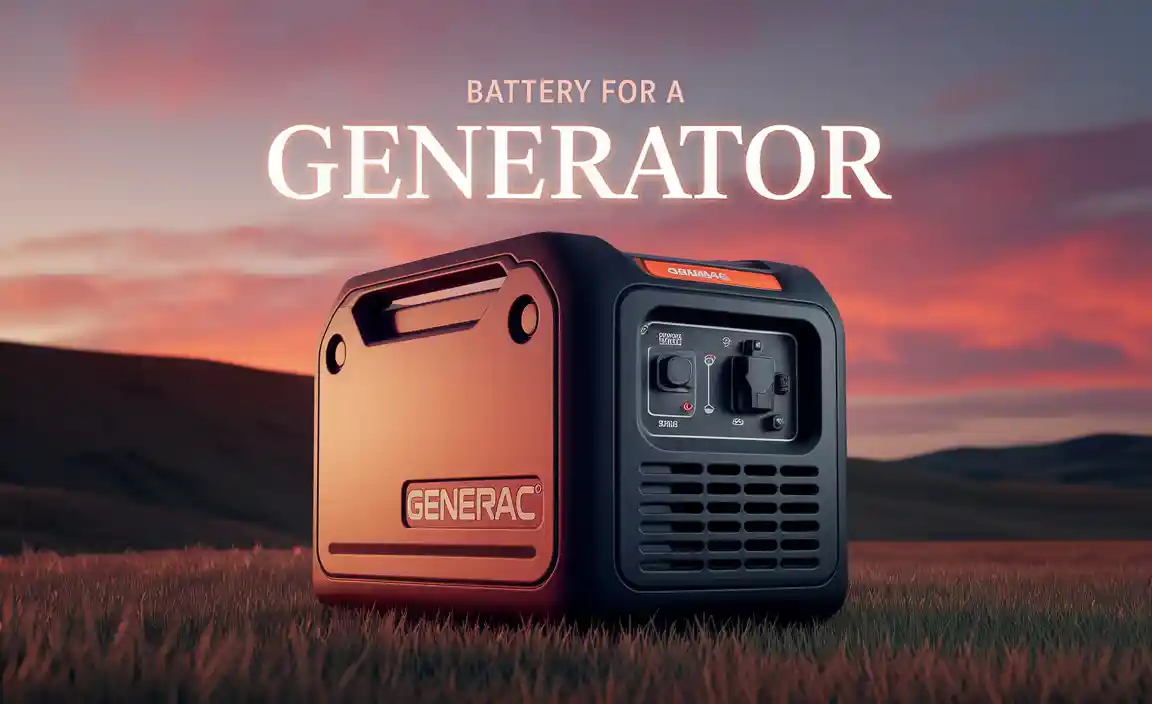Need a reliable 150-watt power source? An 18V battery, often from your cordless tool collection, can deliver it. This guide shows beginners how to safely harness this power for various needs, turning your tool battery into a versatile power station. Learn which batteries work best and simple ways to connect them.
Unlock Portable Power: Your 18V Battery as a 150-Watt Source
Ever been stuck with a dead phone or needed to power a small device away from an outlet? It’s a common problem! You might have a toolbox full of 18-volt (18V) batteries for your cordless tools and wonder if they can do more than just drive screws or saw wood. The good news is, yes, they absolutely can! Your trusty 18V battery can be transformed into a handy 150-watt power source, offering flexibility and backup power right when you need it.
This might sound a bit technical, but I promise to break it down simply. We’ll explore what you need to know to safely turn your tool battery into a portable powerhouse. Think camping trips, power outages, or simply working in the garden without being tied to a wall. Let’s dive in and discover how your existing 18V battery can become your go-to 150-watt solution, specifically looking at options for a “150-watt power source for one+ 18v battery” and similar systems.
Understanding Your 18V Battery Power
Before we start connecting things, let’s get a basic understanding of what makes an 18V battery a potential power source. These batteries store electrical energy. When you connect them to the right device, they can release that energy to power other things.
The “18V” part tells us the voltage, a measure of electrical pressure. Think of it like water pressure in a hose. Higher voltage means more “push” for the electricity. The “wattage” is the total amount of power being delivered. A 150-watt rating means the power source can supply enough energy to run devices that require up to 150 watts of power.
Many popular brands, like Ryobi’s ONE+ system, use 18V batteries. These batteries are designed to power your tools, but with specific adapters, they can also power other electronics. This makes them incredibly versatile, especially if you’ve invested in a good set of cordless tools.
What Devices Can a 150-Watt Source Power?
A 150-watt power output is surprisingly useful. It’s not enough to run a large appliance like a refrigerator, but it’s perfect for many smaller, everyday electronics. Here are some examples:
- Charging multiple devices: You can easily charge phones, tablets, and laptops simultaneously.
- Small lights: Perfect for camping lanterns or emergency lighting.
- Fans: Keep a small portable fan running on a hot day.
- CPAP machines: Essential for those who need continuous airflow during sleep, making it great for travel or power backup.
- Small kitchen appliances: Think blenders for smoothies, coffee percolators, or electric kazoos (just kidding, mostly!).
- Portable speakers: Keep the music going at a picnic or outdoor gathering.
- Tools: In a pinch, it could power other 120V AC tools or accessories that draw less than 150 watts.
It’s crucial to check the power requirements of your device. Usually, this is listed on a label on the device itself or in its manual. It will be in watts (W) or sometimes amps (A) along with the voltage (V). To calculate watts if you only have amps and volts: Watts = Volts x Amps. For example, a device that uses 1 amp at 120 volts needs 120 watts (1A x 120V = 120W).
Essential Components for Your 150-Watt Power Setup
To turn your 18V battery into a 150-watt power source, you’ll need a few key pieces. Think of it like building a bridge between your battery and the device you want to power.
- The 18V Battery: This is your energy storage. For a 150-watt output, you’ll want a reasonably high-capacity battery (measured in amp-hours, Ah). A higher Ah rating means it can supply power for a longer time.
- An 18V Battery Power Station/Inverter: This is the most critical component. It’s a device that takes the DC (Direct Current) power from your battery and converts it into AC (Alternating Current) power, the kind that most household electronics use. These are often designed to specifically clip onto or slide into your 18V battery system. Look for ones specifically advertised to output 150 watts.
- The Device You Want to Power: This is the item that will draw power from your new portable source.
- Optional: Extension Cord or Adapter: Depending on the power station and your device, you might need an extension or adapter to connect them comfortably.
When searching for products, you might use terms like “18V power source adapter,” “cordless tool battery power station,” or specifically “150-watt power source for One+ 18v battery” if you use Ryobi tools.
Choosing the Right 18V Battery
Not all 18V batteries are created equal. While they might have the same voltage, their capacity (how much energy they hold) and their ability to deliver that energy safely are different.
- Capacity (Ah): A higher amp-hour (Ah) rating means your battery can power your devices for longer. For example, a 4.0 Ah battery will last twice as long as a 2.0 Ah battery at the same power draw.
- Battery Health: Older batteries or those that have been heavily used might not hold a full charge or might not be able to deliver power as effectively. If your battery struggles to power your tools, it might not be ideal for a power station.
- Brand Compatibility: It’s generally best to use batteries designed for the power station or inverter you buy. Some universal adapters exist, but they are less common and can sometimes be risky if not properly vetted. For example, if you have Ryobi 18V ONE+ tools, look for accessories designed for that system.
| Battery Type | Voltage | Typical Capacity Range | Notes |
|---|---|---|---|
| Cordless Tool Battery (e.g., Ryobi 18V ONE+) | 18V | 2.0 Ah – 9.0 Ah+ | Excellent for power stations when paired with the right adapter. Higher Ah provides longer runtimes. Check for compatibility with power output limit. |
| Lithium-Ion (General) | Varies (3.7V, 7.4V, 11.1V, 14.8V, 18V etc.) | Varies | These are the most common types in modern tools. Ensure the voltage matches the power station. |
The 18V Battery Power Station/Inverter Explained
This is the magic box that bridges your battery and your AC devices. It’s essentially a small, portable inverter designed for a specific battery system.
How it Works:
- DC Input: Your 18V battery is a DC power source. The power station has a port or mounting system that connects directly to your battery’s terminals.
- Inversion: Inside the power station, an electronic circuit called an inverter converts the DC power from the battery into AC power. This AC power is the standard household type, usually around 110-120 volts in North America, and 220-240 volts in other regions.
- AC Output: The power station will have one or more standard AC outlets (like the ones on your wall) where you can plug in your devices.
- Power Rating: The “150-watt” rating is the maximum continuous power the inverter can supply. It’s important not to exceed this. Some inverters also have a “surge” rating, which is the peak power they can handle for a very short time, useful for devices that need a little extra kick to start up.
When looking for these, search for terms like “18V power source adapter” or “battery powered inverter.” If you have a specific tool brand, search for “[Brand Name] 18V power source” or “[Brand Name] 18V inverter.” For example, searching for a “150-watt power source for One+ 18v battery” will likely yield results for Ryobi accessories or compatible third-party options.
Safety First: Using Your Battery Power Source Responsibly
Working with electricity, even low-voltage batteries, requires caution. Here are some vital safety tips:
- Read the Manuals: Always read the user manuals for your battery, your power station, and any device you intend to power.
- Use Compatible Components: Never force incompatible batteries or adapters together. Stick to accessories designed for your specific battery system.
- Avoid Overloading: Do not try to power devices that require more than 150 watts. This can damage the power station, the battery, or the device itself. Check device labels carefully.
- Keep it Dry: These devices are not waterproof. Keep them away from rain, puddles, or excessive moisture.
- Ventilation: Inverters generate heat. Ensure good airflow around the power station, especially when it’s in use. Don’t cover it with blankets or place it in a confined space.
- Inspect Regularly: Before each use, check the battery and the power station for any signs of damage, such as cracked casings, frayed wires, or corrosion. If you see any damage, do not use it.
- Proper Charging: Only use the charger designed for your specific 18V battery.
- Storage: Store batteries and power stations in a cool, dry place, away from direct sunlight and extreme temperatures.
For more general safety guidelines on battery handling, the U.S. Department of Energy provides excellent resources on safe practices.
How to Connect Your 18V Battery to a Power Source (Step-by-Step)
Let’s walk through the simple process of setting up your 150-watt power source. This assumes you have a power station designed to work with your 18V battery, like a 150-watt power source for One+ 18v battery.
Tools You Might Need:
- Your compatible 18V battery
- Your 150-watt 18V battery power station/inverter
- The electronic device you want to power
- (Optional) A small extension cord
Steps:
- Charge Your Battery: Ensure your 18V battery is fully charged using its dedicated charger. You won’t get much use out of a low battery.
- Inspect Components: Quickly look over your battery and the power station. Make sure there’s no visible damage and the contacts are clean.
- Attach the Power Station: Align the power station with your 18V battery. Most power stations are designed to slide or snap directly onto the battery, similar to how a tool attaches. Ensure it clicks or locks securely into place. You should feel it seat firmly.
- Connect Your Device: Locate the AC outlet(s) on the power station. Plug in the power cord of the device you wish to power. If the device’s cord is short or the outlet is hard to reach, you can use a short AC extension cord to connect the device to the power station.
- Power On (If Applicable): Some power stations have a power button. If yours does, press it to activate the inverter. You might hear a small fan start, which is normal as it cools the electronics.
- Check Device: Your device should now be receiving power. If it’s a charging device, you should see charging indicators. If it’s a light, it should turn on.
- Monitor Usage: Keep an eye on the device and the power station. Ensure nothing is overheating and the device is functioning as expected. Be mindful of how long you’ve been using it, as it will eventually drain the battery.
- Disconnect Safely: When you’re finished, turn off the power station (if it has a switch). Then, detach the power station from the battery. Most have a release button or lever. Finally, unplug your device from the power station.
It’s that simple! Many of these adapters are plug-and-play, making them incredibly user-friendly.
Powering Different Types of Devices: Considerations
While the 150-watt limit is clear, different devices use power in slightly different ways. Understanding this can help you manage your battery life and avoid surprises.
Laptops and Fast Charging
Many laptops can be powered by a 150-watt source, as their chargers typically draw around 45-90 watts. However, some higher-performance laptops or those that charge very quickly might exceed this. Always check your laptop’s adapter brick for its wattage. If your laptop’s charger indicates “Output: 19V, 4.74A” for example, calculate the wattage: 19V 4.74A = 90.06W. This would be fine for a 150W source.
Tip: To maximize battery life, avoid running your laptop at full brightness and close unnecessary applications while charging or powering from the station.
Charging Your Phone and Tablets
Smartphones and tablets are very low power consumers, typically drawing between 5 and 25 watts for charging, even with fast-charging technologies like USB-C Power Delivery. This means a 150-watt power source can charge multiple phones and tablets simultaneously with ease, using your standard USB cables or connecting through the inverter’s AC outlet if you use a USB wall adapter.
Some specialized power stations designed for tool batteries might include integrated USB ports, offering even more convenience for small electronics.
CPAP Machines and Medical Devices
For those who rely on CPAP machines for sleep apnea, battery-powered solutions are life-savers for travel or emergencies. CPAP machines typically use between 20 and 80 watts, depending on the model and settings. A 150-watt power source is usually sufficient for most standard CPAP machines.
Important Note: When powering medical devices, reliability is paramount. Ensure your battery is healthy, fully charged, and that your setup is tested before relying on it in a critical situation. Consult the CPAP machine’s manual and the power station’s specifications.
Small Appliances
Fans: A small desk fan might use 20-50 watts.
Coffee Makers: Small, portable coffee percolators might use 100-150 watts.
Blenders: Personal or small countertop blenders can range from 300 watts up to 1000+ watts. A 150-watt source is generally NOT enough for a standard blender, but some very small personal “bullet” blenders might be. Check the label!
Always err on the side of caution and verify the power draw of any appliance.
| Device Type | Typical Power Draw (Watts) | 150W Source Suitability | Notes |
|---|---|---|---|
| Smartphone Charging | 5 – 25W | Excellent | Can charge multiple phones simultaneously. |
| Tablet Charging | 15 – 30W | Excellent | Can charge multiple tablets. |
| Laptop Charging | 45 – 90W | Good to Excellent | Check specific laptop adapter wattage. Higher performance laptops may exceed. |
| CPAP Machine | 20 – 80W | Good to Excellent | Crucial for travel/backup power. Verify compatibility. |
| Small Portable Fan | 20 – 50W | Excellent | Ideal for personal cooling. |