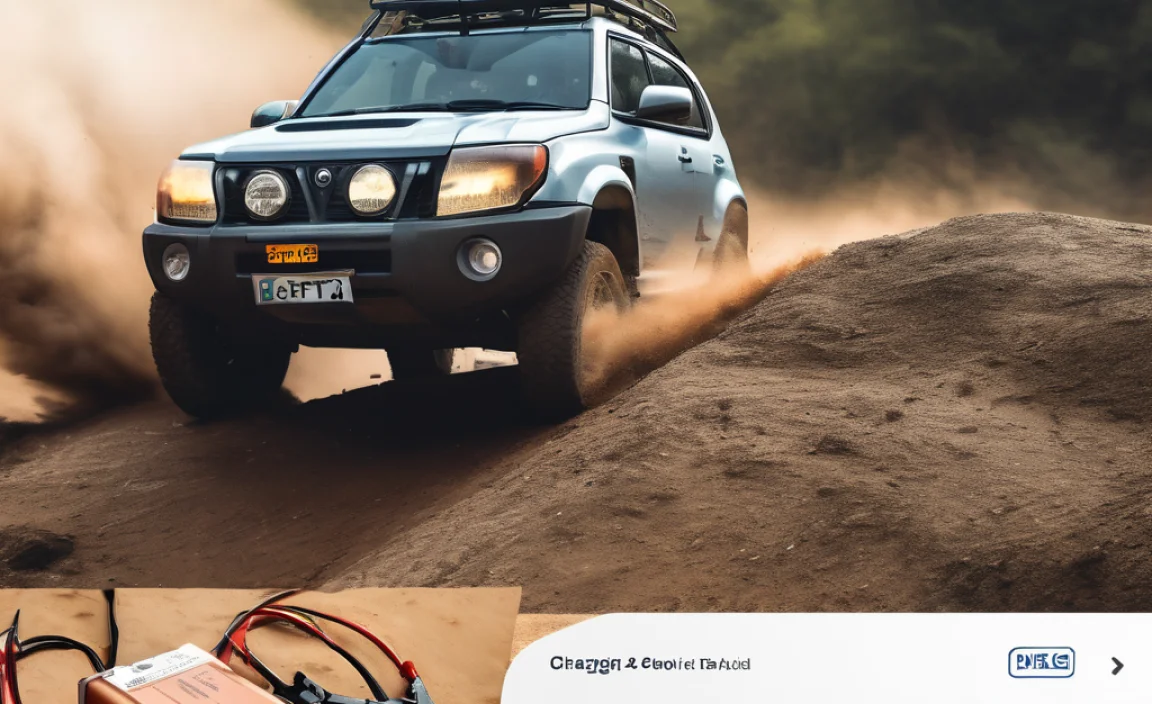Quick Summary
Finding the right 24-volt battery charger for your golf cart is key to keeping it running smoothly. This guide will help you understand the types of chargers, what to look for, and how to use them safely, ensuring your golf cart is always ready for the course.
Keeping your golf cart powered up is essential for enjoying your time on the green. A dead battery can put a damper on a fun day. That’s where the right 24-volt battery charger comes in. Many people find choosing a battery charger confusing, but it doesn’t have to be. With a little know-how, you can pick the perfect charger and make sure your golf cart is always ready to roll. We’ll walk you through everything you need to know, step by step.
Understanding Your Golf Cart’s 24-Volt Battery System
Most golf carts use deep-cycle batteries. These are built to provide a steady amount of power over a long time, unlike the quick bursts of power from car starter batteries. A 24-volt system means your golf cart likely has two 12-volt batteries connected in series, or four 6-volt batteries connected in series to achieve the 24-volt total.
Why is this important? Because your charger needs to match this voltage. Using the wrong voltage charger can damage your batteries, shorten their lifespan, or even pose a safety risk. Think of it like trying to fill a small cup with a fire hose – it’s just not the right fit and can cause problems!
Deep-Cycle vs. Starting Batteries
It’s a common mix-up, but golf cart batteries are quite different from the batteries in your car.
- Deep-Cycle Batteries: Designed to be discharged significantly and recharged repeatedly. They provide consistent power over long periods, ideal for trolling motors, RVs, and, of course, golf carts.
- Starting Batteries (e.g., Car Batteries): Built for short, high-current bursts to crank an engine. They are not meant to be deeply discharged. Repeated deep discharge will quickly ruin a starting battery.
Always use a charger specifically designed for deep-cycle batteries when charging your golf cart.
Why a 24-Volt Charger is Crucial
Your golf cart’s battery bank is designed for a specific voltage. A 24-volt charger is engineered to deliver the correct amount of power at the right voltage and amperage to safely and effectively charge these batteries. Using a charger with the wrong voltage output can:
- Undercharge: If the voltage is too low, the batteries won’t fully charge, leading to reduced run time and potential damage over time.
- Overcharge: If the voltage is too high, it can overheat anddamage the battery plates, leading to a shortened battery life and even dangerous venting of gases.
- Damage Electronics: Incorrect voltage can also harm the sensitive electronic components within the golf cart or the charger itself.
A dedicated 24-volt charger ensures optimal charging, maximizing your battery’s performance and longevity.
Types of 24-Volt Golf Cart Battery Chargers
When you start looking for a 24-volt charger, you’ll see a few different types. Each has its own features, and the best one for you depends on your needs and budget.
On-Board Chargers
These chargers are permanently installed on the golf cart itself. They are very convenient because you simply plug the charger’s AC cord into a wall outlet, and the charger does its work automatically.
- Pros: Highly convenient, automatic operation, often have advanced charging modes, protected from weather if enclosed.
- Cons: Can be more expensive, installation required, if the charger fails, it might be more complex to replace.
Off-Board Chargers (Damp-Changers/Portable Chargers)
These are separate units that you connect to your golf cart when it’s time to charge. They are usually more portable and often less expensive than on-board chargers.
- Pros: More affordable, easy to replace if damaged, can be used for other 24-volt battery banks (if compatible), portable.
- Cons: Requires manual connection each time, needs to be stored somewhere when not in use, might be more exposed to the elements.
Smart Chargers (Multi-Stage Chargers)
Most modern chargers, whether on-board or off-board, are “smart” chargers. This means they don’t just pump electricity into the battery. They use sophisticated microprocessors to monitor the battery’s state and adjust the charging process accordingly. This typically involves multiple stages:
- Bulk Charge: Delivers a high current to quickly bring the battery up to about 80% charged.
- Absorption Charge: Reduces the current and increases the voltage slightly to carefully bring the battery to 100% without overheating.
- Float Charge (Maintenance Mode): Maintains the battery at full charge with a very low current, preventing self-discharge and keeping the battery topped off indefinitely. This is ideal for when the cart sits for extended periods.
Smart chargers are highly recommended for maximizing battery life and ensuring a full, safe charge.
Key Features to Look For in a 24-Volt Charger
Not all chargers are created equal. Here are the important things to check before you buy:
Amperage Rating
The amperage (A) rating indicates how quickly the charger can deliver power. For a 24-volt golf cart, you’ll typically see chargers ranging from 5A up to 20A or more.
- Lower Amperage (e.g., 5-10A): Takes longer to charge but is gentler on the batteries, often preferred for regular maintenance or if you have plenty of time.
- Higher Amperage (e.g., 15-20A+): Charges much faster, which is great if you need to get back on the course quickly. However, ensure your batteries can handle the higher charge rate, and don’t rely on this for everyday charging if you have older batteries.
A good general-purpose charger for most 24V golf carts is in the 10-15A range. Always check your golf cart manufacturer’s recommendations.
Charging Technology
As mentioned, smart or multi-stage charging is highly desirable. Look for chargers that explicitly state they are “smart,” “automatic,” or use “multi-stage charging.” Less expensive, older “dumb” chargers can overcharge batteries if left connected for too long.
Safety Features
Safety is paramount when dealing with batteries. Look for chargers with:
- Overcharge Protection: Prevents the charger from pushing too much power into the battery.
- Reverse Polarity Protection: Stops the charger from sending power if the positive and negative connections are accidentally swapped.
- Short Circuit Protection: Protects the charger and battery if a short occurs.
- Over-Voltage/Under-Voltage Protection: Ensures the charger operates within safe voltage parameters.
- Over-Temperature Protection: Shuts down the charger if it gets too hot.
Reputable brands will highlight these safety features.
Battery Type Compatibility
While you’re looking for a 24-volt charger, ensure it’s compatible with your specific battery type. Most golf carts use flooded lead-acid batteries, but some might have AGM (Absorbent Glass Mat) or gel batteries. While many multi-stage chargers can handle different lead-acid types, it’s always best to confirm. Using a charger designed for one type on another can cause damage.
Indicator Lights
Clear indicator lights are essential for knowing the charging status. Look for indicators that show:
- Power On
- Charging in Progress
- Fault/Error
- Battery Fully Charged
- Maintenance Mode
These lights simplify monitoring the charging process.
Connectors
Golf carts use various connector types. The most common is an Anderson connector (often a gray or blue trapezoidal plug), but some older models might use ring terminals or other specialized plugs. Ensure the charger you choose has the correct connector for your golf cart, or be prepared to purchase an adapter.
How to Choose the Right Charger: A Comparison Table
To help you decide, here’s a quick comparison of common charger types:
| Feature | On-Board Smart Charger | Off-Board Smart Charger | Basic Off-Board Charger (Non-Smart) |
|---|---|---|---|
| Convenience | Very High (Plug and Forget) | Medium (Requires connection) | Medium (Requires connection) |
| Cost | High | Medium | Low |
| Battery Longevity | Excellent (with multi-stage charging) | Excellent (with multi-stage charging) | Fair to Poor (risk of over/undercharging) |
| Safety Features | Usually High | Often High | Variable, often basic |
| Portability | None (installed on cart) | High | High |
| Installation | Required | None | None |
Step-by-Step Guide: Connecting and Using Your 24-Volt Charger
Using your new charger is usually straightforward. Here’s a typical process for an off-board charger. If you have an on-board charger, the process is even simpler – just plug it in!
Before You Start: Safety First!
Always prioritize safety when working with batteries, especially lead-acid types, as they can produce flammable hydrogen gas when charging. Also, batteries store a lot of energy.
- Work in a well-ventilated area.
- Wear safety glasses.
- Avoid sparks or open flames near the batteries.
- Ensure the golf cart is in neutral or park, and the parking brake is engaged.
- Turn the golf cart key switch to the ‘off’ position.
- Keep metal tools away from battery terminals to prevent short circuits.
Step 1: Inspect Your Batteries
Before connecting any charger, take a quick look at your golf cart batteries. Check for:
- Loose or corroded battery terminals. Clean them with a wire brush and a battery terminal cleaner solution (a mixture of baking soda and water can work).
- Cracked or leaking battery cases. If you see any damage, do not use the batteries and consult a professional.
- Water levels (for flooded lead-acid batteries). If the plates are exposed, top them off with distilled water only, just enough to cover the plates. Do this after charging, or as recommended by the battery manufacturer, as charging can cause water to escape. Some recommend checking before and topping off after. Always consult your battery manual.
Step 2: Connect the Charger to the Battery Pack
This is where connector types matter. Ensure your charger’s plug is the correct one for your golf cart.
- Locate the charging port on your golf cart.
- Identify the positive (+) and negative (-) leads on your charger (they are usually color-coded red for positive and black for negative, with corresponding symbols).
- Connect the charger’s positive lead to the main positive terminal of your 24-volt battery bank.
- Connect the charger’s negative lead to the main negative terminal of your 24-volt battery bank.
- Ensure the connections are tight and secure. A loose connection can cause arcing, heat, and inefficient charging.
Important Note: For off-board chargers, it’s generally recommended to connect the charger to the battery terminals before plugging the charger into the AC power outlet. Similarly, when unplugging, disconnect from the AC outlet first, then disconnect from the battery terminals. This order helps prevent sparks at the battery terminals.
Step 3: Power Up the Charger
Once the charger is securely connected to the batteries, plug the charger’s AC cord into a properly grounded 110V or 120V wall outlet. The charger should indicate that it’s powered on and ready to begin charging. Smart chargers will automatically start their charging cycle.
Step 4: Monitor the Charging Progress
Keep an eye on the indicator lights on your charger. They will tell you the status:
- A light indicating “Charging” or “Bulk” means the charger is actively putting power into the batteries.
- As the batteries get fuller, the charger might switch to an “Absorption” or “Float” stage, indicated by a different light or a change in the charging current.
- When the charger indicates “Fully Charged” or “Maintenance,” the batteries are ready.
Most smart chargers will automatically switch to a low-power “float” or “maintenance” mode once charging is complete. This mode keeps the batteries topped off without overcharging. It’s generally safe to leave the charger connected in this mode.
Step 5: Disconnect Safely
When you need to use the golf cart or if the charging is complete and you won’t be leaving it connected:
- Unplug the charger’s AC cord from the wall outlet first.
- Disconnect the negative (-) lead from the battery bank.
- Disconnect the positive (+) lead from the battery bank.
This order helps minimize the risk of sparks. Store your charger in a dry, safe place.
Maintaining Your Golf Cart Batteries for Longer Life
A good charger is part of the equation, but proper maintenance keeps your batteries healthy:
- Regular Charging: Don’t let your batteries sit discharged for long periods. Charge them after each use or at least once a month if not in use.
- Check Water Levels (Flooded Batteries): Only use distilled water. Ensure plates are covered after charging.
- Keep Terminals Clean: Corrosion hinders electrical flow. Clean them periodically with a wire brush and a cleaning solution.
- Ensure Ventilation: Charging produces gas. Always charge in a well-ventilated area.
- Avoid Deep Discharges: Try not to drain your batteries completely. If you notice the cart slowing down significantly, it’s time to charge. Deep cycling shortens battery life.
- Inspect for Damage: Look for cracks, leaks, or bulging cases.
For more information on battery maintenance, resource like the U.S. Department of Energy (DOE) offers general guidance on battery saving tips, which often extends to types like those in golf carts: Energy Saver: Batteries.
Troubleshooting Common Charger Issues
Even with the best equipment, you might run into small issues. Here are a few common problems and solutions:
Charger Won’t Turn On
- Check Power Source: Is the outlet working? Test it with another appliance.
- Check Connections: Ensure the charger is firmly plugged into the wall and the battery pack.
- Internal Fuse: Some chargers have an internal fuse. Consult your charger’s manual to see if it’s user-replaceable.
Charger Lights Indicate Fault
- Check Battery Voltage: If batteries are too low (deeply discharged), some chargers won’t start. You might need a specialized “recovery” charger or a manual boost.
- Check Connections: Reversed polarity or loose connections can cause fault lights.
- Battery Issue: One or more batteries in the pack might have failed, preventing the charger from completing its cycle.
Always refer to your charger’s manual for specific fault code meanings.
Charging Takes Too Long or Doesn’t Reach Full Charge
- Battery Age/Condition: Older batteries lose their capacity and take longer to charge, or may never reach 1
00%. - Undersized Charger: A charger with too low an amperage rating will take a very long time to charge a large battery bank.
- Corroded Terminals/Cables: Poor connections increase resistance and slow down charging.
- Faulty Charger: The charger itself might be malfunctioning and not delivering full power.
When to Consider a New Charger
You might need a new charger if:
- Your current charger is very old and not a “smart” multi-stage type.
- The charger is constantly showing fault codes you can’t resolve.