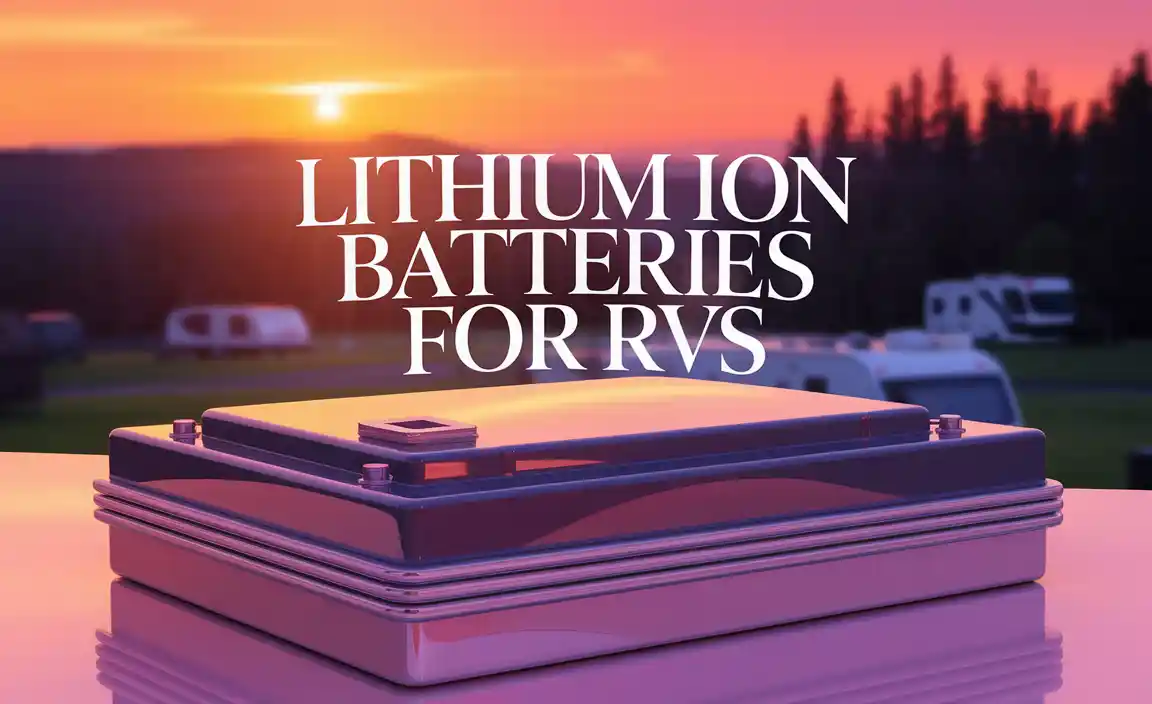Choosing the right adapter for your CCTV camera is the simplest way to ensure it stays powered up and keeps an eye on things. Get it wrong, and your security system could fail when you need it most. Our guide shows you exactly what to look for, making this essential power upgrade easy and stress-free.
Is your CCTV camera acting up, blinking out, or just not turning on? Often, the culprit isn’t the camera itself, but the little box that gives it life – the power adapter. It’s like a car engine needing the right fuel; the wrong adapter can cause all sorts of problems, from fuzzy video to a completely dead camera.
But don’t worry, we’re going to break down exactly what you need to know about CCTV camera adapters. Think of me as your friendly guide, walking you through the specs and helping you pick the perfect power partner for your security camera. We’ll make sure your cameras are always shining bright!
Why Your CCTV Camera Needs the Right Adapter
Your CCTV camera works hard, 24/7, watching over your home or business. It relies entirely on a steady supply of electricity to do its job. The adapter is the crucial link between your wall outlet and your camera, but not all adapters are created equal. Using one that’s not quite right can lead to a few frustrating issues:
- Intermittent Power: The camera might shut off randomly, which is the last thing you want from a security system.
- Poor Video Quality: Insufficient power can cause grainy footage or a weak signal, making it hard to see details.
- Reduced Lifespan: Constantly underpowering or overpowering a device can shorten its overall life.
- Damage to the Camera: In some cases, using a completely incompatible adapter could even damage the camera internally.
The good news is that understanding basic adapter requirements is simple. It’s all about matching the power needs of your camera with the power that the adapter provides. Let’s dive into what those needs are.
Understanding CCTV Camera Power Requirements
Before you even look at an adapter, you need to know what your CCTV camera is asking for. This information is usually found on the camera itself, in its manual, or on its original power adapter (if you still have it). The two main things to look for are:
- Voltage (V): This measures the electrical pressure. Cameras typically need either 12V DC (Direct Current) or 24V AC (Alternating Current). 12V DC is by far the most common for modern IP and analog cameras.
- Amperage (A) or Wattage (W): This tells you how much electrical current the camera uses. Amperage indicates the flow rate, while wattage is the total power consumption (Voltage x Amperage = Wattage). You’ll need an adapter that can supply at least the required amperage or wattage, and ideally a little more.
For example, a common IP camera might require “12V DC, 1A”. This means it needs 12 volts of direct current and can draw up to 1 amp of current. If your adapter only supplies 0.5A, the camera might not power on properly or might be unstable.
What About PoE? Power over Ethernet
Some modern IP cameras use a technology called Power over Ethernet (PoE). This is fantastic because it allows the camera to receive both power and data through a single Ethernet cable. If you have PoE-capable cameras and networking equipment, you might not need a separate power adapter for each camera!
PoE comes in different standards, like PoE, PoE+, and even ultra-high power versions. You’ll need to make sure your PoE switch or injector matches the power requirements of your cameras. For cameras that don’t support PoE, you’ll definitely need a dedicated adapter. We’ll focus on those traditional adapters here.
Types of CCTV Camera Adapters
When you’re shopping for an “adapter for CCTV camera,” you’ll mainly encounter a few types that are relevant:
1. Wall Adapters (Power Bricks)
These are the most common type. They plug directly into a wall outlet and have a cable that leads to your camera. They are usually small, rectangular, and easy to use.
- Pros: Easy to find, affordable, simple to connect.
- Cons: Can clutter outlets, might require extensions if the camera is far from a power source.
2. Desktop Adapters
Similar to wall adapters but often a bit larger and designed to sit on a desk or shelf. They have a power cord to the wall and a separate cable going to the device. These are less common for individual CCTV cameras but might be used in bundled system kits.
- Pros: Can sometimes offer higher power ratings, might have better heat dissipation.
- Cons: Less portable, take up more space.
3. Multi-Port Power Supplies
If you have several cameras clustered together, a multi-port power supply can be a neat solution. It’s a single unit that can power multiple cameras, often with individual ports or a distribution block.
- Pros: Reduces cable clutter, consolidates power sources.
- Cons: Can be more expensive upfront, if the main unit fails, all connected cameras lose power.
Essential Specs to Match When Buying an Adapter
This is where we get down to business. To ensure you buy the correct “adapter for CCTV camera,” you need to match these key specifications:
1. Connector Type
Most CCTV cameras use a standard 2.1mm x 5.5mm barrel connector. This looks like a small metal cylinder with a hole in the middle. It’s crucial that the plug on your new adapter’s cable fits snugly into the power port on your camera.
Pay close attention to the plug’s dimensions. While 2.1mm x 5.5mm is standard, there are slight variations, and a loose connection can cause intermittent power or damage.
2. Voltage (V) – Must Match Exactly!
This is non-negotiable. The voltage output of your adapter MUST match the voltage requirement of your camera. If your camera needs 12V DC, you need an adapter that outputs 12V DC. If it needs 24V AC, you need an adapter that outputs 24V AC.
Never use an adapter with a higher voltage than your camera requires. This can instantly fry the camera’s internal components. A slightly lower voltage might prevent the camera from powering on or functioning correctly, but it’s less destructive than too high a voltage.
3. Amperage (A) or Wattage (W) – Equal or Greater!
This is where you have some leeway, but always aim “up.” The adapter’s amperage (or wattage) rating must be equal to or higher than what the camera needs.
- Example: If your camera needs 12V DC and 1A (which equals 12W), you could use an adapter that provides:
- 12V DC, 1A (perfect match)
- 12V DC, 1.5A (good, provides a little extra)
- 12V DC, 2A (also good, provides plenty of overhead)
Using an adapter with a lower amperage than required is the main cause of power problems. The adapter won’t be able to supply enough current, leading to unstableness or failure to power on.
How to calculate if you’re unsure:
If the camera specifies wattage (W) and amperage (A) but not voltage (V) (or vice-versa), you can use Ohm’s Law (well, a simplified version for DC):
- Voltage (V) x Amperage (A) = Wattage (W)
So, if a camera requires 12V and 24W, you can figure out the amperage needed: 24W / 12V = 2A. You’d then look for an adapter that provides at least 12V DC and 2A.
4. DC vs. AC Power
As mentioned, most modern cameras use DC power. However, some older analog cameras or specific types might use AC power. You MUST match this. A DC adapter will not work with an AC camera, and vice-versa. The symbol for DC is usually a solid line and a dashed line underneath, or simply “DC.” AC is typically represented by a wavy line, or simply “AC.”
Choosing a Reliable Adapter: What to Look For
Beyond the core specs, a few other factors can indicate a better quality, more reliable adapter:
Brand Reputation
Stick with reputable brands if possible. Companies that specialize in power supplies or security equipment are often a safer bet than generic, unbranded adapters. Read reviews if you’re unsure.
Certifications
Look for safety certifications like UL, CE, or FCC. These mean the adapter has been tested and meets safety standards. This is especially important for devices that are powered on constantly.
For example, UL certification indicates a product has been tested by Underwriters Laboratories and meets stringent safety requirements. You can learn more about electrical safety standards from official sources like the National Institute of Standards and Technology (NIST), which plays a role in setting U.S. standards.
Cable Length and Quality
Consider how far your camera is from a power outlet. Adapters come with different cable lengths. If you need to run the cable a long distance, ensure it’s good quality to “minimize voltage drop” over the length. For very long runs, sometimes a slightly higher amperage adapter can help compensate for this drop.
Weatherproofing (for Outdoor Cameras)
If your adapter or its power connection needs to be outdoors, ensure it’s rated for outdoor use and is properly weatherproofed to protect against rain, dust, and temperature changes.
Step-by-Step: How to Replace Your CCTV Camera Adapter
Replacing a CCTV camera adapter is usually straightforward. Here’s how to do it safely:
Step 1: Identify the Camera’s Power Needs
As discussed, find the voltage (V) and amperage (A) or wattage (W) requirements. Look on the camera’s label, the old adapter, or the camera’s manual. Note the connector type (usually 2.1mm x 5.5mm barrel).
Step 2: Purchase the Correct New Adapter
Buy an adapter that matches or exceeds the current requirements (Voltage MUST match, Amperage/Wattage must be equal or greater). Ensure the connector type is the same.
Step 3: Power Down the Camera
This is a crucial safety step. Unplug the old adapter from the wall outlet. If the camera has a separate on/off switch, use it. This ensures no power is flowing to the camera when you disconnect the old adapter.
Step 4: Disconnect the Old Adapter
Carefully unplug the barrel connector from the back of the CCTV camera. It should pull out easily. If it feels stuck, don’t force it – check for any locking mechanisms or debris.
Step 5: Connect the New Adapter
Take your new adapter and plug its barrel connector firmly into the power port on the CCTV camera. Ensure it clicks or sits snugly.
Step 6: Plug in the New Adapter
Plug the new adapter into your wall outlet. If you’re using a multi-port power supply, plug that into the wall.
Step 7: Test the Camera
The camera should power on. Check its indicator lights. You should see a stable video feed on your monitor or app. If the camera doesn’t power on, double-check Step 1 and Step 2 – you might have a mismatch in voltage or amperage, or the new adapter might be faulty.
Common Pitfalls to Avoid
Even with clear instructions, people sometimes run into trouble. Here are a few common mistakes:
- Ignoring Voltage: Thinking “higher amperage is always better” can be very dangerous if the voltage is also too high. Voltage is the absolute priority.
- Using Generic USB Adapters: Many IP cameras use barrel connectors, not USB. While some very basic security devices might use USB, most dedicated CCTV cameras require specific barrel-type adapters with higher, more stable power delivery.
- Overly Long Extension Cables: Using standard extension cords or even long DC cable extensions can lead to significant voltage drop, causing unreliable camera performance. Always use appropriate gauge cables for long runs.
- Cheap, Uncertified Adapters: These might seem like a bargain, but they often lack proper safety features, can be inefficient, and may fail prematurely, potentially damaging your camera or even posing a fire risk.
- Forgetting about the Connector: Adapters can have different-sized barrel connectors (e.g., 2.1mm vs. 2.5mm). A mismatch means it won’t fit or will be loose.
Troubleshooting Power Issues
If your camera isn’t working after changing the adapter, don’t panic. Here’s a quick troubleshooting checklist:
- Double-Check Specs: Did you really match the voltage exactly? Is the amperage sufficient?
- Check Connections: Is the barrel connector fully inserted into the camera? Is the adapter securely plugged into the wall?
- Test the Outlet: Plug a known working device (like a lamp) into the same outlet to ensure the outlet has power.
- Inspect the Cable: Is the adapter’s cable damaged, kinked, or cut?
- Test the New Adapter: If possible, test the new adapter on another device (if specs are compatible) to see if it’s functioning.
- Inspect the Camera Port: Is there any debris or bent pins inside the camera’s power port?
- Consider the Camera: Sadly, the camera itself might have failed. If all adapter checks pass and the camera still won’t power on, this becomes a possibility.
Summary Table: Adapter Specifications Guide
Here’s a quick reference for what to look for:
| Specification | Requirement | Why It Matters | Action |
|---|---|---|---|
| Voltage (V) | Must match camera exactly (e.g., 12V DC) | Too high = instant damage. Too low = won’t work. | Select adapter with identical voltage output. |
| Amperage (A) or Wattage (W) | Must be equal to or greater than camera’s requirement. | Too low = unstable power, failure to boot, poor performance. | Select adapter with equal or higher amperage/wattage. |
| Polarity (for DC) | Center Pin Positive (+) is standard for 2.1×5.5mm barrel connectors. | Incorrect polarity can damage some devices. | Most standard adapters are “center positive.” Check camera manual if unsure. |
| Connector Type | Must physically fit (e.g., 2.1mm x 5.5mm DC barrel plug) | Won’t connect or will be loose, causing power issues. | Ensure the plug size is correct. |
| Power Type | Must match camera (DC or AC) | Incompatible power types will not work. | Select adapter matching DC or AC requirement. |
Frequently Asked Questions (FAQ)
Q1: Can I use a higher amperage adapter than my camera requires?
A: Yes, absolutely! As long as the voltage matches perfectly, an adapter with higher amperage (or wattage) is perfectly fine, and often recommended. It simply means the adapter has more power capacity than the camera needs, ensuring it’s never strained. Think of it like a bigger fuel tank for your car – it doesn’t hurt to have it!
Q2: What happens if I use an adapter with a lower amperage?
A: Your camera might not power on at all, or it might be unstable. You could experience frequent restarts, poor video quality, or failure to operate correctly. The adapter can’t supply enough current, and it can even overheat from being constantly overloaded.
Q3: How do I know if my camera uses DC or AC power?
A: Check the label on the camera itself or its original power adapter. It will typically show symbols or text indicating “DC” with a voltage rating (like 12V