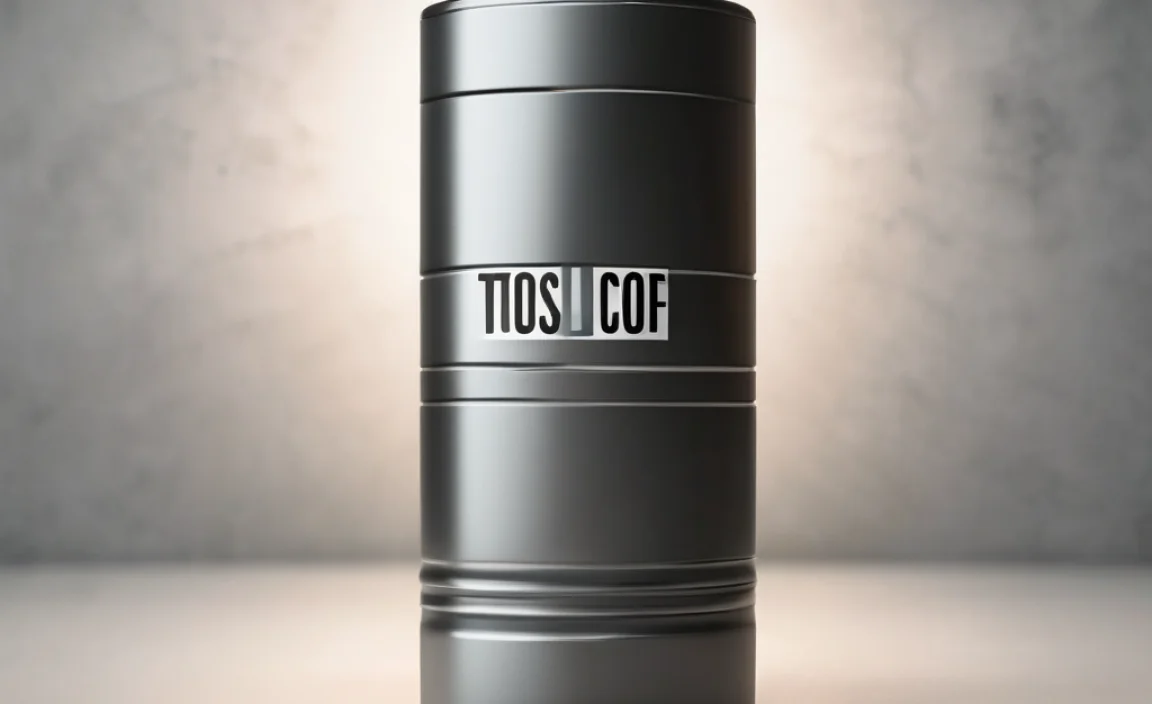Don’t get stuck with a slow-charging, outdated iPhone! An adapter for your old iPhone charger is a simple, affordable upgrade that breathes new life into your charging setup, ensuring faster speeds and compatibility with modern devices. This guide shows you exactly why you need one and how easy it is to get started.
Are you still clinging to that trusty old iPhone charger? Maybe it’s the one that came with your iPhone 4, or perhaps an even older model. It’s served you well, but lately, you’ve noticed charging takes forever. You might even have trouble finding a free outlet that fits its unique plug. It’s a common frustration, especially when newer iPhones and accessories seem to demand something different. Don’t worry, there’s a super simple fix! Upgrading your charging setup doesn’t mean buying a whole new charger. Often, all you need is the right adapter. This guide will walk you through why an adapter for your old iPhone charger is a smart move and how it can make charging faster, easier, and more convenient. We’ll cover everything you need to know to get your old charger working like new, so you can spend less time waiting for your phone to power up and more time using it.
Why Your Old iPhone Charger Needs an Upgrade
Remember when charging your iPhone felt speedy? As technology marches on, older charging bricks and cables just can’t keep up. They were designed for a different era of iPhones and electrical standards.
The Slowdown: Why Older Chargers are Lagging
The main culprit is speed. Older chargers, especially those from the early iPhone days, typically offered much lower wattage. This means they delivered less power to your iPhone, resulting in significantly longer charging times. Think of it like trying to fill a large bucket with a tiny trickle of water – it takes ages!
- Lower Wattage: Early iPhone chargers often delivered 5W or 10W. Modern fast chargers can deliver 20W, 30W, or even more.
- Outdated Technology: They weren’t designed to support the faster charging protocols that modern iPhones use.
- Wear and Tear: Even if the wattage was decent, old chargers and cables can degrade over time, becoming less efficient.
Compatibility Headaches
Another big issue is physical compatibility. Many older iPhones used the 30-pin dock connector. Apple switched to the smaller Lightning connector around the iPhone 5 era, which is still in use on many models before the shift to USB-C. If you have an iPhone that uses Lightning, and your charger has the old 30-pin plug, you can’t even plug it in directly!
Even if you have a Lightning-equipped iPhone, the power brick might have come with a USB-A port, while newer iPhones and fast chargers are moving towards USB-C. You might find yourself needing an adapter just to connect a modern cable to your older power adapter.
Safety Concerns with Aging Power Bricks
Let’s talk safety. Any electronic device that’s gotten old can develop issues. Power adapters are no different. Frayed cables, cracked plastic casings, or internal wear can pose risks.
- Overheating: Older or damaged adapters are more prone to overheating, which is a fire hazard.
- Electrical Issues: Damaged insulation can lead to short circuits or electric shocks.
- Uncertified Products: Be wary of cheap, unbranded “replacement” bricks. They might not meet safety standards, increasing risks. Always look for reputable brands and certifications like UL listing. For more on electrical safety, you can check out resources from The U.S. Consumer Product Safety Commission.
The Magic Solution: Adapters for Your Old iPhone Charger
The good news is that instead of tossing your old, perfectly functional power brick, you can often just add an adapter. This is where the “adapter for old iPhone charger” comes into play, and it’s a game-changer for many.
Types of Adapters You Might Need
The kind of adapter you need depends on what part of your old charging setup you’re trying to connect to a newer device or cable.
- 30-Pin to Lightning Adapter: If you have a very old iPhone (pre-iPhone 5) with the wide 30-pin connector, but you want to use it with a modern Lightning cable, this is your go-to. These small adapters simply plug into the 30-pin port on your device, and then you connect your standard Lightning cable to the adapter. They are great for extending the life of older Apple speaker docks and car stereos too.
- USB-A to Lightning Adapter (for Cables): If your old iPhone power brick has a USB-A port (the rectangular one), but you have a newer iPhone that uses a Lightning cable (or you want to use a faster Lightning cable), you’ll need an adapter that goes on the end of the USB-A cable. This typically looks like a small dongle that plugs into the end of a USB-A charger and provides a Lightning port. You might also see the reverse: a USB-C to Lightning cable that requires an adapter to plug into a USB-A brick.
- USB-A to USB-C Adapter: If your old power brick is a USB-A type, and you want to use a USB-C cable with it (perhaps for faster charging on newer iPhones or other devices), you can get an adapter that converts the USB-A port on your brick to a USB-C output. This is less common for direct iPhone charging but useful if you have a USB-C cable and an older power brick.
- Charge Controller Adapters: These are more advanced and often used in car setups. If you have an older car with a specific charging port and want to charge a newer iPhone, an adapter might convert the car’s port to a USB-A or USB-C port.
What to Look for When Buying an Adapter
Not all adapters are created equal. Here’s what Roy Walker recommends you keep in mind:
- Brand Reputation: Stick with well-known brands. Anker, Belkin, Mophie, and Apple themselves are generally reliable. Avoid suspiciously cheap, unbranded adapters from unknown sellers.
- Compatibility: Double-check that the adapter is for the specific connectors you need. For example, a 30-pin to USB-C adapter is different from a 30-pin to Lightning adapter.
- Build Quality: Look for sturdy connectors and durable materials. A flimsy adapter is more likely to break or cause connection issues.
- Certifications (MFi): For Lightning accessories, look for “Made for iPhone/iPad” (MFi) certification. This means the adapter has been tested by Apple and meets their standards, ensuring it works correctly and safely with your device. You can often find this information on the product packaging or description.
The Benefits of Using an Adapter
Switching to an adapter can feel like a small change, but the benefits add up quickly. It’s all about making your old gear work with your new needs.
Faster Charging Speeds (Potentially)
This is the big one. If your old charger brick is still functional but low-wattage (like a 5W adapter), using an adapter to connect to a newer, higher-wattage power source (like a 20W USB-C charger or even a fast charging adapter for your car) will make a huge difference. You’re not upgrading the brick itself, but you are enabling a faster path for electricity to reach your phone. Your iPhone will have the capability to draw more power if the connected charger can provide it.
Extended Device Lifespan
You don’t have to replace your entire charging setup. If your old Apple power brick is still in good condition, adding a simple adapter can let you continue using it with a new iPhone, or with newer charging cables that offer better data transfer speeds or durability. This is good for your wallet and for reducing electronic waste.
Cost-Effectiveness
New chargers, especially fast chargers or those with specific connector types, can be expensive. A small adapter, often costing between $10 and $30, is a fraction of the price of a whole new charging kit. It’s a smart, budget-friendly way to solve a charging problem.
Convenience and Versatility
Adapters let you mix and match. Have an old car charger with a USB-A port and a new iPhone with a USB-C to Lightning cable? An adapter bridges that gap. Want to use your iPhone with an older, high-quality speaker dock that uses a 30-pin connector? A 30-pin to Lightning adapter makes it possible. It opens up a world of compatibility.
How to Choose the Right Adapter for Your Old iPhone Charger
To make sure you pick the right adapter, think about what you have and what you need. Let’s break it down step-by-step.
Step 1: Identify Your Old Charger Type
Look at your current iPhone charger. What kind of connector does the power brick have on the part where the cable plugs in? What kind of connector does your phone use?
- Power Brick Port: Is it the standard rectangular USB-A port, or is it a more modern USB-C port?
- iPhone Port: Does your iPhone use the Lightning port (smaller, oval-shaped) or the older 30-pin dock connector (wider)? Or is it a newer iPhone with USB-C?
- Cable Type: What kind of cable are you using? Is it USB-A to Lightning, or USB-C to Lightning, or something else?
Step 2: Determine Your Goal
What are you trying to achieve by using an adapter?
- Are you trying to plug a Lightning cable into an older USB-A power brick?
- Are you trying to connect a modern USB-C charging cable to an older iPhone?
- Do you have an old iPhone with a 30-pin port and want to use a Lightning cable?
- Are you trying to charge your iPhone in a car with an older type of charging port?
Step 3: Match Your Needs to Adapter Types
Based on your old charger type and your goal, here’s a quick guide. Please note that the “old iPhone charger” often refers to the power brick itself, but sometimes people mean the cable or even the phone’s port. We’re covering adapters for all these scenarios.
| If Your Old Charger Brick has… | And You Want to Use… | You Likely Need an Adapter for… | Example Scenario |
|---|---|---|---|
| USB-A Port | A USB-C to Lightning Cable | USB-A Female to USB-C Male (to plug into the cable) | Using your old 5W USB-A power brick with a new USB-C to Lightning cable. |
| USB-A Port | A USB-A to Lightning Cable (and your phone is Lightning) | This is usually compatible as is. No adapter needed for the brick/cable connection itself. | Using a standard USB-A to Lightning cable with your old USB-A power brick. |
| USB-A Port | A USB-C device | USB-A Female to USB-C Male | Using your old USB-A charger to power a USB-C device like a new iPad or Android phone. |
| (No Standard Port, just Dock Connector) | A Lightning Cable | 30-Pin to Lightning Adapter | Connecting an iPhone 4 to a modern car charger or power bank that uses a Lightning cable. |
| USB-C Port (less common for “old” chargers, but possible) | A USB-A to Lightning Cable | USB-C Female to USB-A Male (to plug into the cable) | Using a modern USB-C power brick with an older USB-A to Lightning cable. |
Step 4: Check Specifications and Reviews
Once you’ve identified the type of adapter, look at the product details. Does it support fast charging if that’s your goal? Read customer reviews to see if others have had success using it with similar setups. Pay attention to reviews mentioning MFi certification if you’re buying for an Apple Lightning device.
Step 5: Consider Your Whole Charging Ecosystem
Think about where you’ll use the adapter. Do you need it for home, car, or travel? This might influence whether you choose a small dongle, a longer cable adapter, or a more robust car charging solution.
Practical Scenarios: When You’ll Definitely Want an Adapter
Let’s look at some real-world situations where an “adapter for old iPhone charger” is a lifesaver.
Scenario 1: The Classic Car Charger Dilemma
You’re in your car, your iPhone battery is low, and you pull out your trusty car charger. But wait – it’s a USB-A port, and your iPhone uses a Lightning cable, possibly USB-C to Lightning. Or, maybe you have an older car with a proprietary charging port.
- Solution: A small USB-A to USB-C adapter can plug into the end of your car’s cigarette lighter adapter, allowing you to plug in a USB-C to Lightning cable. Or, if your car has an older, specific port, you might need a car charger adapter that converts that to a standard USB-A or USB-C port. This ensures you can keep your phone powered on the go without buying a whole new car charger.
Scenario 2: The “I Only Have USB-A Ports” Problem
You bought a few older power bricks or computer USB ports that only offer USB-A output. Modern iPhone cables are often USB-C to Lightning. You can’t plug the USB-C end directly into the USB-A port of your power source.
- Solution: A USB-A to USB-C adapter will let you plug your USB-C to Lightning cable into those older USB-A ports. This is a great way to repurpose older charging bricks and computer ports.
Scenario 3: Reviving Old Apple Devices and Accessories
Remember your old iPod Hi-Fi or that cool iPhone dock speaker? Many of these use the 30-pin connector. If you have a more recent iPhone (or even an iPad that uses Lightning), you can’t connect them anymore.
- Solution: A 30-pin to Lightning adapter is perfect here. You plug the adapter into the 30-pin port on the accessory, and then connect your standard Lightning cable to charge and sync your newer device. It’s a fantastic way to keep older, high-quality audio systems relevant.
Scenario 4: Mixing and Matching Cables
You might have a high-quality, durable USB-A to Lightning cable that you like, but you’ve just bought a new GaN charger that primarily uses USB-C ports. Or vice-versa.
- Solution: Depending on the direction you need to go, you can get a USB-C female to USB-A male adapter to plug into your new charger if you need to use your old USB-A cable, or a USB-A female to USB-C male adapter to plug into the end of your old cable if you want to use it with a newer USB-C charger.
Safety First! Tips for Using Adapters
Roy Walker always says, safety is the priority. Adapters are generally safe, but a few precautions will keep you and your devices protected.
- Buy from Reputable Sources: As mentioned, stick to known brands found at reputable retailers (like Amazon, Best Buy, Apple Store, or directly from the manufacturer’s website). Avoid random online marketplaces with no seller history or unbranded products.
- Inspect Your Original Charger: Don’t use an adapter with a power brick that is visibly damaged (cracked casing, frayed cable, bent pins, signs of melting or burning). The adapter won’t fix underlying problems with the brick itself.
- Don’t Overload: Ensure the power source (your old brick, car, computer) can handle the power demands of the device you’re connecting with the adapter. Most phone charging scenarios are fine, but be mindful if you’re trying to power multiple high-draw devices.
- Keep Them Clean: Dust and debris can accumulate in adapter ports, affecting the connection. Gently clean them with compressed air or a dry, soft brush if needed.
- Secure Connections: Make sure the adapter fits snugly. A loose connection can cause intermittent charging, data errors, or even damage to the ports over time.
- Understand Limitations: An adapter will not