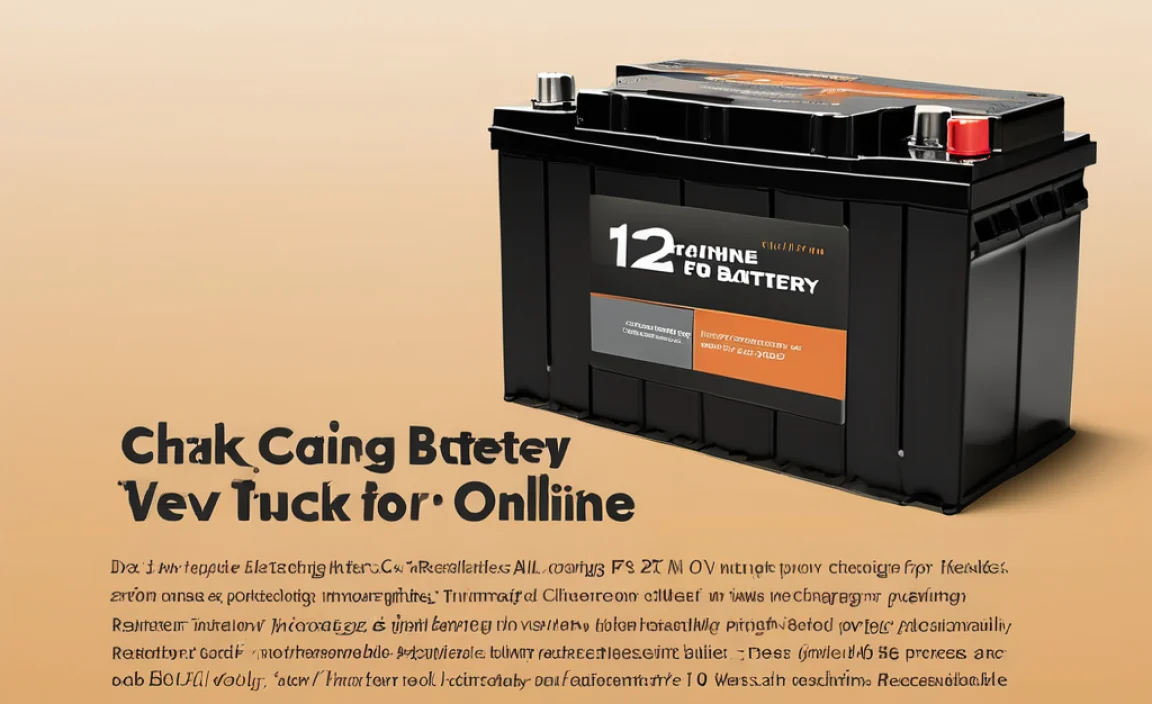PCMIA Card Adapter: Effortless Connection for your legacy devices doesn’t have to be a frustrating endeavor. As technology marches forward, many of us still possess valuable hardware or essential data residing on PCMCIA (Personal Computer Memory Card International Association) cards. These compact flash memory cards, once ubiquitous in laptops and specialized equipment, can seem like relics of a bygone era. However, with the right tools, accessing them remains remarkably straightforward. The humble PCMCIA card adapter is your gateway to bridging the gap between these older storage mediums and your modern computing environment.
These adapters, often referred to more simply as an adapter for PCMCIA card, are ingeniously designed to interface with the standardized PCMCIA slot found on older laptops or to provide a similar connection through contemporary interfaces like USB. Their primary function is to translate the data signals from the PCMCIA card into a format that your current computer can understand and process. This eliminates the need to hunt down an ancient laptop or abandon data simply because your new machine lacks a dedicated PCMCIA slot.
Understanding the PCMCIA Card and its Evolution
Before diving deeper into the adapters, it’s beneficial to understand what a PCMCIA card is. These cards, officially known as PC cards, were designed as a standardized expansion bus for laptops. They came in various types, known as Type I, Type II, and Type III, differing primarily in thickness. The most common application for these cards was in data storage, functioning much like an oversized SD card or a very early form of solid-state drive. You’d find them used for hard drives, network cards (Ethernet and Wi-Fi), sound cards, and even TV tuner cards.
The technology was later superseded by more compact and faster standards like CompactFlash, ExpressCard, and ultimately the integrated storage solutions we see today. However, the sheer volume of data stored on PCMCIA cards, especially in industrial, scientific, and older professional settings, means that the need to access them persists. This is where the PCMCIA card adapter truly shines.
Navigating the Types of PCMCIA Card Adapters
When seeking an adapter for PCMCIA card, you’ll primarily encounter two main categories based on their connection method to your modern computer:
Internal PCMCIA Slots: Some older laptops, particularly those manufactured up until the mid-2000s, came equipped with built-in PCMCIA slots. In such cases, you simply insert the PCMCIA card directly into the laptop, and it should be recognized by the operating system, much like any other removable storage. No external adapter is needed in this scenario; the laptop itself acts as the adapter.
External Adapters (USB-to-PCMCIA): This is the most common and versatile solution for modern users. These adapters typically feature a standard PCMCIA slot on one end, clearly identifiable by its familiar shape and pin connectors. The other end of the adapter will have a USB connector (most commonly USB-A, but sometimes USB-C for newer models). This USB connection allows you to plug the adapter into any available USB port on your desktop, laptop, or even some single-board computers. The adapter then internally handles the communication between the PCMCIA card and the USB interface.
Within the external adapter category, you might also find variations that cater to specific PCMCIA card types or functionalities, though most general-purpose adapters aim to be compatible with the most common Type II cards.
The Benefits of Using a PCMCIA Card Adapter
The advantages of employing a PCMCIA card adapter are manifold, making it an indispensable tool for anyone dealing with legacy data:
Data Recovery and Archiving: The most significant benefit is the ability to access and retrieve data from old PCMCIA drives. This is crucial for backing up important files, migrating data to new systems, or simply archiving historical records.
Cost-Effectiveness: Compared to purchasing specialized industrial equipment or an entire vintage computer just to access a few cards, a PCMCIA card adapter is a remarkably affordable solution.
Universal Compatibility: With USB-to-PCMCIA adapters, you can connect to virtually any modern computer that has a USB port, regardless of its operating system or internal hardware configuration.
Ease of Use: These adapters are generally plug-and-play. Once connected, the PCMCIA card is typically recognized by the operating system as a removable drive, allowing for straightforward file management.
Longevity: By investing in an adapter, you extend the lifespan of your existing data storage hardware, preventing obsolescence and ensuring that valuable information remains accessible.
Choosing the Right PCMCIA Card Adapter
When selecting an adapter for PCMCIA card to suit your needs, consider the following:
Connection Type: Decide whether you need a USB adapter or if your computer has a compatible internal slot. For most users, a USB adapter is the most practical choice.
Card Type Compatibility: While most adapters support the common Type II cards, verify compatibility if you are using less common types or specialized PCMCIA cards.
Power Requirements: Some PCMCIA cards, particularly older hard drives, might have higher power demands. Ensure the adapter you choose can adequately power the card, especially if it’s self-powered via USB. Some adapters might offer an external power option for such cases.
* Brand and Reviews: Opt for reputable brands and check customer reviews to ensure the adapter is reliable and compatible with your operating system.
In conclusion, the PCMCIA card adapter is a vital piece of hardware that ensures your legacy data doesn’t get left behind. It provides an effortless connection, bridging the technological divide and granting you access to valuable information stored on these once-prevalent memory cards. Whether for professional use, personal archiving, or simply retrieving cherished digital memories, this simple yet effective adapter is your key to unlocking the past in the present.