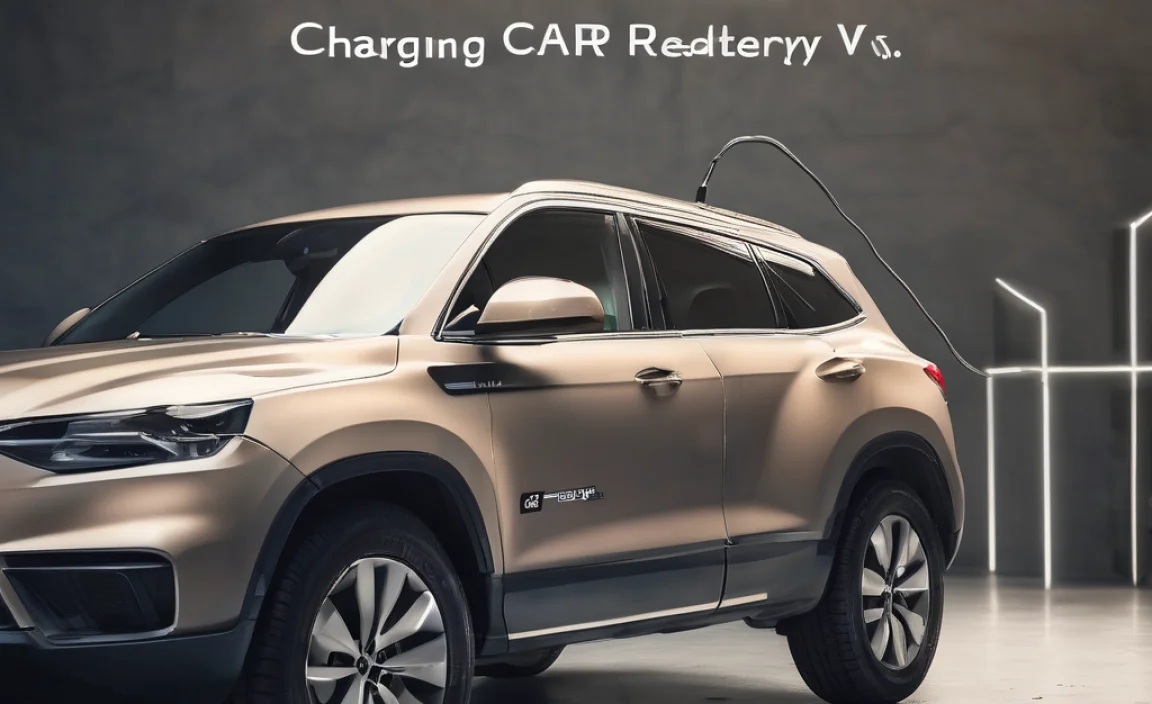The realm of gaming convenience has seen a significant evolution, and for PlayStation 4 owners seeking a seamless wireless experience, a PS4 controller adapter is often the key. Whether you’re looking to connect your beloved DualShock 4 to devices beyond your console, troubleshoot connectivity issues, or simply enjoy the unrestricted freedom of wireless play without the hassle of cables, the right adapter can transform your gaming setup. In this comprehensive guide, we’ll explore the best wireless solutions available, helping you find the perfect adapter for PS4 controller to elevate your gaming sessions.
Bridging the Gap: Why You Need a PS4 Controller Adapter
While the DualShock 4 is designed to connect wirelessly to the PS4 via Bluetooth, its utility can be extended dramatically with the aid of specialized adapters. These devices are not just for connecting to PCs or other gaming platforms; they can also act as robust replacements for a failing internal Bluetooth module on your console, or even amplify the signal for a more stable connection. The primary benefits of using a PS4 controller adapter include:
Versatile Connectivity: Connect your DualShock 4 to PCs, Macs, Android devices, and even some smart TVs, opening up a world of gaming possibilities beyond the PS4 itself.
Improved Wireless Stability: For consoles experiencing Bluetooth interference or a weakening internal module, an external adapter can provide a more consistent and lag-free connection.
Enhanced Functionality: Some adapters offer features like remapping buttons, adjusting analog stick sensitivity, or even enabling rumble on non-console platforms.
Troubleshooting: If your controller isn’t pairing or disconnecting frequently, an adapter can help diagnose whether the issue lies with the controller, the console, or external interference.
Types of PS4 Controller Adapters
When searching for an adapter for PS4 controller, you’ll encounter a few distinct categories, each catering to different needs:
Bluetooth Adapters (Dongles)
These are perhaps the most common type of adapter. They are small USB devices that plug into your PC, laptop, or other compatible device, creating a Bluetooth connection. The DualShock 4’s built-in Bluetooth then pairs with this dongle.
Pros: Generally affordable, widely available, and easy to use. Many modern dongles support the latest Bluetooth versions, ensuring good range and stability.
Cons: Can sometimes suffer from compatibility issues with older operating systems or specific driver requirements. The quality can vary significantly between brands.
Wireless Gaming Receivers
These adapters are often marketed as dedicated wireless gaming solutions. They are typically USB devices that don’t necessarily rely on standard Bluetooth drivers. Instead, they create their own proprietary wireless link with the controller.
Pros: Often offer a more stable and lower-latency connection optimized for gaming. They can sometimes provide plug-and-play functionality without additional driver installation.
Cons: Typically more expensive than standard Bluetooth dongles. They are usually designed to work with specific controllers, so ensuring PS4 controller compatibility is crucial.
Console-Specific Adapters
While less common for adding functionality, some adapters are designed to enhance or replace the internal Bluetooth on the PS4 itself. These are usually internal modifications or external devices that plug into the console’s USB ports to provide a more reliable connection.
Pros: Can be a lifesaver if your PS4’s internal Bluetooth is failing.
Cons: Can be more complex to install or use, and availability might be limited.
Choosing the Best PS4 Controller Adapter for Your Needs
Selecting the right adapter for PS4 controller depends heavily on your intended use and existing setup. Here’s a breakdown to help you decide:
For PC Gaming
If your primary goal is to use your DualShock 4 wirelessly on your PC, a high-quality Bluetooth 5.0 or later USB adapter is usually the best bet. Look for adapters from reputable brands known for their reliable drivers and good signal strength. Some adapters even come with their own software for managing connections and customizing settings. When researching, check user reviews specifically for PS4 controller compatibility and gaming performance latency.
For Multi-Device Connectivity
If you want the flexibility to use your controller on your PS4, PC, and perhaps an Android device, a versatile Bluetooth adapter is ideal. Ensure the adapter explicitly states compatibility with multiple operating systems. You might need to re-pair the controller each time you switch devices, but a good adapter will make this process relatively painless.
For a More Stable Console Connection
If you’re experiencing frequent disconnections or lag with your PS4 controller, consider a dedicated wireless receiver designed for gaming. While it might seem counterintuitive to use an external adapter for a console already equipped with Bluetooth, some of these devices can offer a superior connection that bypasses potential interference issues within your home environment or from the PS4’s own components.
Features to Look For:
Bluetooth Version: For PC gaming, Bluetooth 5.0 or higher is recommended for better range, speed, and power efficiency.
Low Latency: Crucial for responsive gameplay, especially in fast-paced or competitive titles.
Driver Support: Ensure the manufacturer provides up-to-date drivers for your operating system.
Plug-and-Play Capability: The easier to set up, the better, especially for less tech-savvy users.
Compatibility: Double-check that the adapter explicitly supports the DualShock 4 controller.
Popular PS4 Controller Adapter Options on the Market
While specific models can change rapidly, some brands consistently offer reliable solutions. When looking for an adapter for PS4 controller, consider options from:
8BitDo: This company is renowned for its high-quality wireless adapters and controllers, often offering excellent compatibility and features for platforms like PC and Switch. Their USB adapters are frequently praised for their stability and ease of use.
Logitech: A well-established name in PC peripherals, Logitech offers robust Bluetooth adapters that can be a solid choice for connecting your DualShock 4 to your computer.
Generic Bluetooth Dongles: While quality can vary, many generic brands offer affordable Bluetooth dongles. It’s essential to read reviews carefully to identify those with good performance for gaming.
Conclusion
The proliferation of wireless gaming devices has made a PS4 controller adapter a surprisingly useful accessory for more than just PS4 owners. Whether you’re aiming to unlock the full potential of your DualShock 4 on a PC, ensure a rock-solid connection to your console, or simply embrace the freedom of wireless play, the right adapter for PS4 controller can significantly enhance your gaming experience. By understanding the different types of adapters available and considering your specific needs, you can invest in a solution that brings convenience, versatility, and uninterrupted enjoyment to your gaming sessions.