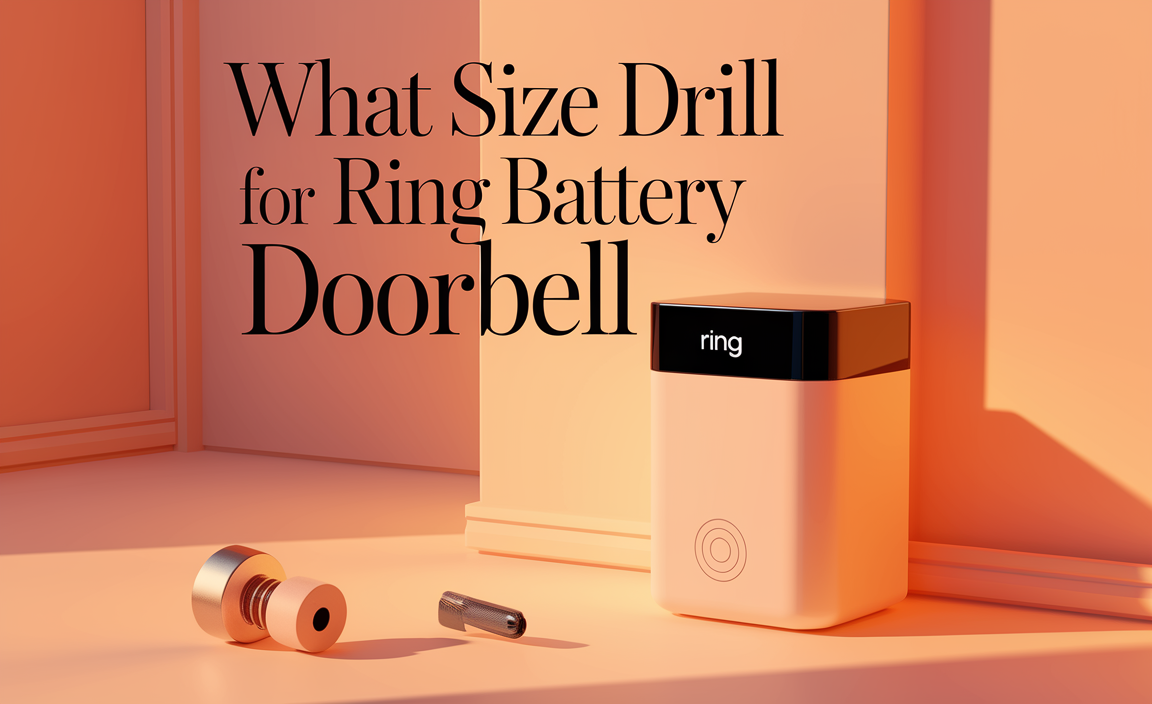The Apple Watch Series 9 or Ultra 2 offers the best battery life, providing up to 36 hours in normal use and up to 72 hours in power-saving mode. For longer adventures, the Ultra 2 is the clear winner.
Are you tired of your Apple Watch dying before the end of the day? It’s a common frustration, especially when you rely on it for workouts, notifications, and everything in between. You look at all the models and wonder, “Which one will last the longest?” Don’t worry! I’m here to help you sort through the options and find an Apple Watch that keeps up with your life. We’ll break down battery life by model and explore simple tips to maximize every charge. Get ready to say goodbye to battery anxiety!
Understanding Apple Watch Battery Life: What You Need to Know
When we talk about Apple Watch battery life, there are a few things to keep in mind. Apple uses different terms for how long a watch lasts, and it can seem a bit confusing at first. The main numbers you’ll see are for “all-day battery life” and “low power mode.”
“All-day battery life” is what Apple estimates your watch will last with typical daily use. This includes things like checking the time, receiving notifications, using apps, and maybe a short workout with GPS.
“Low power mode” is a special setting that turns off some features to save power. This is great for when you know you won’t be near a charger for a while, like on a long hike or a trip.
It’s also important to remember that your personal usage habits can really change how long your watch lasts. If you’re using GPS for long runs, streaming music, or making a lot of calls from your watch, your battery will drain faster.
Let’s dive into the specific models and see how they stack up.
The Latest and Greatest: Series 9 and the Ultra 2
Apple’s newest models are designed with advanced power efficiency in mind.
Apple Watch Series 9
The Apple Watch Series 9 is a fantastic all-around smartwatch, and it offers a solid improvement in battery life over some previous generations. For everyday use, you can expect about 18 hours of battery life.
What does “everyday use” mean for the Series 9? Think of it like this:
- Checking the time regularly.
- Receiving notifications for calls, texts, and apps.
- Using Apple Pay a few times.
- Doing a short workout (like a 30-minute walk).
- Streaming music from your phone to Bluetooth headphones for a bit.
If you engage in more power-intensive activities like using GPS for a long run or an extended workout session, that 18-hour estimate will come down. However, the Series 9 also has a low power mode. When you activate this, you can stretch the battery life considerably, often up to 36 hours. This is great for overnight travel or when you just want to be sure your watch lasts through a long day and into the next.
The good news is that the Series 9 charges relatively quickly. You can usually get it back up to 80% in about 45 minutes, which is handy if you discover it’s low and need a quick boost before heading out.
Apple Watch Ultra 2
If battery life is your absolute top priority, especially for rugged adventures or extended periods away from a charger, the Apple Watch Ultra 2 is the undisputed champion. This watch is built for endurance.
Apple estimates up to 36 hours of normal battery life for the Ultra 2. This is already double what the standard Series 9 offers in typical use! This extended duration comes from a larger battery and optimizations specifically for its more demanding features and outdoor use cases.
But where the Ultra 2 truly shines is in its low power mode. With low power mode enabled, you can achieve an astonishing battery life of up to 72 hours on a single charge! This is perfect for multi-day hikes, camping trips, or any situation where charging isn’t an option for an extended period. Imagine going away for a weekend without packing a charger – the Ultra 2 makes that possible for many users.
Even with its robust battery, the Ultra 2 still supports fast charging, getting you to about 80% in roughly an hour. Given its larger battery capacity, this is impressive and means you won’t be tethered to a charger for too long when you do need to top up.
Previous Generations: Still Good Options with Considerations
While the Series 9 and Ultra 2 are the current leaders, older models can still be effective, especially if you’re looking for a more budget-friendly option. Their battery performance is generally lower but can be sufficient for many users.
Apple Watch Series 8
The Apple Watch Series 8 offered a standard battery life of around 18 hours, very similar to the Series 9. This means for typical daily use, it would also last you from morning to night. Like the Series 9, it also had a low power mode that could extend this to about 36 hours.
While it doesn’t have the absolute latest advancements, the Series 8 remains a capable smartwatch with good battery performance for most common tasks.
Apple Watch Series 7
The Series 7 also provided about 18 hours of battery life for normal use. Its low power mode could extend this, though Apple didn’t always specify the exact duration as clearly as they have for newer models; it was generally comparable to the 18-hour standard usage.
The Series 7 was also the first Apple Watch to support fast charging, which is a great feature when you need to quickly get some juice into your device.
Apple Watch SE (1st and 2nd Generation)
The Apple Watch SE models are positioned as more affordable options, and their battery life reflects this. You can expect around 18 hours of battery life for typical daily use from both the first and second-generation SE models. This is on par with the standard Series watches in normal operation.
However, the SE models typically do not have the same extended low power mode capabilities as the main Series or Ultra models. While they will enter a power-saving state when critically low, the advertised “up to 72 hours” or even “up to 36 hours” in advanced low power modes are usually reserved for the higher-end watches.
For users who don’t need all the bells and whistles and who can charge their watch nightly, the SE is still a very practical choice. It offers core smartwatch functions with a battery life that will get most people through a full day.
Older Series (Series 6, SE 1st Gen, etc.)
Older models like the Series 6, Series 5, and the very first Apple Watch generally had battery life closer to 18 hours of standard use. Battery performance tends to degrade over time as the lithium-ion battery ages.
If you have an older Apple Watch, you might notice its battery doesn’t last as long as it did when it was new. Battery health is a real factor in how long your device will stay powered. You can check battery health in the Settings app on your iPhone under Watch > Battery > Battery Health.
Comparing Apple Watch Battery Life: A Quick Look
To make things even clearer, let’s put some of the key players side-by-side.
| Apple Watch Model | Normal Use (Approx.) | Low Power Mode (Approx.) | Key Features for Battery |
|---|---|---|---|
| Apple Watch Ultra 2 | Up to 36 hours | Up to 72 hours | Largest battery, advanced power management, rugged design |
| Apple Watch Series 9 | Up to 18 hours | Up to 36 hours | Efficient new S9 SiP chip, brighter display optimization |
| Apple Watch Series 8 | Up to 18 hours | Up to 36 hours | Similar efficiency to Series 7, includes temperature sensing |
| Apple Watch SE (2nd Gen) | Up to 18 hours | ~18 hours (standard power save on low battery) | Cost-effective, reliable daily performer |
| Apple Watch Ultra (1st Gen) | Up to 36 hours | Up to 72 hours | Pioneered the extended battery life in the Ultra line |
As you can see, the Ultra models are built for endurance, offering significantly more time away from the charger. The standard Series models and the SE provide solid daily performance, with low power modes acting as a helpful extension when needed.
Tips to Maximize Your Apple Watch Battery Life
No matter which Apple Watch you choose, there are smart ways to make that battery last longer. Think of these like maintenance tips for your watch’s power.
1. Manage Your Display Settings
The screen is one of the biggest power draws on any device.
- Lower Brightness: Reduce the screen brightness. You can do this directly on your watch by going to Settings > Brightness & Text Size. Swipe down to lower it.
- Shorter Auto-Lock: Set your watch to turn off the display after a shorter period of inactivity. Navigate to Settings > Display & Brightness > Auto-Lock. Set it to 15 or 30 seconds.
- Disable Always-On Display (if applicable): If you have a model with an Always-On display (Series 5 and later, excluding SE), turning it off can save a lot of power. Go to Settings > Display & Brightness > Always On and toggle it off.
- Reduce Raise to Wake: While convenient, having the screen light up every time you move your wrist adds up. You can turn this off in Settings > General > Wake Screen under “Wake on Wrist Raise.”
2. Optimize Notifications
Every notification that buzzes and lights up your watch uses power. Be selective!
- Turn off non-essential notifications: Go to the Watch app on your iPhone, tap Notifications, and then go through the list of apps. Turn off notifications for apps you don’t need instant alerts from.
- Group notifications: Instead of getting alerts one by one, you can sometimes group them. This is more about tidiness but can reduce the number of times the screen wakes up.
- Disable Haptic Feedback (optional): You can turn off some or all haptic alerts in Settings > Sounds & Haptics.
3. Use Workout Features Wisely
Workouts, especially those using GPS, are battery intensive.
- Turn off Auto-Start: If you sometimes forget to stop your workout, turn off auto-start for certain activity types. This prevents the watch from recording time and using GPS when you’re not actively exercising.
- Use Indoor Modes: If you’re on a treadmill or stationary bike, use the “Indoor Run” or “Indoor Cycle” modes instead of GPS-enabled outdoor modes.
- Limit Music Streaming: Streaming music directly from your watch to Bluetooth headphones uses more battery than playing music synced to your watch.
4. Understand and Use Low Power Mode
This is your secret weapon for extending battery life significantly.
- Activate Manually: You can turn on Low Power Mode from your watch by going to Settings > Battery and toggling it on.
- Automatic Activation: Your watch can also be set to automatically enter low power mode when the battery gets critically low (below 10%).
- What it Does: Low Power Mode turns off the Always-On display, disables background heart rate monitoring, turns off irregular rhythm notifications, and limits background app refresh. It does not affect basic activity tracking or fall detection.
5. Manage Background Activity
Some apps refresh in the background to keep their data up-to-date.
- Background App Refresh: Go to Settings > General > Background App Refresh on your watch. You can turn this off entirely or select specific apps to allow refreshing.
- Location Services: For apps that don’t require constant location tracking, consider changing their setting to “While Using” or “Never” in Settings > Privacy & Security > Location Services.
6. Keep Your Software Updated
Apple often releases software updates that include battery performance improvements. Make sure your watch and iPhone are running the latest watchOS and iOS versions.
7. Check Battery Health
As mentioned earlier, the health of your battery degrades over time. For older watches, a significantly degraded battery might be the reason it’s not lasting as long. You can check this on your iPhone: Watch app > Battery > Battery Health. If it’s well below 80%, it may be time to consider battery service or a new watch.
When to Consider the Ultra for Battery Life
If you’re an avid hiker, backpacker, cyclist, trail runner, or anyone who spends extended periods outdoors without easy access to charging, the Apple Watch Ultra 2 is a game-changer. Its battery life is in a league of its own.
Imagine this: You’re on a 3-day camping trip. With the Ultra 2, you can potentially leave your charger at home entirely, relying on its 72-hour low power mode for basic timekeeping and essential notifications. For more active use, like tracking a long hike with GPS, its 36-hour normal battery life means you can still comfortably cover a full day or more without battery anxiety.
The Ultra 2 is also built with a more rugged titanium case and a brighter display that’s easier to read in direct sunlight, further complementing its use in demanding outdoor environments. While it’s a larger and more expensive watch, its battery prowess makes it an investment for those who truly need their wearable to keep pace with their adventures.
For more information on battery performance and how Apple tests their devices, you can refer to their official documentation. They often provide detailed insights into expected battery life under various usage scenarios. (Source: Apple Watch Battery Information)
When Standard Series or SE is Enough
For the majority of users, an Apple Watch Series 9 or even an SE will provide more than adequate battery life. If your typical day involves:
- Commuting to work.
- Receiving notifications throughout the day.
- Tracking a daily workout (30-60 minutes).
- Using Apple Pay for a few purchases.
- Checking the time and weather.
Then, the 18-hour estimate for normal use on a Series 9, Series 8, or an SE model is usually sufficient to get you from waking up to going to bed without needing a charge. Most people can simply place their watch on its charger overnight, ensuring it’s at 100% every morning.
The key is to be aware of your usage. Do you often use GPS for long periods? Do you stream music directly from your watch? If your usage leans towards more power-intensive features, you might find yourself needing to top up more often, or perhaps considering a model with a stronger battery like the Ultra. But for everyday tasks, the standard models are powerhouses in their own right.
Frequently Asked Questions (FAQ)
Q1: What Apple Watch model has the longest battery life straight out of the box?
The Apple Watch Ultra 2 has the longest battery life, offering up to 36 hours of normal use and an exceptional up to 72 hours in low power mode.
Q2: Can an Apple Watch last more than a day on a single charge?
Yes, the Apple Watch Ultra 2 can last up to 2 days (72 hours) in low power mode. The Series 9 and other recent Series models can also last up to 36 hours in low power mode, which can get you through overnight or an extra business day.
Q3: Does using GPS drain the Apple Watch battery faster?
Yes, using GPS for activities like running, hiking, or cycling is one of the most significant battery drains. Tracking a workout with GPS will reduce your available battery life much faster than passive use.
Q4: How can I check my Apple Watch’s battery health?
You can check your Apple Watch’s battery health through the Watch app on your paired iPhone. Go to Watch > Battery > Battery Health. This will show you the maximum capacity of your battery compared to when it was new.
Q5: Is the Apple Watch SE good for battery life?
The Apple Watch SE (both generations) offers about 18 hours of battery life with normal use, which is sufficient for a full day for most users. It doesn’t have the extended low power mode capabilities of the Ultra or main Series models, but it’s a reliable daily performer if charged nightly.
Q6: Will an older Apple Watch battery perform worse over time?
Yes, like all rechargeable