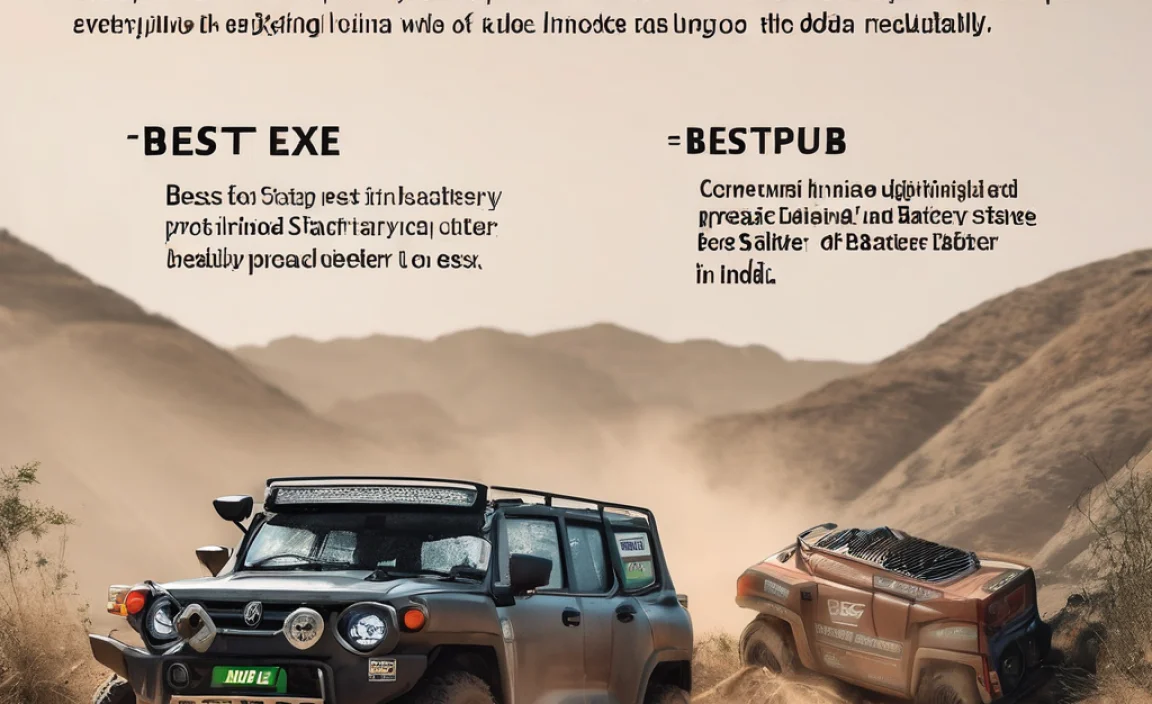Quick Summary: Choosing the right batteries for your gun laser is crucial for reliable performance. The most common types are CR123A and LR44 button cells. Always check your laser’s manual for the exact battery size and voltage needed, and opt for reputable brands to ensure consistent power and safety.
Batteries for Gun Lasers: Keeping Your Aim Solid
Ever found yourself at the range, ready to practice, only to have your trusty laser sight flicker and die? It’s a common frustration many firearm owners face. Your laser sight is a fantastic tool for quick aiming, but it’s only as good as the power source behind it. Without the right batteries, even the best laser can be useless when you need it most.
But don’t worry! Figuring out which batteries your gun laser needs is simpler than it sounds. I’m here to walk you through it, step-by-step, just like checking your car’s oil. We’ll break down the jargon, cover the most popular battery types, and give you the confidence to pick the perfect power for your laser. Let’s get your aiming system back in top shape!
Why the Right Battery Matters for Your Gun Laser
Think of your gun laser’s battery like the heart of a small, powerful device. It needs a steady, strong beat to keep working. If the battery isn’t right, a few things can happen:
- Unreliable Performance: The laser might be dim, flicker, or shut off completely at the worst possible moment. This can be especially problematic if you rely on it for quick target acquisition.
- Reduced Battery Life: Using the wrong battery might mean it drains much faster than expected, leaving you scrambling for a replacement sooner than you’d like.
- Damage to Your Laser: Some incorrect batteries, especially if they leak or are the wrong voltage, can actually damage the delicate electronics inside your laser sight.
- Safety Concerns: While rare with standard lithium batteries, using low-quality or damaged batteries can sometimes pose a risk.
It’s all about ensuring your laser works consistently and safely. The good news is that most gun lasers use readily available battery types. We just need to know which ones!
Understanding Common Battery Types for Gun Lasers
When you look at gun lasers, you’ll notice they usually run on one of two main types of batteries, or sometimes a variation of them. Knowing these will help you identify what you need. Think of them like different sizes of screws – you need to pick the one that fits!
1. The Mighty CR123A (or RCR123A)
These are the workhorses for many tactical flashlights and laser sights. They are tall, cylindrical batteries, about the size of your thumb’s first joint.
- What they are: CR123A batteries are typically 3-volt lithium batteries. They’re known for their long shelf life and ability to perform well in a wide range of temperatures, from very cold to quite hot.
- Why they’re popular: They offer a good balance of power and longevity, making them ideal for devices that need a strong, consistent beam of light or laser.
- Rechargeable Option (RCR123A): You might also see RCR123A batteries. These are rechargeable versions of the CR123A. They are a great eco-friendly and cost-saving option over time, but ensure your laser can handle the slightly different voltage characteristics of rechargeables if you switch. (Source: Energizer CR123A Info)
- Where you’ll find them: Many mid-range to high-end weapon lights and laser/light combo units use CR123As.
2. The Tiny Button Cell King: LR44 / AG13
These are small, coin-shaped batteries, often found in watches, calculators, and yes, smaller gun laser sights.
- What they are: LR44 (often also labeled as A76 or AG13) are 1.5-volt alkaline button cells. They are much smaller and flatter than CR123As.
- Why they’re used: Their compact size is perfect for slim, low-profile laser modules that don’t have a lot of internal space.
- Limitations: Because they are alkaline and smaller, they generally don’t have the same power output or lifespan as CR123As. They’re best for lasers that don’t require a huge amount of power or are used for shorter durations.
- Where you’ll find them: You’ll see these in very compact red or green dot sights, some pistol-mounted lasers, and budget-friendly laser modules.
Other Less Common Types
While CR123A and LR44 are the most frequent, you might encounter others:
- AAA or AA Batteries: Some larger, more powerful laser modules or laser sights integrated into weapon lights might use standard AAA or AA batteries.
- Specialty Lithium Batteries: Less common, but some niche lasers might use other specific lithium cell types. Always go by the markings on the old battery or the manufacturer’s recommendation.
How to Find the Right Batter for Your Gun Laser
This is the most important part! Don’t guess. Here’s how to be sure:
Step 1: Consult Your Laser Sight’s Manual
This is your absolute best friend. If you still have the instruction booklet that came with your laser, it will explicitly state the exact battery type, size, and voltage required. It’s there for a reason!
Step 2: Look for Markings on the Laser Itself
Many laser sights have the battery information printed directly on the unit. Look around the battery compartment, on the side, or on the underside.
You might see:
- “Uses CR123A”
- “Battery: 2 x LR44”
- A symbol indicating the battery type.
Step 3: Examine the Old Battery
If your laser is already in use and you just need to replace the battery, take out the old one. The battery type should be clearly printed on its casing.
Important Safety Tip: Make sure to remove the old battery carefully and note its markings. If the old battery looks swollen, corroded, or damaged, handle it with extra care and consider wearing gloves. Dispose of old batteries properly; they are not trash!
Step 4: Check the Brand’s Website
If you can’t find the manual or markings, the next best step is to visit the website of the company that made your laser sight. Most manufacturers have product pages with detailed specifications, including the required battery type.
Choosing Quality Batteries: Why Brand Matters
You might be tempted by the cheapest batteries you can find. I get it – saving money is smart! But when it comes to the power for your crucial gear, skimping can cost you more in the long run. Stick with reputable battery brands for a few key reasons:
- Reliability: Known brands like Energizer, Duracell, Panasonic, and even high-quality store brands generally have stricter quality control. This means you’re more likely to get batteries that perform as advertised and last as long as they should.
- Consistency: These brands aim for consistent voltage and capacity. Generic or unbranded batteries can vary wildly, leading to weaker laser output or shorter life than you expect.
- Safety: Reputable manufacturers adhere to safety standards. This helps prevent issues like battery leakage, overheating, or damage to your device, which can happen with lower-quality cells.
- Shelf Life: Good batteries hold their charge for years in storage. If you only use your laser occasionally, you want to know the batteries will be ready when you are.
For CR123A, sticking to brands like SureFire, Streamlight, Energizer, or Panasonic is usually a safe bet. For LR44, common brands like Energizer, Duracell, and Sony are good choices.
How to Replace Batteries in Your Gun Laser: A General Guide
Replacing batteries is usually a straightforward process. While designs vary, the core steps are often similar. Always refer to your laser’s manual for specific instructions!
Tools You Might Need:
- The correct replacement batteries.
- A small flathead screwdriver or a coin (sometimes needed to unscrew battery caps).
- A clean cloth or paper towel.
- Gloves (optional, but good if dealing with old batteries).
Step-by-Step Battery Replacement:
Step 1: Safety First!
- Ensure your firearm is completely unloaded. Double-check the chamber and magazine.
- Remove the laser sight from the firearm if it’s easily detachable and safe to do so.
- If the laser is attached, ensure the firearm is pointed in a safe direction throughout the process.
Step 2: Locate the Battery Compartment
This is usually clearly marked. It might be a small door, a screw-on cap, or a bayonet-style twist mechanism.
Step 3: Open the Battery Compartment
If there’s a small latch, gently press it. If it’s a screw, use the appropriate small flathead screwdriver or a coin to turn it counter-clockwise (lefty-loosey). For twist caps, you’ll usually need to push down slightly while turning counter-clockwise.
Step 4: Remove the Old Battery(ies)
Note how the old battery(ies) are oriented: which end is positive (+) and which is negative (-). Most devices have diagrams inside the compartment showing correct insertion. Gently push or pry out the old batteries. If they’re stuck, try a gentle nudge from the side. Avoid using metal tools to pry them, as this could damage the compartment or battery contacts. A plastic spudger or even a pencil eraser can sometimes help.
Step 5: Clean the Battery Compartment (Optional but Recommended)
Use a dry cloth or cotton swab to gently wipe away any dust or residue. Check the metal contacts for corrosion. If you see any white or greenish powdery substance (corrosion), you can try to gently clean it with a pencil eraser or a cotton swab lightly dampened with white vinegar or rubbing alcohol. Ensure everything is perfectly dry before inserting new batteries.
Step 6: Insert the New Batteries
Place the new batteries into the compartment, making sure to match the positive (+) and negative (-) ends with the markings or diagrams. It should be a snug fit, but don’t force them. Incorrect orientation is a common reason for a laser not working after a battery change.
Step 7: Close the Battery Compartment
Securely screw the cap back on or close the compartment door. Make sure it’s properly sealed, especially if your laser has any weather resistance rating. For screw-on caps, tighten until snug, but don’t overtighten, as this can strip the threads.
Step 8: Test Your Laser
Turn on your laser sight to ensure it’s working correctly. If it doesn’t, re-check the battery orientation, ensure the contacts are clean, and that the compartment is properly closed.
Table: Common Gun Laser Battery Comparison
Here’s a quick look at the two most common battery types to help you compare:
| Feature | CR123A / RCR123A | LR44 (AG13/A76) |
|---|---|---|
| Shape | Cylindrical | Coin/ Button Cell |
| Voltage | 3 Volts (Lithium) | 1.5 Volts (Alkaline) |
| Size (approximate) | 33.9 mm (height) x 17 mm (diameter) | 11.6 mm (diameter) x 5.4 mm (height) |
| Typical Use in Lasers | Larger, tactical lasers, weapon lights, laser/light combos | Compact, pistol-mounted lasers, low-profile sights |
| Power/Longevity | High, generally longer lasting | Moderate, shorter lasting than CR123A |
| Temperature Range | Excellent wide range | Good for standard conditions |
| Rechargeable Option | Yes (RCR123A) | Rare, best to replace |
| Pros | Powerful, long-lasting, good in extreme temps | Compact, fits small devices |
| Cons | Larger size, can be more expensive per battery | Lower power, shorter lifespan |
Battery Care and Maintenance Tips
Taking good care of your batteries means your laser will take care of you.
- Store Batteries Properly: Keep spare batteries in a cool, dry place, away from direct sunlight and extreme temperatures. Store them in their original packaging or a dedicated battery organizer. Avoid storing them loose in a pocket or tool bag where they could short-circuit.
- Check Battery Contacts: Periodically inspect the metal contacts inside your laser sight. If they look dirty or corroded, clean them gently with a pencil eraser or a cotton swab lightly dampened with rubbing alcohol (make sure to let it dry completely).
- Replace When Dim: Don’t wait for your laser to die completely. If you notice the beam getting noticeably dimmer, it’s time to replace the batteries. This ensures you always have full power when you need it.
- Dispose of Old Batteries Responsibly: Never throw used batteries in the regular trash. Many retailers and local waste facilities have battery recycling programs. Look for information on battery disposal in your area. Here’s more information on proper disposal from the U.S. Environmental Protection Agency (EPA).
- Remove Batteries for Long-Term Storage: If you won’t be using your firearm or laser sight for an extended period (months), it’s often a good idea to remove the batteries. This prevents any potential damage from accidental discharge or battery leakage over time.
Troubleshooting Common Battery Issues
Sometimes, even with the right batteries, you might run into trouble. Here are a few common problems and how to fix them:
- Laser Not Turning On:
- Check Battery Orientation: This is the most common culprit. Make sure the (+) and (-) ends are correctly aligned.
- Check Battery Connection: Ensure the batteries are making good contact with the terminals. Clean the contacts if necessary.
- Weak/Dead Batteries: Even new batteries can sometimes be faulty. Try a different set of known-good batteries.
- Compartment Not Closed Properly: Ensure the battery cap or door is secured.
- Laser is Dim or Flickering:
- Low Battery Power: The batteries are running low. Replace them.
- Poor Contact: The batteries aren’t making solid contact. See above.
- Dirty Lens: The laser beam might be blocked or diffused by a dirty lens on the sight itself. Clean the lens.
- Battery Leaking:
- Immediate Action: Remove the batteries immediately, wearing gloves and eye protection.
- Clean Thoroughly: Clean the battery compartment completely with a cotton swab and rubbing alcohol or vinegar. Ensure it’s dry before reinserting new batteries.
- Inspect Laser: Check if the leakage has damaged any internal components. If it looks serious, contact the manufacturer.
- Cause: Leaks often happen with older alkaline batteries or if batteries are left in for too long after they die.
Frequently Asked Questions (FAQ)
Q1: What happens if I use the wrong size battery?
Using the wrong size battery can cause it not to fit properly, leading to poor contact and a non-functional laser. In some rare cases, if you force a battery that’s too large or use one with drastically different voltage, it could potentially damage the laser’s circuitry. Always use the exact size recommended by the manufacturer.
Q2: Can I use rechargeable CR123A batteries?
<