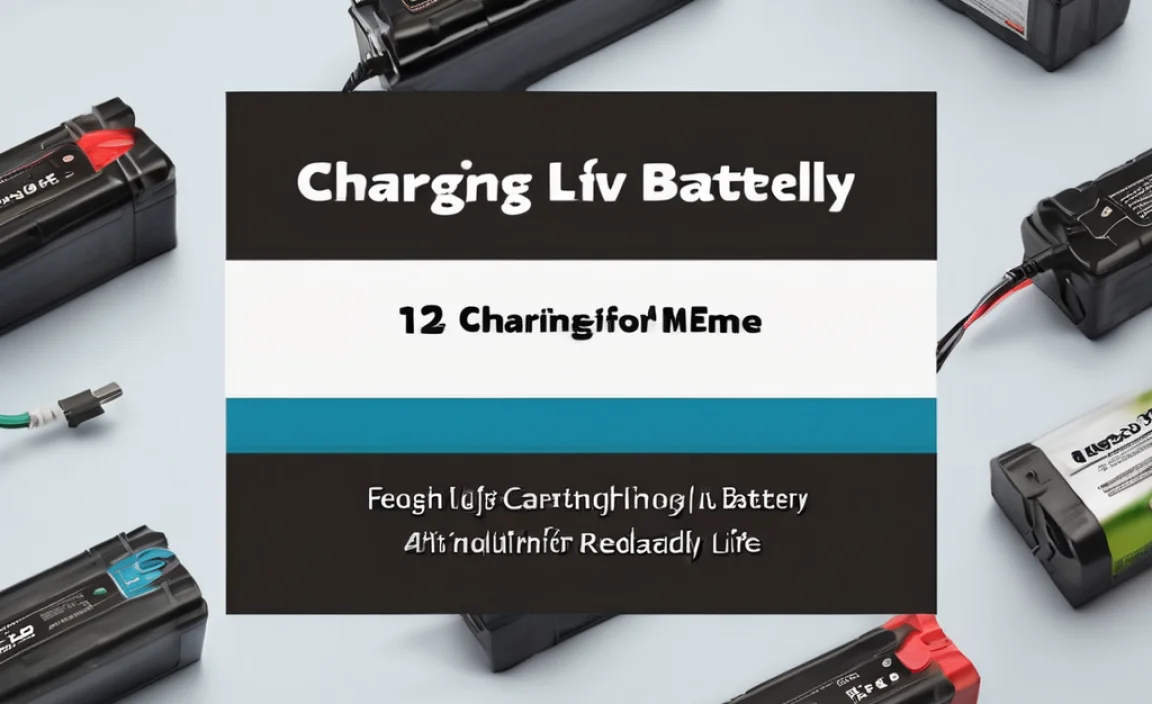Your 2016 Ford Explorer key fob likely needs a CR2032 coin battery. Replacing it is a simple DIY fix to restore your keyless entry. This guide provides straightforward steps, tool recommendations, and important troubleshooting tips to get your fob working again quickly and safely.
Is your 2016 Ford Explorer key fob acting up? Does it seem like your key won’t unlock the doors or start the engine from a distance anymore? Don’t worry, this is a common issue, and usually, it’s a simple fix involving a tiny battery. Think of it like your phone needing a charge; your key fob just needs a fresh power source.
Many drivers experience this frustrating problem, leading to extra trips to the dealership or fumbling with manual locks. But what if you could solve this yourself in just a few minutes? This guide is here to help. We’ll walk you through exactly which battery you need and how to replace it, making sure you feel confident and capable every step of the way.
We’ll cover everything from identifying the correct battery to performing the swap without causing any damage, and even what to do if the new battery doesn’t seem to work. Get ready to bring your key fob back to life and enjoy the convenience of keyless entry once again!
Why Your 2016 Ford Explorer Key Fob Battery Dies
Like all batteries, the one inside your 2016 Ford Explorer key fob has a lifespan. It’s a small, round, coin-shaped battery that powers the transmitter inside. This transmitter sends signals to your car for functions like unlocking doors, locking doors, opening the trunk, and even starting the engine remotely. Over time, the energy stored within this battery gets used up, and it eventually runs out of juice. Several factors can contribute to how quickly this happens:
- Usage: The more you use your key fob functions, the more the battery is drained. Constantly pressing buttons uses up its power.
- Environmental Factors: Extreme temperatures, both hot and cold, can affect battery performance and shorten its life. Leaving your fob in a hot car or a very cold garage can impact its longevity.
- Battery Age: Even if you don’t use your fob heavily, the battery naturally degrades over time. They are not designed to last forever.
- Interference: Sometimes, other electronic devices can interfere with the fob’s signal, causing the car to not respond as quickly and potentially draining the battery faster as you press the button multiple times.
When the battery gets low, you’ll start noticing that you have to be closer to the car for it to work, or that certain buttons no longer respond at all. This is your signal that it’s time for a replacement. Fortunately, changing this battery is one of the easiest maintenance tasks you can do.
Identifying the Correct Battery for Your 2016 Ford Explorer Key Fob
The most crucial step before you start is making sure you have the right battery. For most 2016 Ford Explorer key fobs, the standard battery is a CR2032 lithium coin cell battery. This is a very common battery type used in many small electronic devices, like key fobs, small remotes, and some watches.
How can you be absolutely sure? The best way is to open your key fob and check the old battery itself. It will have the battery type printed clearly on its surface. If you can’t open it easily or the printing is worn off, looking up your specific 2016 Ford Explorer model and key fob type online can provide confirmation. Even better, consult your Ford Explorer owner’s manual. It often has a section detailing key fob battery replacement.
Where to buy a CR2032 battery:
- Grocery Stores: Many have a small electronics or battery section.
- Drugstores: Pharmacies usually carry common battery types.
- Big Box Stores: Retailers like Walmart, Target, or Best Buy have extensive battery selections.
- Online Retailers: Amazon, eBay, and other online shops offer them, often in multi-packs which can be more cost-effective.
When purchasing, look for reputable brands. While you can find generic options, sticking with known brands often ensures better performance and longevity. You can often buy them individually, but they also come in packs of two, five, or ten, which is great if you have other devices that use the same battery.
Tools You’ll Need for the Job
The good news is that you don’t need a full set of mechanic’s tools to replace your key fob battery. In most cases, you only need a couple of simple items:
- The New CR2032 Battery: Make sure you have the correct one!
- A Small Flathead Screwdriver or a Plastic Pry Tool: This is the most common tool needed to gently separate the two halves of the key fob case. A plastic pry tool is ideal because it’s less likely to scratch or damage the fob’s plastic. If you don’t have one, a small, flat metal screwdriver can work, but use it with extreme care.
- A Soft Cloth: To wipe down the inside of the fob and handle the new battery without getting fingerprints on it.
- (Optional) Tweezers: Some people find tweezers helpful for lifting out the old battery or carefully placing the new one.
That’s it! Most of these items are probably already in your home. If you need a plastic pry tool, they are very inexpensive and can be found at most hardware or electronics stores. Having the right tools makes the job much smoother and prevents any accidental damage to your key fob.
Step-by-Step Guide: Replacing the Battery in Your 2016 Ford Explorer Key Fob
Replacing the battery in your 2016 Ford Explorer key fob is a straightforward process. Follow these clear, simple steps for a successful battery change. Remember to work patiently and gently.
Step 1: Prepare Your Workspace and Identify the Seam
Find a clean, well-lit area to work. A table or countertop is perfect. Lay out your tools and your new CR2032 battery. Look closely at your key fob. You’ll notice there’s a seam running around the edge where the two halves of the plastic case meet. Many Ford key fobs have a small notch or a slightly wider gap in one spot, usually near where the emergency key blade is housed, which is the best place to start prying.
Step 2: Open the Key Fob Case
Take your small flathead screwdriver or plastic pry tool. Carefully insert the tip into the seam, ideally at the notch you identified. Gently twist the tool. You should feel the case begin to separate. Work your way around the seam slowly, applying gentle pressure. You might hear a slight click as the clips holding the two halves together release. Avoid forcing it, as this can break the plastic clips.
Once you’ve worked your way around, the two halves of the fob should come apart. You should see the circuit board and the battery inside. Sometimes, the emergency key blade needs to be removed first. If your fob has a release button for the blade, press it and slide the blade out. This might give you better access to the seam.
Step 3: Remove the Old Battery
Locate the old CR2032 battery. It’s likely sitting in a small plastic holder. You should see markings indicating which side is positive (+) and negative (-). The positive side is usually facing upwards. Most batteries can be gently pried out with your fingernail, the flathead screwdriver, or tweezers. Again, be gentle. You don’t want to damage the battery compartment or the circuit board.
If it’s a tight fit, look for small tabs or clips holding the battery in place. You may need to gently push the tool under one edge of the battery to lift it out.
Step 4: Insert the New Battery
Take your new CR2032 battery. Note which side is the positive (+) terminal (it’s usually marked with a plus sign and often has a slightly larger, flat metal surface). Place the new battery into the compartment with the positive side facing upwards, matching the orientation of the old battery.
Ensure it sits securely. It should snap or fit snugly into place. Avoid touching the flat metal surfaces of the battery directly with your fingers if possible, as oils from your skin can sometimes interfere with conductivity. Use the plastic packaging or a soft cloth to handle it.
Step 5: Reassemble the Key Fob
Once the new battery is in place, carefully align the two halves of the key fob case. Gently press them together. You should hear or feel them snap back into place. Work your way around the seam, ensuring it’s closed snugly and evenly. If you removed the emergency key blade, slide it back into its slot until it clicks.
Step 6: Test the Key Fob
Now for the moment of truth! Take your reassembled key fob and try to unlock your 2016 Ford Explorer from a normal distance. Test all the buttons: lock, unlock, panic, and trunk release. If everything works as it should, congratulations! You’ve successfully replaced your key fob battery.
If it doesn’t work immediately, don’t panic. Sometimes, the fob just needs a moment to reset or re-sync. Try pressing a button again. If it still doesn’t respond, double-check that the battery is inserted correctly, that it’s the right type of battery, and that the fob case is fully closed. A loose connection or misaligned battery is the most common reason for it not working.
Troubleshooting Common Key Fob Issues
Even after replacing the battery, you might encounter a few hiccups. Here are some common problems and how to fix them:
- Fob Still Doesn’t Work:
- Check Battery Orientation: Ensure the positive (+) side is facing up and correctly seated in its holder.
- Verify Battery Type: Double-check that you used a CR2032 battery and not a different coin cell type.
- Test the New Battery: Batteries can sometimes be dead on arrival. If possible, test the new battery with a multimeter or try a different new battery from a reputable source.
- Clean Contacts: Gently clean the metal contacts inside the fob where the battery connects, using a pencil eraser or a soft cloth.
- Buttons Are Sticky or Unresponsive:
- Clean the Circuit Board: If you’re comfortable, you can use a cotton swab lightly dampened with isopropyl alcohol to gently clean the rubber button contacts and the corresponding points on the circuit board. Let it dry completely before reassembling.
- Check for Wear: Rubber button pads can wear out over time. If a button feels completely different or has a hole, the fob may need more extensive repair or replacement.
- Car Only Responds When Very Close:
- Weak Battery (Again): Even a new battery, if low quality or of the wrong voltage, might offer limited range. Try a fresh, high-quality battery from a different brand.
- Antenna Issue: The receiver in your car might have an issue, or there could be interference. This is less common and might require professional diagnosis.
- Fob Damage: If the fob has been dropped or exposed to moisture, internal components might be damaged.
- Fob Case Won’t Snap Shut:
- Obstruction: Make sure no wires or components are pinched between the two halves.
- Wrong Battery Size: An incorrectly sized battery can prevent the case from closing properly.
- Damaged Clips: The plastic clips holding the case together might be broken, perhaps from the original opening or from prior damage.
If you’ve tried these troubleshooting steps and your key fob still isn’t working correctly, it might be time to consider repairing the fob itself or purchasing a new one. You can often find replacement fobs online or at automotive supply stores. Reprogramming might be necessary, which can sometimes be done yourself or by a dealership or locksmith.
Protecting Your Key Fob and Its Battery
Your key fob is a small but vital piece of technology that keeps your 2016 Ford Explorer secure and convenient. Taking a few simple steps can help prolong its life and ensure the battery lasts as long as possible:
- Avoid Extreme Temperatures: Don’t leave your key fob in direct sunlight on the dashboard or in a freezing car for extended periods.
- Keep it Dry: Moisture is the enemy of electronics. If your fob gets wet, try to dry it out immediately and consider replacing the battery if you suspect water damage.
- Handle with Care: Try not to drop your key fob. While they are built to be somewhat durable, repeated impacts can dislodge internal components or damage the battery connections.
- Minimize Button Mashing: Avoid repeatedly pressing buttons out of habit or frustration if the car isn’t responding. This unnecessarily drains the battery.
- Use a Key Fob Case or Pouch: A protective case can shield your fob from scratches and minor impacts, potentially extending its life.
- Store Sparingly: If you have multiple key fobs, try to use them somewhat equally. Letting one sit unused for very long periods can sometimes lead to the battery losing its charge faster than regular use.
By following these simple care tips, you can help ensure your key fob functions reliably for a longer time, saving you the hassle and expense of frequent replacements. Think of it as basic preventative maintenance for a small gadget you rely on daily.
When to Consider a New Key Fob
While battery replacement fixes most key fob issues, sometimes the fob itself is the problem. Here are signs that it might be time for a completely new key fob:
- Physical Damage: If the casing is cracked, buttons are missing, or internal components are clearly broken, a new fob is likely necessary.
- Water Damage: If the fob has been submerged or significantly exposed to water and cleaning the internal components doesn’t help, corrosion can lead to irreversible damage.
- Persistent Signal Issues: After trying multiple new batteries and troubleshooting, if the fob offers very poor range or stops working altogether, the transmitter may have failed.
- Worn Out Buttons: If the rubber buttons are completely worn through or the circuit board contacts are corroded beyond repair, the fob may be beyond saving.
If you decide you need a new key fob, you have a few options:
1. Ford Dealership: This is usually the most expensive option but guarantees a genuine Ford part that will work with your vehicle. They will also typically handle the programming.
2. Automotive Locksmith: Many locksmiths specialize in car keys and fobs. They can often provide and program a new fob for less than a dealership.
3. Online Retailers: You can purchase replacement key fobs from online specialists. Be sure to buy from a reputable seller. You’ll likely need to find a locksmith or dealership to program it for you, or potentially do it yourself if your car’s manual or the seller provides programming instructions.
When looking for a replacement, ensure it’s compatible with a 2016 Ford Explorer and often comes with FCC ID and Part numbers that match your original fob. Reprogramming is crucial, as your car needs to recognize the new fob’s unique signal.
The Importance of a Reliable Key Fob
A functioning key fob is more than just a convenience; it’s a key component of your vehicle’s security and accessibility. For your 2016 Ford Explorer, a reliable key fob means:
- Easy Access: Quickly unlock and lock your doors without fumbling for keys, especially when your hands are full or in bad weather.
- Enhanced Security: Key fobs enable remote locking and anti-theft features, adding a layer of protection to your vehicle.
- Remote Functionality: Features like remote start (if equipped) or remotely opening the trunk add significant convenience.
- Peace of Mind: Knowing your key fob works consistently allows you to travel with confidence, without worrying about being locked out or unable to start your car.
The ability to perform a simple battery change yourself not only saves money but also empowers you to keep your vehicle’s features functioning optimally. It’s a small task that yields significant benefits in daily convenience and security.
Frequently Asked Questions (FAQ)
Q1: What kind of battery does a 2016 Ford Explorer key fob use?
A: Your 2016 Ford Explorer key fob most likely uses a CR2032 lithium coin cell battery. This is a very common and readily available battery type.
Q2: How often do I need to replace the key fob battery?
A: The lifespan of a key fob battery can vary, but typically it lasts between 2 to 5 years. This depends on usage, environmental conditions, and the quality of the battery.