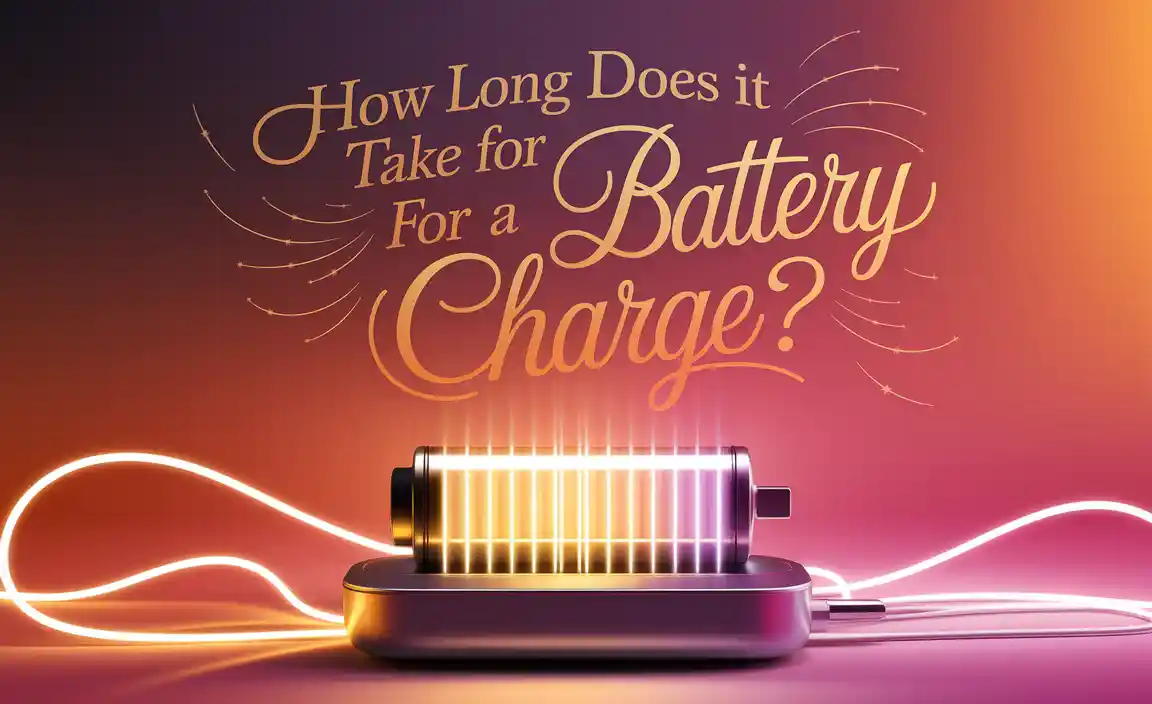The correct battery for a 2017 Ford Escape key fob is a CR2032 3-volt lithium coin cell. Replacing it is a simple DIY task that will restore your key fob’s functionality quickly and easily.
Is your 2017 Ford Escape key fob acting up, maybe not unlocking doors or starting your SUV reliably? Don’t worry, this is a common issue as key fobs get older. The good news is that replacing the battery is usually a straightforward fix that you can do yourself. This guide will walk you through exactly what you need and how to do it, step by step. We’ll make sure your key fob is working like new again in no time!
Why Your 2017 Ford Escape Key Fob Needs a New Battery
Your key fob is a tiny piece of technology that makes your life much easier. It uses a small battery to send signals to your car. Over time, just like any battery, it loses its juice. When this happens, you might notice your Escape struggling to respond to the fob. Common signs include:
The range for unlocking or locking your car decreases significantly.
The fob stops working altogether, and you have to use the physical key.
The “key detected” light or message on your dashboard appears intermittently or not at all.
The battery is a small, inexpensive part, and replacing it is a fantastic way to save money compared to a dealership visit. It’s a satisfying DIY project that takes just a few minutes.
What You’ll Need: Tools and the Right Battery
Gathering the right items before you start makes the process smooth and prevents frustration. For your 2017 Ford Escape key fob, here’s what you’ll need:
The Essential Battery
The specific battery for your 2017 Ford Escape key fob is almost universally a CR2032. This is a 3-volt lithium coin cell battery, readily available at most drugstores, supermarkets, electronics stores, and online retailers.
Here’s a quick rundown of the battery:
- Type: Lithium Coin Cell
- Size: CR2032 (This is the most common size for key fobs)
- Voltage: 3 Volts
- Quantity: You only need one for each fob.
Purchasing your battery from a reputable source like a major retailer or a trusted online battery seller ensures you get a fresh, genuine product. Avoid extremely cheap, unbranded batteries, as they might not last as long or perform as reliably.
Tools for the Job
While some key fobs are designed to be opened easily by hand, others might need a little help. You likely won’t need many tools, but here are some options that can assist:
- Small Flathead Screwdriver or Plastic Prying Tool: This is the most common tool needed. A small flathead screwdriver is effective, but a dedicated plastic pry tool (often found in electronics repair kits) is gentler on the plastic of your key fob, reducing the risk of scratches or damage. You can find these on websites like iFixit, a trusted resource for electronics repair tools.
- A Soft Cloth: To protect the key fob’s surface from scratches when you’re prying it open.
- Optional: Small Pliers: If the old battery is stuck, you might need very gently use small needle-nose pliers to lift it out. Be extremely careful not to damage the battery compartment.
It’s always best to start with the gentlest method. Many 2017 Ford Escape key fobs can be opened with just your fingernail or a thin, flat object.
Step-by-Step Guide: Replacing Your 2017 Ford Escape Key Fob Battery
Let’s get this done! Follow these simple steps to swap out the battery in your 2017 Ford Escape key fob.
Step 1: Identify Your Key Fob Type
Most 2017 Ford Escapes came with a key fob that has the key blade integrated into it. It will likely have buttons for Lock, Unlock, and possibly a Panic button. There isn’t typically a visible screw on these types. The seam that runs around the edge of the fob is where you’ll work.
Step 2: Prepare the Key Fob
Place the key fob on a soft cloth or towel. This protects its surface from accidental scratches while you work.
Step 3: Locate the Seam and Pry Point
Examine your key fob. You’ll see a seam running all the way around its edge. On most Ford fobs of this era, there’s a small notch or a slightly recessed area along this seam, often near where the key blade folds out. This is your starting point for prying.
Step 4: Gently Pry Open the Fob
Take your small flathead screwdriver or plastic pry tool.
Carefully insert the tip into the notch or recessed area you found.
Gently twist the screwdriver or apply slight leverage. The goal is to create just enough of a gap to get the tool further into the seam.
Work your way carefully around the seam. You are trying to separate the two halves of the fob’s plastic casing. Be patient! A common mistake is to force it, which can crack the plastic. You should hear slight clicks as the internal clips release.
If using a screwdriver, be very careful not to slip and damage the internal electronics or the plastic. A plastic pry tool is much safer here.
For many electronic devices, like those from iFixit, prying is the standard method. Remember, gentleness is key.
Step 5: Remove the Old Battery
Once the two halves of the fob are separated, you’ll see the coin cell battery sitting in its compartment. It’s usually held in place by a small clip or the other half of the fob pressing down on it.
Note the orientation of the old battery. You’ll see a plus (+) symbol on the top surface of the battery. This is crucial for installing the new one correctly.
If the battery is slightly recessed and hard to grab, you can very gently use the tip of your flathead screwdriver or needle-nose pliers to lift it out. Again, extreme care is advised to avoid damage.
Step 6: Insert the New CR2032 Battery
Take your new CR2032 battery.
Ensure the positive (+) side is facing upwards, matching the orientation of the old battery.
Carefully place the new battery into the compartment. It should sit snugly and flush.
Press it down gently to ensure it’s seated correctly.
Step 7: Reassemble the Key Fob
Align the two halves of the key fob casing.
Once aligned, press them together firmly. You should hear and feel the clips snap back into place, securing the two halves.
Ensure there are no gaps around the seam, indicating it’s fully closed.
Step 8: Test the Key Fob
Take your reassembled key fob to your 2017 Ford Escape.
Try locking and unlocking the doors.
Attempt to start the engine.
If everything works correctly, congratulations! You’ve successfully replaced your key fob battery.
Troubleshooting Common Key Fob Issues Post-Battery Replacement
Sometimes, even after replacing the battery, your key fob might still not work perfectly. Here are a few things to check:
Incorrect Battery Orientation: Double-check that the new battery was inserted with the positive (+) side facing up. This is the most common mistake.
Battery Not Seated Properly: Ensure the new battery is sitting flat and is securely in its place. A loose connection won’t work.
Dirty Contacts: Although rare with a new battery, a tiny bit of corrosion or dirt on the battery contacts inside the fob could cause an issue. You can gently clean these with a pencil eraser.
Damaged Fob: If you accidentally damaged the internal components while prying the fob open, it might not work. This is why using plastic tools and being gentle is so important.
Fob Needs Reprogramming: In very rare cases, especially if the battery died completely or the fob was dropped, it might need to be reprogrammed to your vehicle. This usually requires a visit to a dealership or a qualified automotive locksmith. However, for a simple battery change on a 2017 Ford Escape, this is uncommon.
Key Fob Battery Comparison: CR2032 vs. Alternatives
While the CR2032 is the standard for your 2017 Ford Escape, it’s good to know what it is and why it’s used.
| Feature | CR2032 | Other Coin Cells (e.g., CR2016, CR2025) | Alkaline A23/A27 |
|---|---|---|---|
| Voltage | 3V | 3V | 12V (Higher voltage, but lower capacity) |
| Size (Diameter x Thickness) | 20mm x 3.2mm | Varies (e.g., 20mm x 1.6mm for CR2016) | 28mm x 10mm (Larger, cylindrical) |
| Chemistry | Lithium | Lithium | Alkaline |
| Typical Use for Key Fobs | Very common for modern key fobs, including Ford models. | Used in smaller devices, some older or different key fobs. | Often used in garage door openers, car alarm remotes. |
| Pros for Key Fobs | Good capacity, stable voltage, long shelf life, compact. | Compact size is good for very small devices. | Higher voltage (when combined in series), common for specific devices. |
| Cons for Key Fobs | Can be accidentally shorted if contacts touch metal without the plastic separator. | Lower capacity than CR2032 might mean shorter lifespan in a fob. | Different size and shape, not compatible with most key fob battery compartments. |
As you can see, the CR2032 is the perfect fit for its size, voltage, and reliability for your 2017 Ford Escape key fob. Using the wrong type of battery or size could prevent the fob from working or, in rare cases, even damage it or the vehicle’s electronics.
When to Consider a Professional (or a New Fob)
While replacing the battery is a simple DIY fix, there are times when you might need help:
Damaged Key Fob: If your key fob has been severely damaged (e.g., dropped in water, run over by a car, significant cracks), the internal electronics might be beyond repair, even with a new battery.
All Button Failures: If none of the buttons work after replacing the battery correctly, and you’ve tried a second known-good battery, the fob itself might be faulty.
Reprogramming Needed: As mentioned, if the fob stops communicating entirely with your car and a battery change doesn’t fix it, it might need to be reprogrammed by a professional.
* Lost All Keys/Fobs: If you’ve lost all your key fobs, you’ll need to have new ones cut and programmed by a Ford dealership or a specialized automotive locksmith. This is a more involved process than a simple battery swap. You can find advice on key replacement from resources like Automotive Safety, which discusses general costs and options.
For your 2017 Ford Escape, a new key fob, if needed, can typically be purchased from a Ford dealership or online. Programming usually requires specialized equipment. However, for most drivers, a battery issue is just a temporary hurdle.
Frequently Asked Questions (FAQs)
How often should I replace the battery in my 2017 Ford Escape key fob?
Most key fob batteries, like the CR2032, last between 2 to 5 years. It really depends on how often you use the fob, the range you typically use it from, and the quality of the battery. You’ll know it’s time when the range shortens or it stops working reliably.
Can I use a different type of battery if I can’t find a CR2032?
It’s strongly recommended to only use the specified CR2032 battery. Using a battery with a different voltage or size could damage the key fob or prevent it from working. The CR2032 is chosen for its specific size, voltage, and power output suitable for the fob’s electronics.
My key fob still doesn’t work after changing the battery. What else could be wrong?
Check that the new battery is inserted correctly (positive side up) and is seated firmly. Also, ensure the fob itself hasn’t been physically damaged. If it’s still not working, the internal electronics of the fob might be faulty, or the car might need the fob reprogrammed. Sometimes, cleaning the battery contacts with an eraser can help.
Is it safe to replace the key fob battery myself?
Yes, it’s very safe! As long as you use the correct battery type (CR2032) and follow the gentle prying steps, there’s very little risk. Unlike car batteries which involve larger voltages and corrosive materials, key fob batteries are small and low-voltage, making them safe for DIY. Always work carefully to avoid damaging the plastic casing or internal components.
Where can I buy a replacement CR2032 battery for my key fob?
You can find CR2032 batteries at most local drugstores (like CVS, Walgreens), supermarkets (like Walmart, Target), electronics stores (like Best Buy), convenience stores, and online retailers (like Amazon). Make sure to buy from a reputable seller to ensure you get a fresh, quality battery.
How do I know if my 2017 Ford Escape key fob needs a new battery?
The most common signs are a reduced range (you have to be closer to your car to unlock/lock it), buttons requiring multiple presses to work, or the fob simply not responding at all. The dashboard might also give a warning if it detects a weak key fob signal.
Do I need to reprogram my key fob after replacing the battery?
Typically, no. For most 2017 Ford Escapes, you do not need to reprogram the key fob after simply replacing the battery. The fob should work immediately once the new battery is correctly installed and the fob is reassembled. Reprogramming is usually only necessary if the fob is completely dead, lost, or damaged.
Conclusion
Replacing the battery in your 2017 Ford Escape key fob is a small task that can save you a lot of convenience and a bit of money. By following these simple, step-by-step instructions, you can easily do it yourself in just a few minutes. Remember to use the correct CR2032 battery and work gently to avoid damaging the fob. With a fresh battery, your key fob will be back to full strength, making locking, unlocking, and starting your Escape as easy as it should be. It’s a practical skill that empowers you to keep your vehicle’s accessories running smoothly.