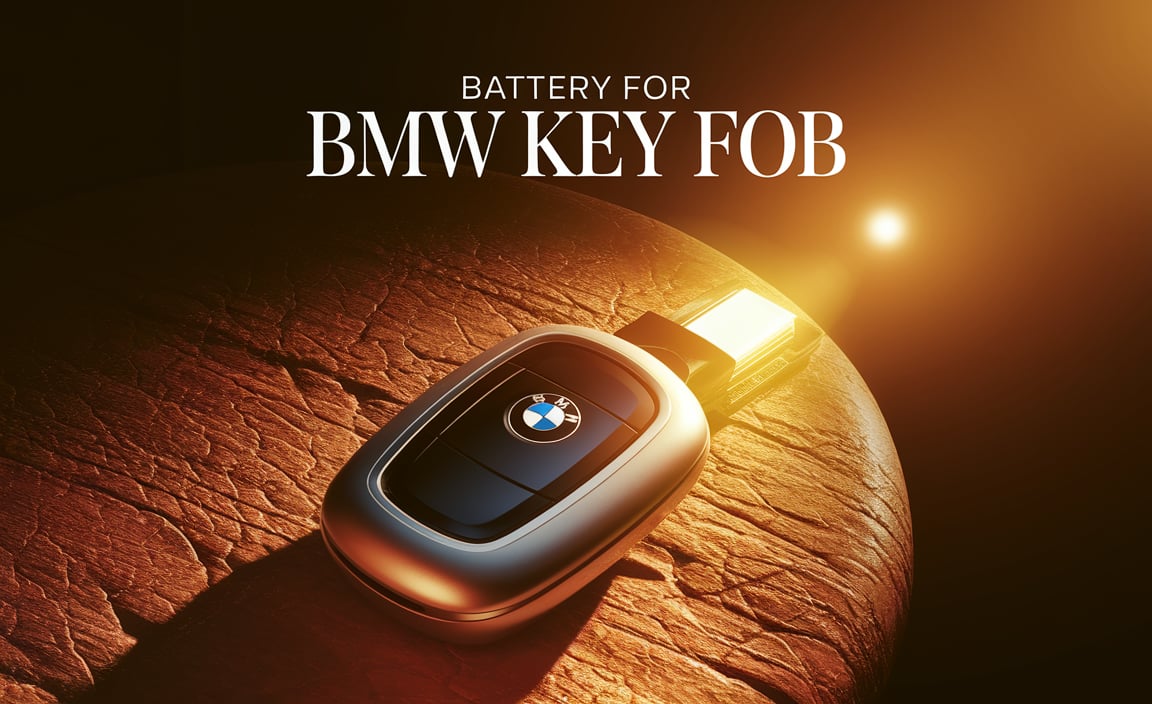Replacing your 2017 Honda CRV key fob battery is a simple DIY task! This guide provides clear, step-by-step instructions using common household tools, ensuring you can quickly and easily get your key fob working like new again. It’s a small fix that brings big convenience back to your daily driving.
Is your 2017 Honda CRV key fob acting up? Do you find yourself pressing the unlock or lock button multiple times, or maybe it just stopped working altogether? That’s usually a sign of a dying key fob battery. It’s a super common problem, and honestly, it can be a real frustration when you’re in a hurry. But don’t worry one bit! Replacing this battery is incredibly straightforward and something anyone can do at home. No need for a trip to the dealership or a mechanic. We’re going to walk through exactly how to get your key fob powered up again, step-by-step, with just a few simple tools. You’ll be back to locking and unlocking your CRV with ease in no time!
Why Your Honda CRV Key Fob Battery Needs Replacing
Your Honda CRV key fob is a tiny piece of magic that makes your life easier. It allows you to pop open your doors, start your car, and activate your panic alarm without fumbling for keys. Inside this little gadget is a small, button-cell battery that powers all these functions. Over time, like any battery, it loses its juice. This gradual power drain is why your key fob might start to act sluggishly before it stops working entirely. Think of it like your phone battery – it works great at first, but after a few years, you’ll notice it doesn’t hold a charge as long. The same principle applies to your key fob.
The typical lifespan of a key fob battery is usually between two to five years, but this can vary based on usage and the environment your key fob is exposed to. Frequent use of the buttons, or even just storing the fob in very hot or very cold conditions, can shorten its life. When the battery gets weak, the signal from your fob to your car becomes weaker, meaning you have to be closer to the car for it to register, or the buttons simply won’t work at all. It’s a clear indicator that it’s time for a fresh power source.
Identifying the Right Battery for Your 2017 Honda CRV Key Fob
Before you dive into replacing the battery, it’s crucial to know exactly which battery your 2017 Honda CRV key fob needs. Fortunately, Honda has been pretty consistent with the type of battery used in their key fobs for many years. The most common battery required for the 2017 Honda CRV key fob is the CR2032 3-volt lithium coin cell battery. This is a widely available and relatively inexpensive battery found in many electronics.
How can you be absolutely sure? There are a few ways to confirm:
- Check your owner’s manual: This is always the most reliable source. Look for the section on keyless entry remotes.
- Look at the old battery: Once you open the fob, the battery type will be printed right on it.
- Search online: Reputable automotive parts sites or Honda forums will often list the exact battery type for specific car models and years. A quick search for “2017 Honda CRV key fob battery type” should bring up the CR2032.
It’s always best to get the correct battery beforehand to avoid any delays. Buying a pack of two or more is often more cost-effective, as you’ll have a spare for the future or for a second key fob.
Where to Buy a Replacement Battery
Finding a replacement CR2032 battery is quite easy. You can find them at most places that sell batteries and small electronics. Here are some common places:
- Supermarkets and Big Box Stores: Stores like Walmart, Target, and Costco usually have a dedicated battery aisle.
- Drugstores: CVS, Walgreens, and similar pharmacies often stock these common coin cell batteries.
- Electronics Stores: Best Buy and other electronics retailers will definitely have them.
- Online Retailers: Amazon, eBay, and battery specialty websites offer a wide selection, often in multi-packs, which can be cheaper.
- Automotive Parts Stores: AutoZone, O’Reilly Auto Parts, and similar stores might carry them, either individually or in small packs.
When buying, look for reputable brands known for reliable power. While generic brands can be cheaper, investing in a slightly more well-known brand often ensures better longevity and performance for your key fob.
Tools You’ll Need for Key Fob Battery Replacement
The beauty of replacing your 2017 Honda CRV key fob battery is that you don’t need any fancy or specialized tools. Most people already have what they need in their home toolkit or even their kitchen drawer. Here’s what you’ll likely need:
- A small flat-head screwdriver: This is the most common tool used to pry open the key fob. A jeweler’s screwdriver or even a flat-head from a multi-tool will work perfectly.
- A new CR2032 battery: (As discussed above!)
- A soft cloth or paper towel: To handle the new battery and keep the inside of the fob clean.
- (Optional) A tiny Phillips head screwdriver: Some older or slightly different fob designs might have a very small screw, though it’s rare for the 2017 CRV.
- (Optional) A plastic pry tool or guitar pick: If you’re worried about scratching the plastic edges of your key fob with a metal screwdriver, a plastic alternative can be gentler.
That’s it! You’re not performing surgery here; it’s a simple, gentle process. Having these few items will make the job smooth and quick.
Step-by-Step Guide: Replacing the 2017 Honda CRV Key Fob Battery
Alright, let’s get your key fob powered up! Follow these simple steps, and you’ll have it done in minutes. Remember, patience and a gentle touch are key.
Step 1: Separate the Key from the Fob
First things first, you need to detach the physical key from the key fob itself. Look at your key fob. You’ll usually find a small release button or a slider, often on the side or the back. Press this button and simultaneously pull the metal key blade out of the fob housing. Some designs might require you to slide a small cover to access the release mechanism. Once released, pull the metal key all the way out.
Step 2: Locate the Seam for Opening
Now, with the metal key removed, examine the key fob. You’ll see a seam running along the edge where the two halves of the plastic casing meet. This is where you’ll need to gently insert your tool to separate the halves.
Step 3: Gently Pry Open the Fob
Take your small flat-head screwdriver (or your chosen pry tool). Look for a small notch or slot along the seam. This is often the easiest place to insert your tool. Gently insert the tip of the screwdriver into the notch and give it a slight twist. You should hear or feel a small click as the plastic clips holding the two halves together start to release. Work your way around the seam, carefully prying with the screwdriver. Remember to be gentle! You don’t want to force it or break the plastic. Once you’ve released most of the clips, the two halves of the fob should separate.
Safety Tip: If you are using a metal screwdriver, be mindful of scratching the plastic. If you’re concerned, a plastic pry tool or even a sturdy guitar pick can work well to save the finish.
Step 4: Remove the Old Battery
Once the two halves of the fob are separated, you’ll see a small, round battery nestled inside. It’s usually held in place by a small metal clip or just sits snugly in a compartment. Notice how the battery is oriented – there’s usually a (+) symbol on the top of the battery, and it needs to go back in the same way. You might be able to gently flick the old battery out with your fingernail or the tip of your screwdriver. Again, be gentle and avoid damaging the internal components of the fob.
Step 5: Insert the New Battery
Take your new CR2032 battery. Using a soft cloth or paper towel to hold it, or just by handling its edges, slide the new battery into the battery compartment. Make sure it’s oriented correctly, with the positive (+) side facing upwards, just like the old one was. You should feel it pop gently into place. Double-check that it’s seated securely and not loose.
Tip: Never use a rechargeable battery unless it’s specifically designed for your fob, as they can have different voltage ratings that could damage the electronics. Stick to the recommended 3-volt lithium coin cell.
Step 6: Reassemble the Key Fob
Now, carefully align the two halves of the key fob casing. Press them together firmly, starting from one end and working your way around. You should hear and feel the plastic clips snap back into place. Ensure there are no gaps around the seam, indicating it’s properly sealed. Once the casing is securely closed, reinsert the metal key blade back into its slot until it clicks or slides fully into place.
Step 7: Test Your Reassembled Key Fob
The moment of truth! Walk over to your 2017 Honda CRV and test out the buttons. First, try locking the doors. Then, try unlocking them. Test the trunk release if your fob has that function. If everything works smoothly and immediately communicates with your car, congratulations! You’ve successfully replaced your key fob battery.
If it doesn’t work immediately, don’t panic. Double-check that the battery is inserted correctly (positive side up) and that the casing is fully sealed. Sometimes, a button might get slightly misaligned during reassembly, or the battery might not be making proper contact. A quick reread of the steps and a gentle adjustment should fix most minor issues.
Comparing Key Fob Battery Types
While the 2017 Honda CRV exclusively uses the CR2032, understanding other common key fob batteries can be helpful. They all serve the same purpose – to power your remote – but differ in size, voltage, and capacity. Sticking to the manufacturer’s recommendation is always best.
| Battery Type | Voltage | Common Uses | Key for 2017 CRV? |
|---|---|---|---|
| CR2032 | 3V | Key fobs, car keyless entry, small electronics, digital scales, garage door openers | Yes |
| CR2025 | 3V | Key fobs, calculators, small remote controls, car keyless entry | No |
| CR2016 | 3V | Key fobs (older models), small digital devices, keychains lights | No |
| LR44 / A76 | 1.5V | Small electronic devices, calculators, laser pointers, toys | No |
As you can see, the CR2032 is the standard for many modern key fobs due to its balance of size, power, and availability. Using a battery not specified for your fob can lead to the fob not working, working intermittently, or even causing damage to the fob’s internal circuitry.
Maintaining Your Key Fob for Longevity
Once you’ve replaced the battery, you’ll want your key fob to last as long as possible. Here are a few tips to help:
- Avoid extreme temperatures: Don’t leave your key fob in direct sunlight on the dashboard or in extreme cold for long periods.
- Keep it dry: While modern key fobs are built to be somewhat durable, excessive moisture can damage the internal electronics and corrode the battery contacts.
- Minimize accidental button presses: Carrying your fob in a pocket where buttons can be easily mashed can drain the battery faster. Some people opt for a silicone cover to prevent this.
- Regular testing: Briefly test your key fob every few months to ensure it’s working. This way, you won’t be caught off guard when the battery is completely dead.
- Use a quality battery: As mentioned, investing in a good brand for your replacement battery can mean it lasts longer than a cheap, generic one. For more details on battery types and general power solutions, resources like the U.S. Department of Energy’s Vehicle Technologies Office provide insights into battery technologies that impact vehicles.
Troubleshooting Common Key Fob Issues
Even after replacing the battery, a key fob can sometimes be finicky. Here are a few common issues and how to tackle them:
- Fob still doesn’t work:
- Double-check the battery orientation (+ side up).
- Ensure the battery is making good contact with the terminals. You might need to gently bend the metal contacts slightly with tweezers.
- Confirm you used the correct battery type (CR2032).
- Try a different new battery – sometimes even new batteries can be faulty.
- Buttons are sticky or unresponsive:
- The rubber buttons inside might have shifted or gotten dirty. You can try to gently reposition them.
- If there’s visible grime, you can carefully clean the contacts on the circuit board with a cotton swab lightly dipped in isopropyl alcohol (make sure it dries completely before reassembling). Consult your owner’s manual or a professional if you’re unsure about cleaning the board.
- Car doesn’t recognize the fob:
- In rare cases, the key fob might need to be reprogrammed to your car. This usually happens if the battery has been dead for a very long time or if the fob has been dropped. Your Honda dealership or a qualified automotive locksmith can usually help with reprogramming.
Remember, the internal components are delicate. If you’re uncomfortable with any of the troubleshooting steps, it’s always best to seek professional advice.
Frequently Asked Questions About 2017 Honda CRV Key Fob Batteries
How long does a Honda CRV key fob battery typically last?
A 2017 Honda CRV key fob battery, typically a CR2032, usually lasts between 2 to 5 years. This can vary based on how often you use the fob and exposure to extreme temperatures.
What happens if my key fob battery dies completely?
If your key fob battery dies completely, the remote functions (locking, unlocking, trunk release, panic alarm) will stop working. You will still be able to start your car and open the doors using the physical key blade hidden inside the fob.
Can I use a rechargeable battery in my 2017 Honda CRV key fob?
No, you should not use a rechargeable battery unless it is specifically designed for your key fob and has the correct voltage (3V). Most standard rechargeable button cells have different voltage characteristics that can damage the key fob’s electronics.
Do I need to reprogram my key fob after changing the battery?
In most cases, you do not need to reprogram your key fob after simply changing the battery. The fob should work immediately after the new battery is installed correctly.
What should I know about the CR2032 battery?
The CR2032 is a 3-volt lithium coin cell battery. It’s very common, widely available, and provides a good balance of long life and power for key fobs and other small electronics.
What if my key fob still doesn’t work after replacing the battery?
If your fob still doesn’t work, ensure the new battery is inserted correctly with the positive (+) side up, and that it’s making firm contact. Try another new battery, as sometimes new ones can be faulty. If problems persist, the fob may need re-pairing with your vehicle or could be damaged, requiring professional attention.
Where can I find the exact battery type for my specific 2017 Honda CRV key fob?
Always refer to your 2017 Honda CRV owner’s manual for the most accurate battery information. You can also find the battery type printed on the old battery itself once you open the fob, or by searching reputable automotive parts websites.
Conclusion
There you have it! Replacing the battery in your 2017 Honda CRV key fob is a straightforward and satisfying DIY task. By following these simple steps, you’ve successfully brought your key fob back to full power, saving yourself time and money.