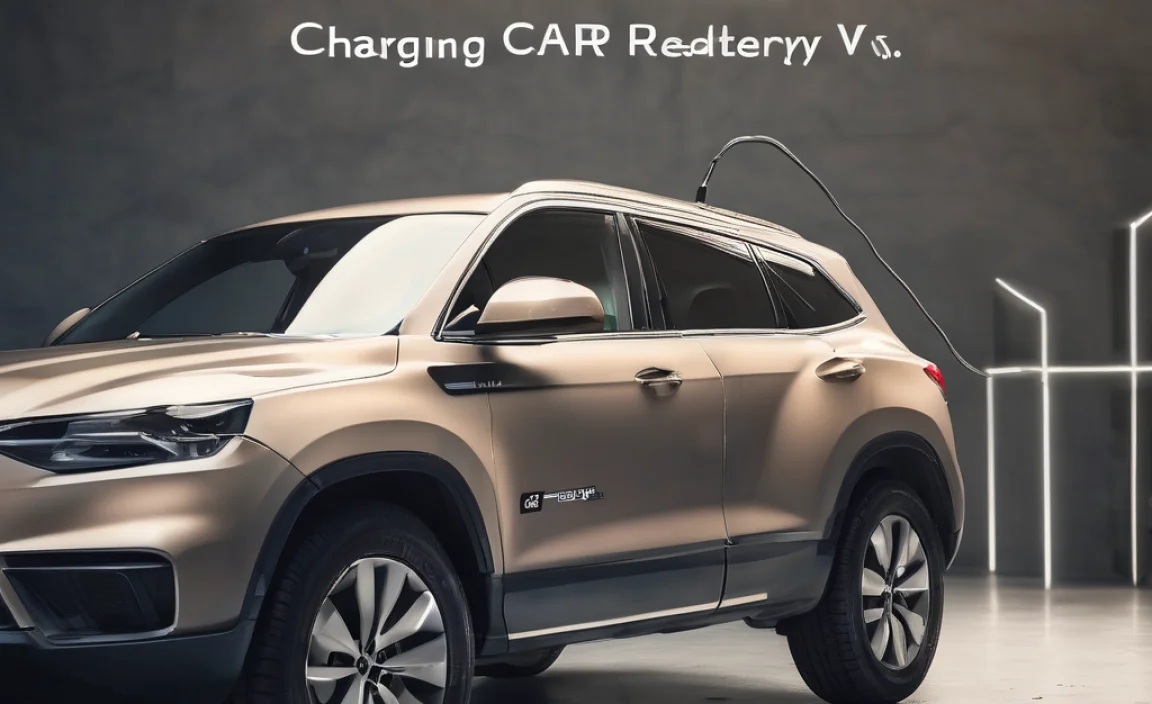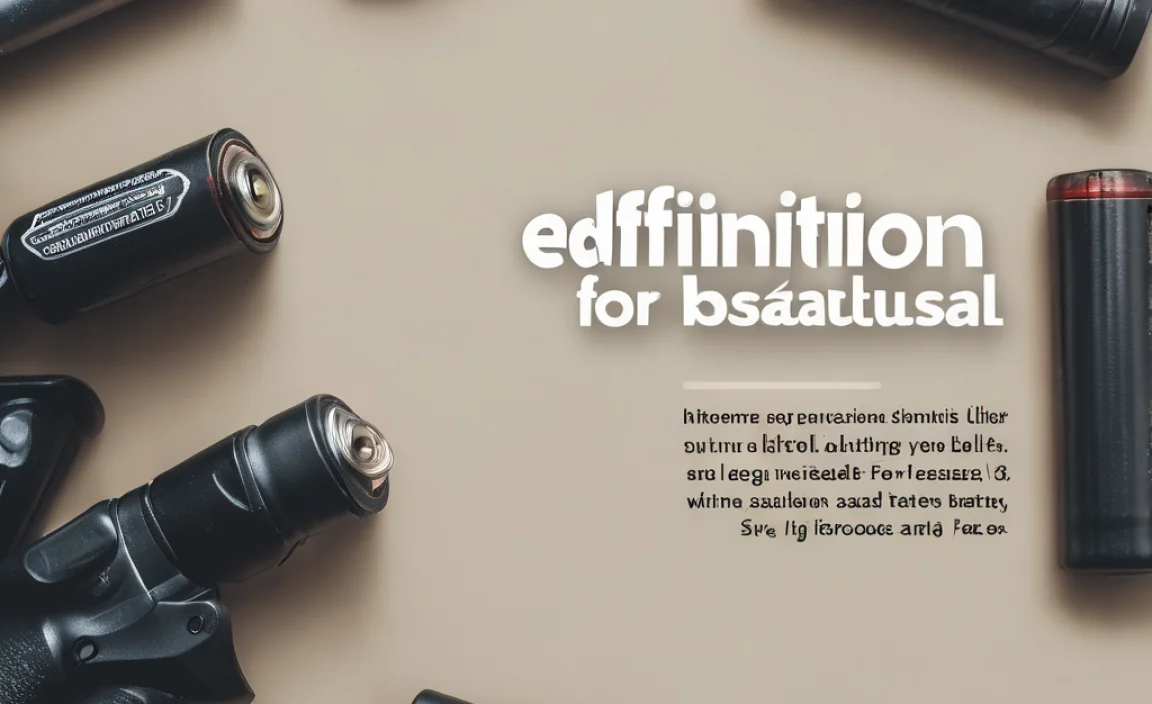Battery Backup UPS: Stunning, Reliable Power for Your Digital Life
Battery backup UPS systems are no longer a niche piece of technology reserved for IT professionals and data centers; they are an essential component for anyone who relies on their digital devices. In today’s interconnected world, where our work, entertainment, and communication all hinge on stable power, a sudden outage can be more than just an inconvenience – it can be a disaster. From losing hours of saved work to corrupting critical files, the consequences of unexpected power disruptions can be significant. This is where a robust Uninterruptible Power Supply (UPS) steps in, acting as a silent guardian for your valuable electronics, offering both immediate protection and long-term peace of mind.
The primary function of a battery backup UPS is to provide instantaneous, clean power when the main electricity supply fails. This transition is so swift that your connected devices, including your computer, monitor, router, and other peripherals, continue to operate seamlessly without interruption. This eliminates the risk of data loss or damage that can occur when a device abruptly powers down due to a voltage dip, brownout, or complete blackout. Beyond mere power continuity, a UPS also conditions the incoming power, filtering out surges, spikes, and electrical noise that can degrade sensitive electronic components over time. This dual functionality ensures that your valuable hardware is not only protected from sudden outages but also from the cumulative damage caused by substandard power quality. Investing in a battery backup UPS is akin to purchasing insurance for your digital life, safeguarding your productivity and your investments.
The Indispensable Role of a Battery Backup UPS for Computer Systems
The core of many modern households and offices revolves around a computer system. Whether it’s a powerful desktop for demanding creative work, a laptop for on-the-go productivity, or a home server storing precious memories, these devices are often at the heart of our digital activities. This makes a battery backup UPS for computer setups an absolute necessity. Imagine the frustration of being deep into a complex project, a crucial document on the verge of completion, only for the lights to flicker and your computer to shut down, leaving you with unsaved work and the daunting task of starting over. A UPS prevents this scenario by bridging the gap during power interruptions. It provides enough time to safely shut down your computer, saving all your progress and preventing file corruption.
Furthermore, modern computing involves more than just the tower or laptop. An entire ecosystem often surrounds our primary device, including monitors, external hard drives, modems, routers, and speakers. A comprehensive UPS solution can power all these essential components, ensuring that your entire digital workspace remains operational. This not only allows for a graceful shutdown but also enables you to continue working for a limited period, depending on the UPS capacity and the power demands of your connected devices. This extended runtime can be invaluable for tasks that cannot be immediately abandoned, like completing a critical upload or securely closing sensitive applications. The reliability offered by a battery backup UPS for computer systems extends beyond just preventing data loss; it contributes to a smoother, more professional workflow, reducing stress and enhancing efficiency.
Understanding UPS Technology: From Standby to Online
The effectiveness of a battery backup UPS is a testament to the ingenuity of power electronics. Fundamentally, a UPS contains a battery, an inverter, and a charger. When utility power is present, the charger replenishes the battery, and the inverter typically bypasses the battery to provide power to connected devices, or it may constantly invert the AC power to DC and then back to AC for more advanced units. When utility power fails, or fluctuates outside acceptable parameters, the UPS instantly switches to battery power, with the inverter converting the DC battery voltage into AC power for your devices.
There are primarily three types of UPS systems, each offering different levels of protection and at varying price points:
Standby (Offline) UPS: This is the most basic and affordable type. The UPS normally passes utility power directly to connected devices. The battery is charged, and the inverter is ready to engage. When an outage occurs, there’s a brief switching time, typically a few milliseconds, before the inverter takes over. This is generally sufficient for most home and small office computer setups.
Line-Interactive UPS: Similar to standby UPS, but they include an Automatic Voltage Regulator (AVR). This AVR can correct minor voltage fluctuations (brownouts and surges) without switching to battery power. This provides a higher level of protection against common power issues and extends battery life by reducing unnecessary switching.
* Online (Double-Conversion) UPS: This is the most advanced and provides the highest level of protection. The utility power is constantly converted from AC to DC to charge the battery and power an inverter. The inverter then converts this DC power back to AC power for the connected devices. This means that devices are always receiving power directly from the inverter, isolated from incoming power fluctuations. The switching time is virtually zero, offering superior protection against all types of power disturbances, making it ideal for critical servers, sensitive medical equipment, and high-end workstations where uninterrupted, pristine power is paramount.
Selecting the Right Battery Backup UPS for Your Needs
Choosing the correct battery backup UPS involves a few key considerations to ensure optimal performance and value. The most crucial factor is VA (Volt-Amperes) or Wattage rating. This determines the total amount of power the UPS can supply. You need to sum up the power consumption (in watts) of all the devices you intend to connect to the UPS. It’s always advisable to add a buffer of at least 20-25% to this total to account for potential power spikes when devices start up or experience high load. Overestimating slightly is always better than underestimating, as an undersized UPS will simply shut down when its capacity is exceeded.
Next, consider the runtime. How long do you need the UPS to power your devices during an outage? This depends on your specific needs – is it just enough time to save your work and shut down, or do you need to continue working for an hour or more? UPS systems have a specified runtime at a given load. Higher capacity UPS units generally offer longer runtimes, as do units with larger batteries. Some UPS models also offer the option for external battery modules (EBMs) to extend runtime significantly.
Form factor and features are also important. UPS units come in various sizes and shapes, from compact desktop models to rack-mountable units designed for server cabinets. Consider the available space and your aesthetic preferences. Other features to look for include the number and type of outlets (e.g., surge-protected only vs. battery-backed), surge protection for network and telephone lines, communication ports (USB or serial) for software integration and automatic shutdown, and audible alarms for alerts.
Finally, brand reputation and warranty should be factored into your decision. Reputable manufacturers often offer better build quality, more reliable performance, and superior customer support and warranty periods. A well-chosen battery backup UPS is an investment that can save you from significant downtime, data loss, and hardware damage, providing invaluable peace of mind in our increasingly power-dependent world.