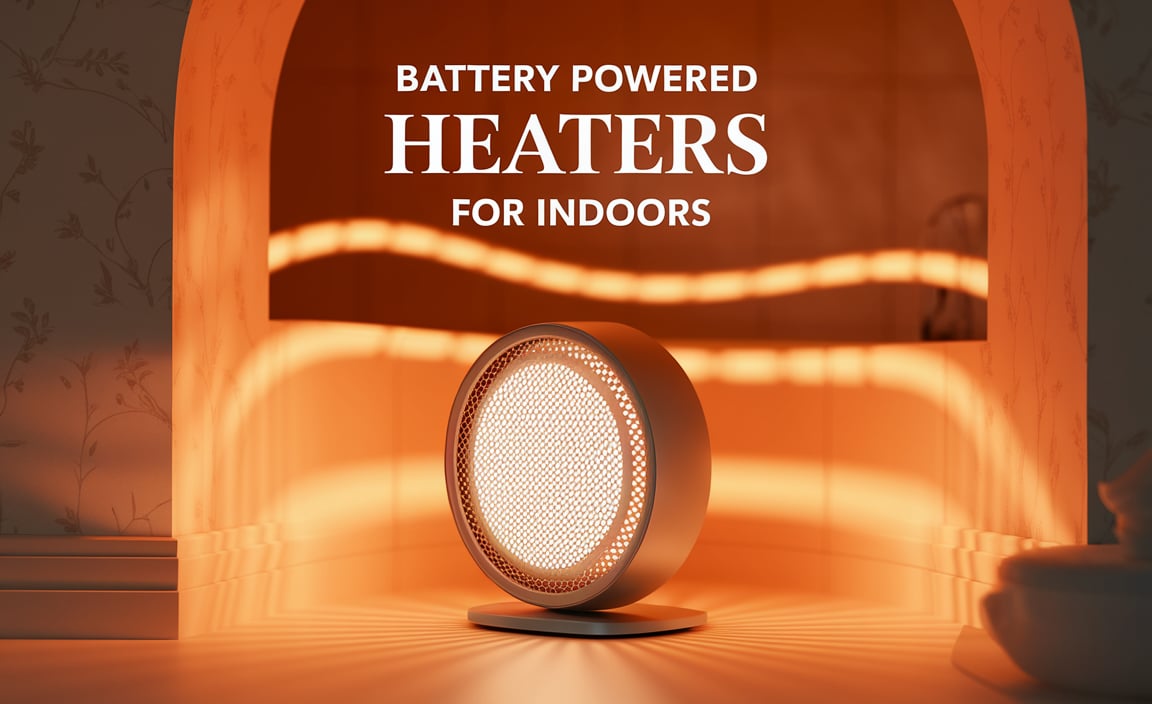The correct battery for your Cadillac SRX key fob is typically a CR2032. Replacing it is a simple DIY task that can save you a dealership visit. You’ll need a small flathead screwdriver and about five minutes. This guide breaks down the process step-by-step.
Is your Cadillac SRX key fob acting up? Maybe it’s not unlocking doors, or the panic button is giving you trouble. This is a common frustration, and often, the culprit is a simple thing: a dead battery in your key fob. Don’t worry, you don’t need to be a master mechanic or fork over cash for a dealership service. Replacing the battery in your key fob is a quick and easy DIY project that anyone can do. In this guide, I’ll walk you through exactly what you need and how to do it, step by step. We’ll make sure your key fob is working perfectly again in no time!
Understanding Your Cadillac SRX Key Fob Battery
Your Cadillac SRX key fob is a small, modern marvel that allows you to control various functions of your vehicle remotely. It sends a low-power radio signal to your car, so it needs a consistent power source. This power comes from a small, coin-shaped battery.
Over time, like any battery, the one in your key fob will eventually run out of juice. Factors like frequent use, extreme temperatures, and the age of the fob itself can all contribute to battery drain. When the battery gets weak, the signal strength diminishes, leading to intermittent issues or complete failure of the fob’s functions.
The good news is that replacing this battery is usually straightforward and doesn’t require special tools or expertise. It’s a much more affordable solution than a trip to the dealership for this minor fix.
Common Signs of a Dying Key Fob Battery
How do you know if it’s time to replace the battery in your Cadillac SRX key fob? Watch out for these telltale signs:
- Reduced Range: You have to be much closer to your car than usual for the fob to work.
- Intermittent Operation: The fob works sometimes but not others. You might press the button multiple times before it responds.
- Slow Response: When you press a button, it takes longer than usual for your car to react.
- No Response at All: The fob simply doesn’t do anything when you press the buttons.
- Warning Lights/Messages (Less Common): Some vehicles might display a message on the dashboard indicating a key fob battery is low, though this is rarer for older models.
What Battery Do You Need for Your Cadillac SRX Key Fob?
The most common battery used in Cadillac SRX key fobs is the CR2032. This is a standard 3-volt lithium coin cell battery. You can find these batteries in most convenience stores, electronics shops, supermarkets, and pharmacies. They are widely available and relatively inexpensive.
Why CR2032?
- Size: It’s a common, compact size perfect for small electronic devices like key fobs.
- Voltage: The 3-volt output is ideal for the electronics inside the fob.
- Longevity: CR2032 batteries are known for their long shelf life and ability to power devices for a significant period.
Before you head out to buy a battery, it’s always a good idea to double-check your owner’s manual. It will specify the exact battery type for your particular SRX model year. However, in the vast majority of cases for the Cadillac SRX, the CR2032 is the standard.
Other Key Fob Battery Types (For General Knowledge)
While CR2032 is standard for the SRX, other vehicles use different coin cell batteries. Understanding these can be helpful for other key fobs you might own:
| Battery Type | Common Uses | Voltage |
|---|---|---|
| CR2016 | Smaller key fobs, calculators, watches | 3V |
| CR2025 | Some key fobs, small electronics | 3V |
| CR2450 | Larger key fobs, medical devices | 3V |
Always confirm the battery type for your specific key fob to ensure you get the right one.
Tools You’ll Need
The great thing about replacing your Cadillac SRX key fob battery is that you likely won’t need any specialized tools. Here’s what you’ll need:
- A New CR2032 Battery: Make sure it’s fresh and from a reliable brand.
- A Small Flathead Screwdriver: This is the most common tool used. A thin flat-head jeweler’s screwdriver works best. A small flat-bladed pry tool or even a sturdy fingernail can sometimes work, but a screwdriver offers better leverage and control.
- A Soft Cloth or Paper Towel: To protect the key fob from scratches and to keep the new battery clean.
- Optional: Tweezers: Some people find tweezers helpful for carefully removing the old battery and placing the new one.
Avoid using anything sharp or metallic that could damage the internal components of the key fob, like a large kitchen knife. Gentleness is key!
How to Replace the Battery in Your Cadillac SRX Key Fob: Step-by-Step
Let’s get your key fob working like new again. Follow these simple steps carefully.
Step 1: Prepare Your Workspace
Find a clean, well-lit area to work. Lay down a soft cloth or paper towel to protect your key fob from scratches during the process. This also helps prevent small parts from rolling away.
Step 2: Locate the Seam or Slot
Examine your key fob. You’ll typically see a seam running around the edge where the two halves of the casing meet. Some fobs also have a small slot or notch on one of the edges, specifically designed for prying them open.
For many Cadillac SRX fobs, especially older generations, you’ll find this slot on the side where the physical key (if it’s a flip key) would be, or along a specific seam.
Step 3: Gently Pry Open the Fob
This is the most critical step. Insert the tip of your small flathead screwdriver (or your chosen prying tool) into the seam or slot. Apply gentle, steady pressure to twist the screwdriver. The idea is to carefully separate the two halves of the plastic casing.
- Be patient! Don’t force it harshly. If it feels stuck, try wiggling the screwdriver slightly or looking for another slight gap along the seam.
- Work your way around: Once you’ve created a small gap, you might need to slide the screwdriver along the seam or use it to gently lever the casing apart in a few spots.
- Listen for a click: You might hear a faint click as internal clips release.
Once you’ve worked your way around, the two halves of the key fob should come apart. You’ll typically see the circuit board and the battery nestled inside one of the halves.
Step 4: Remove the Old Battery
Locate the coin cell battery. It’s usually held in place by a small plastic or metal clip. Note the orientation of the battery (+ side up or down) before you remove it. This is crucial for installing the new one correctly.
If there’s a clip holding it down, you might need to gently push it aside with your screwdriver or tweezers. Carefully slide the battery out. If it’s stuck, you can use the edge of your screwdriver or tweezers to gently lift it out of its holder. Again, avoid excessive force.
Step 5: Install the New Battery
Take your new CR2032 battery. Make sure you insert it with the correct polarity. The positive (+) side, often marked with tiny text, should face the same way the old battery was oriented (usually upwards, towards the circuit board’s contacts, but always check the old one’s position).
Align the new battery with the battery compartment and gently press it into place. It should sit securely within the holder. If you used tweezers, this is where they can be very helpful for precise placement.
Step 6: Reassemble the Key Fob
Once the new battery is in place, carefully align the two halves of the key fob casing. Press them together firmly. You should feel or hear them snap back into place.
Work your way around the seam, ensuring it’s fully closed. You might need to apply even pressure with your thumbs.
Step 7: Test Your Key Fob
Before putting everything away, test your newly powered key fob. Stand at a normal distance from your Cadillac SRX and try the lock, unlock, and trunk release buttons. They should now function smoothly and responsively.
If it doesn’t work immediately, double-check that the battery is installed correctly (polarity) and that the fob casing is fully snapped shut. Sometimes, disconnecting the battery and reinserting it can reset the fob’s connection.
Troubleshooting Common Issues
Even with clear instructions, you might run into a snag. Here are a few common problems and how to solve them:
- Fob still not working after battery change:
- Check Battery Orientation: The most common culprit. Ensure the + side is facing the correct direction.
- Check Battery Contact: Make sure the battery is making good contact with the terminals. Sometimes a slightly bent terminal can cause issues.
- Battery Health: Is the new battery definitely good? Try a different brand or a fresh battery.
- Fob Damage: The fob itself might have internal damage from being dropped or exposed to moisture.
- Car’s Receiver: In rare cases, the issue might be with the car’s receiver module.
- Fob casing won’t close:
- Battery Position: The battery might not be seated flat, preventing the halves from aligning.
- Debris: Ensure no small pieces of plastic or debris are caught in the casing.
- Misaligned halves: You might not have the two halves perfectly lined up before pressing them together.
- Key fob cracked open:
- Force Used: You may have used too much force. If so, you might need to purchase a replacement fob shell. You can often find these online using your SRX model year.
If you’ve tried these troubleshooting steps and your key fob still won’t work, it might be time to consider replacing the entire key fob or consulting a professional automotive locksmith or your Cadillac dealership.
When to Consider a New Key Fob
While battery replacement is usually the fix, there are times when your key fob might be beyond a simple battery swap:
- Physical Damage: If the fob casing is cracked, buttons are missing, or internal components are visibly damaged, it’s likely time for a replacement.
- Water Damage: If the fob has been submerged or exposed to significant moisture, corrosion can occur, rendering it useless.
- Constant Failure: Even with new batteries and proper reassembly, if the fob consistently fails to communicate with your SRX, there might be a deeper electronic issue.
- Lost Fob: Of course, if you’ve lost your key fob entirely, you’ll need to get a replacement.
Replacing a key fob can be done through authorized Cadillac dealers, automotive locksmiths specializing in key fobs, or sometimes online retailers who offer programming services or instructions. Be sure to have your vehicle’s VIN (Vehicle Identification Number) ready when ordering a new fob.
FAQs about Cadillac SRX Key Fob Batteries
Here are answers to some common questions beginners have about their Cadillac SRX key fob batteries:
Q1: How often should I replace the battery in my Cadillac SRX key fob?
A1: Typically, a CR2032 battery in a Cadillac SRX key fob can last anywhere from 2 to 5 years, depending on usage frequency and battery quality. If you notice it acting up, it’s best to replace it.
Q2: Can I use a different type of battery, like a CR2016?
A2: No, it’s important to use the specified battery type. The CR2032 is the correct size, voltage, and capacity for your SRX key fob. Using a different battery might not fit, might not provide enough power, or could even damage the fob.
Q3: My new battery doesn’t seem to work. What should I do?
A3: First, double-check that you inserted the battery with the correct polarity (+ side facing the right way). Also, ensure the battery is making firm contact with the metal terminals inside the fob. If it still doesn’t work, try a different brand-new battery, as the first one might have been faulty.
Q4: How do I know if my key fob needs a battery or if there’s another problem?
A4: The most common signs of a dying battery are reduced range, intermittent operation, or complete failure of the fob’s buttons. If your fob has been dropped, submerged in water, or shows physical damage, the issue might be more than just the battery.
Q5: Where can I buy a replacement CR2032 battery?
A5: You can find CR2032 batteries at most drugstores, supermarkets, electronics stores, and convenience stores. They are also readily available online through retailers like Amazon or directly from battery manufacturers.
Q6: My key fob is a flip key. Is the battery replacement process the same?
A6: Yes, for most flip key designs on the Cadillac SRX, the process is very similar. You’ll still need to find the seam or a small slot to carefully pry the two halves of the fob casing apart to access and replace the battery.
Q7: After changing the battery, do I need to reprogram my key fob?
A7: In most cases, for a simple battery replacement, you do NOT need to reprogram your Cadillac SRX key fob. The settings and programming are stored in the car’s computer, not in the fob itself, and are retained even without battery power.
Conclusion
You’ve done it! Replacing the battery in your Cadillac SRX key fob is a straightforward task that can be accomplished with minimal tools and expertise. By following these steps, you’ve not only saved yourself time and money but also gained valuable knowledge about maintaining your vehicle’s accessories. Remember, the CR2032 battery is your go-to, and a little patience goes a long way when prying open the fob.
Keep an eye on those signs of a weak battery – reduced range, slow response, or complete failure – and don’t hesitate to swap it out. A fresh battery means a return to convenience and peace of mind, ensuring you can lock, unlock, and start your Cadillac SRX without a second thought. This simple DIY skill is a great addition to your car maintenance toolkit!