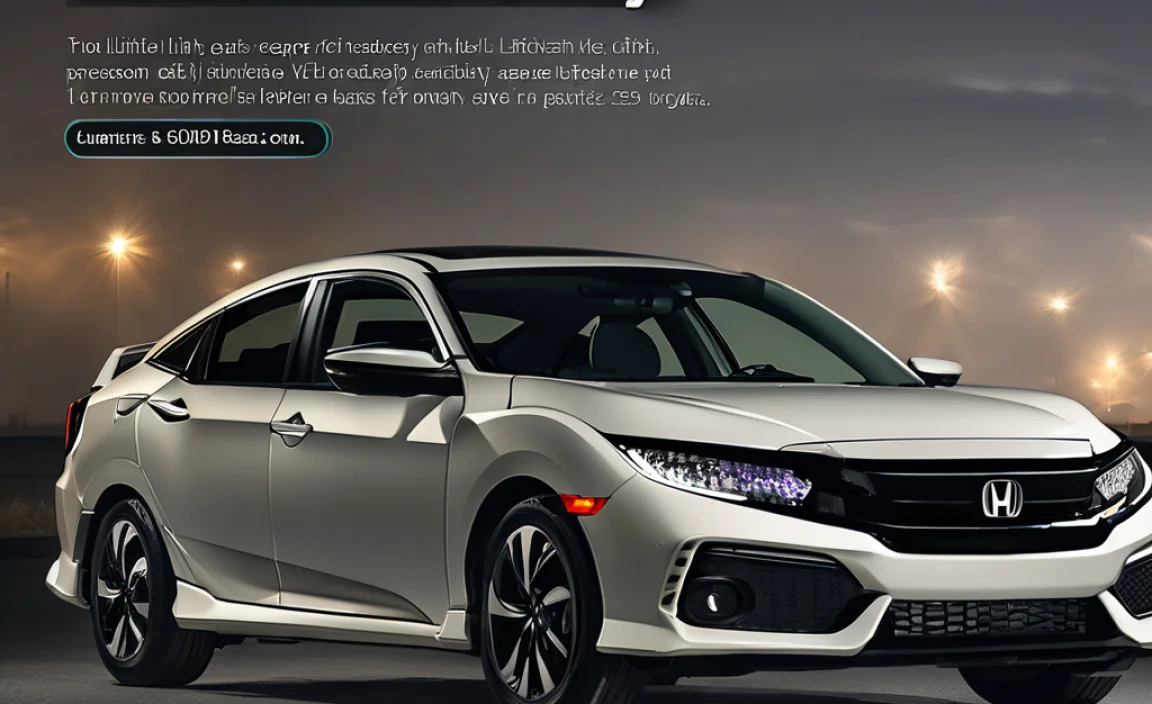Need a battery charger for your Arlo Pro camera? Get the right charger to keep your cameras powered up. This guide shows you exactly which ones work best, how to use them safely, and ensures your Arlo Pro system stays online and ready to protect.
Getting your Arlo Pro cameras powered up is super important. When your cameras dip low on battery, you miss out on important moments or security coverage. It’s a common headache for many Arlo users. Finding the right charger can feel tricky with all the options out there. But don’t worry! This guide will break everything down simply. We’ll help you find the perfect battery charger for your Arlo Pro, making sure your cameras are always ready.
Why Your Arlo Pro Needs the Right Charger
Your Arlo Pro cameras rely on a steady power source to keep recording. The original Arlo Pro battery is designed to be rechargeable, and using the correct charger ensures it stays healthy and charges efficiently. Using the wrong charger could mean slower charging times, damage to your battery, or even a fire hazard. It’s like using the wrong kind of fuel in your car – it just doesn’t work right and can cause problems.
Understanding Arlo Pro Battery Chargers
Arlo offers specific charging solutions for its Pro line. Knowing what to look for is key.
Official Arlo Chargers
Arlo makes official charging accessories designed specifically for their cameras. These are usually the safest and most reliable bet.
Arlo Pro SmartHub Charger: This often comes bundled with certain Arlo Pro kits and is designed to charge the Arlo Pro batteries.
Arlo Pro Camera Charging Cable: Some users might have a charging cable that connects directly to the camera when it’s plugged into a power adapter.
Third-Party Chargers
There are also many third-party chargers and charging stations available. While some are excellent, others might not meet Arlo’s standards.
Multi-Bay Charging Stations: These allow you to charge multiple Arlo Pro batteries simultaneously.
USB Wall Adapters & Cables: You can often use standard USB-A to micro-USB cables with compatible wall adapters if that’s how your Arlo Pro battery charges.
What Makes a “Good” Arlo Pro Charger?
A good charger will:
Match Power Specifications: It needs to provide the correct voltage and amperage for your Arlo Pro battery. Overcharging or undercharging can harm the battery.
Include Safety Features: Look for chargers with overcharge protection, short-circuit protection, and temperature control. These prevent damage and potential fires.
Be Reliable: The charger should consistently deliver power without overheating or failing.
Arlo Pro Charging Methods Explained
There are generally two main ways to charge your Arlo Pro batteries:
1. Directly Charging the Battery: This involves removing the battery from the camera and placing it into a dedicated charging dock or connecting it via a cable.
2. Charging the Camera While Installed: Some Arlo Pro models can be charged directly through the camera using a power adapter and cable, without needing to remove the battery.
Method 1: Charging the Battery Separately
This is often the most common and convenient method, especially if you have a spare battery.
Tools You Might Need:
Your Arlo Pro battery
The correct Arlo Pro charger (either an official Arlo charger or a compatible third-party one)
A power outlet
Step-by-Step Guide to Charging the Battery:
- Remove the Battery: Press the release tab on your Arlo Pro camera and gently slide the battery out. Refer to your Arlo manual if you’re unsure how to do this.
- Inspect the Battery and Charger: Check both the battery and the charger for any signs of damage, such as bent pins, cracks, or frayed cables. If anything looks amiss, do not use it.
-
Connect the Battery to the Charger:
- For Charging Docks: Place the battery into the charging dock, ensuring the contacts on the battery align with the pins in the charger. It should click or seat firmly into place.
- For Cable Charging: Connect the appropriate cable (usually micro-USB for Arlo Pro) to the charging port on the battery. Then, plug the other end into the charging adapter.
- Plug the Charger into a Power Outlet: Connect the charger’s power cord to a working electrical outlet.
- Monitor Charging Status: Most Arlo chargers have indicator lights. A solid light usually means it’s charging, and a different color or no light may indicate it’s fully charged. Consult your charger’s manual for specific light meanings.
- Wait for Full Charge: Allow the battery to charge completely. This can take several hours, depending on the battery and charger.
- Remove and Reinstall: Once fully charged, disconnect the charger and carefully slide the battery back into your Arlo Pro camera until it clicks into place.
Method 2: Charging the Camera Directly
This method is useful if you want to keep a single camera powered continuously or if you don’t have a spare battery handy while the main one is charging.
Tools You Might Need:
Your Arlo Pro camera
The Arlo Pro camera’s power adapter and charging cable (usually micro-USB)
A power outlet
Step-by-Step Guide to Charging the Camera Directly:
- Locate the Charging Port: On your Arlo Pro camera, find the small port, typically on the back or side, where the charging cable connects. It’s often covered by a rubber flap.
- Open the Charging Port Cover: Gently lift or slide open the rubber flap protecting the charging port.
- Connect the Charging Cable: Plug the micro-USB end of the charging cable into the port on the camera. Ensure it’s fully seated.
- Connect the Power Adapter: Plug the other end of the charging cable into the USB power adapter.
- Plug the Adapter into a Power Outlet: Connect the power adapter to a working electrical outlet.
- Observe Camera Indicators: Your Arlo Pro camera will usually have an LED light that indicates its charging status. Consult your Arlo manual for what the different light colors and patterns mean.
- Keep Plugged In: The camera can remain plugged in to charge fully. Once charged, it will typically stop drawing significant power, but it’s good practice to unplug it if the battery is full and you don’t need continuous power.
Essential Safety Tips for Charging Arlo Pro Batteries
Powering up electronics always comes with the need for caution. Here are some tips to ensure you charge your Arlo Pro batteries safely:
Use Original or Certified Chargers: Whenever possible, stick to the charger that came with your Arlo Pro or those explicitly certified by Arlo or a reputable third-party manufacturer. Cheap, uncertified chargers can be dangerous.
Inspect Cables and Chargers Regularly: Look for any damage like frayed wires, bent pins, or cracked casings. Damaged equipment should never be used.
Charge in a Safe Location: Avoid charging batteries in extreme temperatures (too hot or too cold), in direct sunlight, or near flammable materials. A stable, dry, indoor environment is best.
Never Leave Charging Batteries Unattended (Especially Overnight): While modern chargers have safety features, it’s still a good practice to check on them periodically, particularly during the first few uses of a new charger or battery.
Don’t Overcharge: Most modern smart chargers have built-in overcharge protection. However, if you have an older or less sophisticated charger, avoid leaving the battery connected indefinitely after it’s fully charged.
Handle Batteries with Care: If a battery swells, leaks, or appears damaged, stop using it immediately and dispose of it properly. Do not attempt to charge or use it.
Keep Away from Water: Ensure both the charger and the battery (especially its charging contacts) are dry when connecting them. Water can cause short circuits and damage.
Choosing the Best Battery Charger for Arlo Pro
With many options, how do you pick the right one? Here’s a look at key considerations:
Official Arlo Chargers vs. Third-Party Options
| Feature | Official Arlo Chargers | Third-Party Chargers |
| :——————- | :——————————————————– | :————————————————————————————— |
| Compatibility | Guaranteed to work perfectly with Arlo Pro batteries. | Variable; check reviews and manufacturer claims carefully for Arlo Pro compatibility. |
| Safety Features | Built with rigorous safety standards. | Varies widely; look for UL, CE, or similar certifications and advanced protection. |
| Reliability | Typically very reliable and durable. | Can be reliable, but quality can differ significantly between brands. |
| Price | Can be more expensive. | Often more affordable, especially multi-bay chargers. |
| Warranty | Usually comes with a standard manufacturer warranty. | Varies greatly by brand; check warranty terms carefully. |
| Availability | Available through Arlo’s website and major retailers. | Wide variety available online and in electronic stores. |
Recommendation: Buying official Arlo chargers is the safest route to ensure perfect compatibility and safety. However, reputable third-party brands offering multi-bay chargers can be a cost-effective and very convenient solution, especially if you need to charge multiple batteries at once. Always check reviews and ensure they are designed for the Arlo Pro.
Key Features to Look For
Charging Speed: Some chargers are faster than others. If you need quick turnarounds, look for “fast charging” indicators.
Indicator Lights: Clear LED lights that show charging status are very helpful.
Smart Charging Technology: This technology prevents overcharging and automatically adjusts the charging rate for battery health.
Durability and Build Quality: A well-built charger will last longer.
Powering Up Beyond the Arlo Pro Battery
While we’re talking about Arlo Pro chargers, it’s worth a quick note on related power topics.
Phone Battery and Chargers
Just like your Arlo cameras, your phone batteries need the right power. Using a charger that’s too powerful or not designed for your phone can degrade the battery faster. Always use the charger that came with your phone or a reputable replacement. For example, if you have an iPhone, use its Lightning cable and a compatible USB-C power adapter for faster charging. Android users have similar needs for their USB-C cables and chargers.
Power Banks
Portable power banks are essential for keeping devices charged on the go. When choosing a power bank, consider its capacity (measured in mAh – milliampere-hours) and its output ports. A power bank with multiple ports and fast-charging capabilities is incredibly useful. It can even charge your Arlo Pro if you use a USB cable and the camera supports USB charging.
Car Battery Importance
Your car battery is a critical component, responsible for starting your engine and powering your car’s electronics. Car batteries have a limited lifespan, typically 3-5 years. If you notice dimming headlights or slow engine cranking, it might be time for a check-up. Understanding how to jump-start a car battery or when to replace it is crucial for any driver. For safety information on car batteries, resources like those from the Consumer Reports can be very helpful.
Adapters and Their Role
Adapters are small but mighty. They convert power from one form to another. The power adapter for your Arlo Pro, or your phone, is a type of adapter. It takes power from the wall outlet (which is AC power) and converts it to DC power that your battery can use. Using the correct adapter ensures the voltage and amperage are suitable for your device, preventing damage.
Troubleshooting Common Arlo Pro Charging Issues
Sometimes, charging doesn’t go as planned. Here are some common problems and how to fix them.
Problem: Arlo Pro Battery Not Charging
Check Connections: Ensure the battery is seated correctly in the charger or that the cable is firmly plugged into both the battery (if charging separately) and the camera (if charging directly).
Inspect for Damage: Look closely at the charging pins on the battery and inside the charger for dirt, debris, or bent pins. Clean gently with a dry cotton swab if needed. Check the cable for any nicks or cuts.
Try a Different Outlet: The power outlet might be the issue. Test with another one.
Test the Charger: If possible, use a different, known-working charger with your battery, or try your charger with a different Arlo Pro battery.
Restart Camera (if charging directly): Sometimes, a simple camera reboot can resolve charging glitches.
Problem: Charging Takes Too Long
Battery Health: Older batteries may hold less charge and charge slower.
Charger Capability: Not all chargers are “fast chargers.” Check your charger’s specifications.
Background Activity: If the camera is powered on and actively recording while trying to charge directly, it will take much longer.
Environmental Factors: Extreme temperatures can slow down charging.
Problem: Charger Overheating
Excessive Use: If the charger is constantly in use for extended periods, some warmth is normal, but excessive heat is concerning.
Faulty Charger: This is a serious sign of a defective charger. Stop using it immediately.
Poor Ventilation: Ensure the charger has adequate airflow and isn’t covered or in a confined space.
Problem: Arlo App Shows “Battery Low” or “Charging” but it’s Not Full
Battery Calibration: Occasionally, batteries need recalibrating. Fully charge the battery, let it sit for a day, then use it until critically low, and fully recharge it again.
Firmware Update: Ensure your Arlo camera and base station (if applicable) have the latest firmware installed. Sometimes, charging issues are resolved with software updates. Visit Arlo’s support site for guidance on Arlo firmware updates.
Frequently Asked Questions (FAQ)
Q1: What is the best battery charger for Arlo Pro?
The best charger is the official Arlo Pro charger. If you need a third-party option, look for reputable brands that specifically state compatibility with Arlo Pro batteries and have good safety certifications and reviews.
Q2: Can I use my phone charger to charge my Arlo Pro battery?
Generally, no. Arlo Pro batteries require very specific voltage and amperage. Using a standard phone charger might not provide enough power, could charge very slowly, or worse, could damage the battery or charger. Always use a charger designed for your Arlo Pro.
Q3: How long does it take to charge an Arlo Pro battery?
A standard Arlo Pro battery typically takes 2-4 hours to charge fully with the correct charger. This can vary depending on the battery’s remaining charge and the charger’s power output.
Q4: Can I leave my Arlo Pro battery charging overnight?
With official Arlo chargers or quality third-party chargers equipped with overcharge protection, it’s generally safe. However, it’s still a good habit to unplug it once fully charged, or at least ensure it’s in a safe, well-ventilated area.
Q5: My Arlo Pro camera isn’t charging when plugged in. What should I do?
First, check that the charging cable is securely plugged into both the camera and the power adapter, and that the adapter is in a working outlet. Inspect the charging port on the camera and the cable connector for dirt or damage. Try a different outlet or a different compatible cable and adapter if available.
Q6: Do I need to remove the battery from the camera to charge it?
It depends on your Arlo Pro model and the charger you’re using. Many Arlo Pro models allow you to charge the battery while it’s inside the camera by connecting a power cable directly to the camera. However, dedicated charging docks require you to remove the battery.
Q7: What’s the difference between an Arlo Pro charger and an Arlo Ultra charger?
Arlo Pro and Arlo Ultra cameras use different battery models and may have different charging requirements. It’s crucial to use a charger specifically designed for your camera model to avoid compatibility issues or damage.
Conclusion: Keeping Your Arlo Pro Powered and Ready
Keeping your Arlo Pro cameras powered up is central to their effectiveness. By understanding the options for battery chargers, prioritizing safety, and following these simple steps, you can ensure your cameras are always ready to capture what matters. Whether you opt for an official Arlo charger or a reliable third-party alternative, the key is to choose wisely and use it correctly. With the right charger and a little care, you’ll enjoy uninterrupted surveillance and peace of mind, knowing your home is being monitored without a hitch. So, grab the right gear, charge up, and