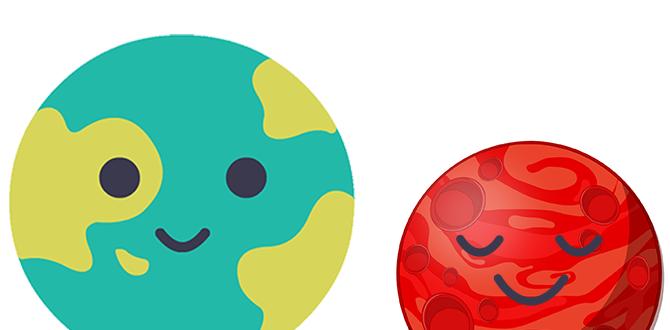For your Nikon D3200, a reliable battery charger is essential for keeping your camera powered. The Nikon MH-24 is the official, safest, and most effective choice, ensuring optimal battery life and charging speed. Consider other reputable third-party chargers if you need a backup, but always check for compatibility and safety certifications.
Taking pictures is a joy, and a dead battery can quickly turn that joy into frustration. If you own a Nikon D3200 and have found yourself searching for a reliable way to power up your camera, you’re not alone. Many photographers face this issue, especially during important shoots or while traveling. The good news is that finding the right battery charger for your Nikon D3200 isn’t complicated. We’ll walk you through the best options, making sure you can capture every moment without worry.
Why the Right Charger Matters for Your Nikon D3200
Your Nikon D3200 uses a specific type of battery, the EN-EL14 and EN-EL14a. Using the wrong charger can damage your battery, your camera, or even pose a safety risk. A good charger ensures your battery gets the right amount of power, helping it last longer and perform better. Think of it like plugging your smartphone into the correct adapter – it just works better and safer.
The Official Champion: Nikon MH-24
When it comes to powering your Nikon D3200, the official Nikon MH-24 battery charger is the top dog.
Roy, the friendly guide to all things power, wants you to know this: The Nikon MH-24 is your camera’s best friend. It’s made by Nikon, just like your camera, so it’s designed to work perfectly with your EN-EL14 or EN-EL14a battery. This means it charges your battery safely and efficiently, every single time.
Why is sticking with the official charger such a good idea for your Nikon D3200? Here are a few simple reasons:
- Perfect Fit: It’s made specifically for your Nikon D3200’s batteries. No wiggling or forcing needed!
- Safety First: It has built-in protections to prevent overcharging, overheating, and short circuits. This keeps your battery and camera safe.
- Optimal Charging: It knows exactly how much power your battery needs and delivers it at the right rate. This helps your battery live a longer, happier life.
- Guaranteed Performance: You can trust that it will work reliably, so you’re always ready to shoot.
You can usually find the Nikon MH-24 included if you bought a kit with your D3200, or you can buy it separately. It’s a small investment that protects your camera and ensures you don’t miss a shot.
The MH-24 is a fairly compact unit, often coming with a detachable power cord or an integrated plug that folds away neatly. It usually has an indicator light that tells you when it’s charging and when the battery is full, which is super handy. For a detailed look at Nikon’s official accessories, you can always check out their support pages, often linking to resources like Nikon USA’s official charger listings.
Exploring Other Trusted Chargers for Your Nikon D3200
While the Nikon MH-24 is the gold standard, sometimes you need a backup, or maybe the official one is hard to find. Thankfully, there are other companies that make good chargers. When looking at these, think of them like choosing a different brand of oil for your car – some are great, but you need to know they meet the right standards.
Here are some things Roy recommends checking when you look at non-Nikon chargers for your D3200:
- Brand Reputation: Stick to well-known brands that specialize in camera accessories. Companies like Wasabi Power, RAVPower, and Neewer often make reliable options.
- Compatibility Confirmation: Double-check that the charger explicitly states it works with the Nikon EN-EL14 and EN-EL14a batteries used by the D3200.
- Safety Certifications: Look for mentions of safety standards like CE or UL. This means the charger has been tested to meet certain safety requirements.
- Customer Reviews: See what other photographers are saying. Look for consistent positive feedback about charging performance and battery health.
It’s also worth noting that some third-party chargers come as kits. These might include two batteries and a dual charger, which can be a great value if you need both. A dual charger is like having two chargers in one, perfect for when you’re out shooting for extended periods and want to ensure you always have a fresh battery ready.
Here’s a little table to help you see what to look for in a charger:
| Feature | Official Nikon MH-24 | Reputable Third-Party |
|---|---|---|
| Compatibility | Guaranteed for EN-EL14/EN-EL14a | Must explicitly state compatibility with EN-EL14/EN-EL14a |
| Safety | Built-in Nikon safety features | Look for CE, UL certifications (if available) |
| Performance | Optimized Nikon battery charging | Generally good, but can vary by brand |
| Warranty | Standard Nikon warranty | Varies by manufacturer; check their policy |
| Price | Standard price for official accessory | Often more affordable, especially in kits |
Remember, a slightly cheaper charger that doesn’t work correctly can end up costing you more in the long run if it damages your battery or camera. It’s always a good idea to buy from reputable sellers to ensure you’re getting a genuine product.
Understanding Your Nikon D3200 Battery: The EN-EL14 and EN-EL14a
Your Nikon D3200 uses either the EN-EL14 or the EN-EL14a lithium-ion battery. While they look similar, there’s a slight difference, and it’s good to know which one you have.
Roy’s simple take: Think of these like slight upgrades. The EN-EL14a is the successor to the EN-EL14. The main difference is that the EN-EL14a typically has a higher capacity, meaning it can hold a bit more charge and potentially give you more shots per charge. Chargers designed for the EN-EL14 will almost always work with the EN-EL14a, and chargers designed for the EN-EL14a will also work with the EN-EL14.
Here’s a quick rundown:
- EN-EL14: The original battery for some earlier Nikon cameras.
- EN-EL14a: An improved version with higher capacity, compatible with cameras that use the EN-EL14.
Your Nikon D3200 will work with both. The crucial part is that the charger you use is designed for this battery family. Trying to charge a completely different battery type, like the one from your phone, with a camera charger would be like trying to put diesel fuel in a gasoline car – it just won’t work and could cause damage.
For more about Nikon’s battery technologies, you can often find detailed specifications on their official product pages or documentation. Sometimes these are found on sites like Nikon Imaging’s D3200 specification page.
How to Charge Your Nikon D3200 Battery Safely: A Step-by-Step Guide
Charging your camera battery is pretty straightforward, but following these simple steps ensures you do it safely and correctly for your Nikon D3200.
What You’ll Need:
- Your Nikon D3200 battery (EN-EL14 or EN-EL14a)
- Your Nikon MH-24 charger (or a compatible third-party charger)
- The power cord for your charger
- A standard wall outlet
The Simple Steps:
- Check Your Equipment: Before you plug anything in, give your battery and charger a quick look. Make sure there are no visible cracks, damage, or dirt on the battery terminals or the charger’s contacts. Clean them gently with a dry, soft cloth if needed.
- Insert the Battery: Open the battery compartment on your Nikon MH-24 charger. Line up the battery with the guides inside the compartment. It should only fit one way – don’t force it! Gently push the battery in until it clicks or sits securely.
- Connect the Power: Attach the power cord to the charger. Then, plug the other end into a working wall outlet.
- Observe the Indicator Light: The MH-24 charger has an indicator light. When charging begins, this light will typically blink in a specific pattern. For example, it might blink green twice every few seconds to show it’s charging.
- Wait for the “Full” Signal: Keep an eye on the indicator light. When the battery is fully charged, the light will usually stop blinking and turn solid green, or change to a different steady color, depending on the exact model. This usually takes a couple of hours, depending on how depleted the battery was.
- Remove the Battery: Once the light indicates a full charge, unplug the charger from the wall outlet. Then, gently release and remove the battery from the charger.
- Insert into Camera: You’re now ready to put the freshly charged battery into your Nikon D3200!
Safety Tip from Roy: Never try to charge a battery that looks swollen, leaked, or damaged. Also, always use the charger that came with your camera or a reputable replacement designed for your specific battery model. Never leave a charging battery unattended for excessively long periods, especially with third-party chargers you’re not fully familiar with.
Maximizing Battery Life for Your Nikon D3200
A good charger is essential, but taking care of the battery itself will help it last even longer. Here are some tips to get the most out of your Nikon D3200’s batteries:
- Avoid Extreme Temperatures: Batteries don’t like being too hot or too cold. Don’t leave your camera or spare batteries in a hot car or out in freezing weather for long.
- Charge When Needed: Modern lithium-ion batteries don’t have a “memory” like older batteries. It’s best to top them up when they get low, rather than waiting until they are completely dead.
- Store Properly: If you’re not going to use your camera for a while, it’s best to store the battery with about a 40-50% charge. Keep it in a cool, dry place.
- Turn Off Your Camera: When you’re not actively shooting, switch your Nikon D3200 off. The camera’s LCD screen and internal processors can slowly drain the battery even when idle.
- Limit Live View and Video: Using the Live View mode (looking at the screen instead of the viewfinder) and shooting a lot of video uses more power than standard shooting. Use them mindfully.
- Check Battery Health: Some cameras can show you the battery’s condition. If your D3200 has this feature, check it occasionally. If the battery health is declining significantly, it might be time for a replacement.
Troubleshooting Common Charging Issues
Occasionally, you might run into a snag when charging your Nikon D3200 battery. Roy has a few simple fixes for common problems:
- Battery Not Charging:
- Ensure the battery is correctly seated in the charger.
- Check that the charger is firmly plugged into the wall outlet and the charger itself.
- Try a different wall outlet.
- Make sure you are using the correct battery model (EN-EL14 or EN-EL14a) and the compatible charger.
- Clean the battery terminals and charger contacts carefully.
- Charger Lights Behaving Strangely:
- Consult your Nikon MH-24 manual to understand the specific blinking or solid light patterns. Sometimes a fast blinking light can indicate an error or a problem with the battery.
- If the charger shows an error, try removing the battery, waiting a minute, and reinserting it.
- Battery Doesn’t Last Long After Charging:
- This could indicate an aging battery. Batteries naturally degrade over time and with use.
- Ensure you’re not leaving the camera on unnecessarily.
- Consider if there are any settings that might be draining power faster (e.g., bright LCD screen, Wi-Fi if applicable to other models and settings).
- It might be time to purchase a new battery, either an official Nikon one or a reputable third-party replacement.
If you’ve tried these steps and still have trouble, it might be time to contact Nikon support or the manufacturer of your third-party charger. Sometimes, there might be an issue with the charger itself or the battery.
When to Consider a New Battery or Charger
Batteries, like all rechargeable power sources, don’t last forever. They have a lifespan, and eventually, they won’t hold a charge as well as they used to.
Roy’s advice: If you notice your Nikon D3200 battery is suddenly not lasting as long as it used to, even after a full charge, it might be time for a replacement. This is especially true if your camera shows an error message related to the battery or if it struggles to power on even with a seemingly charged battery.
Similarly, if your charger shows signs of damage (like a frayed cord) or consistently fails to charge a battery that you know is good, it might be time to replace the charger. For the Nikon MH-24, this is typically a straightforward replacement. For third-party chargers, check the warranty information provided by the manufacturer.
Replacing your battery can breathe new life into your photography setup. And if you’re frequently on the go, a reliable second battery and charger can be a lifesaver. Think about the cost of a new battery versus missing out on capturing an important moment.
Frequently Asked Questions About Nikon D3200 Chargers
1. Can I use a charger for a different Nikon camera with my D3200?
Answer: Generally, no, unless the charger is specifically listed as compatible with the EN-EL14/EN-EL14a battery used by the D3200. Nikon uses different battery types and thus different chargers for various camera models. Always check the battery type compatibility to avoid damage.
2. How long does it take to charge a Nikon D3200 battery?
Answer: A full charge for a Nikon EN-EL14 or EN-EL14a battery using the official MH-24 charger typically takes about 1.5 to 2 hours. This can vary slightly depending on the exact battery level and environmental conditions.
3. Are third-party battery chargers safe for my Nikon D3200?
Answer: Reputable third-party chargers from known brands can be safe and work well. Look for certifications (like CE or UL) and positive reviews. However, cheaper, unbranded chargers might lack safety features and could potentially damage your battery or camera.
4. What does the blinking light on the Nikon MH-24 charger mean?
Answer: A blinking light on the MH-24 usually indicates that the battery is in the process of charging. The specific pattern (e.g., blinking green) confirms charging is active. Once fully charged, the light typically becomes solid green or changes pattern according to the manual.
5. Can I leave my battery in the charger overnight?
Answer: Modern chargers like the MH-24 are designed with overcharge protection and will stop charging once the battery is full. However, it’s generally recommended not to leave batteries (especially third-party ones) plugged in for excessively long periods after they are fully charged to prolong their lifespan and for safety.
6. Is it okay to use the EN-EL14a battery with my D3200 if I used to use the EN-EL14?
Answer: Yes, the EN-EL14a is an upgraded version of the EN-EL14 and is fully compatible with the Nikon D32