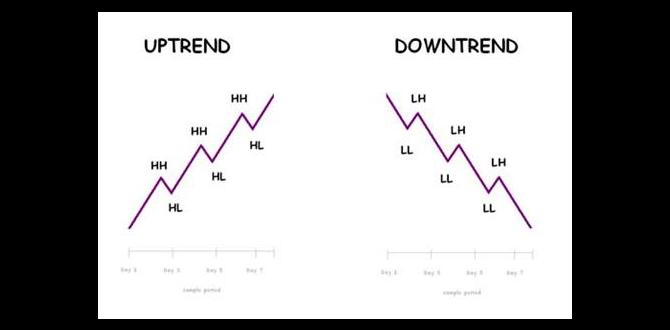Quick Summary: Correctly setting your car battery charger is crucial for safe and effective charging. Most chargers automatically detect voltage and battery type, but manual settings might be needed for older batteries or specific chargers. Always choose the correct amperage for your battery’s size to prevent damage. Refer to your battery’s manual for specific instructions.
Is your car battery acting sluggish, refusing to turn the engine over, or leaving you stranded? It’s a familiar and frustrating problem for many drivers. The good news is that with the right knowledge, you can often charge your car battery yourself safely and effectively. This guide will walk you through everything you need to know about battery charger settings for your car. We’ll demystify jargon and break down the steps so you can feel confident getting your car back on the road. Let’s dive in and get your battery back to full strength!
Understanding Your Car Battery Charger
Before we dive into the settings, let’s get a feel for what a car battery charger does. Think of it as a helper for your car’s battery. When your battery loses its charge – maybe from leaving the lights on or just due to age – a charger can give it the power it needs to get going again. Car batteries are typically 12-volt systems, and chargers are designed to safely deliver the right amount of power without harming the battery.
Modern chargers are pretty smart. Many are “smart chargers” or “automatic chargers.” This means they can often figure out what your battery needs on their own. They’ll detect the battery’s voltage (usually 12V for cars) and the battery’s condition. Then, they adjust the charging process automatically. This makes them super beginner-friendly. However, sometimes you might need to tell the charger what to do, especially with older or more basic charger models.
Types of Car Battery Chargers
There are a few main types of chargers you might encounter:
- Manual Chargers: These require you to set the voltage and amperage yourself. They offer more control but require more knowledge.
- Automatic/Smart Chargers: These do most of the work for you. They monitor the battery and adjust the charge rate as needed. Many also have different charging modes.
- Trickle Chargers: These deliver a very small amount of current over a long period. They are great for maintaining a battery’s charge when a vehicle isn’t used often, preventing self-discharge.
- Maintainers: Similar to trickle chargers, these are designed to keep a battery at full charge without overcharging it.
Key Battery Charger Settings Explained
When you look at your car battery charger, you might see a few dials, buttons, or a digital display. Let’s break down the most common settings you’ll encounter:
1. Voltage Setting
This is perhaps the most straightforward setting. Most cars use a 12-volt battery system. So, the first thing you’ll want to ensure is that your charger is set to 12V. Some chargers might also have a 6V setting for older or smaller batteries (common in motorcycles or some classic cars), and occasionally a 24V setting for heavy-duty trucks or systems with two 12V batteries wired in series. For a standard passenger car, always select 12V.
Why it’s important: Charging a 12V battery with a 6V charger won’t provide enough power to charge it effectively. Charging a 12V battery with a 24V charger can severely damage the battery by overcharging and causing internal damage, potentially leading to overheating or even explosion.
2. Amperage (Amp) Setting
Amperage (A) refers to the rate at which electricity is delivered to the battery. This is a crucial setting, especially on manual chargers, because it affects charging speed and battery health. You’ll often see settings like 2A, 4A, 10A, or higher.
General Guidelines for Amperage:
- Smaller Batteries (e.g., motorcycles, lawnmowers): 1-2 Amps (often a “trickle” or “maintenance” setting).
- Standard Car Batteries: 4-10 Amps. A common setting for everyday use is around 5-10 Amps.
- Large Truck Batteries or Deeply Discharged Batteries: You might use a higher amperage (e.g., 15-20 Amps) for a quicker charge, but this should be done with caution and for shorter periods, monitoring the battery closely.
Expert Tip: A good rule of thumb for a safe, steady charge is to set the amperage to roughly 10% of the battery’s Cold Cranking Amps (CCA) rating. For example, if your battery has a CCA of 500A, a 5A charge rate would be ideal. However, most users won’t need to know the CCA and can generally stick to the standard 5-10 Amp settings.
Why it’s important:
- Too Low Amperage: Will take a very long time to charge, and may not fully charge a significantly drained battery.
- Too High Amperage: Can cause the battery to overheat, boil the electrolyte (if it’s a flooded lead-acid battery), and damage the internal plates. This can shorten the battery’s lifespan significantly.
3. Battery Type Selection
Not all car batteries are the same. Different types require slightly different charging profiles (voltage curves and amperage adjustments). Common types include:
- Flooded Lead-Acid (Wet Cell): The most traditional type, with removable caps for checking electrolyte levels.
- AGM (Absorbent Glass Mat): These are sealed batteries where the electrolyte is absorbed into fiberglass mats. They are spill-proof and vibration-resistant.
- Gel: Similar to AGM, but the electrolyte is in a gel form. These are also sealed and require careful charging to avoid damage.
Many modern “smart” chargers have automatic battery type detection. If yours doesn’t, you’ll need to select the correct type. Check the label on your battery or consult your car’s manual. Chargers often have modes like “Normal,” “AGM,” or “Gel.”
Why it’s important: Different battery chemistries have different charging voltage requirements and are more or less susceptible to damage from overcharging or incorrect charging rates. Using the wrong setting can lead to reduced battery life or even immediate damage.
4. Charging Modes
Some chargers offer various modes designed for specific situations. These might include:
- Normal/Standard Charge: The default setting for regular charging.
- Cold/Winter Charge: This mode typically increases the charging voltage slightly to compensate for colder temperatures, which reduce battery efficiency.
- AGM/Gel Charge: Specifically tailored charging profiles for these battery types.
- Repair/Desulfation Mode: This mode uses special electrical pulses to try and break down sulfate crystals that can form on battery plates, which can degrade battery performance over time. This is often a slower process and may not work for severely sulfated batteries.
- Boost/Quick Charge: This uses a higher amperage for a shorter period to give a battery a quick jolt. Use this sparingly as it’s harder on the battery.
Refer to your charger’s manual to understand what each mode does and when to use it.
How to Set Your Car Battery Charger: A Step-by-Step Guide
Let’s walk through the practical steps to connect and set your charger. Safety first!
What You’ll Need:
- Your Car Battery Charger
- Safety Glasses
- Gloves (optional, but recommended)
- A clean, dry, well-ventilated area
- Your car’s owner’s manual (helpful, but not always essential)
- Your battery charger’s manual (highly recommended!)
Step-by-Step Instructions:
- Prepare the Area: Ensure you are in a well-ventilated, dry spot away from sparks, open flames, or anything that could ignite hydrogen gas, which car batteries can emit during charging. Never smoke near a car battery.
- Turn Off Everything: Make sure the car’s ignition is off, and all lights, radio, and accessories are turned off. It’s also a good idea to disconnect the vehicle’s negative battery terminal first, then the positive terminal (though some charger manuals advise against disconnecting if it’s a smart charger meant to work with the car’s electronics). Always follow your charger’s manual instructions.
- Identify Battery Terminals: Locate the positive (+) and negative (-) terminals on your car battery. They are usually marked. The positive terminal often has a red cover or is slightly larger.
-
Connect the Charger Clamps:
- Connect the RED (+) clamp from the charger to the POSITIVE (+) terminal of the car battery.
- Connect the BLACK (-) clamp from the charger to the NEGATIVE (-) terminal of the car battery.
Important: For safety, some people recommend connecting the negative clamp to an unpainted metal surface on the car’s chassis or engine block, away from the battery. This creates a grounding point and helps reduce the risk of a spark near the battery. Again, check your charger’s manual for its specific recommendation.
- Plug in the Charger: Once the clamps are securely attached, plug the charger into a suitable electrical outlet.
-
Set the Charger (This is the crucial part!):
- Voltage: Almost always, set this to 12V.
- Amperage: For a standard car battery, start with a moderate setting, usually between 4A to 10A. If unsure, err on the lower side for a slower, safer charge.
- Battery Type: Select the correct type: “Normal,” “Wet,” “Flooded” for standard batteries. If you have an AGM or Gel battery, select the appropriate mode (often labeled “AGM” or “Gel”).
- Mode: For a standard recharge, the “Normal” or “Standard” mode is usually best. If the battery is deeply discharged, you might consider a “Repair” mode before a standard charge, or a “Boost” mode for a quick top-up if absolutely necessary, but monitor it closely.
- Start Charging: Press the start button or switch on the charger. Most smart chargers will begin automatically after you plug them in once settings are selected.
- Monitor the Charge: Keep an eye on the charger’s indicators. Most will show charging status (e.g., “Charging,” “Complete,” “Flashing”) and may have a battery health indicator. Listen for any unusual noises from the battery (like excessive hissing or popping). If the battery or charger gets excessively hot, unplug it immediately and consult a professional.
- Disconnect Safely: Once the charger indicates the battery is fully charged, unplug the charger from the outlet first. Then, carefully disconnect the BLACK (-) clamp, followed by the RED (+) clamp.
- Reconnecting the Battery (If disconnected): If you disconnected the battery terminals, reconnect the positive (+) cable first, then the negative (-) cable. Ensure they are tight.
Safety Note: Car batteries contain corrosive sulfuric acid and can produce explosive hydrogen gas. Always wear safety glasses and avoid creating sparks near the battery. If you are uncomfortable with any part of this process, it’s best to seek professional help.
Choosing the Right Amperage: A Deeper Look
The amperage setting is often the one that causes the most confusion for beginners. Let’s break down why it matters and how to choose.
Slower vs. Faster Charging
Setting a lower amperage (e.g., 2-4A) means a slower, gentler charge. This is like a long, relaxing soak for your battery. It’s ideal for older batteries, batteries that are only slightly drained, or for long-term maintenance using a trickle charger. This method is generally considered the safest for battery longevity.
A higher amperage (e.g., 10-15A) delivers power more quickly. This is like a quick shower – it gets the job done faster. It’s useful when you need to get your car started relatively quickly, or for larger batteries. However, charging at too high an amperage can generate significant heat and stress within the battery. For lead-acid batteries, this can lead to the electrolyte boiling, releasing more hydrogen gas and potentially causing irreversible damage to the battery plates.
Amperage and Battery Size
Larger batteries have a higher capacity (measured in Ampere-hours, Ah) and can generally accept a higher charge rate without issues. Smaller batteries are more sensitive to high charge rates. Most standard car batteries fall into the range where 4A to 10A is perfectly acceptable and safe.
What If My Charger Only Has One “Charge” Setting?
Many modern automatic chargers don’t allow you to set the amperage. They have a single “charge” or “maintain” mode. In these cases, the charger is designed to automatically detect your battery’s needs and adjust the amperage accordingly. This is where the “smart” aspect comes in, and it’s great for simplicity and safety.
Understanding Battery Health Indicators
Your charger might provide feedback on your battery’s health. This can be incredibly useful:
- “Charging”: The battery is actively accepting charge.
- “Full,” “Charged,” or Solid Light: The battery has reached full capacity.
- “Bad Battery” or Error Light: The charger might detect a fault within the battery that prevents it from holding a charge. This often means the battery needs to be replaced.
- “Sulfation” or “Repair” Indicator: Some chargers will show when they are attempting a desulfation process.
Don’t rely solely on these indicators, especially if a battery is very old or has been deeply discharged for a long time. A battery that appears fully charged but fails under load might still need replacement.
When to Use a Charger vs. Professional Help
While charging your car battery is often a DIY-friendly task, there are times when it’s best to call in the professionals.
DIY Charging is Suitable When:
- Your battery is simply drained from a forgotten light or occasional use.
- You want to maintain a battery on a car that’s driven infrequently.
- You have a relatively new battery that’s underperforming slightly.
- You have a charger with clear settings and feel comfortable following the instructions.
Seek Professional Help When:
- Battery is Old: Most car batteries last 3-5 years. If yours is older, it might not hold a charge effectively anymore, and even a successful charge might be temporary.
- Repeatedly Dying: If your battery dies more than once, there could be an underlying issue with the charging system (alternator) or a parasitic drain (something in your car is drawing power when it shouldn’t).
- Leaking or Swollen Battery: These are signs of serious internal damage, and the battery should be replaced immediately. Do NOT attempt to charge a damaged battery.
- Battery Corrosion: While some corrosion on the terminals can be cleaned, severe corrosion might indicate a leaking battery.
- Uncertainty or Discomfort: If you’re not sure about the settings, the process, or feel at all uneasy, it’s always safer to have a mechanic or battery shop handle it.
You can find reputable battery testing and replacement services at most auto parts stores and mechanic shops.
Safety First: Essential Precautions
Working with car batteries requires attention to safety. Here are critical precautions:
- Ventilation is Key: Always charge batteries in a well-ventilated area. Batteries release flammable hydrogen gas during charging.
- No Sparks or Flames: Keep away from open flames, cigarettes, and any source that could create a spark.
- Eye Protection: Wear safety glasses to protect your eyes from corrosive acid splashes or battery explosions.
- Correct Connections: Ensure the red clamp connects to the positive terminal and the black clamp to the negative terminal. Reverse polarity can damage the charger and your car’s electronics.
- Avoid Overcharging: Use smart chargers or monitor manual chargers closely. Overcharging can damage the battery and is a fire hazard.
- Damaged Batteries: Never attempt to charge a battery that is leaking, cracked, swollen, or visibly damaged.
- Disconnect Power: Always unplug the charger from the wall outlet before disconnecting the clamps from the battery.
For more detailed safety information, consult the U