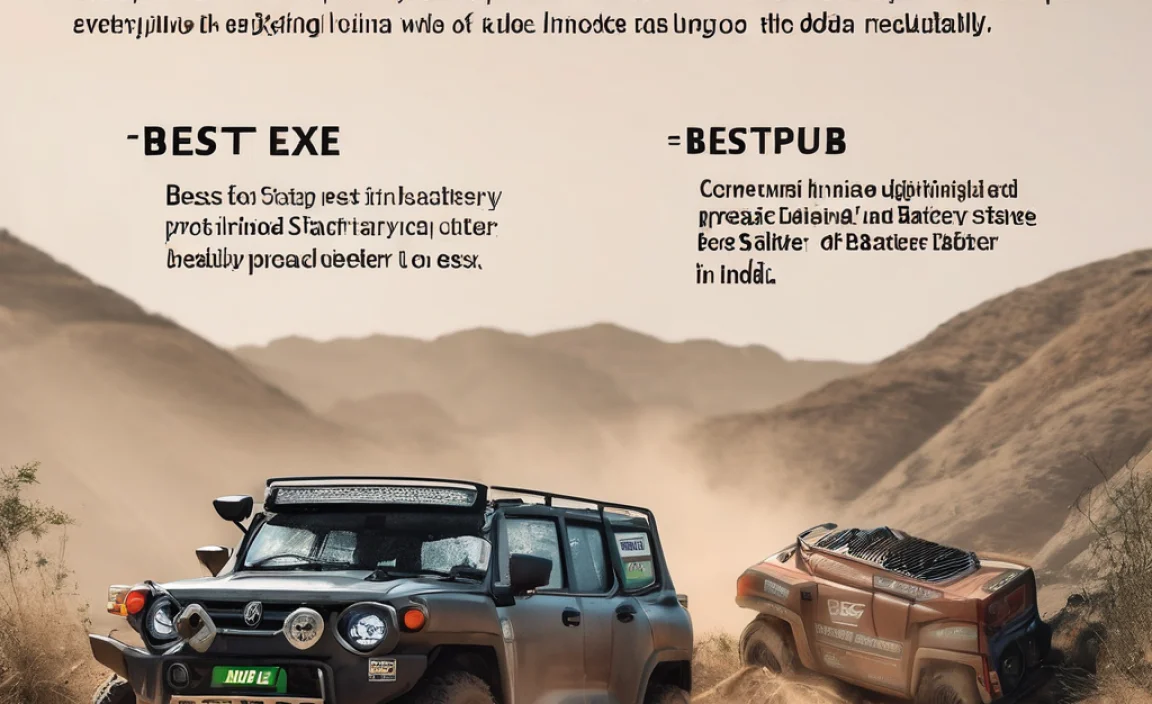Finding the right battery charger for your Sony camera ensures you never miss a shot. Whether you need an original, a reliable third-party option, or a travel-friendly solution, this guide helps you power up your Sony camera with confidence and ease.
Running out of battery power just as you’re about to capture that perfect moment is incredibly frustrating, isn’t it? Many Sony camera owners find themselves in this situation, wondering which battery charger is the best fit. It’s not always straightforward with so many options available. But don’t worry! This guide is here to help. We’ll walk you through everything you need to know, from understanding your camera’s battery type to choosing a charger that’s safe, efficient, and keeps you shooting longer. Get ready to power up your creativity without a hitch!
Why Having the Right Battery Charger for Your Sony Camera is Crucial
Your Sony camera’s battery is its lifeblood. Without a good charger, that lifeblood can run dry at the worst possible times. A reliable charger ensures your battery gets the right amount of power, protecting it from damage and extending its lifespan. Think of it like giving your camera a healthy meal; the wrong kind can cause problems down the line!
Using a charger that isn’t designed for your specific Sony battery can lead to undercharging, overcharging, or even damage to both the battery and the charger itself. This can result in shorter battery life, unreliable performance, and, in extreme cases, safety hazards. That’s why picking the correct “battery charger for Sony camera” is more than just a convenience; it’s a necessity for keeping your gear in top shape and ensuring you’re always ready to capture those memories.
Understanding Your Sony Camera Battery
Before you can pick out the perfect charger, you need to know what kind of battery your Sony camera uses. Sony has used several types of batteries over the years, and they are usually pretty clearly labeled.
The most common battery series for their Alpha mirrorless cameras and many Cyber-shot models is the InfoLITHIUM series. You’ll see numbers like:
- NP-FW50: Found in older Alpha models (like the a6000 series, a5100, a7, a7R, a7S). This is a smaller, lighter battery.
- NP-FZ100: The powerhouse behind newer Alpha cameras (like the a7 III, a7R III, a7 IV, a7R IV, a9 series, a6600). This is a larger, higher-capacity battery.
- NP-BX1: Common in compact Cyber-shot cameras and some action cams.
- NP-FG1: Used in some older Cyber-shot cameras.
The battery’s model number is usually printed directly on the battery itself. Check your camera’s manual or Sony’s support website if you’re unsure. Knowing this number is the first and most important step to finding the right charger.
Original Sony Chargers vs. Third-Party Chargers
When it comes to powering up, you have two main routes: official Sony chargers or aftermarket (third-party) options. Each has its own set of pros and cons that might make one a better fit for you.
Original Sony Chargers
These are made by Sony, specifically for their cameras. They’re designed to meet Sony’s exact specifications for voltage, current, and charging cycles.
- Pros:
- Guaranteed compatibility and safety.
- Built to precise standards, minimizing risk to your battery and camera.
- Often have smart charging features that prevent overcharging.
- Come with a manufacturer’s warranty.
- Cons:
- Usually the most expensive option.
- May be bulkier or offer fewer features (like rapid charging).
- Can be harder to find, especially for older camera models.
Third-Party Chargers
These are made by other companies, often at a lower price point. They come in a huge variety, from simple wall chargers to dual battery chargers and car chargers.
- Pros:
- Significantly cheaper than original chargers.
- A wider array of options, including fast chargers and travel-friendly designs.
- Sometimes offer features not found on OEM chargers (e.g., LCD displays showing charge level).
- Can be easier to find replacements or extras.
- Cons:
- Quality can vary greatly; some are excellent, others are poor and potentially unsafe.
- Risk of damage to battery or camera if not well-made or compatible.
- May not have the same smart charging safeguards.
- Warranty support can be less reliable.
Roy’s Tip: When buying a third-party charger, always look for reputable brands with good reviews. Check that it explicitly states compatibility with your specific Sony battery model (e.g., “for Sony NP-FZ100 batteries”). A little research can save you a lot of headaches!
Features to Look For in a Sony Camera Battery Charger
Not all chargers are created equal. Here are some key features that can make a big difference in your charging experience:
- Compatibility: This is number one! Ensure the charger is designed for your exact Sony battery model.
- Charging Speed: Some chargers are faster than others. If you often need a quick top-up, look for a charger that supports rapid charging.
- Power Source:
- AC Wall Charger: The standard, plugs into a wall outlet. Great for home or hotel.
- USB Charger: Many modern chargers can be powered via USB, making them incredibly versatile. You can plug them into a USB adapter, a power bank, or even a computer.
- Car Charger: Perfect for photographers on the go who want to charge their batteries while driving.
- Dual/Multi-Chargers: If you carry multiple batteries, a charger that can charge two or more at once can be a huge time-saver.
- Indicator Lights: Most chargers have lights to show charging status (e.g., red for charging, green for fully charged). Some advanced chargers have LCD screens that show the exact percentage or voltage.
- Portability: For travel, a compact, lightweight charger that folds up or comes with a neat case is ideal.
- Safety Features: Look for chargers with overcharge protection, short-circuit protection, and high-temperature protection. These are crucial for battery health and safety.
Choosing a Charger for Specific Sony Battery Models
Let’s break down some popular Sony battery models and what to look for in a charger for each.
Chargers for Sony NP-FW50 Batteries
The NP-FW50 was a workhorse for many years. Chargers for this battery are widely available from both Sony and third-party manufacturers.
Original Sony BC-VW1 or BC-TRW
These are the official Sony chargers. They are reliable and safe but charge at a standard pace. The BC-TRW is a bit more compact than the older BC-VW1.
- Pros: Dependable, safe, specifically designed for NP-FW50.
- Cons: Slower charging, can be pricey, may be discontinued or harder to find from official sources.
Popular Third-Party Options (e.g., Wasabi Power, Neewer, Kastar)
Brands like Wasabi Power often sell kits that include two NP-FW50 batteries and a dual USB charger. These are incredibly popular for travel and value.
- Pros: Excellent value, often includes multiple batteries, USB charging offers flexibility, faster charging than some OEM models.
- Cons: Quality varies by brand; always check reviews. Ensure the charger provides the correct voltage and current.
Example: A typical third-party dual USB charger for the NP-FW50 might look like this:
| Feature | Description |
|---|---|
| Compatibility | Sony NP-FW50 |
| Power Input | Micro-USB or USB-C |
| Output | Charges 2 batteries simultaneously |
| Indicator | LED lights for each battery (charging/charged) |
| Included Accessories | Often comes with a USB cable; sometimes a wall adapter. |
Chargers for Sony NP-FZ100 Batteries
The NP-FZ100 is Sony’s newer, high-capacity battery found in their professional and enthusiast cameras. Chargers for this battery need to handle its higher capacity.
Original Sony BC-QZ1
This is the official charger for the NP-FZ100. It’s designed for optimal charging speed and battery health.
- Pros: Perfect compatibility, safe, often charges the NP-FZ100 relatively quickly.
- Cons: The most expensive option, less common than chargers for older batteries.
Popular Third-Party Options (e.g., Wasabi Power, RavPower)
Third parties offer USB chargers, dual chargers, and even car chargers for the NP-FZ100. These can be a more budget-friendly way to get spare charging capabilities.
- Pros: More affordable, wider range of charging options (dual, car), USB charging for convenience.
- Cons: Always research the brand. Look for chargers with good safety certifications and positive user feedback regarding speed and reliability.
Important Note: The NP-FZ100 has a different physical shape and electrical profile than the NP-FW50. Never try to use an NP-FW50 charger with an NP-FZ100 battery or vice-versa. They are not interchangeable.
Chargers for Sony NP-BX1 Batteries
These compact batteries are common in smaller Sony cameras like the RX100 series or the ZV-1.
Original Sony BC-TRX / BC-CSX
Sony offers dedicated chargers like the BC-TRX, which can also charge other battery types and has a USB output feature. The BC-CSX is a simpler, older model.
- Pros: Designed for the battery, reliable.
- Cons: Can be expensive, limited options for rapid or multi-charging.
Third-Party USB Chargers
Many third-party chargers for the NP-BX1 are based on a simple USB charging cradle. You slide the battery into the cradle, and it charges via USB.
- Pros: Inexpensive, highly portable, can be powered by any USB source.
- Cons: Charging speed might be slower, build quality can vary.
Tip: For the NP-BX1, a small, USB-powered cradle charger is often the most practical and affordable solution, especially if you pick up an extra battery or two.
How to Safely Charge Your Sony Camera Battery
Charging your battery isn’t complicated, but following a few safety steps can ensure a smooth process.
Step-by-Step Charging Guide
This is a general guide. Always refer to your specific charger and camera manuals for exact instructions.
- Check Battery and Charger: Ensure both the battery and the charger are clean, dry, and free from any visible damage. Look for bent pins on the charger or corrosion on the battery terminals.
- Identify Battery Orientation: Most batteries and chargers have markings (like a plus (+) or minus (-) sign, or a specific shape) to show you the correct way the battery should be inserted. These are crucial for proper connection.
- Insert the Battery: Gently slide or click the battery into the charger, ensuring it’s making good contact. You should feel a slight snap or secure fit.
- Connect the Power Source:
- AC Adapter: Plug the charger into a working wall outlet.
- USB Charger: Connect the USB cable to a power source. This could be a USB wall adapter (like your phone charger), a USB port on a computer, a portable power bank, or a car’s USB port/adapter.
- Observe Indicator Lights: Most chargers have an indicator light. It will typically be red or orange while charging and turn green or blue when the battery is full. Some may blink to indicate an error.
- Wait for Full Charge: Allow the battery to charge completely. This can take anywhere from 1 to 4 hours, depending on the battery size, charger speed, and how depleted the battery was.
- Remove the Battery: Once the indicator light shows a full charge, disconnect the charger from the power source and carefully remove the battery.
- Store Safely: If you’re not using the battery right away, store it in a cool, dry place.
Safety Precautions You Must Follow
Safety is always paramount when dealing with batteries and charging equipment.
- Use the Correct Charger: Absolutely vital. Never use a charger not specifically designed for your Sony camera battery model.
- Avoid Damaged Equipment: Do not use a charger with frayed wires, bent pins, or a damaged casing. Don’t use a battery that is swollen, leaking, or damaged.
- Charge in a Safe Environment: Charge batteries on a hard, flat, non-flammable surface. Keep away from flammable materials like paper or fabric.
- Do Not Overcharge (for older batteries): While modern chargers have built-in protection, it’s still a good habit to remove batteries once they are full. Some older or very cheap third-party chargers might not stop charging properly.
- Monitor Charging: Keep an eye on the charger, especially if it’s a third-party unit. If it gets excessively hot, smells strange, or makes unusual noises, unplug it immediately.
- Keep Away from Water: Like most electronics, chargers and batteries should be kept away from moisture.
- Ventilation: Ensure there’s some airflow around the charger while it’s in use, as they can generate heat.
- Reputable Sources: Buy chargers and batteries from trusted retailers and well-reviewed brands. Purchasing from unreliable online marketplaces increases the risk of receiving counterfeit or substandard products.
Traveling with Your Sony Camera Battery Charger
Photographers on the move need reliable power solutions. Traveling with your charger requires a bit of planning.
Best Chargers for Travel
When you’re packing for a trip, space and versatility are key.
- Compact USB Chargers: These are ideal. They’re small, lightweight, and can plug into almost any powered USB port you find – power banks, hotel TVs, airport USB outlets, or your laptop.
- Dual Battery USB Chargers: If you carry multiple batteries, a dual charger means you can charge both at once from a single USB port, saving time and space. Brands like Wasabi Power often excel here.
- Universal Travel Adapters: If you’re traveling internationally, consider a charger with a plug that can be used in multiple countries, or plan to use a universal travel adapter with your standard charger.
Powering Up Abroad
If you’re traveling to a country with different electrical standards, you’ll likely need a voltage converter or adapter. Fortunately, most modern camera chargers (both Sony and reputable third-party ones) handle different voltages automatically. They are often rated for “100-240V,” meaning they can accept a wide range of input voltages.
How to Check: Look at the fine print on your charger’s power brick or plug. It will usually say something like “Input: 100-240V ~ 50/60Hz.” If you see this, your charger is globally compatible regarding voltage.
You will still need a physical plug adapter to fit the outlet in the country you’re visiting. You can find these easily online or at travel stores. The U.S. Department of State provides a helpful guide on international plug types.
Maintaining Your Sony Camera Batteries for Longevity
A good charger also helps maintain your batteries. Here’s how to get the most life out of them:
- Avoid Deep Discharges: Try not to let your batteries drain completely every time. It’s better for lithium-ion batteries to be topped up.