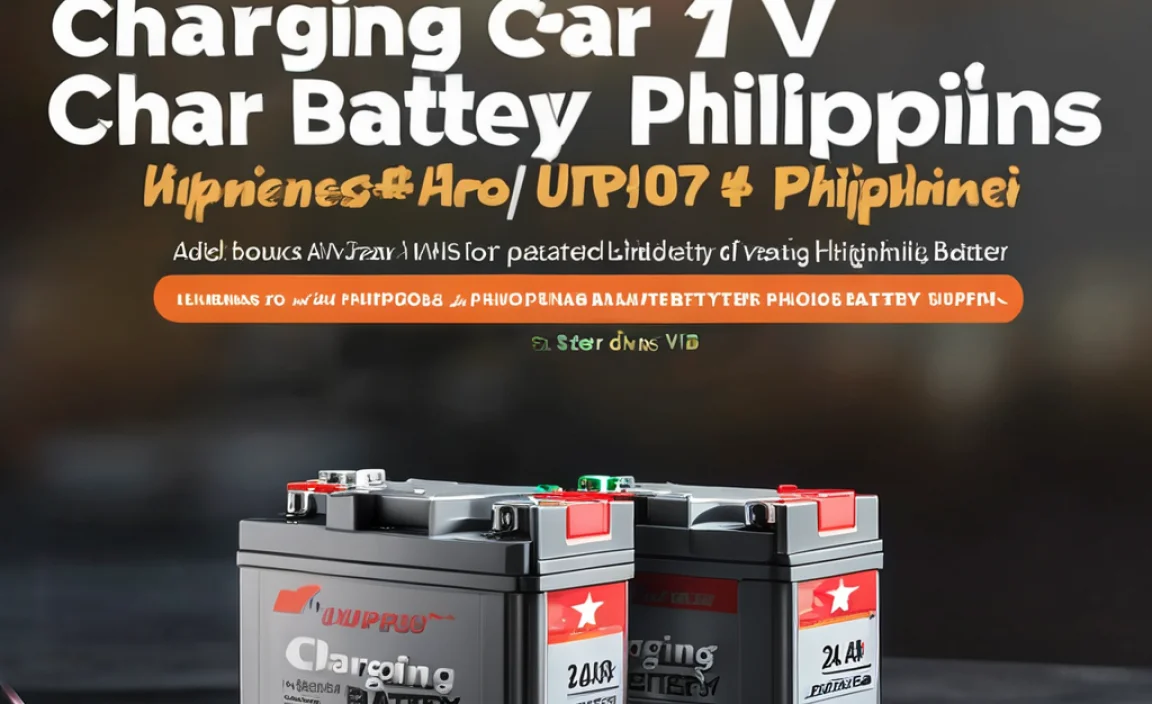Quick Summary: A failing Dyson handheld vacuum battery means less cleaning power and shorter runtimes. This guide helps you understand, choose, and care for your Dyson vacuum battery to restore its performance, offering easy tips for longevity and replacement. Get back to a spotless home quickly!
Dyson Handheld Vacuum Battery: Your Essential Guide to Power and Performance
Is your trusty Dyson handheld vacuum suddenly losing its pep? Does it die out just when you’re in the middle of a cleaning task? You’re not alone! A weak or failing battery is one of the most common reasons these powerful little cleaners start to let you down. It can be frustrating when your go-to tool for quick cleanups becomes unreliable.
But don’t worry! The good news is that understanding your Dyson vacuum’s battery is much simpler than it seems. We’ll walk you through everything you need to know, from recognizing battery issues to choosing the right replacement and keeping your new battery working its best for as long as possible.
This guide is designed for everyone, whether you’re a tech whiz or new to the world of battery maintenance. We’ll keep things clear, straightforward, and easy to follow. Ready to bring your Dyson back to life?
Let’s dive into how to keep your Dyson handheld vacuum running at full strength!
Why Does My Dyson Vacuum Battery Need Replacing?
Batteries, no matter how advanced, have a lifespan. Over time, the tiny cells inside a lithium-ion battery, like the one in your Dyson, degrade. This is a natural process called “cycle aging.” Every time you charge and discharge the battery, it undergoes tiny changes that, over hundreds of cycles, add up.
Several factors can speed up this process:
- Heat: Exposing your vacuum or its battery to extreme heat (like leaving it in a hot car or direct sunlight) can significantly shorten its life.
- Deep Discharges: Letting the battery completely drain to zero regularly can stress the cells.
- Long-Term Storage: Storing a vacuum with a fully depleted battery for extended periods isn’t ideal.
- Physical Damage: Dropping the vacuum or battery can create internal damage that affects performance.
The most common signs that your battery is nearing the end of its life include:
- Noticeably shorter runtimes on a full charge.
- The vacuum cutting out unexpectedly, even with a seemingly full charge indicator.
- The battery refusing to charge at all.
- The battery taking a very long time to charge compared to when it was new.
Understanding Dyson Vacuum Battery Types
Dyson has used different battery technologies and designs across its vast range of handheld vacuums. Most modern Dyson handhelds, especially from the V-series onwards, use rechargeable lithium-ion batteries. These are favored for their good balance of power, light weight, and decent lifespan.
You might encounter a few different battery styles depending on your specific Dyson model:
- Click-in Batteries: Many newer models, like the V8, V10, V11, V15, and Gen5detect, feature “click-in” batteries. These are easily removable and can sometimes be purchased as separate accessories, allowing you to swap them for extended cleaning sessions.
- Integrated Batteries: Older models or some specific designs might have batteries that are integrated and not easily user-removable. These often require a more involved replacement process.
Checking your Dyson model number is key to identifying the correct battery type. You can usually find this on the vacuum itself, often near the charging port or on the underside of the device.
Choosing the Right Replacement Battery
When it’s time to replace your Dyson’s battery, getting the right one is crucial for safety and performance. Using an incompatible battery could damage your vacuum, fail to hold a charge, or even pose a safety risk.
Here’s how to pick the correct replacement:
- Identify Your Dyson Model: This is the most important step. Look for a model number like “Dyson V8 Absolute,” “Dyson V11 Torque Drive,” or “Dyson Cyclone V10 Animal.” The specific series and sometimes even the sub-model matter.
- Check the Original Battery: If you can, remove the old battery and look for a part number or specifications printed on it. This is the most reliable way to ensure compatibility.
- Consult Dyson’s Official Website: Dyson’s website is the safest bet for finding genuine replacement parts. They have detailed compatibility checkers.
- Consider Reputable Aftermarket Brands: Many third-party manufacturers offer compatible Dyson vacuum batteries. These can sometimes be a more budget-friendly option. However, always choose sellers with excellent reviews, clear return policies, and warranties. Look for batteries that specifically state compatibility with your Dyson model and series.
Safety Tip: Be wary of suspiciously cheap batteries from unknown sellers. They might use lower-quality cells, lack proper safety certifications, or under-deliver on performance.
Genuine vs. Compatible Batteries: What’s the Difference?
When shopping for a replacement, you’ll likely see two main options:
Genuine Dyson Batteries
- Pros: Guaranteed compatibility, adheres to Dyson’s quality and safety standards, often comes with a manufacturer warranty.
- Cons: Typically more expensive.
Compatible (Aftermarket) Batteries
- Pros: Often more affordable, wider range of options from different sellers.
- Cons: Quality can vary drastically, compatibility might not be 100% perfect (though good ones are very close), safety certifications may be less stringent, warranty terms can be less clear.
For peace of mind and optimal performance, a genuine Dyson battery is usually the best choice. However, if budget is a concern, thoroughly research compatible brands and read reviews to find a reliable alternative.
How to Replace the Battery in Your Dyson Handheld Vacuum
The process for replacing a Dyson battery varies slightly by model, but most modern click-in battery models are designed for easy DIY replacement. For integrated batteries, it’s a bit more involved and might be best left to a professional if you’re not comfortable with electronics.
Let’s focus on the common click-in battery models (like V8, V10, V11, V15):
Tools You Might Need:
- Replacement Battery (ensure it’s compatible!)
- Small Phillips head screwdriver (often a PH0 or PH1 size)
- A soft cloth or mat to protect surfaces
Step-by-Step Replacement Guide (for Click-in Batteries):
- Safety First: Ensure your vacuum is turned OFF and unplugged from any charger. It’s also a good idea to wear safety glasses, just in case.
- Locate the Battery Release: Look for a small latch or button on the battery pack itself. This is usually located on the side or bottom of the battery where it meets the vacuum body.
- Press the Release Latch: Push and hold down the release latch.
- Slide the Battery Out: While holding the latch, gently slide the battery pack away from the vacuum body. It should come off smoothly.
- Prepare the New Battery: Unpack your new replacement battery.
- Align the New Battery: Position the new battery so its connectors align with the slots on the vacuum body.
- Slide the New Battery In: Push the new battery firmly into place until it clicks securely. You should hear or feel a distinct click, confirming it’s locked in.
- Test the Battery: Once the new battery is in place, you can try turning on the vacuum to see if it powers up. For a full test, charge it fully before its first use.
Note for Integrated Batteries: If your Dyson model has an integrated battery (often found in older models like the DC series or some very early handhelds), the process typically involves removing several screws from the vacuum body, carefully separating the casing, disconnecting the old battery, connecting the new one, and reassembling. This can be more complex and carries a higher risk of damaging the vacuum if not done correctly. If you’re unsure, it’s best to seek professional help or consult a detailed video guide specific to your model. You can often find excellent step-by-step videos on YouTube by searching for “[Your Dyson Model] battery replacement.”
Where to Find Replacement Battery Information:
For model-specific instructions, Dyson offers a wealth of information. Their official support pages provide diagrams and often user manuals that can be downloaded. Resources like iFixit also offer detailed guides and parts for various Dyson models, which can be incredibly helpful for DIY repairs.
Caring for Your Dyson Vacuum Battery to Maximize Lifespan
Just like any rechargeable battery, you can take steps to ensure your Dyson vacuum battery lasts as long as possible. Proper care can significantly extend its performance and delay the need for a replacement.
General Battery Care Tips:
- Avoid Extreme Temperatures: Don’t store your Dyson or its spare battery in places that get very hot (attics, garages in summer, direct sunlight) or very cold (unheated sheds in winter). Room temperature is best.
- Don’t Overcharge (Usually): Modern lithium-ion batteries have built-in protection against overcharging when connected to their official charger. However, it’s still good practice to remove the battery from the charger once it’s full, especially if you plan an extended period away.
- Avoid Complete Discharges: Try not to let the battery run completely flat as a routine. If you know you won’t use the vacuum for a while, it’s better to store it with a partial charge (around 50-60%).
- Clean Battery Contacts: Occasionally, and ensuring the vacuum is off and battery removed, wipe the metal battery contacts on both the battery and the vacuum with a dry, soft cloth. This ensures a good electrical connection for charging and power delivery.
- Use the Correct Charger: Always use the charger that came with your Dyson or an official Dyson replacement charger. Using an incompatible charger can damage the battery or charging system. You can find official chargers on the Dyson Accessories page.
Charging Best Practices:
The charging dock or wall mount is usually the best place to store and charge your Dyson. It keeps the vacuum ready to go and the battery generally stays at a good charge level without overstressing it.
If you have a spare battery, charge it only when needed or keep it stored at around half charge, away from extreme temperatures. Charging it fully and then letting it sit unused for months isn’t ideal for its long-term health.
Troubleshooting Common Battery Issues
Encountering battery problems can be confusing, but many issues have straightforward solutions:
Issue: Vacuum turns on but dies quickly.
- Possible Cause: Battery cells are degraded and can no longer hold a sufficient charge.
- Solution: Replace the battery. If it’s a newer model, ensure the battery is correctly seated in its housing.
Issue: Vacuum won’t turn on at all.
- Possible Cause 1: Battery completely depleted.
- Solution 1: Ensure the battery is properly seated and charged. Leave it on the charger for at least 30 minutes to an hour and try again.
- Possible Cause 2: Battery not making good contact.
- Solution 2: Remove and reinsert the battery, ensuring it clicks into place firmly. Clean the battery and vacuum contacts with a dry cloth.
- Possible Cause 3: Battery is faulty or the vacuum has another issue.
- Solution 3: Try a known-good, fully charged battery if available. If it still doesn’t power on, there might be an issue with the vacuum’s motor or electronics, requiring professional assessment.
Issue: Battery won’t charge.
- Possible Cause 1: Charger problem.
- Solution 1: Check if the charger’s indicator light is on. Try a different outlet. Ensure the charger is fully plugged into the vacuum.
- Possible Cause 2: Battery contacts are dirty or corroded.
- Solution 2: Clean the contacts on both the battery and the charger/dock with a dry, soft cloth.
- Possible Cause 3: Battery is damaged or has reached the end of its life.
- Solution 3: If cleaning and checking the charger doesn’t help, the battery itself likely needs replacement.
- Possible Cause 4: Charging dock issue.
- Solution 4: If you charge the battery directly by plugging the charger into the vacuum (on models that allow this), and it charges, the issue is with the dock.
Issue: Battery indicator lights are strange or flashing.
Different Dyson models have different light codes. Consult your vacuum’s user manual or the Dyson support website for your specific model. Flashing blue or red lights often indicate a fault or a charging issue. For example, on some V8 models, a flashing blue light might mean the battery needs to be re-seated, or it’s a charging error.
If troubleshooting doesn’t resolve the problem, it’s time to consider a replacement battery or contact Dyson support.
Dyson Handheld Vacuum Battery Specifications at a Glance
To help you visualize the variety and common features, here’s a glance at battery types for popular Dyson handheld models. Keep in mind that specifications can vary slightly between specific sub-models within a series.
| Dyson Model Series | Battery Type | Voltage (Typical) | Capacity (Typical) | Removable? | Notes |
|---|---|---|---|---|---|
| Dyson V6 | Lithium-ion | 21.6V | ~2.2 Ah | No (Integrated) | Older design, not user-swappable. Requires careful casing disassembly for replacement. |
| Dyson V7 | Lithium-ion | 21.6V | ~2.2 Ah | Yes (Click-in) | First generation of user-swappable batteries for handhelds. |
| Dyson V8 | Lithium-ion | 21.6V | ~2.2 Ah – 3.0 Ah | Yes (Click-in) | Common model; higher Ah capacity batteries often offer longer runtimes. Genuine batteries can be pricey, good aftermarket options available. |
| Dyson V10 | Lithium-ion | 25.2V | ~2.5 Ah – 2.8 Ah | Yes (Click-in) | Higher voltage. Battery is specifically designed for V10 series. |
| Dyson V11 | Lithium-ion | 25.2V | ~2.5 Ah – 4.0 Ah | Yes (Click-in) | Can differ slightly. Some V11 models have torque-sensing heads that use more power. Higher capacity batteries (e.g., 4.0Ah ‘High Torque’ style) exist. |
| Dyson V15 Detect / Outsize | Lithium-ion | 25.2V | ~2.5 Ah – 4.0 Ah | Yes (Click-in) | Advanced models featuring new technology. Battery compatibility is crucial. |
| Dyson Gen5detect | Lithium-ion | 25.2V | ~6.0 Ah | Yes (Click-in) | Latest technology, highest capacity for extended runtimes. Battery replacement typically requires specific tooling. |
Note: Ah (Ampere-hour) indicates the battery’s capacity; a higher Ah generally means longer run time. Voltage is the electrical potential. Always verify compatibility with your exact Dyson model.
Frequently Asked Questions (FAQ)
Q1: How do I know if my Dyson vacuum battery needs replacing?
If your Dyson handheld vacuum runs for a significantly shorter time on a full charge than it used to, shuts off unexpectedly, or struggles to power through dust, the battery is likely degrading and needs replacement.
Q2: Can I use a battery from a different Dyson model?
<