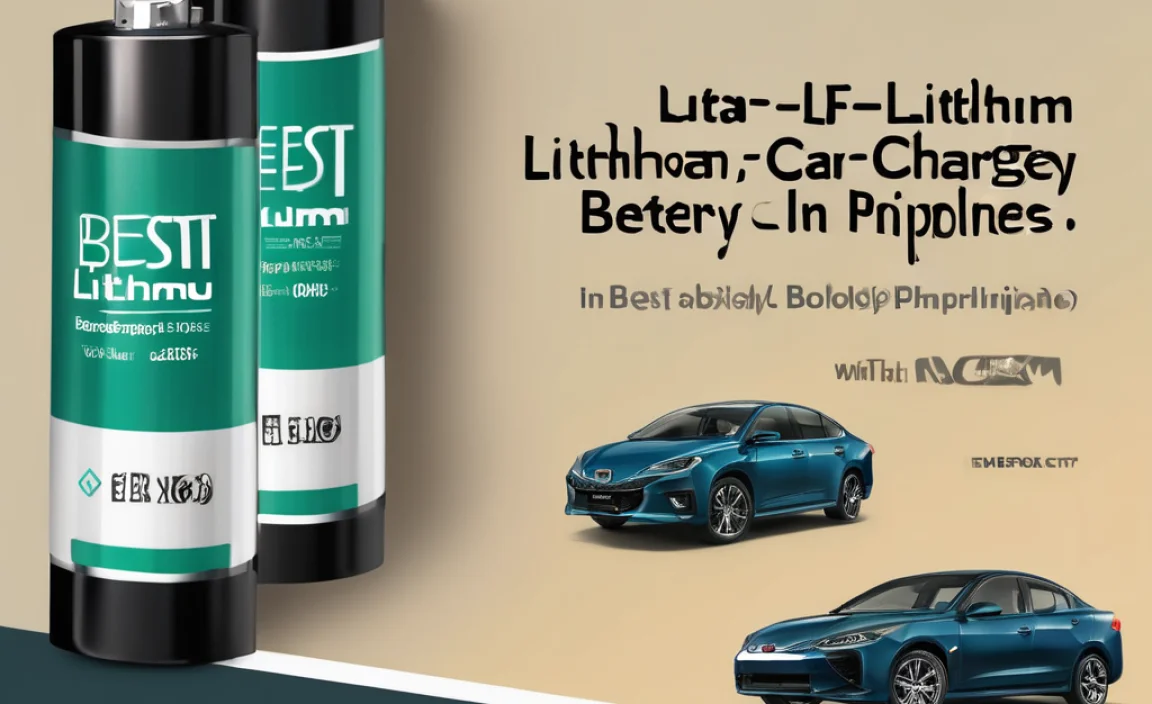Find the best battery for your headphones and keep your music playing all day long. This guide helps you choose, care for, and understand headphone batteries so you’re never caught with dead sound.
Tired of your favorite headphones cutting out just when your playlist hits its peak? You’re not alone! Finding the right battery for your headphones can feel like a puzzle, but it doesn’t have to be. Whether you’re using tiny earbuds or big over-ear cans, a good battery is key to uninterrupted listening. Many headphones use rechargeable batteries built right in, while others might accept standard or specialized replaceable ones. We’ll break down what you need to know so you can always have great sound, effortlessly.
Battery For Headphones: Effortless Power
Headphones are a big part of our lives, from powering our commutes to making workouts more energetic. The magic behind them? The battery. Understanding these small powerhouses is crucial for keeping your audio experience smooth and frustration-free. This guide will walk you through everything you need to know about the batteries powering your headphones, making sure you stay connected to your sound.
Types of Batteries in Headphones
Not all headphones are created equal, and the same goes for their power sources. Most modern headphones rely on small, rechargeable lithium-ion batteries. These are common in wireless earbuds, Bluetooth over-ear headphones, and noise-canceling models. Some older or specialized headphones might use standard replaceable batteries, like AA or AAA, or even coin cell batteries.
Rechargeable Lithium-Ion Batteries
These are the workhorses of modern headphone power. They are small, lightweight, and can be recharged hundreds of times. You’ll find them in almost every wireless headphone.
- Pros: Long-lasting per charge, convenient to recharge, environmentally friendlier over time than disposable batteries.
- Cons: Eventually wear out, cannot be easily replaced by the user, can degrade over time.
The lifespan of a rechargeable battery is measured in charge cycles. A charge cycle is one full discharge and recharge. Most lithium-ion batteries are rated for 300 to 500 full cycles, after which their maximum capacity starts to decrease.
Replaceable Batteries
Some headphones, especially budget models or older designs, might use disposable or rechargeable batteries that you can swap out.
- Common Types: AA, AAA, coin cells (like CR2032).
- Pros: Easy to replace when depleted, can be readily available.
- Cons: Can be costly to keep replacing disposable batteries, not as environmentally friendly, might not offer as long a playtime as built-in rechargeable batteries.
If your headphones use replaceable batteries, it’s always a good idea to keep spares handy. For rechargeable replaceable batteries (like AA or AAA NiMH), using a good charger can extend their life.
Understanding Battery Life & Performance
How long your headphones last on a single charge, or between battery changes, depends on several factors:
- Battery Capacity: Measured in milliampere-hours (mAh), a higher mAh generally means longer playtime.
- Volume Level: Listening at higher volumes uses more power.
- Features: Active Noise Cancellation (ANC), Bluetooth connectivity, and built-in microphones all consume battery power.
- Battery Health: Like all batteries, headphone batteries degrade over time and with use.
For a rough idea, check the manufacturer’s specifications. They usually provide an estimated playtime. For example, earbuds might offer 4-8 hours, while over-ear headphones could offer 20-30 hours or more. The charging case for earbuds often adds many extra charges, extending the total listening time significantly.
Charging Your Wireless Headphones
Most wireless headphones charge via a USB cable (USB-A, USB-C, or Micro-USB) or a charging dock. True wireless earbuds typically come with a charging case that powers them up when not in use.
Charging Safely
Using the correct charger is important for battery longevity and safety. Most headphones come with a suitable USB cable. If you need a replacement, ensure it’s of good quality.
- Always use the cable and adapter recommended by the manufacturer.
- Avoid extreme temperatures while charging.
- Don’t leave your headphones charging for days after they’re full, though most modern devices have protection against overcharging.
You can often charge headphones from a computer’s USB port, a power bank, or a wall adapter. For a quicker charge, a higher-wattage adapter might be used, but always check your headphone’s manual to ensure compatibility.
Understanding Charging Indicators
Your headphones or their charging case usually have indicator lights or sounds to show the charging status:
- Solid Light: Charging in progress.
- Light Turns Off/Changes Color: Fully charged.
- Flashing Light: Error or low battery.
Refer to your headphone’s user manual for specific light patterns and meanings.
Extending Your Headphone Battery Life
Want to squeeze more listening time out of each charge? Follow these tips:
- Lower the Volume: Listening at 50-70% volume is often loud enough and conserves significant power.
- Disable Unused Features: Turn off ANC when you don’t need it, and disable any ambient sound modes if you’re not using them.
- Store Properly: Avoid leaving headphones in extreme heat or cold. If storing for long periods, charge the battery to around 50% and turn them off.
- Update Firmware: Manufacturers sometimes release firmware updates that can improve power management.
- Use Wired Mode When Possible: If your headphones have a headphone jack, using them in wired mode bypasses the battery entirely for playtime.
When to Replace Your Headphone Battery
Rechargeable batteries don’t last forever. You’ll know it’s time to consider a replacement when you notice:
- Significantly shorter playtime than before.
- The headphones shut down unexpectedly, even when the indicator shows there’s charge left.
- The battery no longer holds a charge at all.
For most true wireless earbuds and many Bluetooth headphones, the battery is integrated and not designed for user replacement. In such cases, if the battery is significantly degraded, it might be more cost-effective to purchase a new pair of headphones.
However, for some over-ear headphones or models that use standard replaceable batteries, you can easily swap them out. If you’re comfortable with a bit of DIY, some specialized repair services can also replace the internal batteries of popular headphone models. Websites like iFixit offer guides and parts for many electronic devices, which can be a resource for those looking to repair rather than replace.
Troubleshooting Common Battery Issues
Here are some quick fixes for common problems:
- Headphones won’t charge:
- Ensure the charging cable is securely plugged into both the headphones and the power source.
- Try a different USB cable or power adapter.
- Clean the charging port on the headphones and the cable connector with a dry cotton swab.
- Battery drains too quickly:
- Check headphone settings for features that might be draining power (e.g., ANC, high volume).
- Reset your headphones to factory settings; this can sometimes resolve software glitches affecting battery life.
- If the problem persists and your headphones are still under warranty, contact the manufacturer.
- Headphones won’t turn on:
- Ensure they are fully charged. Leave them plugged in for at least 30 minutes.
- Perform a hard reset if your model allows (check the manual). This often involves holding down specific buttons.
When troubleshooting charging issues, remember that power adapters are crucial. Using an underpowered adapter might lead to slow charging or the device not charging at all, especially if it’s a power-hungry device. For example, while many phone chargers are rated around 5-15W, older or basic chargers might be as low as 5W. Modern fast chargers can deliver 25W, 45W, or even more, but your headphones will only pull the wattage they are designed for. Always check your device’s requirements.
Battery Care Tips for Longevity
Treating your headphone battery well can significantly extend its usable life. Think of it like taking care of your phone’s battery.
Temperature is Key:
- Avoid exposing your headphones to extreme heat (e.g., leaving them in a hot car) or extreme cold. High temperatures are particularly damaging to lithium-ion batteries, causing them to degrade faster.
- Charge your device in a moderate temperature range (around 20°C or 68°F is ideal).
Charging Habits:
- Don’t aim for 100% all the time: While it’s tempting to always charge fully, keeping lithium-ion batteries between 20% and 80% can reduce stress on the battery. Many devices have optimized charging features to manage this.
- Avoid full discharges: Letting your battery drain to 0% regularly can also be stressful. Try to recharge when it drops to around 20%.
Storage:
- If you plan to store your headphones for an extended period (more than a few weeks), charge the battery to about 50% before turning them off. Storing a fully charged or fully depleted battery for a long time can degrade it.
Comparing Battery Longevity: Over-Ear vs. Earbuds
Generally, over-ear headphones have larger batteries than their in-ear counterparts, leading to longer single-charge playtime.
| Headphone Type | Typical Battery Life (Hours) | Charging Method | Primary Battery Type |
|---|---|---|---|
| True Wireless Earbuds | 4-8 (earbuds), 20-30+ (with case) | Charging Case (USB-C/Lightning), Wireless Charging | Integrated Lithium-ion |
| Wireless On-Ear/Over-Ear Headphones | 20-40+ | USB Cable (USB-C/Micro-USB) | Integrated Lithium-ion |
| Wired Headphones (with ANC/Bluetooth features) | 15-30+ (for active features) | USB Cable (USB-C/Micro-USB) | Integrated Lithium-ion |
| Budget In-Ear Headphones (with replaceable batteries) | 3-6 (per battery) | Battery compartment | AAA, coin cell |
The charging case for true wireless earbuds is essentially a portable power bank specifically for your earbuds. It can recharge them multiple times, giving you hours of extra listening time throughout the day without needing a wall outlet.
The Role of Chargers and Power Adapters
Using the right charger is vital. While many USB chargers seem identical, their power output and quality can vary.
Wattage Matters:
- Chargers are rated in watts (W). A typical USB-A port on a computer might output only 2.5W (5V x 0.5A). A standard USB wall adapter is often 5W (5V x 1A) or 10W (5V x 2A).
- Modern USB-C chargers can range from 18W to over 100W, supporting fast charging protocols like USB Power Delivery (PD) and Qualcomm Quick Charge.
Your headphones will only draw as much power as they are designed to accept. Using a higher-wattage charger than specified is generally safe because the device controls the charging rate. However, always use reputable brands. Low-quality chargers can be a fire hazard or damage your device’s battery or charging port. For reference, studies on battery degradation often point to heat generated during fast charging as a factor, though modern battery management systems minimize this risk.
If you’re using a power bank, ensure it has enough capacity (measured in mAh) to recharge your headphones properly, especially if you need multiple charges. The U.S. Department of Energy also provides general information on energy-saving technologies that can relate to understanding power sources like power banks.
FAQs About Headphone Batteries
Q1: How long should my headphone battery last?
A1: For rechargeable headphones, battery life depends on the model and usage, but expect anywhere from 4-8 hours for small earbuds to 20-40+ hours for over-ear headphones on a single charge. The total listening time with a charging case can be much longer for earbuds.
Q2: Can I replace the battery in my wireless earbuds?
A2: In most true wireless earbuds, the battery is sealed and not designed for user replacement. If the battery degrades significantly, you’ll likely need to replace the earbuds. Some over-ear models may have user-replaceable batteries or can be serviced by professionals.
Q3: My headphones won’t charge. What should I do?
A3: First, try a different USB cable and power adapter. Ensure the charging port is clean and free of debris. If those steps don’t work, try resetting your headphones. If still no charge, it might be a battery failure or charging port issue.
Q4: Does fast charging damage my headphone battery?
A4: Modern fast charging technology is designed to manage heat and battery stress. While very high temperatures can degrade any lithium-ion battery faster, most devices have safeguards. Occasional fast charging is generally fine; consistent charging at extreme temperatures is more of a concern.
Q5: How can I make my headphone battery last longer?
A5: Lower the volume, disable features like active noise cancellation when not needed, avoid extreme temperatures, and try to keep the battery between 20% and 80% for optimal health.
Q6: What happens to headphone batteries when they ‘die’?
A6: Rechargeable batteries degrade over time. Their ability to hold a charge diminishes, meaning they’ll need to be recharged more frequently. Eventually, they may not hold a charge at all.
Conclusion
Keeping your headphones powered is simpler than you might think. By understanding the types of batteries used, how to charge them correctly and safely, and employing a few smart battery care habits, you can ensure your music, podcasts, and calls continue without interruption. Whether you’re rocking true wireless earbuds or a pair of over-ear cans, a little knowledge goes a long way in extending battery life and enjoying effortless power for all your audio needs. So go ahead, dive into that audiobook or crank up your favorite album – your headphones are ready when you are.