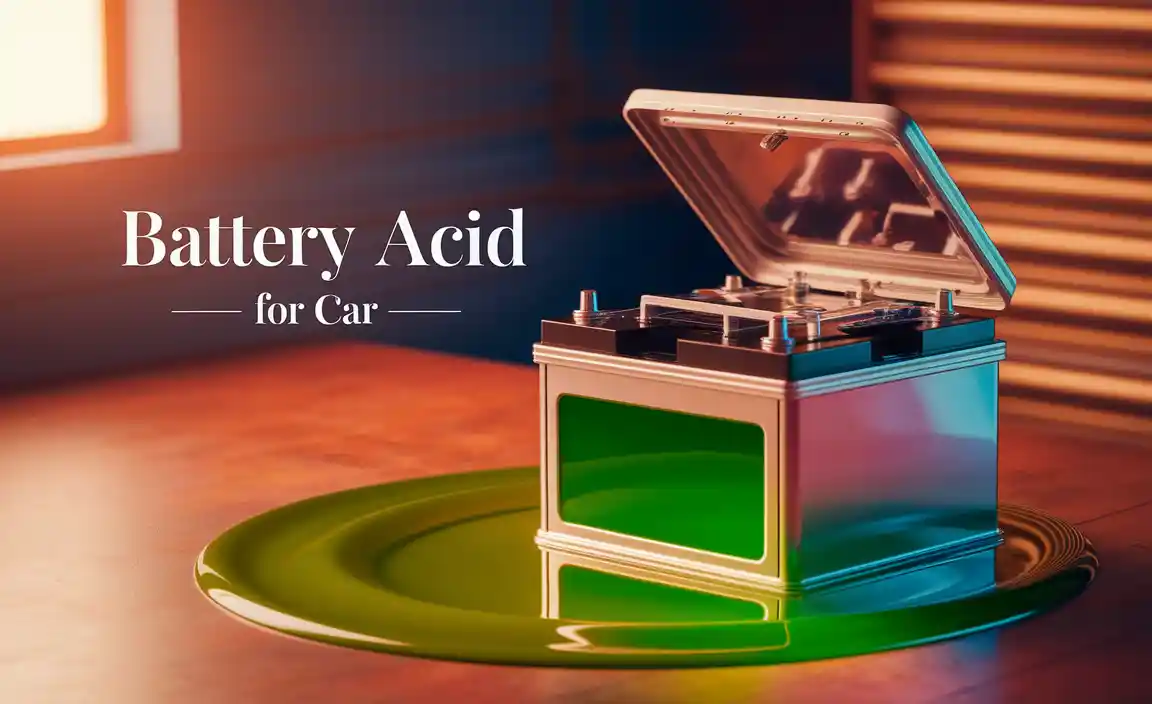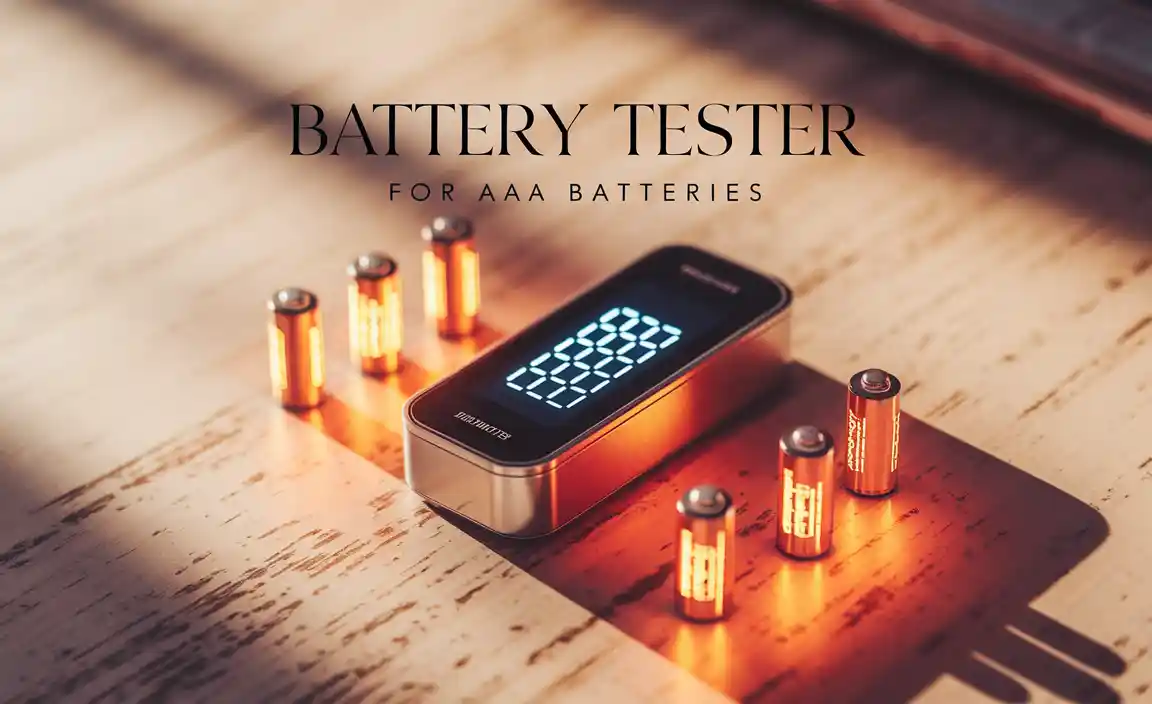Nintendo 3DS battery life is crucial for uninterrupted gaming. This guide explains how to maximize your playtime, understand battery health, and what to do if your battery needs replacing, all in simple, actionable steps to keep your adventures going.
Nintendo 3DS Battery Life: Your Guide to Extended Playtime
Is your Nintendo 3DS cutting your gaming sessions short? A dying battery can be a real buzzkill, especially when you’re in the middle of an epic quest or a fun multiplayer match. Don’t let power worries sideline your fun! Many gamers wonder how long their 3DS battery should last and what to do when it starts to fade. This guide is here to help. We’ll break down everything you need to know about your 3DS battery, from understanding its lifespan to keeping it charged and, if needed, replacing it. Get ready to power up and play longer!
Understanding Your Nintendo 3DS Battery
The Nintendo 3DS, released by Nintendo, came with a rechargeable lithium-ion battery. These batteries are great because they don’t have a “memory effect” (meaning you don’t have to fully discharge them before recharging) and hold a charge well. However, all rechargeable batteries have a lifespan. Over time, they lose their ability to hold as much power as they did when they were new. This is a normal part of battery aging.
The original Nintendo 3DS model used a CTR-003 battery. Later models like the 3DS XL, New 3DS, and New 3DS XL used different, larger batteries (SPR-003 for 3DS XL and new 3DS XL, and KTR-003 for New 3DS). Knowing which model you have helps when looking for replacement parts.
How Long Should a Nintendo 3DS Battery Last on a Full Charge?
The actual play time you’ll get from a Nintendo 3DS battery depends on several factors:
- Model of 3DS: Different models have different battery capacities and power consumption.
- Screen Brightness: Higher brightness settings drain the battery faster.
- Wi-Fi Usage: Being connected to Wi-Fi, especially when downloading or browsing, uses more power.
- 3D Effect: Using the 3D slider on the 3DS can increase battery drain.
- Game Being Played: Some games are more graphically demanding and thus use more power than others.
- Battery Age: An older battery won’t hold a charge as long as a new one.
Generally, here’s what you could expect from a healthy, new battery:
Nintendo 3DS/3DS XL: Around 3 to 5 hours of gameplay with standard settings.
New Nintendo 3DS/New Nintendo 3DS XL: These models generally offer slightly improved battery life due to optimizations, often ranging from 4 to 8 hours depending on usage.
Signs Your Nintendo 3DS Battery Might Be Failing
Just like your phone, your 3DS battery shows signs when it’s nearing the end of its life. Pay attention to these:
- Drastic Shortening of Playtime: If you used to get 5 hours and now you’re lucky to get 1.5, something’s up.
- Battery Not Holding a Charge: The battery drains very quickly, even when the 3DS is off or in sleep mode.
- Console Not Turning On: The 3DS might refuse to power on, even when plugged in, unless the battery is completely removed.
- Battery Percentage Fluctuations: The battery indicator jumps wildly, showing 50% one minute and 10% the next.
- Physical Swelling (Rare but Serious): If you notice the back of your 3DS bulging, this is a sign the battery has swollen. This is a safety hazard, and the battery should be replaced immediately.
Keeping Your Nintendo 3DS Battery Healthy
While batteries do degrade over time, a few simple habits can help you get the most out of your current battery:
Practical Tips for Everyday Use
Think of these like taking care of your phone battery – simple steps make a difference.
- Adjust Screen Brightness: Lowering the brightness, especially indoors, significantly saves power. You can find this in the System Settings.
- Turn Off Wi-Fi When Not Needed: If you’re playing a single-player game and don’t need internet access, switch Wi-Fi off. This is a big power saver.
- Disable the 3D Effect When Not Crucial: While the 3D is a unique feature, it does use more power. Switch it off for longer sessions.
- Close Unused Software: Just like on a computer, running multiple apps in the background can drain power. Close any applications you aren’t actively using.
- Proper Charging Habits: Lithium-ion batteries don’t suffer from the “memory effect,” so you don’t need to wait for them to die before charging. Charging them whenever it’s convenient is perfectly fine. Avoid leaving them plugged in constantly for days on end after they’ve reached 100%, as extreme temperatures and constant full charge can still contribute to degradation over a very long time.
What About Fast Chargers?
The Nintendo 3DS uses a specific charging cradle and AC adapter. While there aren’t really “fast chargers” in the way we think of them for smartphones, using the official Nintendo charger or a high-quality third-party charger designed for the 3DS will ensure safe and efficient charging. Cheap, uncertified chargers might not regulate voltage correctly and could potentially damage your console or battery over time.
External battery packs, often called power banks, can also extend your playtime significantly when you’re on the go. You’ll need a compatible USB cable (often a micro-USB to Nintendo charging port cable, or a USB-A to Nintendo charging port cable depending on the power bank and cable you have) to connect your 3DS to the power bank.
Replacing Your Nintendo 3DS Battery
If your battery is showing its age and the tips above aren’t enough, it’s likely time for a replacement. The good news? The Nintendo 3DS battery is designed to be user-replaceable. This means you can do it yourself with a few basic tools!
Choosing the Right Replacement Battery
It’s crucial to get the correct battery for your specific 3DS model. Here’s a quick rundown:
- Nintendo 3DS: CTR-003 battery
- Nintendo 3DS XL: SPR-003 battery
- New Nintendo 3DS: KTR-003 battery
- New Nintendo 3DS XL: SPR-003 battery
You can find replacement batteries from:
- Reputable online retailers: Amazon, eBay, specialized gaming parts stores.
- Battery manufacturers: Some companies specialize in replacement batteries for various electronics.
When buying, look for batteries from trusted sellers. Check reviews to ensure you’re getting a quality product that’s not a cheap imitation. A good replacement battery should come with a warranty.
Tools You’ll Need
Replacing the battery is usually quite straightforward. For most 3DS models, you’ll need:
- Small Phillips head screwdriver: Typically a PH0 or PH00 size.
- Plastic opening tool (spudger) or a guitar pick: To gently pry open the battery cover or case if needed, though often just the screwdriver is enough for the battery compartment.
- Your new replacement battery.
Step-by-Step Battery Replacement Guide
These steps are for the original Nintendo 3DS and 3DS XL, which have an easily accessible battery compartment. The New 3DS models have a slightly different process where you need to remove the back cover, but the principle is the same.
For Original Nintendo 3DS and 3DS XL:
- Power Off: Make sure your 3DS is completely turned off.
- Remove SD Card (Optional but Recommended): To be extra safe, you can slide out the SD card.
- Locate the Battery Cover: On the back of the 3DS, you’ll see a small door or panel that covers the battery.
- Unscrew the Cover: Use your small Phillips head screwdriver to remove the single screw holding the battery cover in place. Keep the screw in a safe place!
- Remove the Old Battery: Gently lift the old battery out of its compartment. There’s usually a small lip or notch to help you get a grip.
- Insert the New Battery: Place the new battery into the compartment, ensuring it’s oriented correctly. It should click or sit snugly in place.
- Replace the Cover: Put the battery cover back on and secure it with the screw. Don’t overtighten.
- Power Up and Charge: Turn your 3DS back on. It’s a good idea to fully charge the new battery before extensive use.
For New Nintendo 3DS and New Nintendo 3DS XL:
These models are similar but require removing the entire back cover for battery access. Nintendo recommends using a Y00 tri-wing screwdriver for the outer screws of the shell, but often a small Phillips works for the battery compartment screws once exposed.
- Power Off: Ensure the console is fully powered down.
- Remove Outer Screws: You’ll need to remove several small screws from the back of the console. These hold the entire back cover on. For some Nintendo devices, a special tri-wing screwdriver is needed, but many users find a small Phillips works. Refer to a reputable guide like iFixit for specific screw types and locations if you’re unsure.
- Gently Pry Off the Back Cover: Use a plastic opening tool or guitar pick to carefully separate the back cover from the main body. Work your way around the edges.
- Locate the Battery: The battery will be visible once the back cover is removed.
- Disconnect Battery Connector: There’s a small ribbon cable connecting the battery to the motherboard. Gently slide this connector out or lift its retaining clip.
- Remove the Old Battery: The battery might be held in by a couple of screws. Remove these and lift the old battery out.
- Insert the New Battery: Place the new battery in its spot and secure it with screws if necessary.
- Reconnect Battery Connector: Carefully reattach the battery’s ribbon cable to the motherboard.
- Reattach the Back Cover: Align the back cover and press it into place.
- Replace Outer Screws: Screw the back cover back onto the console.
- Power Up and Charge: Turn on your 3DS and fully charge the new battery.
Safety Note: If a battery looks swollen, handle it with extreme care. Do not puncture it. Old batteries should be disposed of properly. Check with your local recycling center for electronic waste disposal options. Nintendo has a page on battery safety and disposal which is a great resource: Nintendo Battery Safety Information.
Understanding Battery Technologies: Lithium-Ion vs. Others
Your Nintendo 3DS uses a Lithium-Ion (Li-ion) battery. This technology is standard for many portable electronics these days because it offers a good balance of energy density (how much power it can store) and reasonable lifespan.
Why Li-ion is Common for Devices Like the 3DS
- Lightweight: They are relatively light for the amount of power they pack.
- No Memory Effect: You can charge them at any time without hurting their capacity.
- High Energy Density: They can store a lot of power for their size.
- Low Self-Discharge Rate: They hold their charge well when not in use compared to older battery types.
Other battery types, like Nickel-Cadmium (NiCd) or Nickel-Metal Hydride (NiMH), were common in older devices. NiCd batteries suffered from a significant “memory effect,” meaning they had to be fully discharged before recharging to maintain their capacity. NiMH batteries were an improvement, reducing the memory effect but generally having lower energy density than Li-ion.
For home consoles, like the Nintendo Switch, Nintendo uses integrated lithium-ion batteries. For portable handhelds like the 3DS, external, user-replaceable Li-ion batteries were a practical choice, allowing for easier replacement and longer device life.
Troubleshooting Common Battery Issues
Even with care, you might run into problems. Here are a few common issues and how to tackle them:
Console Won’t Charge
- Check the Charger: Ensure the AC adapter is securely plugged into both the wall outlet and the 3DS charging port. Try a different wall outlet.
- Inspect the Charging Port: Look for any dust, lint, or debris lodged in the 3DS’s charging port. Gently clean it out with a soft brush or a toothpick (be very careful not to damage the pins).
- Test the AC Adapter: If possible, try charging another compatible Nintendo device with the same adapter, or use a different, known-good adapter with your 3DS.
- Try the Charging Cradle: If you use the charging cradle, ensure the 3DS is seated correctly. Problems might sometimes be with the cradle’s connection to the adapter, not the adapter itself.
- New Battery Needed?: If the console still won’t charge, and especially if the old battery showed signs of failure, the battery itself might be faulty or dead and preventing charging.
Battery Drains Too Quickly After Replacement
If you’ve installed a new battery and it still drains very fast, consider these possibilities:
- Faulty New Battery: Unfortunately, even new batteries can be defective. If the drain is immediate and severe, the new battery might be bad.
- Background Processes: Ensure no major downloads or software updates are running in the background that you’re unaware of.
- Wi-Fi and StreetPass: Constant StreetPass activity or an always-on Wi-Fi connection can drain battery.
- System Settings: Double-check that screen brightness isn’t maxed out and the 3D effect isn’t constantly on.
- Console Hardware Issue: In rare cases, a faulty internal component in the 3DS itself could be causing excessive power drain. If you’ve tried multiple new batteries and confirmed all settings are optimized, this might be a possibility.
Console Powers Off Suddenly
This is often a sign of a failing battery that can no longer provide a consistent power output. Even if the battery indicator shows some charge remaining, it might not be able to supply enough power under load (when the system needs more power for intensive tasks).
- Battery is Old: The most common reason. Replace the battery.
- Battery Connection Loose: If you’ve recently opened the 3DS, ensure the battery is securely seated and its connector is firmly attached.
- Calibration Issue (Rare): Sometimes, the battery’s reported charge level can become inaccurate. A full charge and then letting it drain completely might help recalibrate it, but this is less effective for severely degraded batteries.
Always use reputable guides and tools when working on your electronics. Resources like iFixit provide detailed teardowns and repair guides that can be incredibly helpful.
Comparing Nintendo 3DS Battery Life to Other Devices
It’s interesting to see how the 3DS battery life stacks up against other popular portable gadgets. Modern smartphones, for instance, often advertise similar or slightly longer battery lives (around 7-10 hours of screen-on time for typical use), but they are also much more powerful and have larger, higher-resolution screens. Handheld gaming consoles often face a tough balancing act between performance, screen quality, and battery life.
The Nintendo Switch, a more modern hybrid console, offers a battery life that varies significantly. In handheld mode, you might get anywhere from 4.5 to 9 hours on the original model, depending on the game and settings. While the 3DS battery life is respectable for its era and purpose, it highlights the ongoing challenge of mobile power.
Power banks have become essential for keeping all these devices charged on the go. A good power bank for your phone can often charge a 3DS multiple times, making long travel days much more manageable. When choosing a power bank, consider its capacity (measured in mAh – milliampere-hours) and the output ports it offers. A power