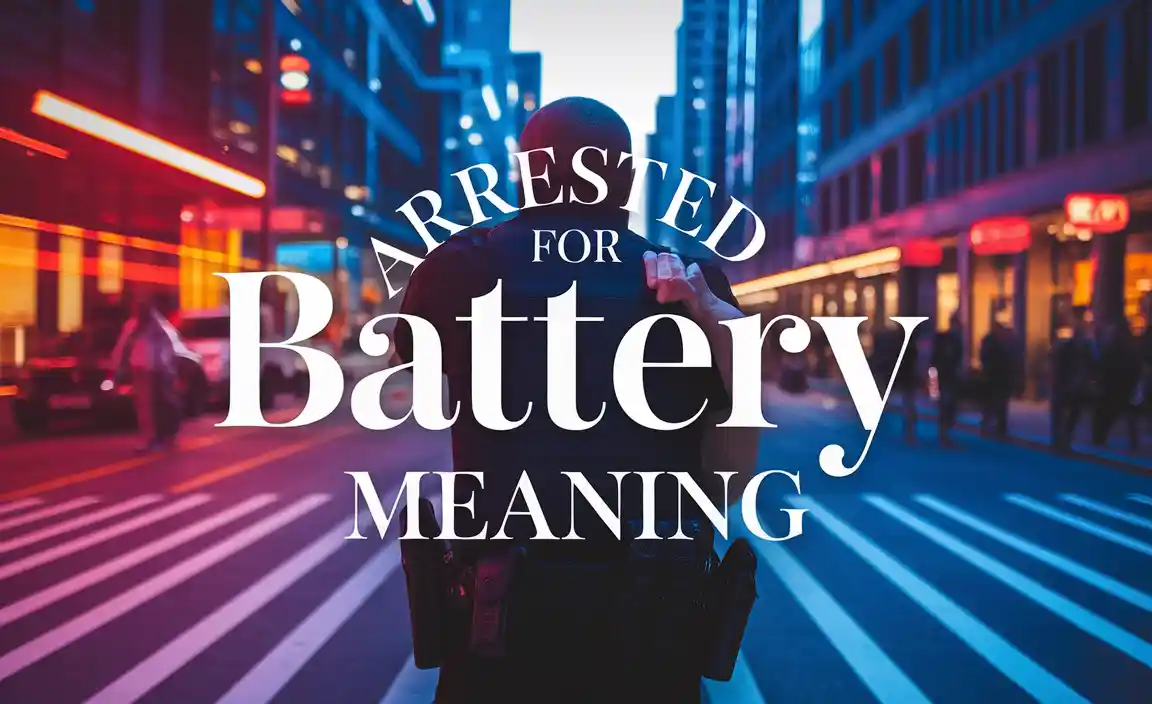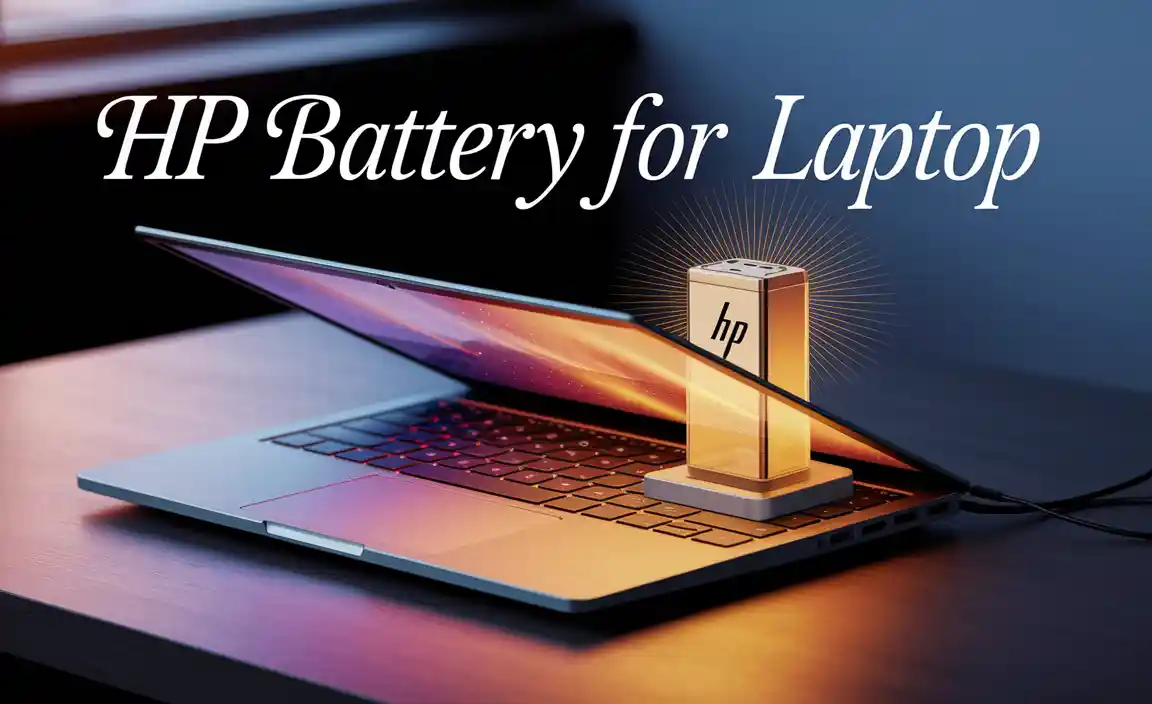Before diving into the details, if you’re wondering about a golf cart battery meter, this guide explains what it is, why it’s crucial, how to pick the right one, and how to install and use it. It’s a simple way to keep your golf cart running smoothly.
Golf cart batteries are the heart of your ride. Without a healthy battery, your golf cart won’t go anywhere! But how do you know exactly how much juice is left in those batteries? That’s where a battery meter for your golf cart comes in. It’s a small but mighty tool that can save you a lot of headaches and keep you from getting stranded on the green.
Think about it: you wouldn’t drive your car without a gas gauge, right? A battery meter for your golf cart is your electric vehicle’s equivalent. It gives you a clear, instant reading of your battery’s charge level. This means no more guessing games, no more trying to remember how long you charged, and definitely no more unexpected stops when you’re enjoying your round.
In this guide, we’ll break down everything you need to know about golf cart battery meters. We’ll cover why they’re so important, what types are available, how to choose the best one for your specific cart, and even walk you through the simple steps of installing one yourself. By the end, you’ll feel confident in understanding and managing your golf cart’s power, ensuring every ride is a smooth one.
Why You Need a Battery Meter for Your Golf Cart
It might seem like a small addition, but a battery meter for your golf cart is incredibly useful. It’s not just about convenience; it’s about protecting your investment and ensuring a better golfing experience.
Keep Track of Your Charge
The most obvious benefit is knowing your battery’s state of charge at a glance. This prevents you from running out of power unexpectedly, which can happen if you underestimate your usage or overestimate your charge.
Prevent Over-Discharge
Deeply discharging a golf cart battery can significantly shorten its lifespan. For lead-acid batteries, especially, going too low repeatedly can cause permanent damage. A battery meter helps you avoid this by showing you when it’s time to head back to the charger.
Optimize Charging Habits
Knowing your current charge level helps you charge more effectively. You’ll know if a full charge is truly needed or if a top-up will suffice. This can save energy and reduce wear and tear on your batteries.
Monitor Battery Health
As batteries age, their capacity can decrease. A battery meter can sometimes give you early indications of battery degradation by showing you that you’re not getting the same range as before, even after a full charge.
Plan Your Rounds Better
For golfers, knowing your battery status allows you to plan your game with confidence. You can estimate how many more holes you can play, ensuring you always have enough power to get back to the clubhouse.
Understanding Golf Cart Battery Types and Their Needs
Before we get into battery meters, a quick refresher on golf cart batteries is helpful. Most golf carts use deep-cycle batteries, designed to provide consistent power over a long period, unlike car batteries that focus on short bursts of high power.
Lead-Acid Batteries: These are the most common and usually the most affordable. They require regular maintenance, such as checking water levels. They are sensitive to deep discharges.
Lithium-Ion Batteries: These are becoming more popular. They are lighter, last longer, and require virtually no maintenance. However, they are more expensive upfront.
Each type has different discharge characteristics, and a battery meter can help you manage these effectively. For instance, understanding that a lead-acid battery’s voltage can drop significantly under load, while a lithium battery maintains a more stable voltage until nearly depleted, is key to interpreting your meter’s readings.
Types of Battery Meters for Golf Carts
You’ll find a few different kinds of battery meters, each with its pros and cons. Choosing the right one depends on your cart, your budget, and how much detail you want.
Voltage Meters
These are the simplest and often the most affordable. They measure the battery’s voltage. While useful, voltage can fluctuate based on load and temperature, so it’s not always the most precise indicator of remaining capacity.
Pros: Inexpensive, easy to install, readily available.
Cons: Less accurate than other types, readings can vary with temperature and usage.
Amperage-Hour (Ah) Meters (Coulomb Counters)
These are more advanced. They track the charge (amperage) going into and coming out of the battery. By knowing the battery’s original capacity, they can provide a much more accurate percentage of the remaining charge.
Pros: Highly accurate percentage of charge remaining, provides a good understanding of energy usage.
Cons: More expensive, slightly more complex installation.
State of Charge (SoC) Indicators
These can be standalone devices or integrated into more complex systems. They often use algorithms that take multiple factors into account (voltage, current, temperature) to calculate the battery’s State of Charge. Some are designed specifically for golf carts.
Pros: Very accurate, easy to read, often user-friendly displays.
Cons: Can be pricey, installation might require a bit more technical know-how.
Simple LED Indicators
Some meters use a series of LEDs that light up to indicate different charge levels. They are a step up from basic voltage meters but less precise than Ah meters.
Pros: Visually intuitive, relatively inexpensive.
Cons: Not as precise as digital displays, can be harder to read in bright sunlight.
Choosing the Right Battery Meter
When you’re deciding on a battery meter, think about these factors:
Accuracy Needs
For casual use, a simple voltage meter might suffice.
For serious golfers or those who want the best battery management, an Ah meter or a sophisticated SoC indicator is recommended.
Ease of Installation
Most meters are designed for DIY installation, but some might require more wiring or knowledge of your cart’s electrical system.
Look for meters that come with clear instructions and all necessary hardware.
Durability and Weather Resistance
Your golf cart will be exposed to the elements. Ensure the meter you choose is built to withstand dust, moisture, and vibrations. Many are rated for outdoor use.
Display Type
Do you prefer a simple LED bar, a digital numerical display, or a percentage indicator? Consider where it will be mounted and how easily you can read it while driving.
Compatibility with Your Battery System
Ensure the meter is compatible with the voltage of your golf cart’s battery system (e.g., 36V, 48V).
If you have a newer lithium-ion battery, make sure the meter is designed to work with it, as their characteristics differ from lead-acid.
Budget
Prices can range from $20 for a basic voltage meter to $150 or more for advanced Ah meters. Decide what you’re willing to spend.
How to Install a Battery Meter for Your Golf Cart
Installing a battery meter is usually a straightforward process that most people can do themselves. Here’s a general guide. Always refer to the specific instructions that come with your meter.
Gather Your Tools and Materials
Your chosen battery meter (ensure it includes necessary wiring and mounting hardware).
Wire strippers and crimpers.
Screwdriver set.
Drill (if you need to mount the display).
Wire connectors (butt connectors, spade connectors, etc.).
Electrical tape or heat shrink tubing.
Safety glasses.
Gloves.
Safety First!
Before you start, disconnect the main power to your golf cart. This usually means disconnecting the negative terminal of your main battery bank first, and then the positive.
Installation Steps (General Guide for a Voltage Meter or Simple Indicator)
1. Choose a Mounting Location: Decide where you want to mount the display. The dashboard or steering column area is common. Make sure it’s visible but won’t interfere with driving.
2. Mount the Display: If the meter comes with a separate display unit, secure it in your chosen location. You might need to drill holes for mounting screws or use strong adhesive tape.
3. Locate Power and Ground:
Power: Most meters need a constant 12V power source (often from the cart’s accessories or lights circuit) or can be wired directly to the battery bank (if they have their own voltage regulator). Some simply tap into the main battery voltage.
Ground: You’ll need to connect the meter’s ground wire to a clean, unpainted metal surface on the cart’s frame or to the negative terminal of a battery.
4. Connect to the Battery Bank: This is the crucial step.
For Voltage Meters: Connect the positive wire from the meter to the positive terminal of your main battery bank (or a designated output post for accessories if your cart has one). Connect the negative wire from the meter to the negative terminal of your main battery bank (or frame).
For Ah/SoC Meters: These are more complex. They often involve a shunt that is installed in series with the main battery cable, meaning the main negative cable from the battery bank runs through this shunt. The meter’s display then connects to the shunt and to a power/ground source. Follow the manufacturer’s instructions meticulously for these.
5. Wire Management: Neatly tuck away all wires, using zip ties or electrical tape to secure them and prevent them from getting caught in moving parts or wearing through.
6. Test the Meter:
Reconnect your battery bank, positive terminal first, then the negative.
Turn on your golf cart’s accessories (if needed for power).
The meter should now display a reading. Check if it seems plausible based on your battery’s charge level.
7. Calibration (for Ah/SoC meters): Advanced meters often require calibration. This typically involves a full charge cycle. You might need to tell the meter the battery’s capacity and then let it monitor a complete charge and discharge cycle.
Important Note on Lead-Acids: If you are installing a meter on a lead-acid battery system, ensure the meter is rated for deep-cycle use and can handle the voltage fluctuations.
Using Your Battery Meter Effectively
Once it’s installed, using your battery meter correctly is key to reaping its benefits.
Interpreting Readings
Voltage Meters: Generally, higher voltage means more charge. For a 36V system, expect around 38-39V when fully charged, dropping as you use it. For a 48V system, it might be 50-52V when full. Consult your cart’s manual or the meter manufacturer for specific readings.
Ah/SoC Meters: These display a percentage (0-100%), which is much more intuitive.
When to Charge
Lead-Acid: Aim to recharge before the charge level drops below 50%. Avoid letting it dip below 20% regularly.
Lithium-Ion: These can often be discharged more deeply, but following the manufacturer’s recommendations is always best. Often, charging when at 20-30% is fine.
During Charging
If you have an Ah meter, you can watch the percentage climb as the batteries charge, giving you a real-time view of the charging progress.
Conserving Power
If you see your charge level is lower than you’d like, be mindful of how you use the cart. Drive slower, avoid sharp acceleration—these small changes can extend your range.
Maintenance and Troubleshooting
Even with a battery meter, good battery maintenance is essential.
Keeping Your Batteries Clean
Regularly clean your battery terminals to ensure good electrical connection.
For lead-acid batteries, check and equalize water levels as recommended by the manufacturer.
Checking Connections
Periodically check the wiring to your battery meter. Loose connections can cause inaccurate readings or prevent the meter from working.
Troubleshooting Common Issues
No Reading: Check all wire connections, ensure the meter has power, and verify the battery bank is connected properly.
Inaccurate Readings: For voltage meters, try checking voltage with a separate multimeter to compare. For Ah meters, recalibration might be needed. Ensure the meter is compatible with your battery system’s voltage.
Meter Not Surviving: If the meter is repeatedly failing, it might not be adequately protected from vibrations or moisture. Consider a more robust model.
Advanced Features and Integrations
Some modern battery meters offer more than just a simple readout.
Data Logging
Higher-end meters can log usage data, providing insights into your charging and discharging patterns over time.
Smartphone Integration
Certain battery management systems can sync with your smartphone via Bluetooth or Wi-Fi, allowing you to monitor your batteries remotely and receive alerts.
Smart Charging Compatibility
Some meters can work in conjunction with smart chargers to optimize the charging process based on the battery’s current state and health.
Example: Using a Basic Voltage Meter vs. An Ah Meter
To make things clear, let’s look at how reading differs between two common types:
Basic Voltage Meter Example (48V System)
| Battery Voltage | Approximate Charge Level | Notes |
| :————– | :———————– | :——————————————————- |
| 51.0V – 52.0V | 100% | Fully charged, ready to go. |
| 49.5V – 50.9V | 75% | Still plenty of power for most activities. |
| 48.0V – 49.4V | 50% | Time to start thinking about charging soon. |
| 46.5V – 47.9V | 25% | Should head back for a charge to avoid deep discharge. |
| Below 46.5V | <20% | Critical level, avoid prolonged use. Damage possible. |
Disclaimer: These values are approximate and can vary based on battery type, age, temperature, and accessory load. Always refer to your specific meter’s guide.
Amperage-Hour (Ah) Meter Example
An Ah meter typically displays a percentage.
95% – 100%: Full charge.
70% – 90%: Excellent, plenty of range.
40% – 60%: Moderate charge, good for shorter outings or to conserve for later.
20% – 30%: Low charge, plan to charge soon to maximize battery life.
< 15%: Very low, immediate charging is recommended.
The advantage of the Ah meter is its consistency and direct representation of available capacity, regardless of voltage fluctuations.
The Long-Term Benefits of Monitoring Your Golf Cart Battery
Investing in a battery meter for your golf cart isn’t just about solving an immediate problem; it’s about long-term benefits that save you money and hassle.
Extended Battery Life: By preventing over-discharge and optimizing charging, you can significantly extend the useful life of your expensive golf cart batteries. This means fewer replacements, saving you hundreds or even thousands of dollars over time.
Reliable Performance: You’ll always have a good idea of your cart’s range, allowing you to plan your games and activities with confidence. No more worrying about getting stuck halfway to the 18th hole!
Peace of Mind: Knowing your cart is well-maintained and its power status is clear provides significant peace of mind, letting you focus on enjoying your golf game or whatever you’re using your cart for.
FAQ: Your Golf Cart Battery Meter Questions Answered
Here are some common questions beginners have about battery meters for golf carts:
Q1: Do I really need a battery meter for my golf cart?
While not strictly essential, a battery meter is highly recommended. It helps you understand your battery’s charge, prevents damage from deep discharge, and ensures you don’t get stranded. Think of it as a gas gauge for your electric cart!
Q2: Are golf cart battery meters hard to install?
For most basic voltage meters, installation is quite simple, often involving connecting two wires. More advanced meters like Ah meters can be a bit more involved, but they usually come with clear, step-by-step instructions.
Q3: Can I use a car battery voltage meter on my golf cart?
Some basic voltage meters might work, but it’s best to use a meter specifically designed for golf cart battery voltages (e.g., 36V or 48V). Car batteries and golf cart battery systems operate differently and at different nominal voltages.
Q4: How accurate are battery meters?
Accuracy varies by type. Simple voltage meters are less accurate as voltage fluctuates. Amperage-hour (Ah) meters or State of Charge (SoC) indicators are much more precise because they track energy in and out.
Q5: Will a battery meter void my golf cart’s warranty?
Generally, no. As long as the meter is installed correctly and doesn’t interfere with the cart’s original electrical system, it shouldn’t void your warranty. Always check your warranty terms if unsure.
Q6: What’s the difference between voltage and percentage on a battery meter?
Voltage is a direct electrical measurement that can change quickly. Percentage (often from an Ah meter) shows your estimated remaining capacity, giving a clearer picture of how much ‘fuel’ you have left.
Q7: How often should I check my golf cart battery meter?
It’s a good habit to check it before each