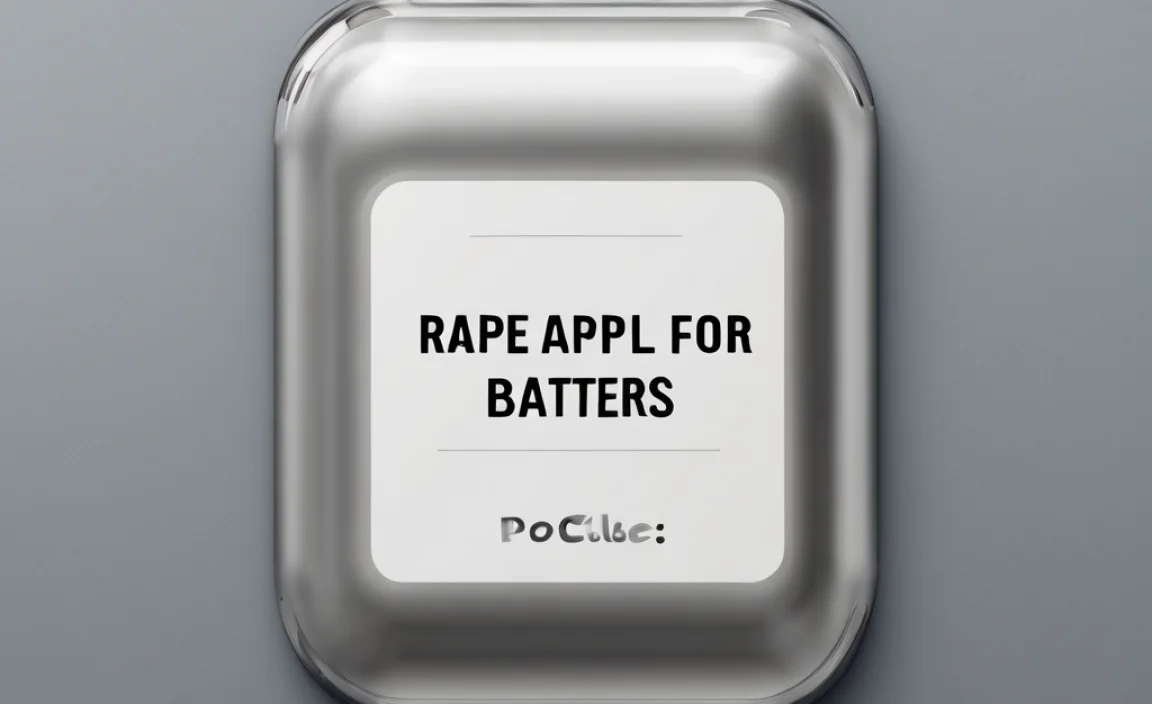Quick Summary:
Choosing the right battery for microphone ensures clear sound and uninterrupted recording. This guide breaks down battery types, power needs, and best practices for keeping your audio gear powered up, making recording sessions smooth and stress-free.
Battery for Microphone: Essential Power, Effortless Recording
Ever been in the middle of an important recording, only for your microphone to suddenly die? It’s a frustrating moment that can ruin a great take. Whether you’re a podcaster, musician, vlogger, or just someone capturing family moments, a dead battery is the last thing you need. But don’t worry! Getting the right power for your microphone doesn’t have to be complicated. We’ll walk through everything you need to know about microphone batteries, from what types work best to how to keep them charged and ready. You’ll be recording with confidence in no time.
This guide will demystify microphone power, making sure you always have the juice you need for that perfect sound. We’ll cover everything from common battery types to the specifics of phantom power and how to choose the best solution for your setup. By the end, you’ll be a pro at keeping your audio gear humming along.
Why Microphone Batteries Matter
Microphones are sensitive tools that need a steady supply of power to work their magic. This power is what allows them to convert sound waves into electrical signals that can be recorded. Without enough power, that signal becomes weak, noisy, or disappears altogether. For microphones that aren’t plugged into a wall socket or a dedicated power source, a battery is their lifeline.
The type and condition of the battery directly impact the quality and consistency of your audio. A dying battery can introduce hum, pops, or a general lack of clarity, making your recordings sound unprofessional. For portable setups, like using a wireless microphone or a shotgun mic with a camera in the field, a reliable battery is absolutely crucial. It’s the unsung hero of effortless recording.
Understanding Microphone Power Needs
Not all microphones are created equal when it comes to power. Some are incredibly power-hungry, while others sip energy. Understanding your microphone’s specific requirements is the first step to choosing the right battery solution.
Condenser vs. Dynamic Microphones
This is a big one! Most microphones fall into two main categories: dynamic and condenser. The type dictates their power needs.
- Dynamic Microphones: These are the workhorses. Think Shure SM58 or Sennheiser MD 421. They are quite robust and generally don’t need external power to operate. They generate their own signal through electromagnetic induction. You can plug them in and use them without worrying about batteries.
- Condenser Microphones: These are known for their sensitivity and wider frequency response. They require external power to operate their internal circuitry. This power is usually provided via something called “phantom power” or by an internal battery. Examples include many studio microphones and most lavalier microphones used with wireless systems.
Phantom Power Explained
For condenser microphones that don’t have a battery compartment, phantom power is the most common solution. Don’t let the name scare you; it’s a remarkably simple and standard way to power microphones. Phantom power is a DC electric potential (usually +48 volts, hence +48V) sent via the same XLR cable that carries the audio signal.
This power is typically supplied by:
- A mixing console
- An audio interface
- A dedicated phantom power supply unit
Many microphones that use phantom power also have a battery compartment as a backup or for use in situations where phantom power isn’t available. Always check your microphone’s manual to see its specific power requirements and options.
Wireless Microphone Systems
Wireless microphone systems, whether for handheld mics or bodypack transmitters, almost always rely on batteries. These systems need power for both the transmitter (the part with the microphone) and the receiver. The battery life needed here is especially important for live events or long shoots where you can’t easily swap batteries.
Common Battery Types for Microphones
When your microphone does need a battery, you’ll likely encounter a few common types. Knowing what’s inside your gear will help you keep it running.
1. AA and AAA Batteries
These are the most common disposable batteries you’ll find. Many wireless microphone systems, some portable recorders, and battery-powered condenser microphones use AA or AAA batteries.
- Alkaline: The standard choice. They are widely available and relatively inexpensive. However, their voltage drops as they are used, and their performance can suffer in extreme temperatures. They are not rechargeable.
- Lithium: Offer higher energy density and a more consistent voltage output than alkaline. They also perform better in cold weather and have a much longer shelf life. They are typically more expensive and are not rechargeable.
Pros of AA/AAA: Widely available, easy to replace, come in both disposable and rechargeable options.
Cons of AA/AAA: Battery life can vary, alkaline voltage drops over time, rechargeable options require investment in chargers and batteries.
2. 9-Volt (PP3) Batteries
You might see these small, rectangular batteries in older condenser mics, some portable PA systems, or specific portable audio devices. They offer a higher voltage than AA or AAA and are often used when a bit more power is needed in a compact form factor.
Like AA/AAA, 9V batteries come in alkaline (disposable) and sometimes lithium (disposable). Rechargeable 9V options exist but are less common and can be more expensive. Performance characteristics are similar to their AA/AAA counterparts: lithium generally offers longer life and more consistent voltage.
Pros of 9V: Higher voltage in a small package, readily available.
Cons of 9V: Tend to have shorter runtimes than AA/AAA in many devices, can be more expensive, rechargeable options are less common.
3. Rechargeable Batteries (NiMH)
For devices that frequently use AA or AAA batteries, investing in rechargeable Nickel-Metal Hydride (NiMH) batteries can save money and reduce waste in the long run. These are a great alternative to disposable alkaline batteries.
NiMH batteries offer a lower voltage (around 1.2V) compared to alkaline (1.5V), but they maintain this voltage much more consistently throughout their discharge cycle. Modern NiMH batteries also have much lower self-discharge rates, meaning they can hold their charge for a long time when not in use (often called “low self-discharge” or LSD). You’ll need a compatible charger specifically designed for NiMH batteries.
Pros of NiMH: Cost-effective over time, environmentally friendly, consistent voltage output, good for frequent use.
Cons of NiMH: Initial cost of batteries and charger, slightly lower voltage than alkaline (though often not an issue), require charging.
4. Lithium-Ion (Li-ion) and Lithium Polymer (Li-Po) Batteries
These are the advanced powerhouses often found in modern electronics like smartphones, laptops, and some high-end audio gear. They offer excellent energy density (more power for their size and weight) and a stable voltage.
While many consumer devices have these built-in and non-removable, some professional field recorders or wireless systems might use removable AA-sized lithium-ion batteries or proprietary Li-ion packs. These offer superior performance, especially in terms of longevity. However, they require specific charging circuits and can be more expensive.
Pros of Li-ion/Li-Po: High energy density, lightweight, long life, stable voltage.
Cons of Li-ion/Li-Po: Can be expensive, require specific chargers, non-removable in many devices, potential safety concerns if damaged (though rare with modern technology).
Choosing the Right Battery for Your Microphone
The best battery for your microphone depends on several factors: the microphone itself, how you plan to use it, and your budget.
1. Check Your Microphone’s Manual
This is the golden rule. Your microphone’s user manual will explicitly state the type of battery it requires, the voltage, and its expected battery life. It might also mention compatibility with rechargeable batteries or specify if it can run on phantom power.
2. Consider Your Recording Environment
- Studio Use: If you record primarily in a controlled environment where phantom power is readily available from your mixer or interface, you might not need batteries at all for condenser mics.
- Field Recording/Live Events: For mobile use, battery life is paramount. Wireless systems, portable recorders, and battery-powered condenser mics need reliable batteries that can last for multiple hours. In these scenarios, high-capacity lithium batteries (disposable or rechargeable) or a good supply of fresh alkaline/NiMH batteries are essential. Cold weather can drain batteries faster, so lithium might be a better choice here.
3. Battery Capacity and Runtime
Batteries are often rated in milliamp-hours (mAh). A higher mAh rating generally means longer runtime. If your microphone uses AA batteries, look for ones with a higher mAh capacity for extended use. For example, a 2800mAh AA battery will likely last longer than a 2000mAh AA battery under the same conditions.
4. Rechargeable vs. Disposable
This is often a balancing act between upfront cost and long-term savings.
- Disposable: Convenient for occasional use or when you need power on the go without access to a charger. Alkaline and lithium are common.
- Rechargeable: A more economical and eco-friendly choice for frequent users. NiMH is a solid option for devices using AA/AAA. Invest in a good charger to get the best performance and lifespan from your rechargeable batteries.
5. Phantom Power as an Alternative
If your condenser microphone supports phantom power, this is often the most reliable and hassle-free option, especially for studio use. It eliminates the need to worry about battery life altogether. Ensure your audio interface or mixer provides phantom power if you plan to use this method. You can find affordable XLR cables that have inline phantom power adapters if your main device doesn’t. For example, a device like the Rolls Phantom Power Supply can provides +48V phantom power when your mixer or interface doesn’t have it. Always confirm your microphone is compatible with +48V phantom power before connecting.
Battery Charging and Maintenance Tips
Proper care can significantly extend the life and performance of your microphone batteries, especially rechargeable ones.
1. Use the Right Charger
This is crucial for rechargeable batteries. Always use a charger designed for the specific battery chemistry (NiMH, Li-ion, etc.). Using the wrong charger can damage the batteries, reduce their lifespan, or even pose a safety risk. For NiMH batteries, look for chargers with features like individual slot charging and trickle charging to prevent overcharging.
2. Don’t Overcharge or Fully Discharge
Modern NiMH batteries don’t suffer from the “memory effect” of older NiCd batteries, so you don’t need to fully discharge them before recharging. In fact, constantly running rechargeable batteries completely dead can shorten their lifespan. Similarly, while most modern chargers have safety features, avoid leaving batteries on a charger for days on end unnecessarily.
3. Store Batteries Properly
- Keep them clean: Ensure battery contacts on both the battery and the device are clean. A pencil eraser can work wonders for gently cleaning corroded contacts.
- Cool, dry place: Store batteries (especially spares) in a cool, dry environment. Avoid extreme temperatures.
- Original packaging or case: For spare batteries, keeping them in their original packaging or a dedicated battery case prevents them from short-circuiting against metal objects.
4. Battery Rotation for Wireless Systems
If you use a wireless microphone system regularly, keep a ready supply of fresh batteries. For long events, consider having a battery caddy handy to quickly swap them out. If using rechargeables, having a set on the charger while another set is in use is a good strategy.
5. Understand Battery Life Indicators
Many devices with battery compartments have a battery indicator. Don’t wait until it shows “empty” to swap. If it dips to the last bar, it’s a good time to consider a change to avoid an unexpected cutout. Batteries can sometimes give out with little warning, especially under heavy load.
Troubleshooting Common Battery Issues
Sometimes, even with new batteries, you might run into problems.
- Microphone not turning on:
- Is the battery inserted correctly (polarity + and -)?
- Are the battery contacts clean?
- Is the battery fully charged or fresh? Try a different battery.
- If it’s a condenser mic, is phantom power enabled (if applicable)?
- Short battery life:
- Are you using the right type of battery? High-drain devices may chew through low-capacity or old batteries quickly.
- Is the battery old? Batteries degrade over time, even if unused.
- Is the device drawing more power than expected? Check for any unusual settings or accessories.
- If using rechargeables, “old” rechargeables might have lost their capacity and need replacing.
- Audio cutting out or noisy:
- This is often a sign of a low battery or a poor connection. Try fresh batteries first. Gently wiggle the battery or check that it’s seated firmly.
- For wireless systems, ensure the receiver also has sufficient battery power.
- Device not charging rechargeable batteries:
- Ensure the charger is compatible with the batteries.
- Check the power source for the charger.
- Clean the charging contacts on both the battery and the charger.
- The batteries themselves may have reached the end of their lifespan and need replacement.
For a deeper dive into battery care and a comparison of different battery chemistries, resources like Battery University offer comprehensive, technical insights. They explain the science behind how batteries work and provide guidelines for maximizing their lifespan and performance.
Types of Microphones and Their Battery Needs at a Glance
To make things even clearer, here’s a quick look at common microphone types and how they typically get their power:
| Microphone Type | Typical Power Source | Notes |
|---|---|---|
| Dynamic Microphone (e.g., Shure SM58) | None (Self-Powered) | Plug and play. No batteries or phantom power needed. |
| Condenser Microphone (Studio, large-diaphragm) | +48V Phantom Power (XLR cable) | Some models have a battery compartment (+48V is preferred if available). |
| Condenser Microphone (Small-diaphragm, Pencil) | +48V Phantom Power or Internal Battery (AA/AAA) | Often specified in the manual. |
| Lavalier Microphone (Wired) | Internal Battery (AA/AAA) or Phantom Power | Depends on the connector and microphone unit. |
| Lavalier/Headset Microphone (Wireless transmitter) | Internal Battery (AA/AAA, sometimes proprietary Li-ion pack) | Transmitter and receiver both require power. Battery life is critical. |
| Shotgun Microphone (On-camera) | Internal Battery (AA/AAA) or Phantom Power | Common for field use where no external mixer is present. |
| USB Microphone | USB Port (from computer/tablet) | Receives both audio data and power from the USB connection. No separate batteries needed. |
Safety First! Battery Handling and Precautions
While most microphone batteries are safe when used as intended, it’s always good practice to be mindful of safety.
- Never short-circuit batteries: Do not put batteries in your pocket with keys or coins. This can cause them to heat up and potentially leak or rupture.
- Handle damaged batteries with care: If a battery appears swollen, leaking, or damaged, handle it with gloves and dispose of it properly according to local regulations. Do not attempt to charge or use it.
- Dispose of batteries responsibly: Many types of batteries contain materials that can be harmful to the environment if not disposed of correctly. Look for battery recycling programs in your area. The U.S. Environmental Protection Agency (EPA) offers guidance on battery recycling.