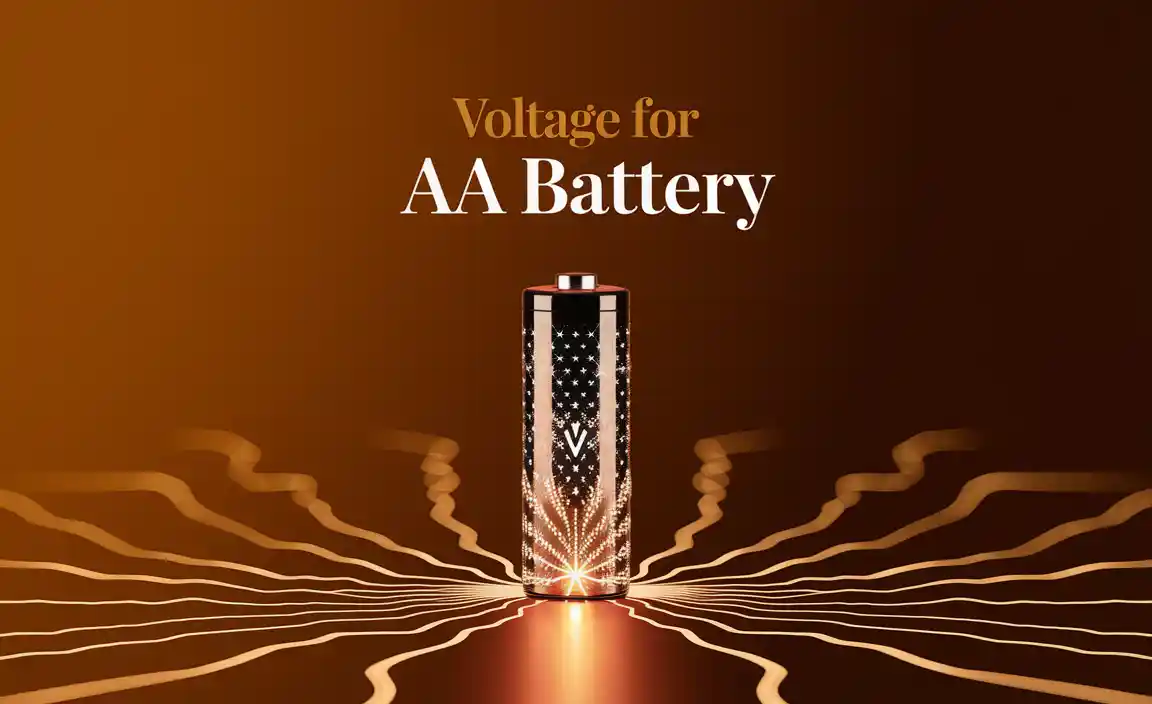Quick Summary: The best battery for your Nokia 1100 is a reliable replacement ensuring long talk times. Look for high-quality Li-ion batteries designed specifically for the Nokia 1100 model. Proper charging and care extend its lifespan significantly. Keep your dependable Nokia 1100 powered up and ready.
Remember your trusty Nokia 1100? That phone was a legend for a reason – it just kept going! One of its best features was its long-lasting battery. But even the best batteries eventually need a little attention or a replacement. Finding the right one can feel like a challenge sometimes, especially with so many options out there. Don’t worry, though. We’ll guide you through everything you need to know about keeping your Nokia 1100 powered up and ready for action.
This guide will help you understand what makes a good battery for your Nokia 1100, how to spot a quality replacement, and simple ways to keep your battery healthy for years to come. Let’s get your classic phone back to its full, reliable power!
The Heart of the Nokia 1100: Understanding Its Battery
The Nokia 1100 was built tough, and its battery was a big part of that reputation. This phone typically used a removable lithium-ion (Li-ion) battery. Li-ion batteries were a big step up from older battery types because they:
- Held more power for their size.
- Didn’t have a “memory effect,” meaning you could charge them whenever without hurting their capacity.
- Were lighter.
The original batteries, like the Nokia BL-5C, were known for offering days of use on a single charge. This was perfect for anyone who needed a phone that wouldn’t quit when they were away from a charger, whether for a weekend trip or just a busy work week.
Why Your Nokia 1100 Battery Might Need Attention
Over time, all batteries degrade. This is a natural process. For your Nokia 1100, this means you might notice:
- The phone doesn’t hold a charge as long as it used to.
- It drains much faster, even when you’re not using it much.
- The phone suddenly shuts off, even when the battery indicator looks like it has power left.
- The battery might feel swollen or look damaged. (This is a serious sign and means you should replace it immediately.)
These signs usually mean the battery’s capacity has weakened, or it’s no longer able to hold a stable charge. Luckily, replacing the battery in a Nokia 1100 is usually a straightforward process, making it an easy fix to bring new life to your phone.
Choosing the Right Battery for Your Nokia 1100
When looking for a “battery for Nokia 1100,” the goal is to find a replacement that performs just as well as the original, if not better. Here’s what to look for to ensure you get a quality option.
Key Features to Consider
- Model Compatibility: The most crucial factor is ensuring the battery is specifically designed for the Nokia 1100. While some batteries, like the BL-5C, were used in many Nokia models, confirming compatibility is key. Check the product listing for “Nokia 1100” and “BL-5C.”
- Capacity (mAh): Battery capacity is measured in milliampere-hours (mAh). Higher mAh means the battery can store more energy, potentially offering longer usage between charges. Original BL-5C batteries were typically around 1020 mAh. You might find replacements labeled as “high capacity” with numbers like 1200mAh or more. While higher can be good, ensure it’s from a reputable brand, as very high claims can sometimes be exaggerated.
- Brand Reputation: Stick with well-known battery brands or those with excellent reviews specifically for this model. Lesser-known or unbranded batteries might be cheaper but can be unreliable, perform poorly, or even pose a safety risk.
- Cell Type: For the Nokia 1100, you’ll be looking for Lithium-ion (Li-ion) batteries. Avoid older NiMH or NiCd types, which are less efficient and can have memory effects.
- Safety Certifications: Reputable batteries will often have safety certifications (like CE or RoHS). These indicate the product has met certain safety and environmental standards.
Where to Find Reliable Batteries
You can usually find replacement batteries for older phones like the Nokia 1100 from a few sources:
- Online Retailers: Websites like Amazon, eBay, or specialized mobile accessory sites are common places. Be sure to read seller reviews and product feedback carefully.
- Specialty Phone Repair Shops: Some local shops might still stock older parts or be able to help you source one.
- Third-Party Accessory Brands: Known accessory makers sometimes produce batteries for popular older models.
A Note on “Original” vs. “Compatible”: Nokia no longer manufactures batteries for the 1100. So, any battery you buy will be a compatible replacement. Focus on quality compatible batteries from reputable sources rather than trying to find something labeled “original Nokia,” which is unlikely to be genuine new stock.
How to Replace Your Nokia 1100 Battery
Replacing the battery in a Nokia 1100 is wonderfully simple, which is part of the charm of these classic phones. You won’t need many tools, and the process takes just a minute or two.
Tools You Might Need (Likely None!)
For most Nokia 1100 models, you don’t need any tools. The back cover simply slides or pops off.
Step-by-Step Replacement Guide
- Power Off Your Phone: Make sure your Nokia 1100 is completely turned off before you start.
- Remove the Back Cover: Look for a small notch or ridge on the phone, usually on the side or bottom. Gently slide or pry this cover upwards or outwards. It should come off easily, revealing the battery.
- Remove the Old Battery: The battery usually just sits in place. There might be a small flap or your fingernail can help you lift it out from the bottom, where there’s often a slight indentation.
- Insert the New Battery: Take your new battery. Notice the contacts on the battery and the corresponding contacts inside the phone. Align the new battery correctly, ensuring the contacts are facing the right way. Gently push it into place. It should sit snugly.
- Replace the Back Cover: Align the back cover with the phone and slide or snap it back into place until it clicks securely.
- Power On Your Phone: Turn your Nokia 1100 back on. It should boot up as normal.
You’re done! It’s that simple. Your phone is now powered by a fresh battery.
Maximizing Your Nokia 1100 Battery Life
Once you have a good battery, keeping it healthy and making it last between charges is important. Even with a new battery, a few simple habits can make a big difference.
Smart Charging Habits
- Use the Right Charger: Always use a charger specifically designed for your Nokia 1100 or a compatible Nokia charger. Using the wrong charger could damage the battery or the phone. The Nokia 1100 typically used a 2mm charging port.
- Avoid Full Drains: Unlike older battery types, Li-ion batteries don’t suffer from the “memory effect.” It’s actually better to avoid letting the battery drain completely to 0% regularly. Charging it when it’s around 20-30% is perfectly fine.
- Don’t Overcharge (Usually): Modern phones and their charging circuits are pretty smart. Once the battery is full, the charger stops sending a strong charge. However, leaving it plugged in for days on end isn’t ideal. If you can, unplug it once it’s fully charged.
- Charge at Room Temperature: Extreme heat or cold can affect battery performance and longevity. Try to charge your phone at a moderate room temperature.
Tips for Daily Usage
- Lower Screen Brightness (if applicable): While the Nokia 1100 has a basic screen, minimizing battery drain from the display is always good practice.
- Limit Background Processes: The Nokia 1100 is a feature phone, so this is less of an issue compared to smartphones. However, avoid leaving unnecessary applications running if they exist.
- Manage Connectivity: If your phone has features like Bluetooth or an active data connection (though unlikely for a standard 1100), turning them off when not in use will save power.
- Keep Software Updated (if possible): For older phones, there might not be many updates. But if your phone has any firmware updates available, these can sometimes include battery optimization improvements.
Understanding Charger and Adapter Basics for Nokia 1100
A charger and adapter are crucial partners for your battery. For the Nokia 1100, the charger is specifically designed to provide the correct voltage and current to safely charge its BL-5C battery.
Nokia 1100 Charger: What to Know
The Nokia 1100 uses a charger with a small, round connector (often referred to as a 2mm plug). The input voltage for these chargers is typically 100-240V AC, meaning they work in most places around the world. The output is usually around 5V DC with a current of 500mA to 1A.
Why Using the Correct Charger Matters:
- Prevents Damage: Using a charger with the wrong voltage or current can overheat, damage, or even destroy your battery and charging port.
- Ensures Safe Charging: Official or reputable compatible chargers have built-in protections against overcharging and short circuits.
- Optimal Charging Speed: The charger is designed to fill the battery within a reasonable timeframe without stressing it.
Can I Use a Power Bank?
Yes, you absolutely can use a power bank to charge your Nokia 1100, provided you have the right adapter cable. Since the Nokia 1100 charges via a 2mm port and modern power banks typically have USB-A or USB-C outputs, you’ll need a “USB to 2mm Nokia Charger Cable.”
A power bank is essentially a portable battery that can store energy and then deliver it to your devices via USB. This is a fantastic solution for keeping your Nokia 1100 topped up when you’re away from a wall outlet.
When choosing a USB to 2mm cable for your power bank:
- Ensure it’s compatible with Nokia chargers.
- Look for one that mentions support for 5V charging, which is standard for USB power.
This setup allows you to leverage the portability of modern power banks for your classic Nokia device.
When to Consider a New Battery
We’ve touched on this, but it’s worth reiterating when it’s definitely time to let go of your old battery and get a new one.
- Performance Degradation: If your phone consistently fails to last a full day, even with light use, and you’ve tried optimizing settings, the battery is likely the culprit.
- Sudden Shutdowns: When the phone powers off unexpectedly, especially when the battery indicator shows significant charge remaining, the battery’s ability to maintain voltage under load has diminished.
- Physical Damage: If you notice the battery is swollen, leaking, or its casing is cracked or damaged, replace it immediately. Swollen batteries are a fire hazard.
- Charging Issues: If the phone only charges to a very low percentage or takes an excessively long time to charge fully, the battery might be failing.
For a device like the Nokia 1100, which is valued for its reliability, a fresh battery is often the most cost-effective way to restore its dependable performance. You can find replacement batteries for quite reasonable prices online.
Safety First: Handling and Disposing of Batteries
Batteries are powerful but also require careful handling. Here’s how to stay safe:
Battery Safety Tips
- Handle with Care: Avoid puncturing, crushing, or exposing the battery to extreme heat or fire.
- Keep Away from Water: Moisture can cause corrosion or short circuits.
- Use Correct Charger: As mentioned, always use the charger designed for your phone.
- Do Not Disassemble: Never try to take batteries apart. They contain chemicals that can be harmful if exposed.
- Observe Swelling: If a battery begins to swell, remove it from the device immediately and safely dispose of it. Do not try to use or charge a swollen battery.
Responsible Disposal
You can’t just throw old batteries in the regular trash. They contain materials that can be harmful to the environment and can even be recycled to recover valuable resources.
- Recycling Centers: Many electronic waste recycling centers accept old phone batteries.
- Retailer Take-Back Programs: Some electronics stores have drop-off points for batteries.
- Local Authority Collection: Check with your local municipality or waste management service for hazardous waste disposal days or locations.
Visit resources like the U.S. Environmental Protection Agency (EPA) for guidance on battery recycling and where to find collection sites, or consult your local government’s waste disposal guidelines.
Nokia 1100 Battery Specifications Comparison
Here’s a quick look at typical specifications you might encounter when searching for a battery for your Nokia 1100.
| Feature | Original Nokia BL-5C (Typical) | High-Capacity Replacements (Common) | Typical Charger Output |
|---|---|---|---|
| Battery Type | Lithium-ion (Li-ion) | Lithium-ion (Li-ion) | N/A (Charger specs) |
| Capacity (mAh) | 1020 mAh | 1100 – 1500+ mAh | N/A |
| Voltage | 3.7V | 3.7V | 5V DC (via USB or wall adapter) |
| Connector Type | Nokia Proprietary (fits 1100) | Nokia Proprietary (fits 1100) | 2mm Nokia plug (to phone) |
| Expected Lifespan (Charge Cycles) | 300-500 cycles | 300-500 cycles (varies by quality) | N/A |
Pros and Cons of Different Battery Options
| Aspect | Reputable Compatible Battery | Unbranded/Cheap Battery | Original (if found new, rare) |
|---|---|---|---|
| Reliability | High | Low to Medium | High |
| Performance | Good, close to original | Inconsistent | Excellent |
| Safety | Generally High (with certifications) | Potentially Low (risk of overheating, leakage) | High |
| Price | Moderate | Low | Potentially High (due to rarity) |
| Availability | Good | Very High | Very Low |
For the Nokia 1100, investing in a well-reviewed, reputable compatible battery offers the best balance of performance, safety, and affordability.
Frequently Asked Questions (FAQ)
Q1: How long should a Nokia 1100 battery last on a single charge?
A: With a fresh, good-quality battery, your Nokia 1100 should easily last 2-4 days with moderate usage. It was famous for its endurance, so expect it to outperform most modern smartphones in standby time!
Q2: Can I use a charger for another Nokia phone with my Nokia 1100?
A: If the charger has the same 2mm connector and a similar output rating (e.g