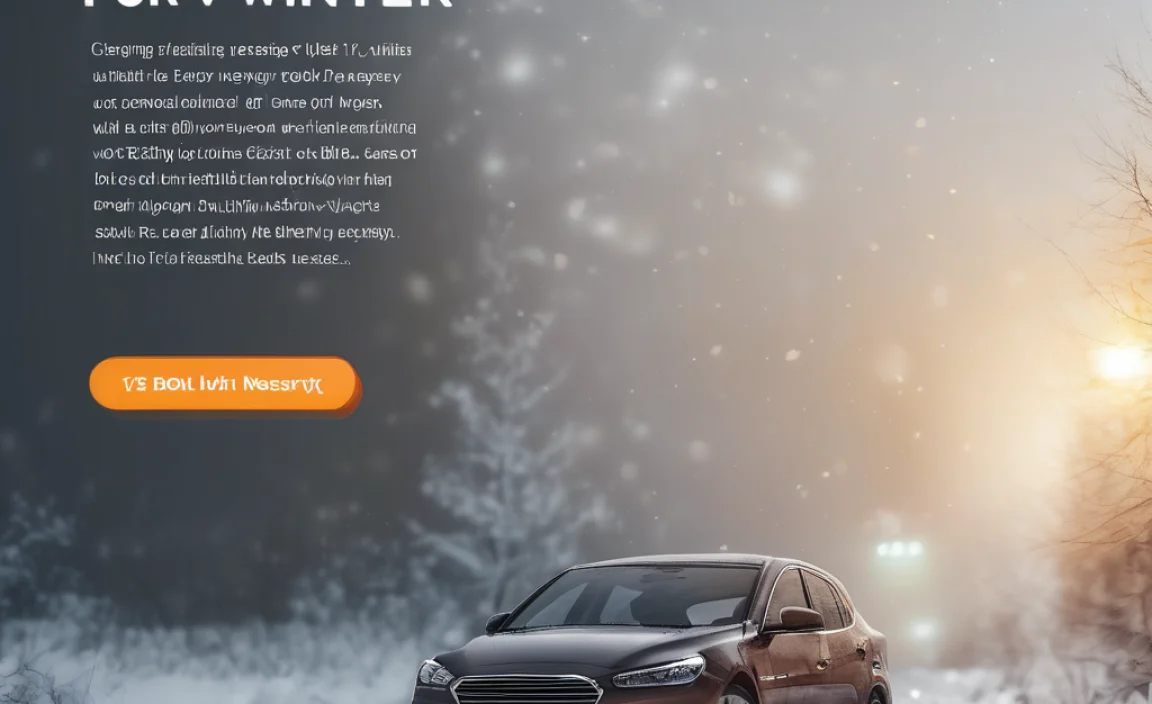Quick Summary: Finding the right battery for a Razor scooter is key to keeping the fun going. This guide breaks down how to choose, replace, and care for your scooter’s battery, ensuring a powerful and safe ride every time. We’ll cover everything you need to know, from identifying the correct battery type to simple maintenance tips.
Is your Razor electric scooter suddenly losing power or refusing to start? It’s a common problem, and usually, the culprit is a worn-out battery. Don’t let a dead battery put a damper on your adventures! Getting your scooter back in action is often simpler than you think. We’ll walk you through everything you need to know about choosing the right battery, how to replace it safely, and how to make sure it lasts as long as possible. Get ready to power up your ride without the hassle.
Understanding Your Razor Scooter Battery
Razor scooters, like many electric devices, rely on rechargeable batteries to power their motors. When you’re looking for a “battery for a Razor scooter,” you’re generally dealing with one of a few main types, most commonly sealed lead-acid (SLA) or lithium-ion batteries. Knowing the difference is the first step to keeping your scooter zoom!
Sealed Lead-Acid (SLA) Batteries
Many older or more basic Razor scooter models come with SLA batteries. Think of them like the batteries you might find in a small emergency power supply or a UPS backup for a computer. They are reliable and relatively inexpensive, which is why Razor uses them. However, they are heavier and have a shorter lifespan compared to newer lithium-ion options.
- Pros: Affordable, readily available, and known for their robustness.
- Cons: Heavy, can be sensitive to overcharging or deep discharge, and have a shorter life cycle.
Lithium-Ion (Li-ion) Batteries
More recent and high-performance Razor scooters often feature lithium-ion batteries. These are the same kind of batteries you find in smartphones, laptops, and electric cars. They are lighter, more energy-dense (meaning they can hold more power for their size), and typically last much longer than SLA batteries. While they might have a higher upfront cost, their longevity and performance can make them a better value over time.
- Pros: Lightweight, longer lifespan, faster charging times, and hold their charge longer.
- Cons: Can be more expensive, and require specific charging and handling precautions.
Identifying Your Scooter’s Battery Needs
The most crucial step is to know exactly what battery your specific Razor scooter model needs. Don’t just guess! You’ll usually find this information in a few places:
- The Old Battery: The easiest way is to examine the battery that’s currently in your scooter. It will have labels indicating its voltage (V) and amp-hour (Ah) rating, as well as its physical dimensions.
- Your Scooter’s Manual: If you still have the original owner’s manual, it will detail the exact battery specifications.
- Razor’s Official Website: You can often find model-specific information, including battery requirements, on the official Razor website.
- Online Retailers: When searching for a replacement online, reputable sellers will usually list compatible Razor scooter models.
Voltage and Amp-Hours: What Do They Mean?
These two numbers are vital. They tell you how much “oomph” the battery has and for how long it can deliver it.
- Voltage (V): This is like the “pressure” of the electricity. Higher voltage usually means more power and speed for your scooter. Common voltages for Razor scooters are 12V, 24V, or 36V. You must match the voltage of the replacement battery to your scooter’s system.
- Amp-Hours (Ah): This tells you the battery’s capacity – how much energy it can store. A higher Ah rating means the battery can provide power for a longer time before needing a recharge. For example, a 12V 7Ah battery will last longer than a 12V 5Ah battery. You can sometimes increase the Ah rating slightly if the physical size of the battery allows, which will give you more ride time.
Where to Find the Right Battery for Your Razor Scooter
Once you know what you need, where do you buy it? Fortunately, there are several reliable options for finding a replacement “battery for a Razor scooter.”
Official Razor Parts
The most straightforward route is to buy directly from Razor or their authorized dealers. This guarantees compatibility and quality, though it can sometimes be more expensive.
Specialty Battery Stores
Local battery shops are excellent resources. They often carry a wide range of SLA and sometimes lithium-ion batteries and their staff can offer expert advice. They sell batteries for everything from cars to scooters to wheelchairs.
Online Retailers
Websites like Amazon, eBay, and specialized battery retailers offer a vast selection. This is often where you’ll find the best prices and a wide variety of brands. Always check customer reviews and ensure the seller is reputable.
Things to Consider When Buying Online:
- Seller Reputation: Only buy from sellers with high ratings and positive feedback.
- Return Policy: Make sure there’s a good return policy in case the battery isn’t compatible or arrives damaged.
- Shipping: Batteries can be heavy, so factor in shipping costs.
- Warranty: Look for batteries that come with a warranty for peace of mind.
Replacing Your Razor Scooter Battery: A Step-by-Step Guide
Replacing a battery might sound daunting, but it’s a manageable DIY task for most people. Safety first is always the motto when working with batteries!
Safety Precautions:
Before you begin, gather these safety items:
- Safety Glasses: Protect your eyes from any accidental sparks or debris.
- Gloves: Work gloves can protect your hands.
- Remove Jewelry: Take off rings, bracelets, or necklaces that could accidentally short-circuit the battery.
- Work in a Well-Ventilated Area: Especially if dealing with lead-acid batteries, which can release small amounts of gas.
- Keep Metal Tools Away: Avoid using metal tools that could touch both battery terminals simultaneously, causing a dangerous short circuit.
Tools You’ll Likely Need:
The exact tools will vary depending on your Razor model, but commonly you’ll need:
- Screwdriver set (Phillips head is common)
- Wrench or socket set (if screws or bolts are used to secure the battery compartment)
- Pliers (sometimes needed to disconnect terminals)
- The new replacement battery
The Replacement Process:
- Park and Power Down: Ensure the scooter is on a stable, flat surface and is completely turned off.
- Access the Battery Compartment: Most Razor scooters have a compartment accessible by removing screws on the deck or side panels. Consult your scooter’s manual if you’re unsure.
- Locate the Battery: Once the compartment is open, you’ll see the battery or batteries. Note how they are connected.
- Disconnect the Old Battery:
- First, disconnect the negative terminal (usually black or marked with a “-“).
- Next, disconnect the positive terminal (usually red or marked with a “+”).
- If the terminals are difficult to pull off, use pliers gently, or check if there’s a nut and bolt securing them.
- Remove the Old Battery: Carefully lift the old battery out. Batteries can be surprisingly heavy.
- Install the New Battery:
- Place the new battery in the compartment, ensuring it fits snugly.
- Connect the positive terminal first (red wire to “+” terminal).
- Then, connect the negative terminal (black wire to “-” terminal).
- Make sure the connections are tight and secure.
- Secure the Battery: If the battery was held in place with a strap or bracket, reattach it.
- Close the Compartment: Re-attach any panels or covers you removed, securing them with their screws.
- Charge the New Battery: Before your first ride, it’s essential to fully charge the new battery according to the manufacturer’s instructions.
Important Note on Multiple Batteries:
Some larger Razor scooters use two batteries wired in series to achieve a higher voltage (e.g., two 12V batteries to make 24V). If this is the case, it’s highly recommended to replace both batteries at the same time. Why? Batteries have a lifespan, and if one is significantly older or more used than the other, it can negatively impact the performance and lifespan of the newer battery.
Battery Care Tips for Longevity
Getting the right battery is only half the battle. Taking good care of your “battery for a Razor scooter” will ensure it lasts longer, performs better, and keeps you riding.
Charging Best Practices:
- Use the Right Charger: Always use the charger that came with your scooter, or a replacement specifically designed for your battery type (SLA or Li-ion) and voltage. Using the wrong charger can damage the battery or be a fire hazard.
- Don’t Overcharge (Especially SLA): Most modern chargers have an automatic shut-off. However, if you have an older charger or are unsure, avoid leaving the battery plugged in for days on end.
- Avoid Deep Discharges: Don’t run the battery completely dead regularly. For SLA batteries, this significantly shortens their life. For Li-ion, it’s less critical but still not ideal. Try to recharge when you notice a significant drop in power.
- Charge After Use: It’s often best to charge your scooter after each significant ride, rather than waiting for it to become completely depleted.
- Store Properly: If you’re storing your scooter for an extended period (more than a month), make sure the battery is partially charged (around 50-70% for Li-ion, or fully charged for SLA). Check and top up the charge every few months.
Environmental Factors:
- Temperature Matters: Extreme temperatures can affect battery performance and lifespan. Avoid charging or storing your scooter in very hot or very cold conditions. Room temperature is ideal.
- Keep it Clean: Ensure the battery terminals are clean and free from corrosion. You can gently clean them with a wire brush if needed. A clean connection ensures efficient power transfer.
When to Replace Your Battery
Even with the best care, batteries don’t last forever. Here are signs that it’s time to start looking for a new “battery for a Razor scooter”:
- Reduced Ride Time: The most obvious sign is that your scooter doesn’t go as far or as fast as it used to on a full charge.
- Slow Performance: The scooter struggles to get up to speed or maintain its top speed, even when the battery indicator looks full.
- Doesn’t Charge Fully: The charger indicates a full charge, but the performance doesn’t improve.
- Physical Signs (SLA): Swollen or puffy SLA batteries are a sign of damage and should be replaced immediately and disposed of properly. You might also see corrosion on the terminals.
- Inconsistent Power: The scooter cuts out unexpectedly or has jerky acceleration.
Troubleshooting Common Battery Issues
Sometimes, what looks like a bad battery might be a simple fix.
Scooter Won’t Turn On:
- Check Connections: Ensure all battery wires are securely connected.
- Check Charger: Is the charger working? Is the charging port on the scooter clean?
- Battery Health: Test the voltage of the battery if you have a multimeter. A significantly low voltage might indicate a dead battery.
Short Ride Despite Full Charge:
- Battery Age: Batteries degrade over time. If it’s old, it’s likely time for a replacement.
- Riding Habits: Frequent stop-and-go riding and riding uphill can drain the battery faster.
- Tire Pressure: Underinflated tires create more resistance, making the motor work harder and draining the battery faster. Ensure your tires are properly inflated.
Battery Not Charging:
- Charger Issue: Try a different compatible charger if possible.
- Power Outlet: Ensure the outlet you’re using is working.
- Battery Damage: A damaged battery might not accept a charge.
- Fuse: Some scooters have a small fuse that might have blown. Check your manual for its location.
For more in-depth troubleshooting or if you suspect a problem with the scooter’s motor controller or wiring, it might be time to consult a professional or the manufacturer’s support.
Comparison: SLA vs. Lithium-Ion for Your Scooter
When choosing a replacement “battery for a Razor scooter,” understanding the pros and cons of SLA versus Lithium-Ion can help you make the best decision for your needs and budget. Here’s a quick comparison suitable for beginners:
| Feature | Sealed Lead-Acid (SLA) | Lithium-Ion (Li-ion) |
|---|---|---|
| Weight | Heavier | Much Lighter |
| Lifespan (Cycles) | Shorter (e.g., 200-500 cycles) | Longer (e.g., 500-2000+ cycles) |
| Cost | Lower upfront cost | Higher upfront cost |
| Energy Density | Lower (less power for size) | Higher (more power for size) |
| Charging Time | Can take longer | Generally faster |
| Maintenance | Can be sensitive to deep discharge; needs regular charging. | Less sensitive, but proper charging is still key. |
| Performance | Steady power, but can drop off as it discharges. | More consistent power delivery throughout the charge. |
| Environmental Impact | Contains lead, requires special recycling. | Less toxic materials, but still requires proper recycling. |
| Ideal For | Budget-conscious users, older scooter models, occasional use. | Performance-focused riders, those wanting lighter weight and longer life, newer models. |
For a basic Razor scooter, an SLA replacement is often the most cost-effective choice. If you’re looking to upgrade, reduce weight, or get significantly more ride time, a Li-ion battery might be a worthwhile investment, but ensure your scooter’s electronics can support it.
Responsible Battery Disposal
Batteries, especially lead-acid ones, contain materials that can be harmful to the environment if not disposed of properly. When your “battery for a Razor scooter” reaches the end of its life, don’t just toss it in the trash.
- Recycle Lead-Acid Batteries: Many auto parts stores, battery retailers, and recycling centers accept old lead-acid batteries for recycling. In fact, lead is highly recyclable! Many places will even give you a small credit for returning an old battery.
- Recycle Lithium-Ion Batteries: Li-ion batteries also require special recycling. Check with your local electronics recycling facilities or hazardous waste disposal sites for drop-off locations. Retailers that sell Li-ion batteries often have take-back programs.
- Never Bury or Burn: Avoid dumping batteries in landfills or burning them, as this releases harmful chemicals into the soil, water, and air.
Resources like the Environmental Protection Agency (EPA) offer guidance on electronic waste recycling, including batteries.
Frequently Asked Questions About Razor Scooter Batteries
Q1: How long should a Razor scooter battery last?
A1: Battery life varies greatly depending on the type (SLA or Li-ion), usage, and maintenance. A typical SLA battery might last 1-3 years, while a good Li-ion battery can last significantly longer, often 3-5 years or more, with proper care.
Q2: Can I use a car battery charger on my Razor scooter?
A2: No, absolutely not! Car battery chargers are designed for different voltages and amperages and can severely damage your