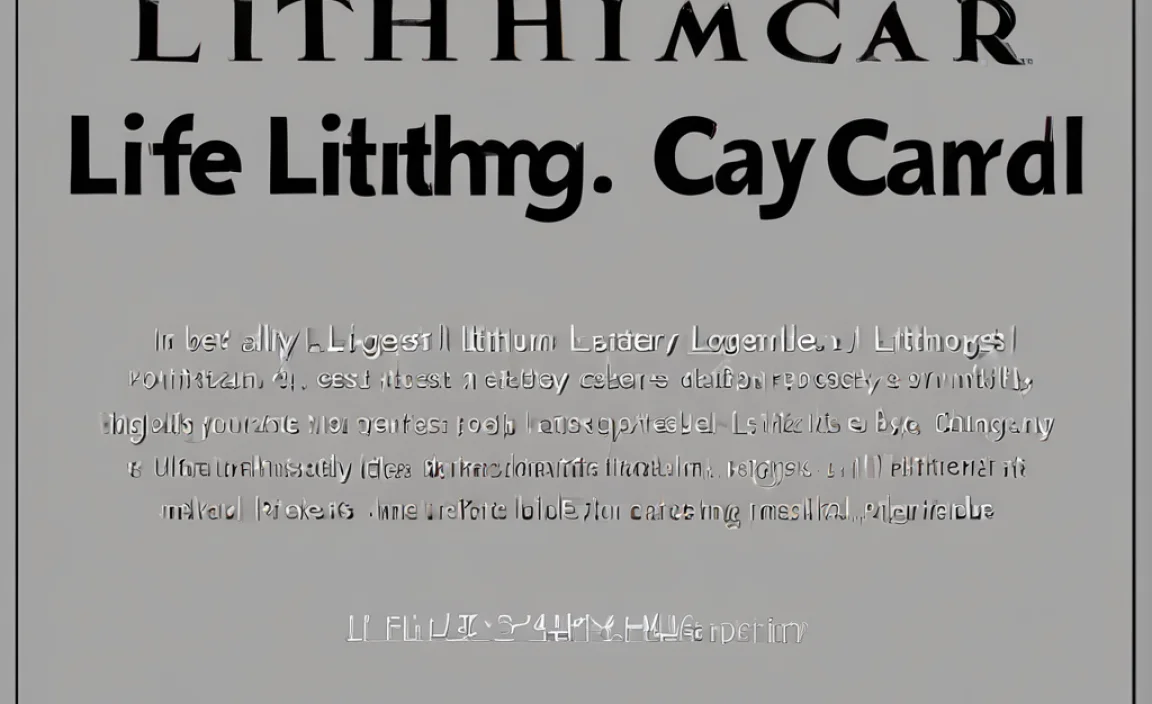Quick Summary: Replacing your Nissan key fob battery is a simple DIY task that takes minutes. This guide shows you exactly how to unlock your fob, swap the old battery for a new one, and get your key fob working perfectly again. No special tools or skills needed!
Ever found yourself struggling to unlock your Nissan, only to realize your key fob isn’t responding? It’s frustrating, especially when you’re in a hurry. The most common culprit? A drained battery. But don’t worry, this isn’t a problem that requires a trip to the dealership or a costly mechanic. Most Nissan key fob battery replacements are incredibly straightforward. In this easy-to-follow guide, you’ll learn step-by-step how to handle this common car issue yourself. We’ll cover everything you need to know, from identifying the right battery to safely opening your fob and putting it all back together. Let’s get your key fob back to full power!
Why Your Nissan Key Fob Needs a New Battery
Key fobs are fantastic little gadgets that make life easier, but like all battery-powered devices, they don’t last forever. Over time, the battery inside your Nissan key fob will gradually lose its charge. This is a normal process that happens to all key fobs, regardless of the car’s make or model. Several factors can contribute to the battery draining faster:
- Frequent Use: The more you use your key fob to lock, unlock, or start your car, the more power it consumes.
- Age: Key fob batteries typically last between 2 to 4 years, but this can vary.
- Interference: Strong radio signals or other electronic devices nearby can sometimes drain the battery more quickly.
- Extreme Temperatures: Both very hot and very cold conditions can affect battery performance and lifespan.
When the battery gets low, you might notice dimmer indicator lights on the fob, a reduced range for locking and unlocking, or even complete unresponsiveness. The good news is that replacing the battery is usually a simple and inexpensive fix. It’s a great way to save money and avoid a trip to a service center.
Identifying Your Nissan Key Fob Battery Type
The first step in any battery replacement is knowing which battery you need. Nissan uses a few different types of batteries for their key fobs, but the most common one is the CR2032 coin cell battery. These are readily available at most supermarkets, drug stores, electronics stores, and online.
How can you be sure which battery your specific Nissan key fob uses? Here are a few reliable methods:
- Check Your Owner’s Manual: This is the most accurate source. Your Nissan owner’s manual will specify the exact battery type and often provide instructions for replacement.
- Remove the Old Battery (If Comfortable): If you’ve already decided to open the fob, you can simply take out the old battery and read the model number printed on its surface. Be sure to note it down before heading to the store!
- Look Up Your Nissan Model Online: Many automotive websites and forums provide detailed information for specific Nissan models and their key fob battery types. A quick search like “Nissan Altima 2018 key fob battery type” will usually give you the answer.
The CR2032 is a 3-volt lithium coin cell battery. They are about the size of a quarter and have a silver appearance. You’ll typically find them in blister packs. If you’re unsure, it’s always best to err on the side of caution and check your owner’s manual or inspect the old battery.
Tools You’ll Need
One of the best parts about replacing your Nissan key fob battery is that you don’t need a lot of specialized tools. In most cases, a few common household items will suffice. Having the right, simple tools makes the process much smoother and prevents damage to your key fob.
Recommended Tools:
- New Battery: Make sure you have the correct replacement battery (usually a CR2032).
- Small Flathead Screwdriver or Pry Tool: This is essential for gently separating the key fob case. A plastic pry tool is ideal as it’s less likely to scratch the fob’s surface. A small flathead screwdriver can work, but use it with extreme care.
- Soft Cloth or Paper Towel: To protect the key fob from scratches during the process and to clean any fingerprints.
- Optional: Small Pliers: Sometimes a battery can be a little stubborn and may require gentle persuasion to remove or insert.
It’s important to be gentle when prying open the key fob. The plastic can be a bit delicate, and you don’t want to break any clips or scratch the casing. Patience is key here!
Step-by-Step: Replacing Your Nissan Key Fob Battery
Here’s a clear, step-by-step guide to replace the battery in your Nissan key fob. We’ll break it down into simple actions that anyone can follow. Remember to work on a clean, flat surface, and keep track of any small parts.
Step 1: Prepare Your Key Fob
First, locate the emergency key. Most Nissan key fobs have a small release button or latch that allows you to slide out the physical key. Look for a small button on the side or back of your fob. Press and hold it while simultaneously pulling the key blade out. Once the key is out, set it aside. This emergency key often reveals a seam or a place to insert your prying tool.
Step 2: Open the Key Fob Casing
Examine your key fob carefully. You’ll usually find a small notch or seam around the edge where the two halves of the fob meet. This is where you’ll insert your flathead screwdriver or pry tool. Gently insert the tip of your tool into the seam.
Twist the screwdriver or pry tool gently. You should hear or feel a slight click as the seam begins to separate. Work your way carefully around the edge of the fob, applying gentle pressure. The goal is to release the clips holding the two halves together without forcing it. If you find resistance, double-check that you’re in the correct seam and that no other latches are engaged. Some Nissan fobs might have a specific panel that slides off, revealing the battery compartment, rather than prying open the entire unit. Consult your owner’s manual for specific instructions if you’re unsure.
Once the clips are released, you can carefully separate the two halves of the key fob. Do this slowly to avoid dislodging any internal components.
Step 3: Remove the Old Battery
With the key fob open, you’ll see the circular coin cell battery nestled in its compartment. It’s usually held in place by a small clip or simply sits snugly. Look for a small indentation or notch next to the battery. You can use your small flathead screwdriver or a plastic pry tool to gently lever the battery out of its housing. Be careful not to bend or damage the battery terminal contacts. If the battery is stubborn, you can try using the edge of a small screwdriver to gently push it up from underneath, if there’s an opening.
Note the orientation of the battery (which side is facing up). It’s usually marked with a ‘+’ symbol on the upward-facing side. This is crucial for installing the new battery correctly.
Step 4: Install the New Battery
Take your new CR2032 battery (or the correct type for your fob). Ensure it’s clean and free of fingerprints. Hold it by the edges. Insert the new battery into the compartment, making sure it’s oriented correctly, with the ‘+’ symbol facing upwards, just like the old one was.
Gently press the battery into place. You should feel it click or snap securely into its holder. If you have a small pliers, you can use them to gently press it down, but be very careful not to exert too much force, as this could damage the battery or its contacts.
Step 5: Reassemble the Key Fob
Once the new battery is securely in place, carefully align the two halves of the key fob. Gently press them together. You should hear or feel the clips snapping back into place. Work your way around the edge to ensure it’s sealed properly.
Once the fob is reassembled, reinsert the emergency key blade that you removed in Step 1. Ensure it slides back in smoothly.
Step 6: Test Your Key Fob
Now for the moment of truth! Point your key fob at your Nissan and press the lock or unlock button. Your car should respond immediately. Test all the buttons (lock, unlock, trunk release, panic alarm if applicable) to ensure they are all working correctly. If it doesn’t work on the first try, don’t panic. Double-check that the battery is inserted correctly and that the fob is properly sealed. Sometimes, the car’s system needs a moment to recognize the new battery, so try again after a minute.
If your key fob still isn’t working after these steps, you might have a faulty battery, or there might be a deeper issue with the fob itself or your car’s receiver. In rare cases, Nissan key fobs may need to be reprogrammed by a dealer, but this is uncommon for a simple battery change.
Frequently Asked Questions (FAQs)
How often should I replace my Nissan key fob battery?
Typically, a Nissan key fob battery lasts between 2 to 4 years. However, this can vary depending on how often you use the fob and the environmental conditions. If you notice a reduced range or the fob becoming unresponsive, it’s a good sign it’s time for a change.
Can I use a different type of battery if I can’t find a CR2032?
It’s best to stick to the specified battery type, usually a CR2032. Using a different battery, especially one with a different voltage, could damage your key fob or cause it to malfunction. Always use the exact battery recommended by Nissan for your specific key fob model.
My key fob still doesn’t work after changing the battery. What should I do?
First, try re-opening the fob and ensuring the new battery is inserted correctly and making good contact. Check the terminals for any corrosion or debris. If it still fails, the battery itself might be dead on arrival, or the key fob might have an internal electronic issue. In some rare cases, the fob may need to be reprogrammed by a Nissan dealer. However, double-check the battery and its installation thoroughly first.
Where can I buy Nissan key fob batteries?
You can find CR2032 batteries (and other coin cell types) at most supermarkets, drug stores (like Walgreens, CVS, Rite Aid), big-box retailers (like Walmart, Target), electronics stores (like Best Buy), and online retailers (like Amazon). They are widely available and relatively inexpensive.
How do I know if my key fob battery is dying?
Signs include a shorter range for locking and unlocking your car, the indicator light on the fob being dim or not lighting up at all, or the fob completely failing to respond. Sometimes, you might get a warning message on your car’s dashboard about the key fob battery.
Is it safe to open my Nissan key fob myself?
Yes, it is generally safe to open your Nissan key fob yourself to replace the battery. The process involves gently prying apart plastic casing. Just be careful not to force anything or damage the internal components. Always follow the steps carefully and use the right tools to avoid issues.
Do I need to reprogram my key fob after changing the battery?
In most cases, no. Changing the battery in a Nissan key fob does not require reprogramming. The car’s system should recognize the fob immediately after the new battery is installed and the fob is reassembled. Reprogramming is usually only necessary if the key fob itself has been lost, damaged, or if the car’s security system has been reset in a way that requires it.
Alternative Key Fob Models and Considerations
While the CR2032 is the most common battery for Nissan key fobs, it’s worth noting that some older or more specialized Nissan models might use different battery types. For instance, some earlier Nissan key fobs might use a CR2025 or CR2016 battery. These are similar but slightly different in size and thickness. Always confirm the exact battery needed for your specific vehicle.
For example, if you have a Nissan Leaf, the battery requirements might differ slightly from a Nissan Rogue or Altima. It’s always best practice to consult your vehicle’s owner’s manual or to open the fob to check the battery model number before purchasing a replacement. This avoids unnecessary trips back to the store and ensures you have the correct part.
Additionally, some Nissan key fobs are integrated into a larger switchblade-style key. These also typically use a coin cell battery, but the process for opening them might be slightly different. The general prying method is often similar, but always look for the specific seam or release mechanisms.
If you’re unsure about your specific model, a quick online search is your friend. Reputable automotive parts sites and forums are excellent resources for identifying the correct battery and common replacement procedures for your year and model of Nissan.
Tips for Maintaining Your Key Fob
Beyond just replacing the battery, there are a few simple things you can do to help your Nissan key fob last longer and function reliably:
- Avoid Water Damage: Keep your key fob dry. Dropping it in water or exposing it to excessive moisture can corrode the internal electronics, leading to failure even with a new battery.
- Protect from Extreme Temperatures: Try to avoid leaving your key fob in places that get extremely hot or cold, like direct sunlight on a dashboard or in a freezing car for extended periods.
- Handle with Care: While sturdy, key fobs are not indestructible. Avoid dropping them from significant heights or stepping on them. The internal components can be sensitive.
- Keep it Clean: Periodically, you can wipe down your key fob with a dry, soft cloth to remove dirt and grime. Avoid using harsh cleaning chemicals.
- Regularly Test Functionality: Make it a habit to test your key fob’s range and button responsiveness periodically, especially if you’ve had issues in the past. This allows you to catch a failing battery before it leaves you stranded.
By following these simple maintenance tips, you can extend the life of your Nissan key fob and ensure it remains a reliable way to access your vehicle.
When to Consider a Professional
While changing a Nissan key fob battery is a straightforward DIY task for most people, there are a few situations where you might want to seek professional help:
- Damaged Key Fob: If your key fob has been physically damaged (e.g., cracked casing from a drop, waterlogged), a simple battery change might not be enough. The internal components could be compromised, and it might need repair or replacement.
- Fob Not Programmed: If you’ve purchased a new key fob online or from a third party and it won’t work even after a battery change, it likely needs to be programmed to your specific Nissan. This requires specialized equipment and is best done by a dealership or an automotive locksmith.
- Persistent Issues: If you’ve replaced the battery correctly, tested all connections, and your key fob still isn’t working, there might be an issue with the fob’s internal circuitry or your car’s receiver system. A qualified mechanic or dealership can diagnose and fix these more complex problems.
- Lack of Confidence: If you’re not comfortable with the process of opening the fob or handling small electronics, it’s perfectly fine to take it to a professional. Many automotive service centers and locksmiths offer key fob battery replacement services.
For example, services like AAA might offer roadside assistance that includes help with basic key fob issues, or you can find local automotive locksmiths who specialize in car key services. While doing it yourself can save money, peace of mind is also valuable.
Conclusion
Replacing the battery in your Nissan key fob is a simple, cost-effective maintenance task that can be accomplished by almost anyone with a few common tools and this easy-to-follow guide. By understanding the common battery types, gathering the right materials, and following the steps carefully, you can quickly get your key fob back in working order. Remember to always check your owner’s manual for the most accurate information regarding your specific Nissan model and its key fob. Don’t let a dead battery inconvenience you – empower yourself with this simple DIY solution!