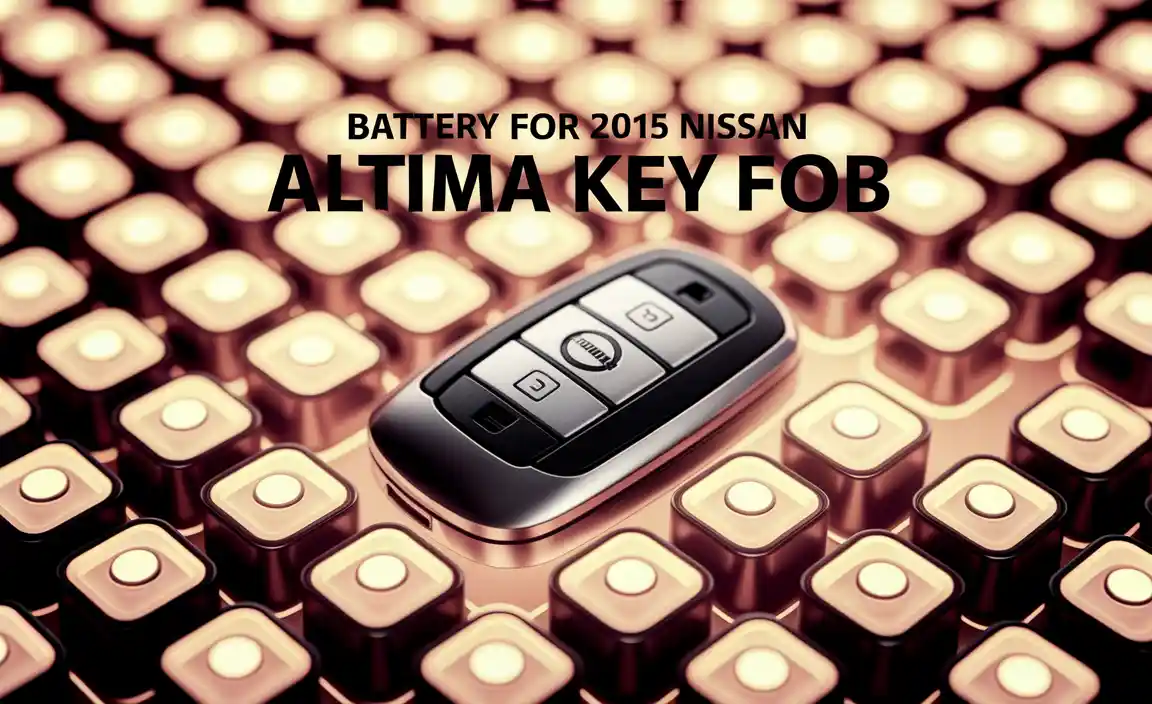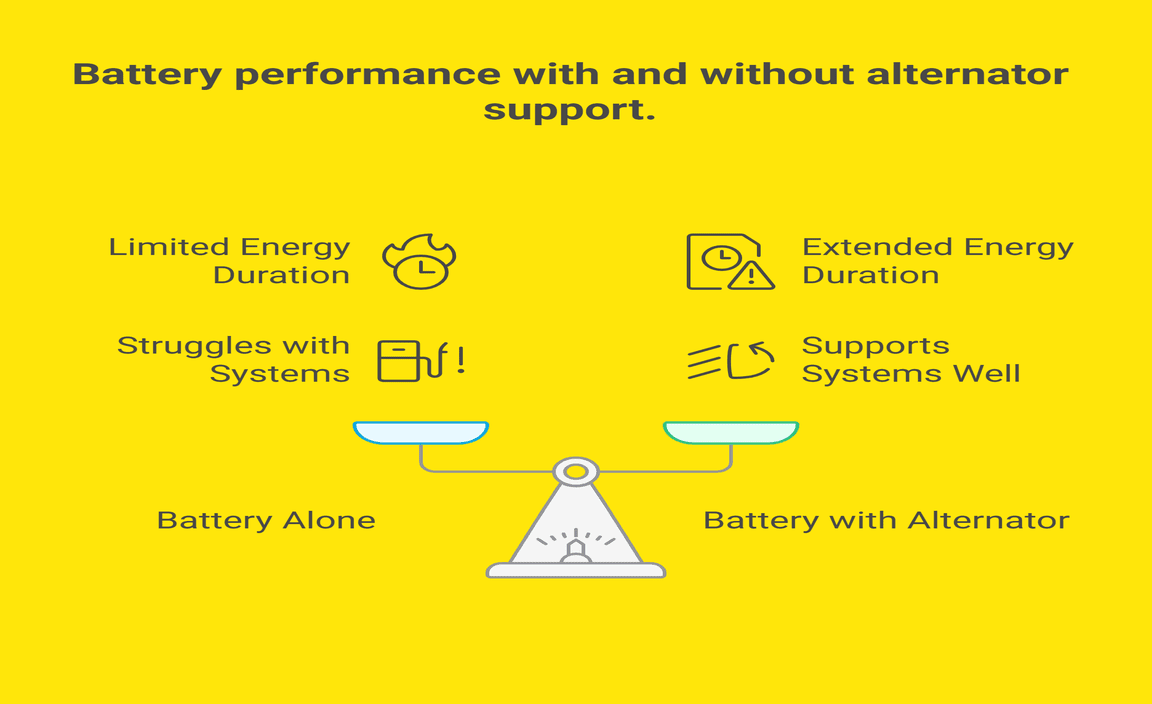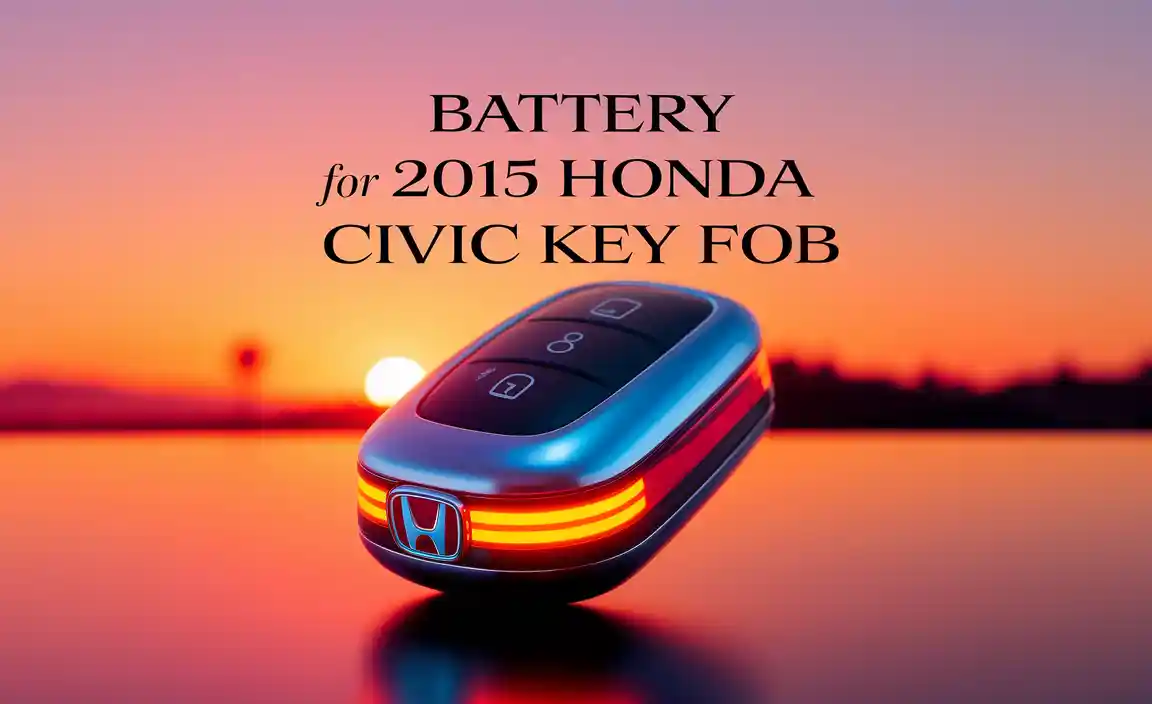Quick Summary: Choosing the right battery for security alarm systems is crucial for reliable protection. Look for long-lasting, dependable batteries that match your alarm’s specifications to ensure continuous peace of mind and security when you need it most. Always check your alarm manual for exact battery types and replacement schedules.
Proven Battery for Security Alarm: Essential Power
Is your home security system letting you down? A dead battery can leave your home vulnerable. It’s a common worry, but thankfully, finding the right power for your security alarm is simpler than you think. This guide will walk you through everything you need to know, from understanding battery types to easy replacement steps.
We’ll help you keep your peace of mind by ensuring your alarm is always ready. No complicated tech talk, just clear advice to keep your system running smoothly. Let’s dive in and power up your security!
Why the Right Battery Matters for Your Security Alarm
Your security alarm is your first line of defense. It’s designed to alert you and others to potential dangers, like break-ins or fires. For it to do its job, it needs a constant, reliable power source. This usually comes from your household electricity, but what happens if the power goes out? That’s where its backup battery steps in.
This backup battery is like an emergency reserve. It kicks in automatically when the main power fails. If this backup battery isn’t in good shape, your alarm system might not work during a power outage or when you really need it. That’s why choosing the right battery and knowing when to replace it is so important for continuous security.
Understanding Security Alarm Battery Types
Security alarm systems often use specific types of batteries. The most common ones are sealed lead-acid (SLA) batteries and alkaline or lithium batteries. Each has its own characteristics, and knowing the difference helps you pick the best one for your system.
Sealed Lead-Acid (SLA) Batteries
These are the workhorses for many larger security systems, especially those with a central control panel. They are rechargeable and designed to provide backup power for extended periods. Think of them like the battery in a car – they store a good amount of energy.
- How they work: SLA batteries use lead plates submerged in sulfuric acid. They are “sealed” to prevent leaks, making them safe for indoor use.
- Lifespan: Typically, these batteries last between 3 to 5 years, depending on usage and environmental factors.
- Key features: Rechargeable, good capacity for powering multiple components, reliable for long power outages.
- Maintenance: Generally low maintenance, but they do need to be kept charged and within a suitable temperature range.
Alkaline and Lithium Batteries
Smaller, wireless devices within your alarm system, such as door/window sensors, motion detectors, and keypads, often use standard alkaline or lithium batteries. These are typically single-use batteries and need replacing when they run out.
- Alkaline: Common, affordable, and widely available. They’re suitable for devices that don’t draw much power constantly.
- Lithium: Offer longer life and better performance in extreme temperatures compared to alkaline. They are more expensive upfront but can last much longer, meaning fewer replacements. Great for frequently used sensors.
- Lifespan: Varies greatly depending on the device and battery size, but can range from a few months to over two years.
Compatibility is Key
It’s crucial to use the battery type specified by your alarm system manufacturer. Using the wrong type can lead to improper functioning, damage to your system, or even safety hazards. Always check your alarm system’s manual or the original battery for specific model numbers and specifications.
Identifying the Right Battery for Your Alarm System
Finding the correct battery for your security alarm might seem daunting, but it’s usually quite straightforward. The system’s manufacturer makes it easy to figure out what you need. Roy Walker’s advice? Always start with your alarm system’s manual.
1. Consult Your Alarm System Manual
This is your most reliable source of information. The manual will list the exact battery type, size, voltage, and capacity required for your specific model. It will also often give guidance on recommended brands or replacements.
If you don’t have the physical manual, a quick search online for your alarm system’s make and model number might bring up a digital copy. Look for phrases like “technical specifications,” “battery replacement,” or “backup power.”
2. Check the Existing Battery
If your system is already installed, you can often find the necessary information directly on the battery itself. After safely disconnecting power and opening the battery compartment (more on that later), carefully remove the old battery. Look for:
- Model Number: This is the most important piece of information. For example, you might see “BP1270,” “PS-1270,” or specific codes for smaller batteries like “CR2032” or “AA Alkaline.”
- Voltage (V): Usually 6V, 12V, or smaller batteries will have a specific voltage.
- Capacity (Ah): Ampere-hour rating indicates how much energy the battery can store. A higher Ah rating generally means longer backup time.
- Terminal Type: Note the shape and placement of the connectors to ensure a proper fit.
3. Identify Your Alarm System Components
Many security systems have a main control panel, which typically houses the larger backup battery. Additionally, wireless sensors (door/window contacts, motion detectors, smoke detectors) have their own smaller batteries. You’ll need to identify and check the batteries for each type of component.
4. Consider the Environment
Where is your alarm system located? Extreme temperatures can affect battery performance and lifespan. If your control panel is in a garage or unheated basement, you might need a battery designed to handle a wider temperature range. For most indoor residential settings, standard batteries are usually fine.
5. Look for Reputable Brands
When you’ve identified the correct battery type, choose a battery from a well-known and trusted brand. Products from companies like:
- For SLA batteries: Yuasa, Power Patrol, DSC (often branded for specific alarm systems), Universal Power Group (UPG).
- For smaller batteries: Energizer, Duracell, Panasonic, Energizer Lithium (for long-life options).
Buying from reputable sources ensures you get a quality product that will perform as expected and last its expected lifespan.
Common Challenges and Solutions
Even with the best intentions, you might run into a few snags. Here’s how to troubleshoot common issues when dealing with your security alarm battery.
Issue: False Alarms
One of the most annoying problems is your alarm going off for no reason. Often, a dying or weak battery is the culprit. The system might be struggling to maintain all its functions properly.
- Solution: Check the battery status. Many modern systems will give you a low battery alert on the keypad or via a smartphone app. If you don’t get an alert, but suspect the battery is old, it’s a good time to replace it as a preventative measure. For older systems, a battery replacement is often the first step in troubleshooting false alarms related to power.
Issue: System Not Responding
If your keypad is blank or unresponsive, or if the system won’t arm/disarm, a dead backup battery or a problem with the main power connection could be the cause.
- Solution: First, check if your main power is on. If it is, the backup battery might be completely depleted. If you have an SLA battery, ensure it’s correctly seated and connected. Always follow the manufacturer’s instructions carefully when checking or replacing batteries to avoid short circuits.
Issue: Battery Doesn’t Fit
Sometimes, you might order a battery that looks right but has slightly different dimensions or terminal types.
- Solution: Double-check the model number and specifications against your manual or the old battery. Ensure you ordered the exact match in terms of size, voltage, and terminal configuration. If you’re unsure when ordering online, look for detailed product images and dimension guides.
Issue: Short Battery Life
If your backup battery seems to die much faster than expected (less than the typical 3-5 years for SLA batteries), there might be an underlying issue.
- Solution:
- Check for constant power interruptions: If your home experiences frequent power flickers or lengthy outages, the battery is used more often and will deplete faster.
- System power draw: Some systems have more components or draw more power than others.
- Temperature: Extreme heat or cold can shorten battery life. Ensure the battery is in a location within the recommended temperature range.
- Faulty battery: It’s possible you received a defective battery.
- System fault: In rare cases, a fault within the alarm panel itself could be draining the battery.
If you consistently experience short battery life, contact your alarm system installer or a professional for a system check.
Replacing Your Security Alarm Battery: A Step-by-Step Guide
Replacing your alarm battery is a task you can often handle yourself. Here’s how, broken down step-by-step. Safety first: always follow the manufacturer’s specific instructions for your system.
Tools You Might Need
- New battery (correct type and specifications)
- Small screwdriver set (Philips and/or flathead, depending on your system)
- Plastic prying tool or a thin, flat object (like an old credit card) to gently open casings
- Gloves (optional, for handling batteries)
- Safety glasses (optional, especially for SLA batteries)
- Clean cloth
Step-by-Step Replacement (for Main Panel SLA Battery)
Important Note: For most systems, you should NOT disconnect the main power from the wall outlet to the alarm panel if you are only replacing the backup battery. The system is designed to run on AC power, and the backup battery is engaged when AC power is lost. Replacing the battery while it’s connected to AC power is usually safe and prevents the system from going into a “trouble” or “power loss” state. However, always confirm this with your specific alarm system’s manual or manufacturer. If the manual states to disconnect AC power first, then follow those instructions.
-
Disarm Your Alarm System
The very first step is to disarm your alarm system using your keypad code. This prevents the siren from sounding when you open the panel. If you skip this, be prepared for a loud noise!
-
Locate the Battery Compartment
The backup battery is usually found inside the main control panel. This panel is often a metal or plastic box mounted on a wall, typically in a closet, basement, or utility room. Look for screws or small latches that secure the cover.
-
Open the Control Panel
Using the appropriate screwdriver, remove any screws holding the panel cover in place. Some panels might have a small latch; you may need a flathead screwdriver or a plastic prying tool to gently ease it open. Be careful not to force it.
-
Locate the Existing Battery
Inside the panel, you’ll see the main circuit board and typically a rectangular, sealed lead-acid (SLA) battery. It will have two wires connected to its terminals.
-
Disconnect the Old Battery
Now, you need to disconnect the battery.
- Disconnect the negative terminal first (usually black wire).
- Then, disconnect the positive terminal (usually red wire).
The connectors are usually spade-type terminals. You might need to gently wiggle them to pull them off the battery posts.
-
Remove the Old Battery
The battery might be held in place by a strap or simply sitting snugly. Lift the old battery out. Be aware that it might have some weight to it.
-
Install the New Battery
Place the new battery into the compartment, ensuring it’s oriented correctly. Connect the wires to the new battery terminals:
- Connect the positive terminal first (usually red wire).
- Then, connect the negative terminal (usually black wire).
Make sure the connections are firm and secure.
-
Test the New Battery
Before closing the panel, re-arm the system if you had to disarm it. Many systems will give an immediate indication if the new battery is recognized and charging. Your keypad should light up, and any “low battery” or “system trouble” indicators should clear. If you disconnected AC power earlier, reconnect it now.
-
Close the Control Panel
Once you’ve confirmed the battery is connected and the system is functioning correctly, secure the panel cover using the screws you removed earlier.
-
Clear Any Trouble Codes
Your system might show a “trouble” or “battery” code on the keypad after replacement. You may need to enter your master code followed by ‘Off’ or a specific code to clear these messages. Consult your manual for the exact procedure.
Replacing Batteries in Wireless Sensors
For smaller sensors (door/window contacts, motion detectors), the process is usually simpler:
- Get the correct battery type (e.g., CR2032, AA, AAA).
- Open the sensor’s casing. There’s usually a small slot to insert a flathead screwdriver or your fingernail to gently pry it open.
- Note the orientation of the old battery (which side is ‘+’ and which is ‘-‘).
- Remove the old battery.
- Insert the new battery, ensuring it’s in the correct orientation.
- Close the sensor casing.
- The sensor should automatically reconnect to the system. Some might require a brief reset or check-in with the main panel.
Battery Disposal and Recycling
Don’t just throw old batteries in the trash! Batteries, especially lead-acid ones, contain materials that can be harmful to the environment if not disposed of properly. Many components can be recycled.
- Sealed Lead-Acid (SLA) Batteries: These are highly recyclable. Many electronics stores, battery retailers, and local waste management facilities accept them for recycling. Check with your local hazardous waste disposal center for drop-off locations. Retailers like Batteries Plus Bulbs often have recycling programs.
- Alkaline and Lithium Batteries: While less environmentally hazardous than they used to be, recycling is still the best option. Some municipalities have special collection days, or you can often return them to large retailers that sell batteries. Check the EPA’s guidance on battery recycling for more information.
Proper disposal protects our planet. Always check your local regulations for specific battery disposal guidelines.
Battery Maintenance Tips for Longevity
Keeping your security alarm battery in good shape can extend its life and ensure reliability. Here are some simple tips:
- Regular Testing: Most alarm systems have a self-test feature. Run this test monthly to ensure all components, including the battery, are functioning correctly.
- Monitor for Alerts: Pay attention to any low battery warnings from your system. Don’t ignore them!
- Temperature Control: For SLA batteries located in the main panel, try to keep the area at a stable, moderate temperature. Avoid extreme heat or cold, which can degrade battery performance.
- Clean Connections: Occasionally, when replacing a battery or performing system checks, ensure the battery terminals and connectors are clean and free of corrosion. A bit of gentle cleaning with a wire brush can help maintain good electrical contact.
- Avoid Deep Discharges: While backup batteries are designed to handle power outages, frequent or prolonged outages will shorten their lifespan faster. If you experience many power interruptions, consider a home energy efficiency review to identify potential problems.
A Comparison: Battery Types at a Glance
Here’s a quick look at how the common battery types stack up for security alarm use:
| Feature | Sealed Lead-Acid (SLA) | Alkaline | Lithium |
|---|---|---|---|
| Primary Use in Alarm Systems |