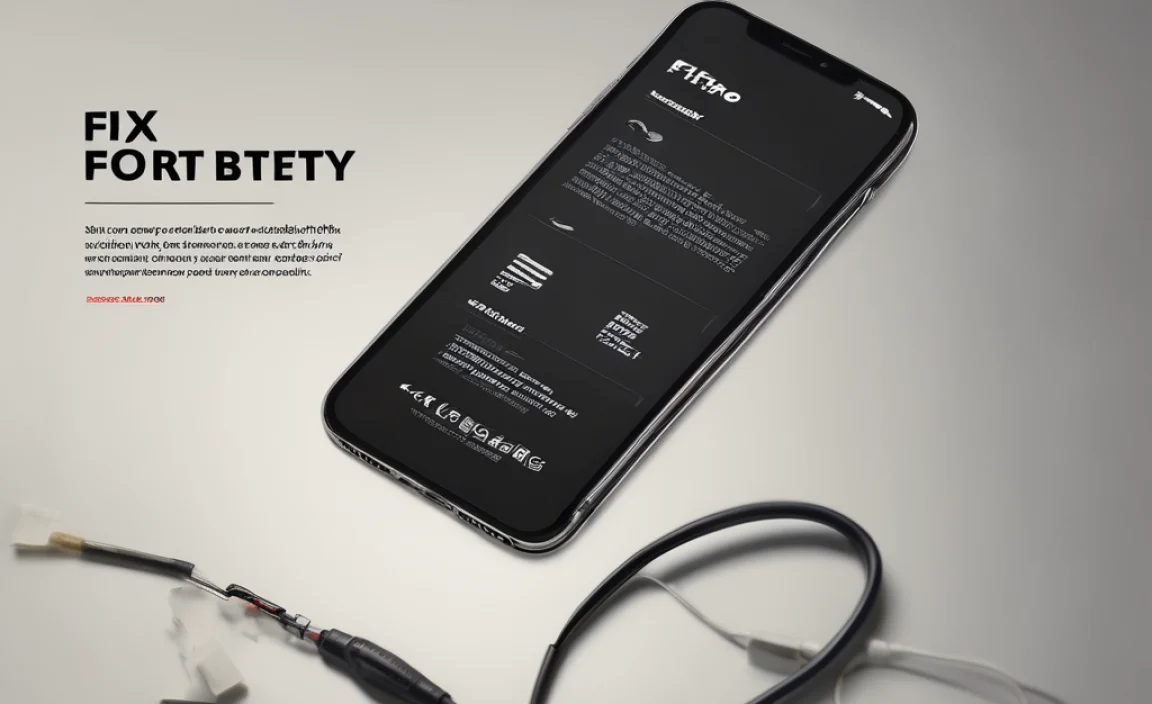Smart watch batteries are key to keeping your connected device running all day. Choosing the right replacement or understanding basic care ensures your watch stays powered, functional, and ready for anything. This guide simplifies everything you need to know about smart watch batteries.
Smart Watch Battery: Essential Power Boost for Your Wrist
Does your smart watch suddenly die halfway through the day? It can be frustrating when your trusty sidekick on your wrist loses power before you do. You might be wondering if it’s time for a new “battery for smart watch,” or if there’s anything you can do to get more life out of the one you have.
Don’t worry; you’re not alone! Many smart watch users experience battery drain. The good news is, understanding the basics of your watch’s power source is simpler than you might think.
This guide will walk you through everything you need to know about smart watch batteries. We’ll cover how they work, what to do when they start to fade, and how to keep them healthy. Get ready to give your smart watch the power boost it deserves!
Why Smart Watch Batteries Matter
Your smart watch is a mini-computer on your wrist, packed with features that rely heavily on its battery. From tracking your steps and heart rate to showing notifications and even making payments, all these functions drain power. A healthy battery is what makes all these conveniences possible.
Over time, like all rechargeable batteries, the one in your smart watch naturally degrades. This means it won’t hold as much charge as it used to. When this happens, you might find yourself charging your watch more often, or it might not even last a full day. This is a normal part of the battery’s lifecycle, but it doesn’t mean your watch is done for.
Understanding Smart Watch Battery Types
Most smart watches use rechargeable Lithium-ion (Li-ion) batteries. These batteries are popular because they are lightweight, have a high energy density (meaning they can store a lot of power for their size), and can be recharged many times.
Li-ion batteries work by moving lithium ions between a positive and negative electrode. Recharging reverses this process, storing energy for your watch to use. While they offer great performance, they aren’t invincible. Factors like heat, charging habits, and simply age can affect their lifespan.
Common Signs Your Smart Watch Battery Needs Attention
Recognizing the signs that your “battery for smart watch” is weakening is the first step to solving the problem. Here are some common indicators:
- Quick Draining: The most obvious sign is your watch dying much faster than it used to, even with minimal use.
- Slower Charging: If it takes unusually long to charge your watch, or it never seems to reach 100%, the battery might be struggling.
- Sudden Shut-offs: Your watch might suddenly turn off, even if the battery indicator shows a decent percentage remaining.
- Overheating: If your watch feels excessively warm during charging or normal use, it could be a sign of battery issues.
- Swelling: In rare cases, a failing battery might physically swell. If you notice this, stop using the watch immediately and seek professional help.
Maximizing Your Current Smart Watch Battery Life
Before you even think about replacing your “battery for smart watch,” there are several things you can do to squeeze more life out of your current one. These tips are great for any smart watch user:
1. Adjust Screen Settings
- Lower Brightness: The display is often the biggest power consumer. Reducing screen brightness can make a big difference.
- Shorter Screen Timeout: Set your screen to turn off automatically after a shorter period of inactivity.
- Always-On Display Off: If your watch has an “always-on” display feature, consider turning it off unless you absolutely need it.
2. Manage Notifications
- Selective Notifications: Turn off notifications for apps you don’t need on your wrist. Every buzz and vibration uses power.
- Limit Background App Refresh: Some apps constantly refresh in the background. Check your watch’s settings to manage this.
3. Optimize Fitness Tracking
- GPS Usage: Continuous GPS tracking for workouts uses a lot of battery. If you’re not actively navigating or mapping a long activity, turn it off.
- Heart Rate Monitoring: While useful, continuous heart rate monitoring can drain the battery faster. You might set it to monitor less frequently if battery life is a major concern.
4. Turn Off Unused Features
- Wi-Fi & Bluetooth: If you’re not actively using Wi-Fi or Bluetooth for specific tasks (like pairing headphones), consider turning them off.
- NFC: Near Field Communication (NFC) for payments can be turned off when not in use.
- “Raise to Wake”: The feature that turns on the screen when you lift your wrist can consume extra power.
5. Power Saving Modes
Most smart watches have a built-in power-saving mode or a “low power mode.” Activating this mode typically limits certain features and reduces system activity to extend battery life significantly. It’s a great option when you know you’ll be away from a charger for a while.
6. Software Updates
Manufacturers often release software updates that include optimizations to improve battery performance. Make sure your smart watch is running the latest operating system.
When It’s Time for a New Battery for Smart Watch
If you’ve tried optimizing your settings and your battery life is still poor, it’s likely time to consider replacing the “battery for smart watch.” This process varies greatly depending on the watch model. Some watches are designed for easier battery replacement, while others are sealed tightly.
Can I Replace My Smart Watch Battery Myself?
For some models, yes, but it often requires specific tools and a good deal of technical skill. Many smart watches have small, intricate components and are often glued or sealed. Trying to open them without the right knowledge can lead to damage.
For beginners, it’s generally recommended to seek professional help. The risk of damaging your expensive device is high, and a professional can ensure the job is done correctly and safely. You can often find repair services through the watch manufacturer or reputable third-party electronics repair shops.
Where to Get a Smart Watch Battery Replaced
Here are your main options:
- Manufacturer Repair: This is often the safest bet. Your watch’s maker will use genuine parts and has the expertise to repair it properly. The downside can be cost and turnaround time.
- Authorized Service Centers: Many brands work with authorized centers that offer similar quality of service to direct manufacturer repairs.
- Third-Party Repair Shops: Independent shops can be faster and more affordable. However, ensure they have experience with smart watches and use quality replacement batteries. Look for shops with good reviews and warranties on their work.
Choosing a Replacement Battery
If you go the DIY route (again, not recommended for beginners) or are looking into what professionals use, consider the following:
Compatibility is Crucial: Ensure the replacement battery is specifically designed for your exact smart watch model. A battery from a different watch, even if it looks similar, may not fit or function correctly and could even be dangerous.
Battery Quality: Opt for batteries from reputable brands or those recommended by repair professionals. Generic, unbranded batteries may have inconsistent performance and a shorter lifespan.
mAh Rating: This indicates the battery’s capacity (milliampere-hours). A higher mAh generally means longer life, but it must be the correct physical size and voltage for your watch. A battery with too high an mAh might not physically fit.
Important Safety Considerations
Batteries, especially Lithium-ion ones, require careful handling. Mishandling can lead to safety hazards.
- Never puncture or crush a battery.
- Avoid exposing batteries to extreme heat or fire.
- If a battery appears damaged or swollen, do not attempt to use or charge it.
- When charging, use the charger recommended by your watch manufacturer or a reputable alternative.
- Avoid charging your watch in direct sunlight or very hot environments.
For more general information on battery safety, you can refer to resources from organizations like the U.S. Consumer Product Safety Commission (CPSC), which often provides safety guidelines for consumer electronics.
CPSC Battery Safety Information
A Look at Smart Watch Chargers and Power Banks
While this article focuses on the “battery for smart watch” itself, it’s worth mentioning how you power it up. Most smart watches use proprietary charging methods – often a magnetic puck or a cradle.
Using the Right Charger: Always use the charger that came with your watch or an official replacement. Third-party chargers might seem like a good idea, but they might not provide the correct voltage or charging speed, which can damage the battery or the watch’s charging circuitry over time.
Power Banks: A portable power bank can be a lifesaver for keeping your smart watch topped up when you’re on the go. Most smart watches require a low-power USB connection (like from a standard USB-A port on a power bank), so most common power banks will work. Just ensure the power bank itself is charged!
Consider a power bank with multiple ports if you also need to charge your phone or other devices simultaneously. Brands like Anker or RAVPower offer reliable options, often with different capacities to suit your needs.
DIY vs. Professional Battery Replacement: A Comparison
Deciding whether to tackle a battery replacement yourself or to have it done professionally is a big choice. Here’s a breakdown:
| Factor | DIY Replacement (for experienced users) | Professional Replacement |
|---|---|---|
| Cost | Potentially lower (cost of battery and tools) | Higher (labor and parts) |
| Difficulty | High – requires specialized tools, fine motor skills, and knowledge of electronics. | Low – the technician handles all the complex work. |
| Risk of Damage | High – easy to damage screen, internal components, or sealing. | Low – professionals are trained to avoid damage. |
| Warranty | Often voids manufacturer warranty. DIY work usually has no separate warranty. | Reputable shops offer a warranty on parts and labor. Manufacturer repair maintains or replaces the remaining warranty. |
| Time | Can be time-consuming due to learning curve and meticulous work. | Usually faster, especially at a local repair shop. |
| Part Quality | Depends entirely on where you source the battery; risk of low-quality parts. | Often uses higher-quality or genuine parts, especially from manufacturers. |
The Future of Smart Watch Batteries
Manufacturers are constantly working on improving battery technology. We’re seeing advancements in:
- Higher Energy Density: Batteries that can hold more power in the same or smaller size.
- Faster Charging: Technologies that allow for much quicker battery top-ups.
- Improved Lifespan: Batteries designed to withstand more charge cycles before degrading significantly.
- New Battery Chemistries: Research into alternatives to Lithium-ion that might be safer, more efficient, or more sustainable.
While significant breakthroughs take time to reach consumer devices, the trend is towards smarter, longer-lasting, and faster-charging batteries for our smart watches.
Frequently Asked Questions About Smart Watch Batteries
Q1: How long should a smart watch battery last?
A typical smart watch battery, under normal usage, can last anywhere from 1 to 3 years before you might notice a significant decrease in its capacity. This depends heavily on usage patterns, charging habits, and the specific watch model.
Q2: Is it bad to charge my smart watch overnight?
Modern smart watches and their batteries are designed with overcharge protection. This means they stop charging once they reach 100% and won’t damage the battery. So, charging overnight is generally safe and convenient, although some enthusiasts prefer to charge for shorter periods to minimize stress on the battery.
Q3: Can I use my phone charger to charge my smart watch?
No, you generally cannot. Smart watches use specific charging cables and often proprietary connectors that are different from standard phone chargers. Always use the charger that came with your smart watch or an official replacement.
Q4: My smart watch gets hot when charging. Is this normal?
A little warmth during charging is normal due to the electrical resistance. However, if your watch becomes uncomfortably hot, you should immediately stop charging it and have it inspected. Overheating can indicate a faulty battery or charging issue and is a safety concern.
Q5: How can I tell if my smart watch battery needs replacing?
The main signs are a faster-than-usual drain, the watch shutting down unexpectedly even with battery left, or it taking an excessively long time to charge. If your watch performance has significantly decreased, it’s a good indicator.
Q6: If I replace the battery myself, will my watch still be waterproof?
This is highly unlikely. Most smart watches are sealed during manufacturing to ensure water resistance. When you open a watch for a DIY battery replacement, you break that seal. Even with careful reassembly, it’s very difficult to restore the original level of water resistance.
Q7: Are there “extended life” batteries available for smart watches?
For some popular smart watch models, third-party manufacturers might offer batteries with a slightly higher mAh capacity. However, these are often not official, and their quality and fit can vary. It’s generally best to stick with standard replacement batteries unless you’re very familiar with the aftermarket options.
Conclusion
Keeping your smart watch powered is all about understanding its battery. You can significantly extend the life of your current “battery for smart watch” by adjusting settings and managing features. When it eventually does start to fade, know that replacement is an option.
While DIY repairs are possible for some, for most beginners, professional replacement is the safest and most reliable route. By making informed choices about care, charging, and potential replacement, you can ensure your smart watch continues to be a valuable and powered-up companion on your wrist for years to come. Don’t let a weak battery hold you back!