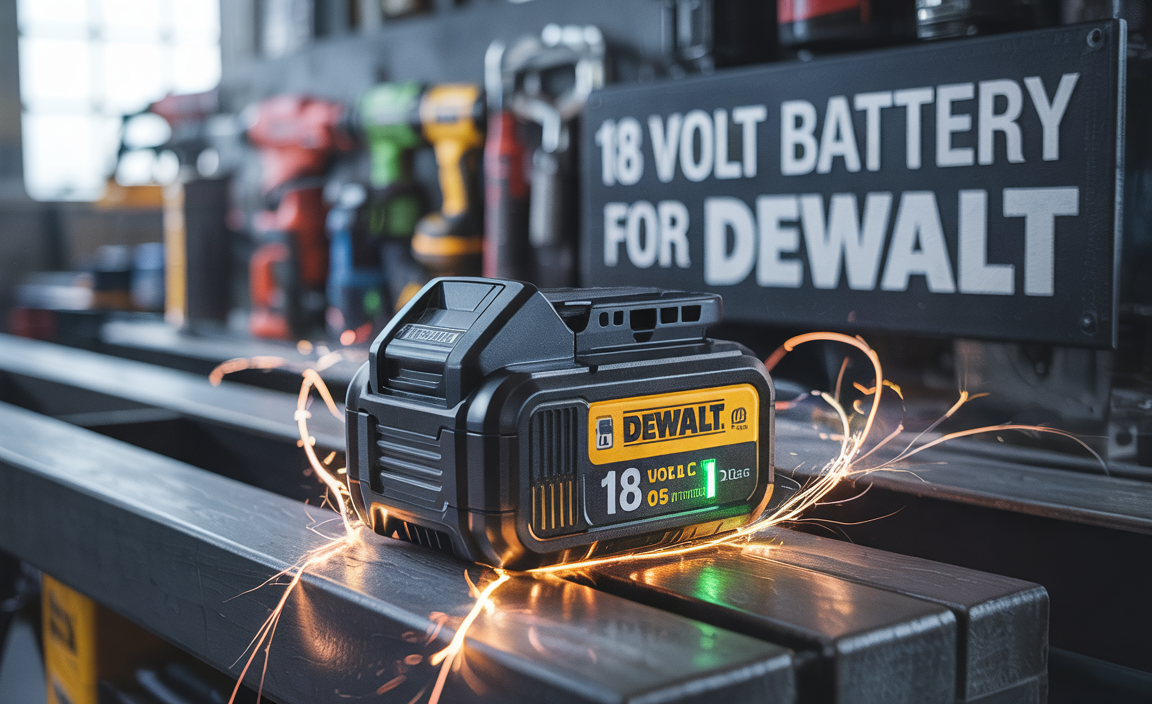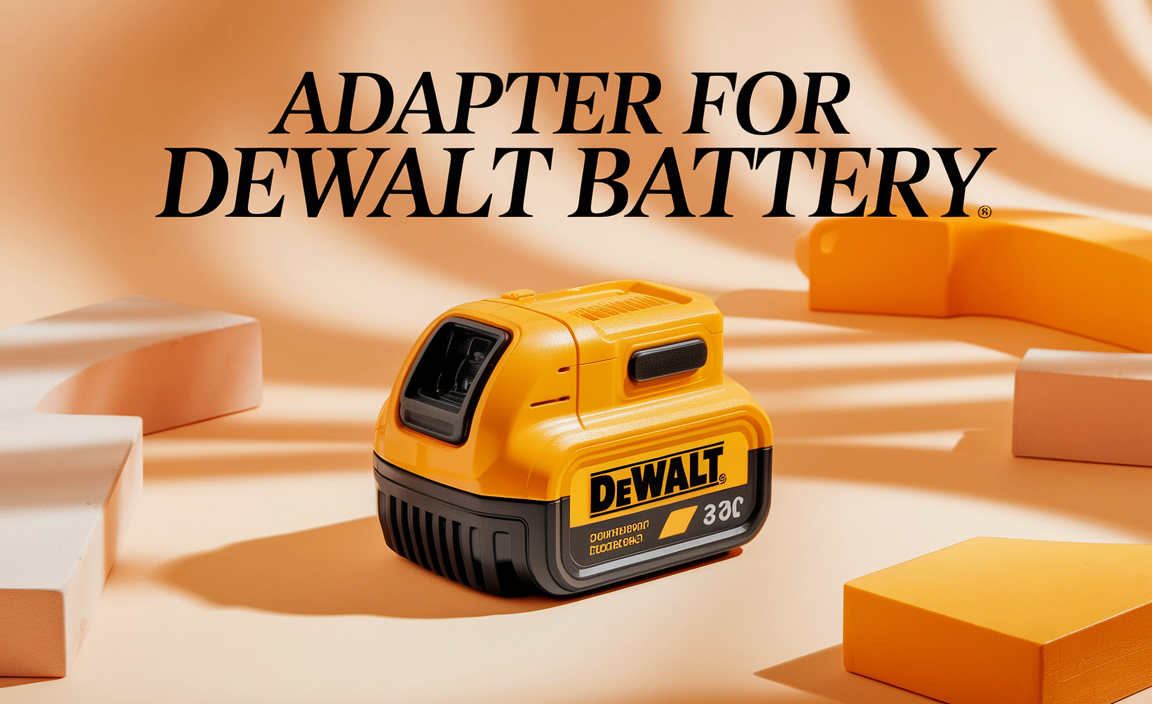Unlock the mystery of battery symbols! This guide clearly explains common battery icons and labels on your car batteries, phone batteries, power banks, and chargers, so you can understand them at a glance and use your devices safely and effectively.
Ever stared at a battery symbol and wondered what it truly means? You’re not alone! From your trusty smartphone to the engine that starts your car, batteries are everywhere. But those little symbols can seem a bit like a secret code. What does that little battery with a percentage mean? Or the one with jagged lines? Knowing these signs is super important for keeping your gadgets running and, more importantly, for staying safe. Don’t worry, this guide is here to break down all those battery symbols in simple terms. We’ll go through what they mean on your phone, your car’s battery, and even that portable power bank you rely on. Get ready to become a battery symbol pro!
Your Guide to Understanding Battery Symbols
Batteries power our lives, from the devices in our pockets to the vehicles that get us around. Understanding the symbols on them isn’t just about curiosity; it’s about safety, efficiency, and extending the life of your electronics and car. We’ll explore symbols found on common battery types like phone batteries, car batteries, and power banks, as well as those on chargers. This article aims to demystify these signs, making battery management simple and stress-free for everyone.
Why Battery Symbols Matter
Think of battery symbols as a quick language everyone can understand, no matter their technical background. They give you vital information at a glance: how much power is left, if something needs charging, or potential warnings about safety. For your car battery, symbols can indicate its health and how it’s performing. For your phone, they tell you when it’s time to plug in. For power banks, they show how much juice you have to share. Understanding these symbols helps you:
- Know When to Charge: Avoid being caught with a dead battery.
- Monitor Performance: Keep an eye on how well your batteries are doing.
- Ensure Safety: Recognize potential problems before they become serious.
- Optimize Usage: Get the most out of your batteries.
Let’s dive into the different types of batteries and the symbols you’ll encounter.
Understanding Common Battery Icons
Most battery symbols follow some universal logic, often depicting a battery shape with variations. Here are the most common ones you’ll see and what they represent across different devices.
The Basic Battery Icon
You’ll see this everywhere. It typically looks like a simple rectangle.
- Full Battery: Often shown as a rectangle with its internal bars or lines completely filled or showing a full charge indicator.
- Partially Charged Battery: The internal bars or lines are partially filled, indicating a charge level between empty and full.
- Low Battery: Usually shown with very few bars filled, or the entire battery icon might turn red or have a red warning symbol.
- Empty Battery: The icon is completely empty or shows a critical warning.
Battery Plus and Minus Symbols (+/-)
These are crucial, especially on removable batteries or battery compartments.
Positive Terminal (+): Usually marked with a ‘+’ sign. This is where the electric current flows out.
Negative Terminal (-): Usually marked with a ‘-’ sign. This is where the electric current flows in.
Getting these right is essential when inserting batteries, especially in devices like remote controls or flashlights.
Battery Level Indicators
These are ubiquitous on smartphones, laptops, and other electronic devices.
- Percentage Display: A number next to the battery icon showing the exact percentage of charge remaining (e.g., 75%).
- Bar Indicators: The classic graphic representation where a series of bars fill up to show charge level.
- Color Coding: Often, the icon changes color to indicate charge level. Green or blue usually means a good charge, yellow means moderate, and red means very low.
Charging Symbols
These symbols appear when a device is connected to a power source.
- Lightning Bolt: A common symbol indicating that the device is actively charging. It’s often seen within or next to the battery icon.
- Plug Icon: Sometimes a simple plug symbol appears, signifying connection to a power source, though this is less common than the lightning bolt for active charging.
Battery Health and Warning Symbols
These are important for understanding the long-term condition of your battery.
- Exclamation Mark (!): Can appear in various contexts, often indicating a problem. For batteries, it might mean the battery is overheating, needs attention, or a connection issue.
- Gear Icon: Sometimes associated with battery settings or diagnostics, especially on phones and laptops.
- Thermometer Icon: Can indicate that the battery is too hot or too cold to operate or charge safely.
Car Battery Symbols and What They Mean
Car batteries are robust and provide the startup power for your vehicle. While you might not see a direct battery symbol on the battery itself as often as on a phone, the dashboard and battery terminals have their own set of indicators. Understanding these can save you a trip to the mechanic.
Dashboard Warning Lights
These lights are your car’s way of communicating problems. The most relevant one for batteries is:
- Battery Warning Light: This icon usually looks like a battery with a ‘+’ and ‘-‘ on top, sometimes with a lightning bolt through it. If this light comes on while you’re driving, it indicates a problem with the charging system, not necessarily the battery itself being dead, but that it’s not being charged properly. This could be a faulty alternator, a loose connection, or a worn-out battery. It’s crucial to address this promptly to avoid getting stranded.
Battery Terminal Markings
On the car battery itself, the terminals are clearly marked:
- Positive Terminal (+): This terminal is usually larger than the negative terminal and is often marked with a ‘+’ symbol and sometimes a red cover or cap. The positive cable from your car connects here.
- Negative Terminal (-): This terminal is usually smaller and marked with a ‘-’ symbol, often with a black cover or cap. The negative (ground) cable from your car connects here.
Safety Tip: When checking or replacing a car battery, always disconnect the negative terminal first, and reconnect it last. This prevents accidental short circuits.
Battery Capacity and Type Symbols
While not always simple icons, labels on car batteries provide essential information:
- CCA (Cold Cranking Amps): This number indicates how much power the battery can deliver in cold temperatures. Higher CCA means better starting power in the cold. You’ll find this printed on the battery label.
- Ah (Ampere-hour): This measures the battery’s capacity – how much energy it can store. It tells you how long the battery can deliver a certain amount of current.
- Group Size: Car batteries come in standard sizes. The “group size” (e.g., Group 24, Group 35) ensures it fits physically in your car and has the correct terminal placement.
Phone Battery Symbols Explained
Your smartphone is probably the device you interact with most, and its battery symbol is a constant companion. Here’s a breakdown of what those icons signify:
The Standard Battery Indicator
This is the most common symbol, usually found in the top corner of your screen.
- Full Charge: The icon is completely filled with color (often green or white).
- About Half Charge: The icon is approximately half-filled.
- Low Charge: The icon is mostly empty, often turning red to signal an urgent need for charging.
- Critical Battery: The icon may be completely empty or blink, and you’ll likely see a warning message that the phone will shut down soon.
Charging Indicators on Phones
When you plug in your phone, you’ll see specific symbols.
- Lightning Bolt within Battery: This is the universal symbol for charging. When you see this, your phone is actively receiving power from the charger.
- Charging Animation: Many phones also have a pulsing or filling animation within the battery icon to show charging is in progress.
- Percentage Display: Most smartphones overlay the percentage of battery remaining directly on or next to the icon, giving precise information.
Battery Health Settings
Modern smartphones offer more insights into battery condition.
- Battery Health Percentage: On iPhones (Settings > Battery > Battery Health) and some Android phones, you can see a “Maximum Capacity” percentage. This indicates how your battery’s current capacity compares to when it was new. Below 80% often means the battery might need replacement for optimal performance.
- Usage Graphs: These show you which apps are consuming the most battery power so you can manage their usage.
Overheating/Underheating Warnings
Some phones display specific icons if the battery temperature is outside the safe operating range.
- Thermometer Icon: If your phone overheats, you might see a temperature warning, often with a thermometer symbol, informing you to move it to a cooler place. Similarly, extreme cold can also affect performance and may trigger warnings.
Power Bank and Portable Charger Symbols
Power banks are lifesavers for keeping our devices charged on the go. Their symbols are usually straightforward.
Charge Level Indicators
Most power banks use simple LED lights or a digital display to show their charge:
- LED Lights: Typically, 3 or 4 small lights indicate the power bank’s charge. Each light represents a portion of the total charge (e.g., 1 light = 25%, 2 lights = 50%, 3 lights = 75%, 4 lights = 100%). When charging the power bank, these lights will blink to show the charging progress.
- Digital Display: Some more advanced power banks have a small screen that shows the exact percentage of remaining charge.
Output and Input Indicators
When you’re using a power bank, certain symbols might appear if it has them:
- Output Icon: Sometimes a small arrow pointing outwards from the power bank symbol indicates that it’s providing power.
- Input Icon: An arrow pointing inwards towards the power bank symbol might show that it’s receiving power (i.e., being charged itself).
- USB Ports: Power banks will show symbols for their different USB ports (e.g., USB-A, USB-C) and might indicate fast-charging capabilities with symbols like “PD” (Power Delivery) or “QC” (Quick Charge).
Charger Symbols and Labels
Chargers, whether for phones, laptops, or other devices, also have markings that are important to understand for safety and efficiency.
Power Input and Output Ratings
Chargers will list their input and output specifications. Understanding these ensures you’re using the right charger for your device.
- Input: Shows the voltage and frequency the charger expects from the wall outlet (e.g., 100-240V ~ 50/60Hz).
- Output: Shows the voltage and amperage (current) the charger provides to your device. This is crucial for compatibility. You might see outputs like 5V/2A, 9V/3A, or 12V/2.5A. Higher amperage (A) generally means faster charging for devices that support it.
Safety and Certification Marks
These symbols assure you that the charger meets safety standards.
- CE Mark: Indicates conformity with health, safety, and environmental protection standards for products sold within the European Economic Area (EEA).
- UL Listed / ETL Certified: These marks indicate that the product has been tested and certified by a recognized safety testing laboratory.
- Recycling Symbol: Often found on chargers, this symbol (usually three chasing arrows) indicates that the product is recyclable.
- Double Insulation Symbol: A square within a square, indicating the charger has extra layers of insulation and doesn’t require grounding for safety.
Magnetic Connectors (e.g., MagSafe)
If your charger uses magnetic connectors, there might be specific symbols:
- Magnetic Symbol: Sometimes depicted as radiating lines or a magnet icon, indicating the magnetic attachment. For Apple’s MagSafe, the device itself often has clear indicators for alignment and charging status.
Battery Care and Safety Tips
Understanding battery symbols also means knowing how to care for your batteries to ensure they last longer and operate safely. Here are some general tips.
General Battery Best Practices
- Avoid Extreme Temperatures: Batteries degrade faster in very hot or very cold conditions. Don’t leave devices in direct sunlight or in a freezing car.
- Charge Appropriately: For many modern batteries (like Lithium-ion in phones), it’s better to keep them charged between 20% and 80% rather than letting them drain completely or charging to 100% constantly, though modern devices manage this well.
- Use the Right Charger: Always use chargers designed for your specific device. Using an incompatible charger can damage the battery or the device, or even pose a fire risk. Check the output ratings (Volts and Amps) on your device and charger.
- Handle with Care: Avoid dropping or puncturing batteries, especially car batteries, as this can lead to leaks or explosions.
Car Battery Specific Safety
- Ventilation: Car batteries can release flammable hydrogen gas. Ensure the battery area in your car is well-ventilated.
- Corrosion: Clean battery terminals regularly if you see white powdery buildup (corrosion). You can use a battery terminal brush and a mixture of baking soda and water.
- Jumper Cables: If jump-starting your car, always connect the positive (+) jumper cable to the positive terminal of the dead battery and the good battery, and the negative (-) cable to the negative terminal of the good battery and a grounded metal part of the car with the dead battery (away from the battery itself). Refer to your car’s manual for precise instructions.
- Professional Disposal: Never throw car batteries in the regular trash. They contain hazardous materials. Most auto parts stores and repair shops will accept old car batteries for recycling. You can learn more about hazardous waste disposal from the Environmental Protection Agency (EPA).
Phone and Power Bank Safety
- Authentic Chargers: Use chargers and cables from reputable brands. Cheap, uncertified accessories can be dangerous.
- Avoid Overcharging: While most modern devices have protection against overcharging, it’s still best practice not to leave them plugged in indefinitely once fully charged, especially older devices or during extreme temperatures.
- Physical Damage: If a phone battery looks swollen or is damaged, stop using the device immediately and seek professional repair or replacement.
Table: Common Battery Symbols and Their Meanings
Here’s a quick reference table to help you identify common battery symbols.
| Symbol | Common Device(s) | Meaning | Action/Note |
|---|---|---|---|
| Smartphone, Laptop, Tablet | Fully Charged | No immediate action needed. | |
| Smartphone, Laptop, Tablet | Low Battery / Critically Low | Charge device soon. | |
| Smartphone, Laptop, Charger | Charging / Device is active charging | Connected to power source. | |
| Removable batteries, Car Batteries | Positive (+) and Negative (-) Terminals | Observe polarity when inserting/connecting. | |
| 🔴 / 🟢 / 🟡 (Conceptual – colored dots) | Power Banks, Some Devices | LED Charge Indicator (e.g., Red=
|