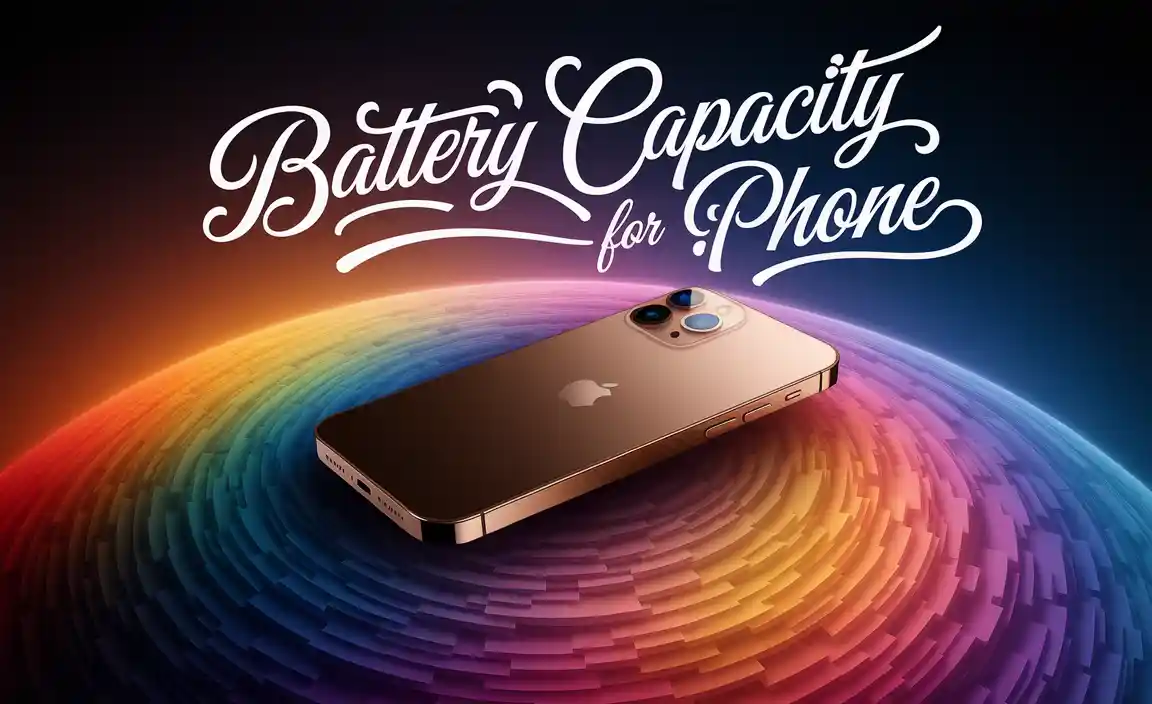Your Tacoma key fob battery needs replacing? Don’t worry! Most likely, your key fob uses a common CR2032 coin cell battery. Replacing it is a simple DIY task that takes minutes and costs very little. This guide will show you exactly how to do it, ensuring you regain access to your truck’s features quickly and safely.
Getting locked out of your Toyota Tacoma because of a dead key fob battery is frustrating. That satisfying click of the unlock button is replaced by… nothing. It’s a common issue, especially as key fobs age. But the good news is, fixing it is incredibly simple and something you can totally do yourself without needing a mechanic. We’ll walk you through finding the right battery and swapping it out, so you’re back in control of your truck in no time. Let’s dive in and make this little problem disappear!
Understanding Your Tacoma Key Fob Battery
Your Toyota Tacoma key fob is a small, smart device that lets you lock, unlock, start, and even signal your truck without touching it. Inside this little gadget is a tiny battery, usually a coin-cell type, that powers all these functions. Over time, just like any battery, it runs out of juice.
Common Key Fob Battery Types
Most Toyota key fobs, including those for the Tacoma, use a standard battery. The most common one you’ll find is the CR2032 lithium coin cell. These are widely available at most stores that sell batteries. They’re small, flat, and circular, and they provide reliable power for your fob.
Why Does the Battery Die?
Several things can cause your key fob battery to drain:
- Age: Batteries have a lifespan, and they simply wear out over time.
- Usage: Frequent use of the buttons, especially if they get accidentally pressed in a pocket or bag, can drain the battery faster.
- Environmental Factors: Extreme temperatures can affect battery performance and longevity.
- Battery Quality: Lower-quality batteries might not last as long as premium brands.
Signs Your Key Fob Battery is Weak or Dead
You’ll usually notice a few tell-tale signs before your key fob completely stops working:
- Reduced Range: You might have to be very close to your truck for the fob to work.
- Slow Response: The buttons might feel sluggish or take a second longer to register.
- Intermittent Operation: Sometimes it works, sometimes it doesn’t.
- Complete Failure: The fob no longer unlocks, locks, or starts your truck.
Choosing the Right Battery for Your Tacoma Key Fob
The good news is that you likely don’t need a special order. The CR2032 is a workhorse battery found in many devices, making it easy to find.
The CR2032: Your Most Likely Candidate
As mentioned, the CR2032 is the standard. It’s a 3-volt lithium coin cell. You can find them in grocery stores, drugstores, electronics stores, and online retailers.
What to Do If It’s Not a CR2032
While rare for Tacomas, some older or specially modified key fobs might use a different battery. If you open your fob and it’s not a CR2032, look closely at the markings on the existing battery. It will tell you the exact type. Common alternatives might include CR2016 or CR2025, which are similar in size but have slightly different capacities. Always replace it with the exact same type.
Battery Brand Considerations
For a small battery like the CR2032, brand can matter for longevity. Reputable brands like Duracell, Energizer, Panasonic, and Energizer generally offer good performance and reliability. While store brands might be cheaper, investing a dollar or two more in a known brand can mean the battery lasts longer, saving you hassle down the road.
Step-by-Step Guide: Replacing Your Tacoma Key Fob Battery
This is the part you’ve been waiting for! You don’t need any special tools for this. Most of the time, you can get by with just your fingernail or a small flathead screwdriver.
What You’ll Need
- Replacement Battery: A fresh CR2032 coin cell battery.
- Small Flathead Screwdriver or Plastic Pry Tool: This helps gently open the key fob casing. A small screwdriver is usually found in a basic toolkit.
- Soft Cloth: To wipe away any dust or residue.
Opening Your Key Fob
Tacoma key fobs usually have a seam around the middle.
- Locate the Seam: Examine your key fob. You’ll see a thin line where the two halves of the plastic casing meet.
- Insert the Tool: Carefully insert the tip of your small flathead screwdriver or pry tool into this seam. Many fobs have a small notch specifically for this purpose.
- Gently Pry: Twist the screwdriver gently or carefully work the pry tool around the seam. You don’t need to force it. The plastic clips holding the fob together are delicate. The casing should pop open.
- Separate the Halves: Once a gap is created, you can usually slide a fingernail or the tool along the seam to separate the two halves of the fob.
Removing the Old Battery
Once the fob is open, you’ll see the coin cell battery nestled in its compartment.
- Identify the Battery: The CR2032 battery is usually silver and round.
- Note the Orientation: Before you remove it, notice which side is facing up (this is usually the positive side, often marked with a ‘+’).
- Gently Remove: You can often flick the battery out with your fingernail or the tip of your screwdriver. There might be a small clip holding it in place, so be gentle. Avoid prying directly against the battery with excessive force, as you could damage the internal components.
Inserting the New Battery
This is straightforward.
- Align the New Battery: Place the new CR2032 battery into the compartment. Make sure the orientation is correct – the positive (+) side should generally face upwards, matching how the old battery was positioned. Check for any markings in the fob compartment indicating polarity.
- Check the Fit: The battery should sit snugly in its holder. There should be no wobble.
- Secure if Necessary: If there’s a small clip, gently press the battery under it.
Closing Your Key Fob
- Align the Halves: Place the two halves of the key fob casing back together. Make sure there are no wires pinched between them.
- Snap Shut: Gently but firmly press the two halves together. You should hear or feel them snap back into place. Work your way around the seam to ensure it’s fully sealed.
- Test It: Go to your Tacoma and test the lock, unlock, and panic buttons. They should work immediately.
Troubleshooting Common Key Fob Battery Issues
Sometimes, even after replacing the battery, you might run into a snag. Here are a few things to check.
Key Fob Still Not Working?
- Check Battery Orientation: Did you put it in the right way? The ‘+’ side usually faces up.
- Is the Battery Fresh? Sometimes new batteries can be duds, though it’s rare. Try a different one.
- Check for Damage: Look closely at the inside of the fob. Are any of the battery contacts bent or broken? Are there any signs of corrosion or water damage inside?
- Battery Contacts: Ensure the metal contacts inside the fob that touch the battery are clean and making good contact. A gentle rub with a pencil eraser can clean them.
- Key Fob Programming: In very rare cases, especially if you’ve had a major electrical issue with your truck, the key fob might need to be reprogrammed. This is usually a job for a dealership or a locksmith specializing in car keys, but it’s unlikely to be the issue with a simple battery change.
My Key Fob Case Broke
Plastic clips can be brittle, especially on older fobs. If a clip broke during opening, you might need a new key fob shell. You can often buy replacement shells online and transfer your internal electronics and battery to the new shell.
For example, Key Fob World offers replacement shells for various Toyota models, including the Tacoma. This is often a much cheaper alternative to buying a whole new key fob from the dealer.
Key Fob Battery Specifications Compared
While CR2032 is standard for the Tacoma, understanding coin cell batteries can be helpful. Here’s a quick comparison of common types you might encounter in electronic devices, though CR2032 is almost certainly what you need for your key fob.
| Battery Type | Voltage | Common Diameter (mm) | Common Thickness (mm) | Typical Applications |
|---|---|---|---|---|
| CR2032 | 3V | 20 mm | 3.2 mm | Key fobs, car remotes, computer motherboards, small electronics |
| CR2016 | 3V | 20 mm | 1.6 mm | Pacemakers, keychains lights, small calculators |
| CR2025 | 3V | 20 mm | 2.5 mm | Key fobs, calculators, LED lights, some medical devices |
| CR1632 | 3V | 16 mm | 3.2 mm | Heart rate monitors, car remotes, small devices |
As you can see, the dimensions are very similar for many of these. Always double-check the markings on your old battery to ensure you get the correct replacement. The CR2032 offers a good balance of size and capacity for key fob use.
Battery Care and Maintenance Tips for Your Fob
While replacing the battery is an infrequent task, a few simple habits can help your key fob and its battery last longer.
Keep it Dry
Water damage is a major enemy of electronics. Avoid exposing your key fob to rain, spills, or high humidity. If it gets wet, try to dry it off immediately and remove the battery to let it air out completely.
Avoid Extreme Temperatures
Leaving your key fob in a hot car or freezing it can degrade the battery and potentially damage the internal electronics. It’s best to keep it in a relatively stable environment.
Be Mindful of Button Presses
Try to keep your key fob in a pocket or bag where the buttons are less likely to be accidentally pressed for extended periods. This can drain the battery unnecessarily.
Regular Testing
If you notice your fob’s range decreasing, don’t wait until it dies completely. Replace the battery proactively. This prevents the frustration of a dead fob when you’re in a hurry.
When to Consider a Professional
For most people, replacing a Tacoma key fob battery is a simple DIY job. However, there are times when it’s best to seek professional help.
- If You’re Uncomfortable: If you’re not comfortable opening small electronic devices, it’s perfectly fine to take it to a dealership or a trusted automotive locksmith.
- If You Damage the Fob: If you inadvertently break the casing or damage the internal components during the battery change, a professional can help repair or replace the fob.
- If Programming is Required: If you’ve lost all your keys or the key fob needs to be re-paired with your vehicle after a major repair, this often requires specialized equipment that only professionals have. You can learn more about the importance of key fob security from resources like the National Highway Traffic Safety Administration (NHTSA), which addresses vehicle security features: NHTSA Vehicle Security Systems.
Frequently Asked Questions About Tacoma Key Fob Batteries
Here are answers to some common questions beginners have about their key fob batteries.
Q1: How often do I need to replace my Tacoma key fob battery?
Most key fob batteries, especially the CR2032, last between 2 to 5 years. This can vary depending on how often you use the fob and the quality of the battery.
Q2: Can I use a rechargeable battery in my key fob?
No, key fobs typically use non-rechargeable coin cell batteries like the CR2032. Rechargeable batteries operate on different voltage and charging systems and are not compatible.
Q3: What happens if I install the battery backward?
If you install the battery backward, the key fob simply won’t work. It’s unlikely to cause damage, but it’s crucial to install it with the correct polarity (+ side usually up) as indicated inside the fob.
Q4: Is it safe to replace the battery myself?
Yes, it is generally very safe to replace the battery yourself. Just be gentle when opening the fob to avoid breaking any plastic clips or damaging internal components.
Q5: My key fob worked after replacing the battery, but now it’s acting up again. What’s wrong?
This could indicate a few things: the battery might be faulty (even new ones can be bad), the contacts inside the fob might be dirty or not making consistent contact, or there could be an issue with the fob’s internal circuitry or the vehicle’s receiver system.
Q6: Where can I buy a CR2032 battery?
CR2032 batteries are widely available at supermarkets, pharmacies, convenience stores, electronics stores (like Best Buy), and online retailers (like Amazon or directly from battery brands).
Q7: Do I need to reprogram my key fob after changing the battery?
For most Tacoma models, you do NOT need to reprogram the key fob after simply replacing the battery. The fob’s unique code is stored internally and is not affected by battery changes.
Conclusion
Replacing the battery in your Toyota Tacoma key fob is a simple, cost-effective, and empowering DIY task. By understanding the common battery types, following these step-by-step instructions, and being aware of potential troubleshooting tips, you can ensure your key fob always has the power it needs to keep your truck accessible. Remember to be gentle, use the correct battery type (almost always a CR2032), and test your fob after the replacement. For routine battery changes, you’re good to go! This small maintenance task saves you time, money, and the hassle of a non-functional key fob, keeping you on the road with confidence.