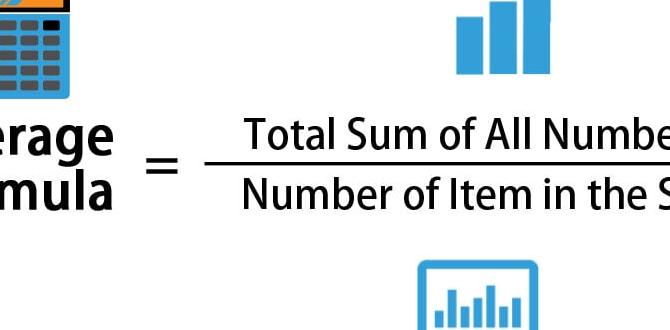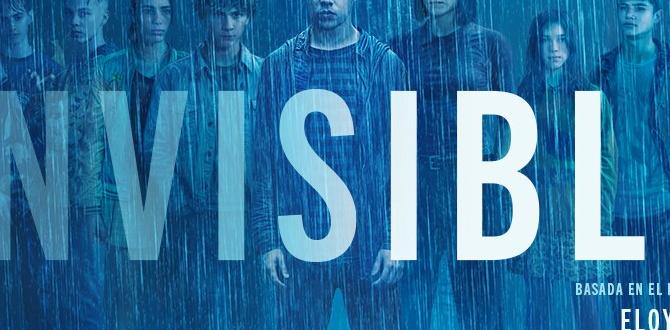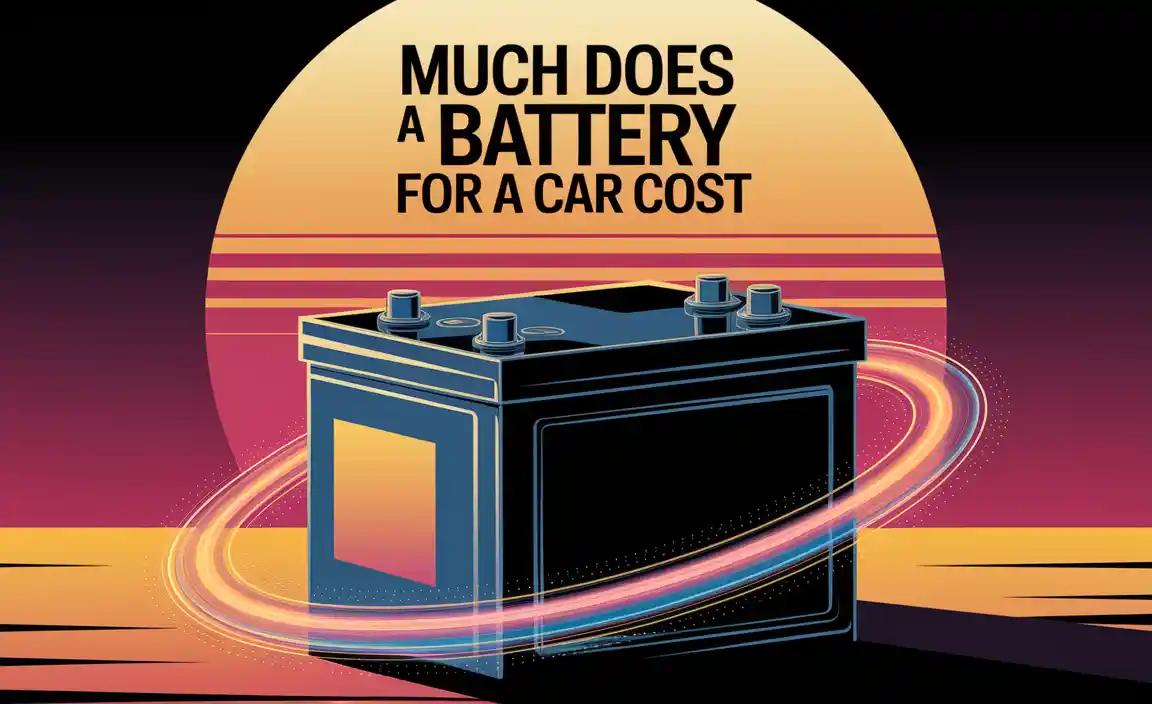Your Weber thermometer needs the right battery to work perfectly for grilling. This guide helps you find and replace it easily, ensuring accurate temps for delicious meals every time.
Grilling is all about getting the temperature just right, and your Weber thermometer is your secret weapon. But what happens when it starts acting up, showing weird numbers, or just won’t turn on? Nine times out of ten, it’s the battery! It’s a simple fix, but knowing which battery and how to swap it can feel a little tricky if you haven’t done it before. Don’t worry, I’m here to make it super simple. We’ll walk through everything you need to know about finding the perfect battery for your Weber thermometer, making sure your next barbecue is a sizzling success.
Why the Right Battery Matters for Your Weber Thermometer
Think of the battery in your Weber thermometer like the spark plug in a car – it’s small, but it’s essential for everything to run smoothly. A good battery ensures your thermometer gives you accurate readings, which means perfectly cooked food. Undercooked is risky, and overcooked is a shame!
Using the wrong type of battery, or a battery that’s old and weak, can lead to a few common frustrations:
Inaccurate Temperature Readings: This is the biggest one. A low battery can cause the display to fluctuate wildly or show a temperature that’s nowhere near the actual heat.
Slow or No Response: The thermometer might take a while to ‘wake up’ or might not respond at all when you press buttons.
Short Lifespan: Even if a battery seems to work, a weak one will drain quickly, meaning you’ll be replacing it again sooner than you should.
Damage to the Device: In rare cases, a leaking battery can corrode the internal components of your thermometer, leading to costly repairs or even needing a replacement device.
This guide is designed to take the guesswork out of choosing and replacing your Weber thermometer’s battery. We’ll cover the most common types, give you step-by-step instructions, and share some handy tips to keep your thermometer in tip-top shape.
Understanding Common Battery Types for Weber Thermometers
Weber uses a few different types of batteries depending on the specific model of their thermometers. The most common are small, coin-shaped batteries, often called button cells.
Here are the battery types you’re most likely to encounter:
Button Cell Batteries: The Tiny Powerhouses
These are small, flat, and round, resembling a tiny coin. They are perfect for small electronic devices like thermometers because they are compact and provide a steady stream of power.
CR2032: This is probably the most common battery found in many Weber digital thermometers, including popular models like the Weber iGrill series, Weber Connect, and some of their instant-read thermometers. They are 3-volt lithium batteries known for their long life and reliability in temperature-sensitive environments like a hot grill area.
LR44 (or AG13): You might find these in some of the simpler or older Weber thermometer models. These are alkaline button cells, often slightly smaller in diameter than a CR2032 but thinner. They also provide 1.5 volts. While common, they generally don’t last as long as the lithium CR2032 in demanding applications.
AAA or AA Batteries: Some larger or more complex Weber grill accessories or smart thermometers might use standard AAA or AA batteries. These are more common in devices that have extra features like Bluetooth connectivity or backlights.
How to Identify the Correct Battery
The best way to know exactly which battery your Weber thermometer needs is to check the device itself.
Look for Labels: Often, the battery compartment will have a sticker or imprint showing the battery size (e.g., “CR2032”).
Check the Old Battery: If you’re replacing a battery, carefully remove the old one and read the label on its side.
Consult Your Manual: Your Weber thermometer’s user manual will always specify the correct battery type. If you don’t have it handy, you can usually find a PDF version on the Weber website by searching for your thermometer’s model name.
Here’s a quick look at some common types you might find:
| Battery Type | Voltage | Common Weber Models | Notes |
|---|---|---|---|
| CR2032 | 3V | iGrill series, Weber Connect, many digital instant-read | Lithium, long-lasting, very common |
| LR44 (AG13) | 1.5V | Some older or simpler models | Alkaline, may have shorter life |
| AAA | 1.5V | Some smart thermometers, accessories with screens/lights | Standard size, easy to find |
| AA | 1.5V | Larger smart devices, grill lights | Standard size, less common for just thermometers |
How to Replace the Battery in Your Weber Thermometer: A Step-by-Step Guide
Replacing the battery in most Weber thermometers is a straightforward process. Here’s a general guide, but remember to check your specific model’s manual if yours is different. For this guide, we’ll focus on the most common CR2032 battery in digital thermometers.
What You’ll Need:
The Correct Replacement Battery: (e.g., CR2032, LR44, AAA)
A Small Phillips Head Screwdriver (sometimes): For models with screws securing the battery cover.
A Flathead Screwdriver or a Coin (sometimes): For prying open battery compartments that use a slot.
A Soft Cloth: To clean any contacts if needed.
The Easy Steps:
1. Turn Off Your Thermometer: Make sure the device is completely off before you start. This prevents any accidental power surges or damage.
2. Locate the Battery Compartment: This is usually on the back or side of the thermometer. Look for a small door, panel, or a slot.
3. Open the Battery Compartment:
Screws: If you see small screws, use your Phillips head screwdriver to remove them. Keep them in a safe place! Then, gently lift off the cover.
Pry Slot: If there’s a small slot around the edge of the compartment cover, you can use the edge of a flathead screwdriver or a coin to gently twist and pop the cover open. Be careful not to force it or scratch the device.
Slide Cover: Some simpler models might have a cover that just slides off. Look for markings indicating the direction to slide.
4. Remove the Old Battery:
Coin Cell (CR2032/LR44): The old battery might just lift out. If it’s difficult to grip, you can use your fingernail or the edge of your flathead screwdriver to gently pry it out. Do NOT use sharp metal objects that could damage the battery housing or spring.
AAA/AA: These usually slide out easily.
5. Check and Clean Contacts (Optional but Recommended): While the battery is out, take a look at the metal contacts inside the compartment. If they look dirty or corroded, gently wipe them with a soft, dry cloth or a pencil eraser. Ensure they are completely dry before inserting the new battery. A clean connection ensures the best performance.
6. Insert the New Battery: This is crucial! Pay close attention to the markings on the battery and inside the compartment.
For Coin Cells: The positive (+) side of the battery (usually the side with the writing) should face UP, towards the cover/spring. The negative (-) side (often flat) goes down, touching the base of the compartment.
For AAA/AA: Match the + and – ends of the battery with the corresponding markings in the compartment.
7. Close the Battery Compartment:
If you removed screws, carefully place the cover back on and re-insert the screws. Tighten them gently; don’t overtighten.
If you pried it open, snap the cover back into place until it clicks or sits flush.
If it slides, make sure it’s securely in its closed position.
8. Test Your Thermometer: Turn on your thermometer. It should power up normally, and the display should be clear. If it doesn’t, double-check that the battery is inserted correctly (polarity!) and that the compartment is fully closed.
Safety First!
Battery Disposal: Don’t just toss old batteries in the regular trash. Lithium batteries (like CR2032) and alkaline batteries should be recycled properly. Many stores that sell batteries have collection bins, or you can check with your local waste management services for guidelines. You can learn more about battery recycling at the EPA’s website.
Small Parts: Keep batteries and small battery covers away from young children and pets, as they can be a choking hazard.
Never Recharge: Unless the battery or device explicitly states it’s rechargeable, never attempt to recharge non-rechargeable batteries. This can be dangerous and cause them to leak or explode.
Handle with Care: Avoid using damaged or leaking batteries. If a new battery looks damaged, return it to the store.
Tips for Extending Your Thermometer Battery Life
You’ve replaced the battery, and your Weber thermometer is working like a charm! Now, how can you make that new battery last as long as possible? Here are some practical tips:
Turn It Off When Not in Use: This is the golden rule! Digital thermometers, especially those with Bluetooth or backlights, consume power even when seemingly idle. Make it a habit to turn yours off after each use.
Avoid Extreme Temperatures (When Storing): While your thermometer is designed to operate at high temperatures near the grill, storing it in a very hot car or garage for extended periods can shorten battery life and potentially damage the electronics. Store it indoors or in a temperature-controlled environment when possible.
Use Brightness Settings Wisely: If your thermometer has a backlit display, use it only when necessary. In bright daylight, you might not need the backlight, saving precious battery power.
Disconnect Bluetooth When Not Needed: For smart thermometers like the iGrill or Weber Connect, the Bluetooth connection constantly uses power. If you’re just grilling with one probe and don’t need to monitor from your phone, turn off Bluetooth on both the thermometer and your phone.
Check Battery Contacts Periodically: As mentioned before, clean contacts ensure a good connection, which can help prevent the thermometer from working harder than it needs to, thus saving battery.
Buy Quality Batteries: Not all batteries are created equal. Investing in reputable brands known for longevity (like Duracell, Energizer, or Panasonic for CR2032s) can often result in a longer lifespan than generic, unbranded options. Look for “long-life” or “heavy-duty” varieties.
Troubleshooting Common Battery Issues
Even with the right battery and care, you might run into a hiccup. Here are some common battery-related problems and their solutions:
Thermometer Won’t Turn On:
Check Battery Insertion: Is the battery in the right way? Double-check the + and – orientation.
Is the Battery Dead? Even new batteries can sometimes be duds. Try a different new battery.
Are the Contacts Clean? Give the metal spring and contact points a gentle clean.
Battery Compartment Secure? Make sure the cover is fully closed and latched/screwed.
Display is Dim or Flickering:
Low Battery: This is the most likely culprit. Replace it with a fresh, quality battery.
Temperature Impact: Extreme cold can temporarily dim displays or slow down LCDs. Once it warms up, it should return to normal.
Inconsistent Readings:
Low Battery: A weak battery can cause erratic readings before it dies completely.
Dirty Probe: While not a battery issue, make sure the metal probe itself is clean. Food residue can affect accuracy.
Battery Fit: Ensure the battery is seated snugly and not loose.
Battery Drains Too Quickly:
Not Turning Off: Are you remembering to switch it off completely after use?
Bluetooth Left On: For smart models, is Bluetooth accidentally left active?
Old/Low-Quality Battery: The battery might be nearing its end of life, or it might be a lower-quality brand.
Device Defect: In rare cases, there might be an internal issue with the thermometer itself.
If you’ve tried these steps and your thermometer is still not working correctly, consult your Weber manual or contact Weber customer support.
Comparing Battery Options: What’s “Best”?
When it comes to choosing a battery for your Weber thermometer, there isn’t one single “best” option for everyone, as it depends on your specific thermometer model. However, we can talk about what makes a battery good for this application.
For most Weber digital thermometers that use coin cells, the CR2032 is generally considered the best choice due to its lithium chemistry.
Let’s break down why:
| Feature | CR2032 (Lithium) | LR44/AG13 (Alkaline) | AAA/AA (Alkaline) |
| :————— | :———————————————— | :————————————————- | :—————————————————– |
| Voltage | 3V | 1.5V | 1.5V |
| Capacity | High (long lifespan) | Moderate | High (for their size, but require larger devices) |
| Temperature Range | Excellent (-20°C to 60°C / -4°F to 140°F) | Moderate (-10°C to 50°C / 14°F to 122°F) | Moderate (-10°C to 50°C / 14°F to 122°F) |
| Leakage Risk | Very Low | Low to Moderate (especially when fully discharged) | Low to Moderate (especially when fully discharged) |
| Availability | Widely available | Widely available | Universally available |
| Cost | Slightly higher per battery, but often cheaper long-term due to lifespan | Moderate | Moderate (often cheaper in multi-packs) |
| Ideal For | Digital thermometers needing steady power for longer periods | Simpler digital thermometers, occasional use | Larger smart grills, devices with more features |
As you can see, the CR2032 stands out for its robust performance, especially in the conditions near a grill. Its higher voltage can also be beneficial for some digital circuits. For thermometers that only* accept AAA or AA batteries, those are obviously your only practical choice, and opting for quality brands will serve you best.
Frequently Asked Questions About Weber Thermometer Batteries
Q1: How do I know if my Weber thermometer battery is dead?
A: The most common signs are a dim or blank screen, inconsistent temperature readings, slow response to button presses, or the device simply not turning on. If your smart thermometer isn’t connecting to your app, a dead battery is also a likely cause.
Q2: Can I use any brand of CR2032 battery in my Weber thermometer?
A: Yes, you can typically use any reputable brand of CR2032 battery. However, sticking with well-known brands like Energizer, Duracell, or Panasonic often ensures better performance and a longer lifespan compared to generic or unbranded options. Always ensure it’s a CR2032, not a similar-looking but different battery.
Q3: Do I need to remove the battery when I’m not using the thermometer?
A: For digital and smart Weber thermometers, it’s highly recommended to turn them off completely when not in use. For longer storage, or if you know you won’t be using it for several weeks or months, removing the battery is a good practice to prevent any potential leakage and ensure it’s ready to go when you need it.
Q4: My thermometer isn’t working after I changed the battery. What should I do?
A: First, double-check that the new battery is inserted with the correct polarity (+ and – facing the right way). Make sure the battery contacts are clean and the compartment cover is securely fastened. If it still doesn’t work, try a different brand-new battery, as the first replacement could have been faulty. If problems persist, consult your user manual or contact Weber customer support.
Q5: How long should a battery in a Weber thermometer last?
A: Battery life varies depending on the thermometer model, how often it’s used, and the battery quality. A standard CR2032