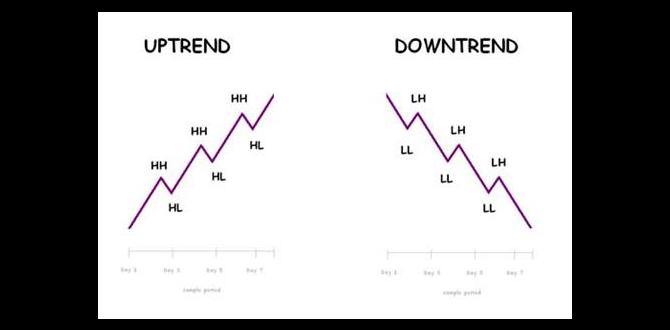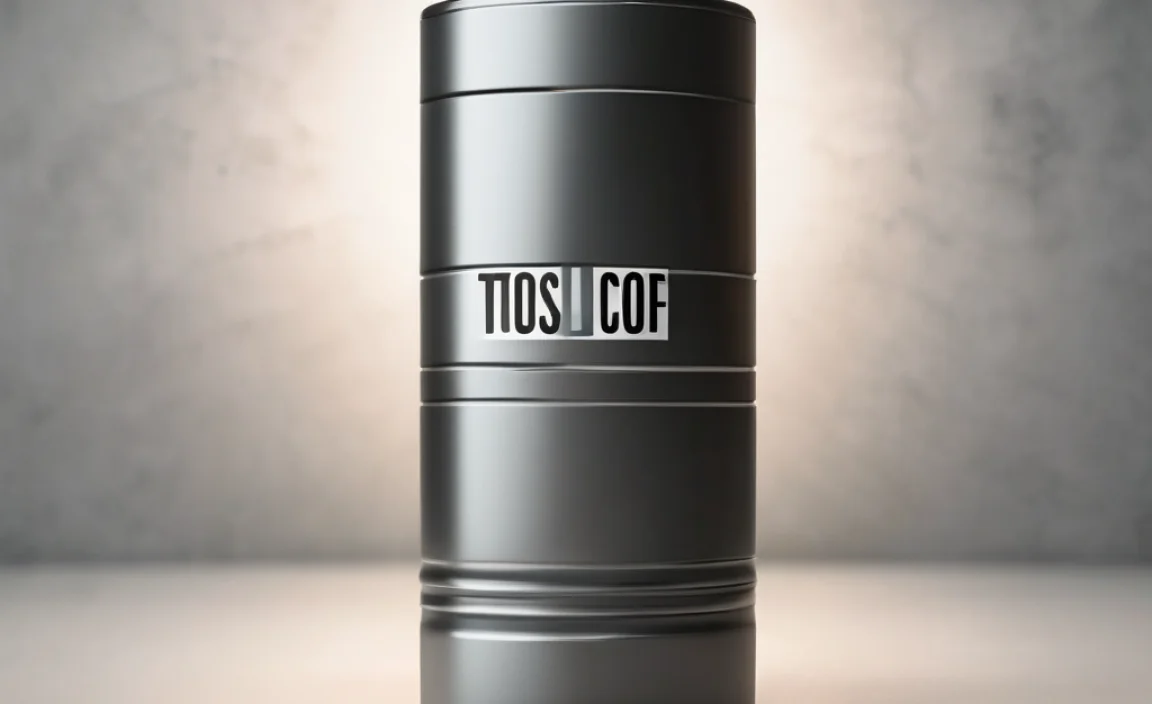Quick Summary
**Finding the right battery for your Westinghouse generator is crucial for reliable backup power. This guide simplifies choosing, maintaining, and understanding your generator’s battery, ensuring you stay powered up during outages. We’ll cover essential tips for beginners to keep your generator ready when you need it most.
Battery for Westinghouse Generator: Your Essential Power Solution
Imagine a power outage hitting your home. Lights go out, the fridge stops humming, and your modern life grinds to a halt. Your Westinghouse generator is your trusty backup hero, but it needs a solid heart to start up: a reliable battery. Sometimes, this battery needs attention, whether it’s a simple check-up or a full replacement.
Don’t stress if you’re new to this! Understanding your generator’s battery doesn’t require a degree in engineering. Think of me, Roy Walker, as your friendly guide. I’ll help you sort out what’s what with your generator’s power source, making sure it’s always ready to spring into action.
We’ll walk through how to identify the correct battery, what kind of care it needs, and even some simple maintenance tips. By the end of this article, you’ll feel confident about keeping your Westinghouse generator’s battery in top shape. Let’s get your power source humming!
Why a Generator Battery Matters
Your Westinghouse generator is a brilliant piece of machinery designed to provide electricity when the grid fails. But like any engine, it needs a spark to get going. That spark comes from its battery. It’s the powerhouse that initiates the engine, allowing the generator to start producing electricity.
Without a healthy battery, your generator is just a silent metal box. Even the most powerful generator won’t run if its starting battery is dead. This is why understanding and maintaining the battery is as important as checking the fuel or oil.
Think of it like your car. The battery isn’t what powers the air conditioning while you’re driving, but you can’t start the car without it. The generator battery plays a similar, critical “start-up” role. It needs to be robust enough to crank the engine over, especially in challenging conditions like cold weather.
Types of Batteries for Westinghouse Generators
Westinghouse generators, much like cars, typically use lead-acid batteries. These are a tried-and-true technology, known for their reliability and power delivery for starting engines. However, within this category, there are a few variations and considerations:
- Wet Cell (Flooded) Batteries: These are the most common type. They contain a liquid electrolyte (a mixture of sulfuric acid and water) that covers the lead plates. They are generally affordable and provide good starting power. They do require occasional maintenance, like checking electrolyte levels.
- Sealed Lead-Acid (SLA) Batteries: These are a lower-maintenance option. They are also known as Maintenance-Free (MF) batteries. The electrolyte is suspended in a gel or absorbed into a mat. This design prevents spills and reduces the need for checking water levels. Many modern generators use SLA batteries.
- Absorbent Glass Mat (AGM) Batteries: A subtype of SLA, AGM batteries use a special mat to absorb the electrolyte. They are known for their durability, resistance to vibration, and ability to deliver high current. They are often a premium choice for demanding applications.
- Lithium-ion Batteries (Less Common for Starting): While increasingly popular for power banks and EVs, lithium-ion batteries are less common as starter batteries for typical portable generators. They are lighter and hold a charge longer, but their high discharge rate for starting applications can sometimes be a challenge, and they are significantly more expensive. Most Westinghouse generators will use a lead-acid variant.
Identifying the Right Battery for Your Westinghouse Generator
This is where most people pause. “Which battery do I actually need?” The good news is, it’s usually straightforward. Your generator’s manual is your best friend here. It will specify the exact battery type, size, and specifications.
If you don’t have the manual handy, don’t worry. Most manufacturers use standardized sizes, and the battery itself will have labels. Look for:
- Group Size: This refers to the physical dimensions and terminal placement of the battery. Common group sizes for generators include Group U1, Group 26, Group 35, and others depending on the generator’s size and design.
- Voltage: Almost all starter batteries for generators are 12-volt.
- Ampere-Hour (Ah) Rating: This indicates the battery’s capacity – how much energy it can store. A higher Ah rating generally means longer standby life or the ability to deliver more starting power. Your generator’s manual will recommend a suitable range.
- Cold Cranking Amps (CCA): This is a measure of the battery’s ability to start an engine in cold temperatures. A higher CCA means better starting power in the cold. For a generator, ensure the CCA is sufficient for your climate.
Pro Tip: Take a photo of the old battery’s label before you go shopping or order online. This is the easiest way to ensure you get the correct replacement.
Where to Find Information
Your Westinghouse generator will have a label on it, usually near the engine or battery compartment, with the model number. This model number is key to finding accurate information.
1. The Owner’s Manual: This is the gold standard. It will explicitly list the required battery specifications. If you lost yours, you can often download a PDF version from the Westinghouse Power Equipment support website by entering your generator’s model and serial number.
2. Online Retailers: Many websites that sell batteries have a “fitment guide.” You enter your generator’s make and model, and they show you compatible batteries. Always cross-reference this with the manual if possible.
3. Manufacturer Websites: Westinghouse Power Equipment or its authorized parts dealers will have information on compatible parts.
Battery Maintenance: Keeping it Ready
A little regular care can go a long way in extending the life of your generator’s battery and ensuring it’s ready when you need it. Most of the maintenance for starter batteries is relatively simple, especially if you have a maintenance-free type.
For Wet Cell Batteries:
- Check Electrolyte Levels: Periodically (every few months, or more often if you live in a very hot climate), check the water levels in each cell. Use a flashlight to look at the mark inside each cell. If the plates are exposed, add distilled water until they are covered. Never use tap water, as minerals can damage the battery.
- Keep Terminals Clean: Battery terminals and cables can accumulate corrosion (a blue or white powdery substance). This hinders the flow of electricity. Clean them with a wire brush and a mixture of baking soda and water. Rinse with clean water and dry thoroughly.
- Ensure Good Ventilation: Batteries can release explosive gases, especially when charging. Make sure the battery compartment is well-ventilated.
For Sealed Lead-Acid (SLA/AGM) Batteries:
These are designed to be low-maintenance, often called “maintenance-free.” However, a few checks are still wise:
- Keep Terminals Clean: Just like wet cell batteries, corrosion can be an issue. Inspect and clean the terminals as needed. Mild corrosion is best cleaned with a soft brush and a damp cloth. For tougher grime, a baking soda and water paste works well.
- Secure Connections: Ensure the battery is securely fastened in its tray. Vibrations can loosen terminals over time.
- Avoid Deep Discharges: While designed to be robust, repeatedly draining an SLA battery will shorten its lifespan.
General Battery Care Tips for All Types:
- Keep it Charged: If your generator isn’t used regularly, the battery can lose its charge. Many generators have a trickle charger or maintainer that plugs into the wall outlet. If yours doesn’t, consider investing in a good quality battery tender or charger designed for your battery type. A fully discharged battery can be permanently damaged.
- Temperature Extremes: Batteries don’t like extreme heat or cold. Store your generator in a temperature-controlled environment if possible. Extreme cold reduces battery performance, and extreme heat accelerates degradation.
- Inspect for Damage: Look for any signs of swelling, cracking, or leaking. If you see any, the battery needs immediate replacement for safety reasons.
When to Replace Your Westinghouse Generator Battery
Batteries don’t last forever. Most generator batteries have a lifespan of 3-5 years, though this can vary based on usage, maintenance, and climate. Here are signs that it’s time for a replacement:
- Slow Cranking: The engine turns over sluggishly when you try to start the generator. It might start eventually, but it sounds weak.
- Won’t Start at All: The most obvious sign. You turn the key or push the button, and nothing happens, or you just hear a click.
- Battery Age: If your battery is over 4-5 years old, even if it seems to be working, it’s nearing the end of its reliable life. It’s wise to replace it proactively before an emergency.
- Corroded Terminals: While cleaning helps, excessive or recurring corrosion that won’t go away could indicate internal battery issues.
- Physical Damage: Swollen case, cracks, or leaks are immediate signs of a failed battery that needs replacement.
- Low Voltage Readings: If you have a multimeter, a fully charged 12V battery should read around 12.6 volts or higher. If it consistently reads below 12.4 volts even after charging, it might be failing.
How to Safely Replace Your Generator Battery
Replacing a generator battery is akin to replacing a car battery. Safety is the number one concern. Batteries contain sulfuric acid and can produce explosive hydrogen gas.
Tools You’ll Likely Need:
- Wrench Set or Socket Set: To loosen and remove terminal nuts and battery hold-downs.
- Wire Brush: For cleaning terminals.
- Safety Glasses: Absolutely essential to protect your eyes from any sparks or acid.
- Gloves: To protect your hands from battery acid and keep them clean.
- New Battery: The correct replacement battery for your Westinghouse generator.
- Terminal Protector Spray/Grease (Optional): To prevent future corrosion.
- Multimeter (Optional): To test the old battery and the new one.
Step-by-Step Replacement Process:
- Ensure Generator is Off and Cool: Make sure the generator is completely turned off, unplugged from any load, and has had time to cool down.
- Locate the Battery: The battery is usually in a compartment near the generator engine. Consult your manual if you’re unsure.
- Disconnect the Negative Terminal First: This is a critical safety step. Use your wrench to loosen the nut on the negative (-) terminal clamp and remove the cable. If it’s stuck, gently twist it while pulling up. Never use force that could damage the terminal post.
- Disconnect the Positive Terminal Second: Now, loosen the nut on the positive (+) terminal clamp and remove the cable.
- Remove the Battery Hold-Down: There will be a bracket or strap securing the battery in place. Remove the bolts or nuts holding this down. Keep track of these parts!
- Remove the Old Battery: Carefully lift the old battery out of its compartment. Batteries are heavy, so use proper lifting techniques. If it’s difficult, ensure all hold-downs have been removed.
- Clean the Battery Tray and Terminals: Inspect the battery tray for debris or corrosion. Clean the battery cables and terminals thoroughly with a wire brush until they are shiny.
- Install the New Battery: Place the new battery into the tray, ensuring it’s oriented correctly with the positive and negative terminals in the right position.
- Secure the Battery: Reinstall the battery hold-down bracket or strap to keep the battery firmly in place.
- Connect the Positive Terminal First: Place the positive (+) cable clamp onto the positive terminal post and tighten the nut.
- Connect the Negative Terminal Second: Place the negative (-) cable clamp onto the negative terminal post and tighten the nut. A small spark is normal when connecting the negative terminal as the system powers up.
- Apply Terminal Protector (Optional): You can apply a thin layer of battery terminal protector spray or grease to the terminals to help prevent corrosion.
- Test the Generator: Start your generator to ensure the new battery is working correctly and the engine starts smoothly.
- Dispose of Old Battery Properly: Never throw old batteries in the regular trash. They contain hazardous materials. Take them to an auto parts store, a recycling center, or a hazardous waste disposal facility. Many places that sell new batteries will take old ones for recycling.
Important Safety Note: Always disconnect the terminals in the order of Negative then Positive when removing, and connect in the order of Positive then Negative when installing. This minimizes the risk of shorting out the battery with your wrench.
Understanding Battery Chargers and Tenders
A battery charger or tender is a great companion for your generator, especially if it sits for long periods. They keep the battery topped up, preventing deep discharge and extending its life.
Types of Chargers/Tenders:
- Trickle Chargers: These deliver a small, consistent amount of current over a long period. They are good for maintaining a charge but can potentially overcharge if not designed to switch off.
- Battery Maintainers (Tenders): These are more intelligent. They monitor the battery’s charge level and deliver power only when needed, preventing overcharging and keeping the battery in optimal condition. Many modern tenders have multi-stage charging and conditioning features.
- Automatic Battery Chargers: These can provide a higher charge rate to bring a discharged battery back up to full power more quickly. They often have modes for different battery types and states of charge.
Choosing the Right One: For a generator that’s used infrequently, a quality automatic battery maintainer is often the best choice. Look for one that’s specifically designed for 12V lead-acid batteries and is rated for the type of battery you have (AGM, Gel, Flooded). Some universal chargers can handle multiple battery types.
How to Use Them Safely:
- Always connect the charger to the battery before plugging it into the wall outlet.
- Ensure correct polarity: Positive (+) to positive, Negative (-) to negative.
- Read the charger’s manual carefully.
- Use in a well-ventilated area.
- Disconnect the charger from the wall first, then disconnect from the battery when finished.
According to the U.S. Environmental Protection Agency (EPA), lead-acid batteries are one of the most recycled products in the United States, with over 99% of the lead being recovered. Proper disposal and recycling are vital for environmental protection.
Common Problems and Troubleshooting
Even with good maintenance, you might encounter issues. Here are a few common ones:
Problem: Generator Won’t Start, Battery Seems Dead.
Possible Causes: Battery is old and has reached the end of its life; Battery has been deeply discharged and cannot hold a charge; Battery terminals are heavily corroded; Faulty wiring or connection to the generator.
Troubleshooting:
- Check battery age. If over 4-5 years, replace it.
- Try charging the battery with a dedicated charger/maintainer for at least 24 hours. If it doesn’t hold a charge, it’s likely bad.
- Inspect and clean terminals thoroughly.
- Use a multimeter to check voltage. If below 11V, it’s likely deeply discharged or dead.
Problem: Generator Starts, But Runs Rough or Stalls.
Possible Causes: While often fuel or air related, a weak battery can sometimes contribute to poor performance by not providing consistent power to ignition or control systems, though this is less common for starting batteries once the engine is running.
Troubleshooting: Focus on fuel, air filters, and spark plugs first. If those are fine, and the battery is known good and fully charged, then explore other engine components.
Problem: Battery Terminals are Constantly Corroded.
Possible Causes: The battery may be overcharging; The battery is leaking gasses or a small amount of electrolyte (even in sealed units); Loose connections that allow moisture in.
Troubleshooting:
- Ensure you’re using the correct charger for your battery type and that it’s functioning properly.
- Clean terminals and apply a good quality