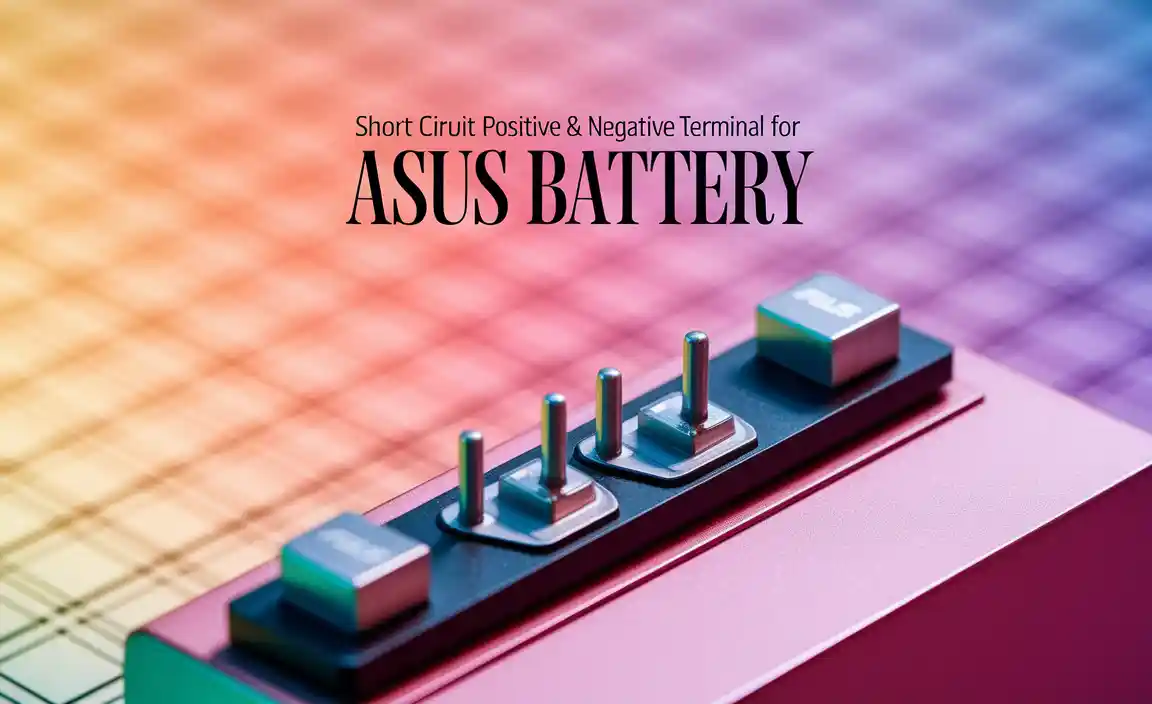Summary: Keeping your Xbox 360 controller powered up is simple! This guide explains the best battery options, from rechargeable packs to standard AAs, ensuring you’re always ready for gaming. Learn how to choose, use, and maintain batteries for uninterrupted fun.
Is there anything more frustrating than being in the middle of an epic boss battle or a thrilling race, only to have your Xbox 360 controller suddenly die?
It happens more often than we’d like. That sudden loss of power kills the momentum and can really take you out of the game. But don’t worry, keeping your controller alive and kicking is much easier than you might think.
This guide will walk you through everything you need to know about the batteries for your Xbox 360 controller. We’ll explore the different types, what makes them work, and how to pick the best ones so you can spend more time playing and less time worrying about a dead controller.
Understanding Your Xbox 360 Controller’s Power Needs
Your Xbox 360 controller is your connection to the virtual world. To keep that connection strong, it needs a steady supply of power. Unlike wired controllers that plug directly into the console, the standard Xbox 360 controller uses batteries.
This freedom from wires is great for comfortable play from your couch. However, it also means you’re responsible for making sure those batteries are charged or fresh. Understanding the two main ways to power your controller will help you stay in the game.
The Two Main Power Solutions
Most Xbox 360 controllers use one of two primary power methods:
- Standard AA Batteries
- Rechargeable Battery Packs
Each has its own benefits and drawbacks, and the best choice often depends on your gaming habits and personal preferences.
Option 1: Standard AA Batteries – The Classic Choice
When you first unbox an Xbox 360 controller, it often comes with a standard battery compartment designed for AA batteries. This is a familiar and widely available power source.
Why Choose AA Batteries?
There are several good reasons why many gamers stick with AA batteries:
- Availability: You can find AA batteries almost anywhere – grocery stores, convenience stores, electronics shops, you name it.
- Convenience: If your batteries die mid-game, you can quickly swap in a fresh set if you have extras on hand. No need to wait for charging.
- Cost-Effective (Initially): A pack of AA batteries can be relatively inexpensive upfront, especially if you buy them in bulk.
- Rechargeable AA Option: You can also use rechargeable AA batteries, which combine the flexibility of AAs with the eco-friendliness and long-term cost savings of rechargeables.
Types of AA Batteries
When opting for AA batteries, you’ll primarily encounter two types relevant to your controller:
Alkaline Batteries: These are your standard, disposable AA batteries. They are widely available and provide a decent amount of power for casual gaming sessions. However, they are not rechargeable and can become costly over time if you play frequently.
Rechargeable AA Batteries (NiMH): These are a much more sustainable and cost-effective choice in the long run. While the initial cost is higher than a pack of alkalines, you can recharge them hundreds of times. They tend to offer consistent power output and are better for the environment.
Using AA Batteries in Your Controller
It’s incredibly straightforward:
- Locate the battery compartment on the back of your Xbox 360 controller.
- Slide open the cover.
- Insert two AA batteries, paying close attention to the positive (+) and negative (-) markings to ensure they are oriented correctly.
- Slide the cover back into place until it clicks.
Pros and Cons of AA Batteries
Here’s a quick rundown:
| Pros | Cons |
|---|---|
| Widely available. | Disposable batteries are costly over time. |
| Easy to swap for immediate play. | Can run out unexpectedly if not monitored. |
| Variety of types (alkaline, rechargeable). | Environmental impact of disposable batteries. |
| Initial purchase can be cheap (disposable packs). | Rechargeable AAs require a separate charger and initial investment. |
Option 2: Rechargeable Battery Packs – The Dedicated Solution
For serious gamers or those who play for extended periods, a dedicated rechargeable battery pack is often the preferred choice. These are specifically designed for the Xbox 360 controller and offer a seamless power solution.
Why Choose a Rechargeable Battery Pack?
Rechargeable packs offer a streamlined gaming experience for consistent players:
- Longer Playtime: Typically, these packs offer more hours of continuous gameplay on a single charge than standard AA batteries.
- Cost Savings: Although the initial investment is higher, you save money in the long run by not having to constantly buy disposable batteries.
- Eco-Friendly: Reducing battery waste is good for the planet.
- Convenience of Charging: You can often charge the battery pack while you play (if you have a play-and-charge cable) or overnight.
Types of Rechargeable Battery Packs
There are a few variations you might find:
Official Xbox 360 Rechargeable Battery Packs: These are made by Microsoft and are guaranteed to be compatible with your controller. They usually come with a charging cable.
Third-Party Rechargeable Battery Packs: Many companies produce battery packs for the Xbox 360. Some are excellent and offer great value, while others might be less reliable. It’s wise to read reviews before purchasing.
Play & Charge Kits: These are typically a rechargeable battery pack combined with a USB cable that allows you to charge the battery while you’re still playing. This is a game-changer for long gaming sessions.
Using Rechargeable Battery Packs
The process usually involves:
- Purchasing a compatible rechargeable battery pack and, if needed, a charging cable or dock.
- Sliding the battery pack into the controller’s battery compartment in place of standard AA batteries.
- Connecting the charging cable to the controller and a power source (like the Xbox 360 console or a USB wall adapter) when the battery is low or to charge it fully.
Some packs might require an initial full charge before first use. Always check the manufacturer’s instructions.
Pros and Cons of Rechargeable Battery Packs
Consider these points:
| Pros | Cons |
|---|---|
| Higher capacity means longer playtime. | Higher initial cost. |
| Cost-effective over the long term. | Requires charging time; can’t instantly swap for a fresh one unless you have a second pack. |
| Environmentally friendly. | Compatibility issues with some third-party options. |
| Often come with play-and-charge functionality. | Requires a charging cable and sometimes a charging dock. |
Choosing the Right Battery for You
The decision between AA batteries and a rechargeable pack comes down to your gaming habits:
- For Casual Gamers: If you only play for an hour or two occasionally, standard AA batteries (especially if you keep a spare pack handy) might be perfectly fine. Using rechargeable AA batteries offers a good balance of convenience and sustainability.
- For Enthusiast Gamers: If you spend many hours gaming each week, a dedicated rechargeable battery pack, especially one with a play-and-charge feature, will likely be more convenient and cost-effective in the long run.
The Power Grid: What to Look For
When buying batteries or packs, consider these factors:
- Capacity (mAh): For rechargeable batteries (both AA and packs), the higher the milliamp-hour (mAh) rating, the longer they will typically last on a single charge.
- Brand Reputation: Stick with reputable brands for reliability and safety. Official Xbox accessories are a safe bet. For third-party options, check reviews.
- Included Accessories: Does a play & charge kit come with a cable? Do rechargeable AA batteries come with a charger?
Maintaining Your Controller Batteries for Longevity
Whether you use AA batteries or a rechargeable pack, a little care goes a long way in ensuring they last and perform well.
Tips for AA Batteries
- Store Properly: Keep spare batteries in a cool, dry place, away from extreme temperatures and metallic objects that could cause them to short-circuit.
- Use Rechargeable AAs Wisely: Follow the instructions for your rechargeable AA batteries and their charger. Overcharging can sometimes reduce their lifespan, though modern chargers are quite good at preventing this.
- Dispose Responsibly: Never throw alkaline batteries in the regular trash. Many stores and local recycling centers accept used batteries for proper disposal. Visit EPA’s website on battery recycling for more information.
Tips for Rechargeable Battery Packs
- Charge Fully: For the first few uses of a new rechargeable pack, it’s often recommended to charge it fully until the indicator shows it’s complete.
- Avoid Extreme Temperatures: Don’t leave your controller or battery pack in a hot car or a freezing garage. Extreme heat can degrade battery performance and lifespan, and extreme cold can temporarily reduce power output.
- Use the Right Charger: Always use the charging cable and adapter that came with your pack or a certified compatible one. Using the wrong charger can damage the battery. The official Xbox website is a good resource for finding compatible accessories.
- Regular Use is Good: Batteries, especially lithium-ion ones found in some packs, tend to hold their charge better when used periodically rather than left dormant for very long stretches.
Troubleshooting Common Battery Issues
Sometimes, things don’t work as expected. Here are a few common battery-related problems and how to fix them:
Problem: Controller Not Turning On
- Check Battery Orientation: Ensure AA batteries or the rechargeable pack are inserted correctly, matching the (+) and (-) symbols.
- Replace/Recharge Batteries: The most obvious reason is drained batteries. Try fresh AA batteries or a fully charged rechargeable pack.
- Clean Battery Terminals: Over time, battery terminals (both on the batteries and inside the controller) can get a bit dusty or corroded. Gently clean them with a pencil eraser or a dry cotton swab.
- Test the Controller: If possible, try the batteries or pack in a different controller, or try different batteries in your controller, to isolate whether the problem is the controller or the power source.
Problem: Controller Losing Power Quickly
- Battery Age/Wear: Batteries, especially NiMH rechargeable AAs and rechargeable packs, lose capacity over time and with many charge cycles. They might simply be nearing the end of their lifespan.
- Low Capacity Rechargeables: If you bought new batteries or a pack with a low mAh rating, they might not last as long as you expect.
- Interference: While less common for battery drain, strong wireless interference could potentially make the controller work harder, using more power.
- Controller Settings: Some older console settings might affect battery life, though this is rare for the Xbox 360.
Problem: Controller Not Charging (Rechargeable Packs)
- Check Connections: Ensure the charging cable is securely plugged into both the controller and the power source (console, USB adapter).
- Faulty Cable or Adapter: Try a different USB cable or power adapter if you have one.
- Dirty Charging Port: The charging port on the controller might have dust or debris. Carefully clean it with compressed air or a dry cotton swab.
- Battery Pack Issue: The battery pack itself might be faulty or have reached the end of its usable life.
The Role of Chargers and Charging Stations
If you opt for rechargeable batteries (either AA or specific packs), the charger is as important as the battery itself. Using a quality charger ensures your batteries are powered up safely and efficiently.
Types of Chargers:
- Individual AA Chargers: These are for rechargeable AA batteries. They often have slots for 2 or 4 batteries and can take a few hours to charge them fully.
- Controller Charging Docks: These are stands or docks specifically designed to hold one or two Xbox 360 controllers. They usually have built-in ports for rechargeable battery packs and charge them when the controller is docked.
- Play & Charge Cables: As mentioned, these are USB cables that connect controller to console or a USB adapter, allowing you to use and charge the controller simultaneously.
What to Look for in a Charger:
- Safety Features: Look for chargers with overcharge protection, short-circuit protection, and temperature control.
- Charging Speed: Some chargers are faster than others. If time is a constraint, a quick-charging option might be appealing.
- Compatibility: Ensure the charger is compatible with the specific type of rechargeable batteries or battery packs you own.
Replacing Your Xbox 360 Controller Battery
Eventually, all batteries degrade and will need to be replaced. For AA batteries, this is as simple as buying new ones. For rechargeable battery packs, you’ll know it’s time when they no longer hold a charge for a reasonable amount of playtime.
When buying a replacement pack, consider:
- Official vs. Third-Party: Official packs are reliable but often cost more. Third-party packs can be a great budget option, but research quality and reviews.
- Capacity: Look for a pack with a capacity (mAh) that meets or exceeds your original battery to ensure similar or better playtime.
Replacing a rechargeable battery pack is usually just a matter of removing the old one and inserting the new one, then charging it as per the instructions.
Frequently Asked Questions (FAQ)
Q1: Can I use any AA batteries in my Xbox 360 controller?
A: Yes, you can use standard alkaline AA batteries or rechargeable AA batteries. Just make sure they are inserted with the correct polarity (+ and -).
Q2: How long do standard AA batteries last in an Xbox 360 controller?
A: This varies greatly depending on the brand, the battery’s capacity, and how much you play. Typically, you can expect anywhere from 10 to 40 hours of gameplay from a fresh set of alkaline AA batteries.
Q3: What is the advantage of a rechargeable battery pack over AA batteries?
A: Rechargeable packs offer longer playtime on a single charge, are more cost-effective over time, and are better for the environment by reducing battery waste.
Q4: Do I need a special charger for Xbox 360 rechargeable battery packs?
A: Yes, rechargeable battery packs are designed for specific chargers or play-and-charge cables that come with them or are sold separately by Microsoft or reputable third-party manufacturers.
Q5: How do I know when my rechargeable battery pack is fully charged?
A: Most charging systems have an indicator light. Usually, a light that is orange or pulsing means it’s charging, and it turns green or solid when fully charged. Check the specific instructions for your charger.
Q6: Can I play my Xbox 360 controller while it’s charging with a play-and-charge cable?
A: Yes, that’s the main benefit of a play-and-charge kit! You can continue gaming while the battery is replenishing its power.
Q7: Are third-party rechargeable battery packs safe to use?
A: Many are safe and work well, but it’s important to buy from reputable brands and check user reviews. Poorly made third-party accessories can pose safety risks or simply not perform well.
Conclusion
Keeping your Xbox 360 controller powered up is a straightforward process, whether you prefer the convenience of disposable AA batteries or the long-term benefits of rechargeable packs. By understanding the options available, making an informed choice based on your gaming habits, and following simple care and maintenance tips, you