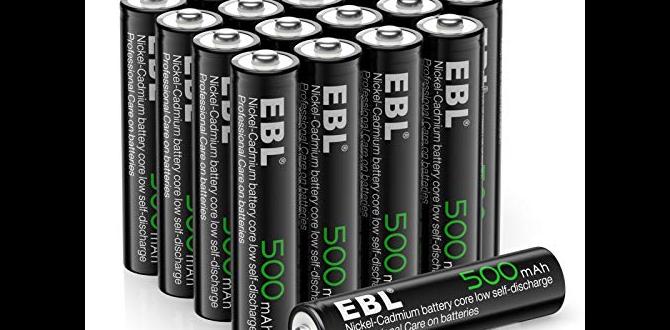The best battery for your Xbox Series S controller is typically a rechargeable AA battery pack or a custom-fit rechargeable battery. For instant power, standard AA alkaline batteries are a good choice. This guide will help you pick the perfect power source for uninterrupted gaming.
It’s frustrating when your Xbox Series S controller dies mid-game, right? That moment of excitement turning into a sudden stop because the batteries are dead can really ruin the fun. You might be wondering, “What batteries do I even need for this thing?” Many gamers face this question, and finding the right power source is essential for smooth, continuous play.
Don’t worry, we’ll break it all down. This guide is here to help you understand your options, from everyday batteries to rechargeable solutions. We’ll make it simple so you can get back to gaming with confidence. Let’s figure out the best way to keep your Xbox Series S controller powered up!
Understanding Your Xbox Series S Controller’s Power Needs
Your Xbox Series S controller uses AA batteries. This is great because AA batteries are widely available. However, this also means you have several choices, each with its own pros and cons. Understanding these options will help you make the best decision for your gaming style and budget.
Microsoft designed the controller to be flexible with its power source, which is a smart move. It means you’re not locked into one specific type of battery. We’ll explore the different kinds, look at how long they last, and discuss what makes one better than another for different situations.
Option 1: Standard Alkaline AA Batteries
These are the most common batteries you’ll find in stores. Think of brands like Duracell, Energizer, or store brands. They are convenient for quick replacements when your controller suddenly goes out of power.
Pros of Alkaline Batteries:
- Readily available everywhere.
- Relatively inexpensive for a single pair.
- No special charging equipment needed.
Cons of Alkaline Batteries:
- They are disposable, meaning you’ll constantly be buying replacements. This adds up over time and isn’t great for the environment.
- Power can fade gradually, sometimes leading to a controller that’s less responsive before it completely dies.
- Not cost-effective for frequent gamers.
Real-World Advice:
Alkaline batteries are like a spare tire in your car – good to have for emergencies. If you only play games occasionally, they might be fine. But if you game regularly, the cost will become noticeable, and the frequent need to replace them can be a hassle. Plus, tossing used batteries isn’t the kindest thing for our planet.
Option 2: Rechargeable NiMH AA Batteries
These are a fantastic middle ground. Rechargeable batteries, especially Nickel-Metal Hydride (NiMH) types, can be used over and over again. This saves you money and reduces waste in the long run.
Pros of Rechargeable NiMH Batteries:
- Cost-effective over time.
- Environmentally friendly.
- Provide a more consistent power output, leading to a stabler gaming experience.
Cons of Rechargeable NiMH Batteries:
Popular Rechargeable AA Brands:
- AmazonBasics Rechargeable Batteries: Often praised for their value and performance.
- Eneloop (Panasonic/Fujitsu): Known for their excellent low self-discharge rates and long lifespan. These are a top pick for many tech enthusiasts.
- Energizer Recharge Universal: A well-known brand offering reliable rechargeable AA batteries.
- Duracell Rechargeable Batteries: Another common and dependable option.
Real-World Advice:
Think of these like a good set of tires for your car. They perform well, last a long time, and save you money compared to constantly buying new ones. For most Xbox Series S players, investing in a good set of rechargeable NiMH batteries and a quality charger is one of the smartest moves you can make.
Option 3: Xbox Rechargeable Battery Packs
Microsoft offers its own official rechargeable battery packs. These are designed specifically for Xbox controllers, often fitting neatly inside the battery compartment and sometimes including a play-and-charge cable.
Pros of Official Xbox Rechargeable Battery Packs:
- Perfect fit and seamless integration with the controller.
- Often come with a charging cable, allowing you to play while charging.
- Designed to provide optimal performance and voltage for the controller.
Cons of Official Xbox Rechargeable Battery Packs:
Real-World Advice:
This is like getting the original equipment manufacturer (OEM) parts for your car. They are made to work perfectly with your controller and offer that convenience of playing while charging. If you value that seamless experience and don’t mind the price tag, this is a solid choice.
Option 4: Third-Party Rechargeable Battery Packs/Kits
Beyond the official option, many companies make alternative rechargeable battery packs for Xbox controllers. These can vary widely in quality and price.
Pros of Third-Party Packs:
- Potentially cheaper than official packs.
- Can offer higher capacities (mAh) for longer playtimes.
- Some come with unique charging docks.
Cons of Third-Party Packs:
Popular Third-Party Brands:
- Generally, brands like PowerA, Insignia, or various Amazon sellers offer these. It’s crucial to read reviews carefully!
External Resource for Battery Basics:
For a deeper dive into battery technology, including NiMH and other types, the U.S. Department of Energy offers great, straightforward information on their website. Understanding battery chemistry can help you appreciate why some perform better than others. You can learn more here: Understanding Battery Types – Energy.gov
Real-World Advice:
These are like aftermarket parts for your car. Some can be excellent upgrades, while others might cause more trouble than they’re worth. If you go this route, do your homework. Look for brands with lots of positive reviews and clear specifications. It’s important to ensure they’re compatible and safe.
Key Factors to Consider When Choosing a Battery
When you’re picking out batteries for your Xbox Series S controller, a few things matter most. It’s not just about what battery type, but also about how much power it holds, how long it lasts, and how you plan to recharge it.
1. Capacity (mAh)
Capacity is measured in milliampere-hours (mAh). A higher mAh number means the battery can store more energy, which usually translates to longer playtime between charges or swaps. For rechargeable AA batteries, look for values around 2000 mAh or higher for good performance.
| Battery Type | Typical Capacity Range (mAh) | Lifespan Impact (Approximate) |
|---|---|---|
| Standard Alkaline AA | N/A (single-use) | Varies greatly by brand and usage. |
| Rechargeable NiMH AA | 1900-2700 mAh | Can offer 10-30+ hours per charge, depending on mAh and controller usage. |
| Official Xbox Pack | Typically around 1200-1500 mAh (varies by specific pack) | Can offer 10-20+ hours per charge. |
| Third-Party Pack | Can range from 1200-2000+ mAh | Highly variable, depends on stated capacity and actual performance. |
Analogy: Think of mAh like the size of the gas tank in your car. A bigger tank means you can drive further before needing to refuel.
2. Playtime & Battery Life
This is how long the controller will work on a single charge or set of batteries. Factors like controller rumble intensity, how brightly the lights are set, and the specific game you’re playing can affect this. Rechargeable batteries generally offer a more consistent playtime than dying alkalines.
Real-World Example: You might get 20-30 hours out of a good set of 2400mAh rechargeable AAs, whereas alkaline batteries could give you anywhere from 15 to 40 hours, but often with a noticeable decline in performance towards the end.
3. Charging Method & Speed
How do you recharge? This is crucial for convenience.
- AA Battery Chargers: You pop the batteries out and put them on a charger. These can take a few hours. Some chargers have quick-charge features.
- Play-and-Charge Kits: A cable connects the controller to the Xbox. You can play while it charges. This is super convenient.
- Charging Docks: Some third-party battery packs come with dedicated docks where you simply place the controller to charge.
Analogy: Charging is like refueling your car. Some stations are quick (fast chargers), some let you relax while it’s happening (play-and-charge), and others are a bit more involved (swapping batteries to a charger).
4. Cost vs. Value
While the cheapest option upfront might seem appealing, consider the long-term cost. Disposable batteries cost more over time. Rechargeable batteries have a higher initial cost but save money and reduce waste for years.
Example Breakdown:
- Alkaline: If you buy a pack of 8 AAs for $10 and use 2 packs a month, that’s $240 a year.
- Rechargeable AA Kit: A good set of 4 AA batteries and a charger might cost $30-$50. If they last 3-5 years, the annual cost is much lower, plus you save on waste.
5. Environmental Impact
Disposable batteries create a lot of electronic waste. Rechargeable batteries, while they don’t last forever, can be reused hundreds or even thousands of times, significantly reducing their environmental footprint. Many recycling programs exist for old rechargeable batteries.
Resource for Battery Recycling:
Finding out how and where to recycle batteries is important for responsible disposal. Websites like Call2Recycle provide information and drop-off locations across North America. It’s the environmentally conscious choice, similar to recycling your car’s old battery.
How to Choose the Best Battery for YOU
Let’s put it all together and see which option fits your gaming habits best.
For the Casual Gamer:
If you only play a couple of hours a week, standard alkaline AA batteries might be sufficient and the simplest solution. Just keep a spare pack handy for when they run out.
For the Regular Gamer:
If you play several times a week, rechargeable NiMH AA batteries are highly recommended. The initial cost is worth the long-term savings, reduced hassle, and consistent performance. Consider getting at least two sets so one is always charged while the other is in use.
For the Power User/Enthusiast:
If you’re constantly gaming, long sessions are common, and convenience is king, an official Xbox rechargeable battery pack with a play-and-charge cable or a high-quality third-party charging dock kit is ideal. This ensures you’re never out of action for long.
Choosing a Recharger for Your Rechargeable Batteries
If you go the rechargeable route, you’ll need a charger. Not all chargers are created equal. Here’s what to look for:
Types of Chargers:
- Basic Chargers: Plug into the wall and charge batteries slowly. Simple and cheap.
- Smart Chargers: These are better. They monitor each battery, stop charging when full, and can sometimes refresh older batteries. They use less energy and prevent overcharging, which can damage batteries.
- Fast Chargers: These get your batteries ready much quicker, often in an hour or two. Great if you forget to charge and need batteries in a hurry.
What to Look for in a Good Charger:
- Individual Charging Slots: So you can charge one battery or a full set.
- Battery Refresh/Health Function: Helps prolong the life of your rechargeable batteries.
- Overcharge Protection: Essential for safety and battery longevity.
- Clear Indicators: Lights that show charging, charged, or error status.
Resource for Charger Technologies:
Understanding how chargers work, especially “smart” charging, is beneficial. Websites like Batteries.com offer explanations of different charging technologies. This is similar to understanding how your car’s alternator charges its battery.
Frequently Asked Questions (FAQ)
Q1: Can I use regular AA batteries in my Xbox Series S controller?
Yes, you absolutely can! Your Xbox Series S controller uses standard AA batteries. However, remember that regular alkaline AA batteries are disposable and will need frequent replacement.
Q2: What are the best rechargeable AA batteries for an Xbox Series S controller?
For a great balance of performance, longevity, and low self-discharge, Panasonic Eneloop (or Fujitsu) rechargeable AA batteries are highly recommended. AmazonBasics and Energizer Recharge are also solid, reliable options.
Q3: How long do batteries typically last in an Xbox Series S controller?
This varies greatly. Standard alkaline batteries might last 15-40 hours. Good rechargeable NiMH AA batteries (around 2400 mAh) can offer 20-30+ hours per charge. Official Xbox rechargeable packs often provide 10-20+ hours. Heavy use like constant vibration will drain them faster.
Q4: Is it better to use rechargeable batteries or an official Xbox rechargeable battery pack?
It depends on your preference! Rechargeable AA batteries offer flexibility – you can use them in other devices, and if one set dies, you can swap in another easily. Official packs offer a tight fit and the convenience of play-and-charge, but you’re limited to that specific pack.
Q5: How do I charge an Xbox Series S controller if it has rechargeable batteries?
If you’re using rechargeable AA batteries, you’ll need a separate AA battery charger. If you’re using an official Xbox rechargeable battery pack or a kit with a built-in battery, you’ll typically connect the controller to the Xbox console or a power source using a USB-C cable (for play-and-charge), or place it on a dedicated charging dock.
Q6: Why is my controller battery draining so quickly?
Several things can cause this. The most common are: controller rumble being set to high, the controller’s LED brightness being turned up, older or low-quality batteries losing their charge quickly, or the batteries simply being low on power. For rechargeable batteries, if they are very old, they might not hold a charge as well as they used to.
Q7: Can I use standard rechargeable batteries (not AA) with my Xbox Series S controller?
Not directly. The Xbox Series S controller is designed to accept standard AA batteries or specific battery packs designed to fit its battery compartment. You cannot use odd-shaped or non-AA sized rechargeable batteries unless they are part of a specific kit designed for the controller.
Further Reading on Battery Care:
To get the most out of any battery, understanding proper care is key. For general battery maintenance tips, you can refer to resources like consumer.ftc.gov, which provides practical advice for consumers. This is akin to learning how to properly maintain your car’s battery for maximum lifespan and reliability.
Conclusion
Choosing the right battery for your Xbox Series S controller doesn’t have to be complicated. Whether you opt for the convenience of standard AA batteries for occasional use, the long-term savings of rechargeable NiMH batteries, or the seamless integration of an official Xbox rechargeable pack, there’s a solution that fits your needs and budget.