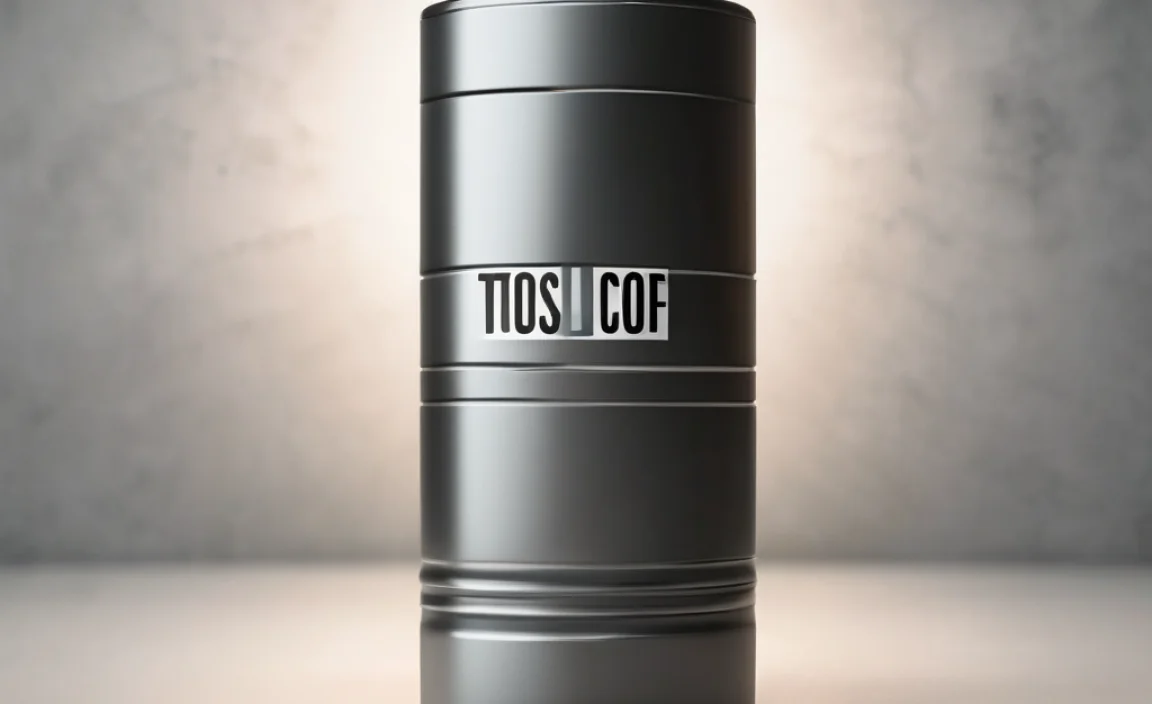Bluetooth adapters for walkie-talkies allow for wireless, hands-free communication, connecting your existing two-way radio to modern Bluetooth headsets for greater freedom and convenience.
Remember those classic walkie-talkies? They’re still super useful for everything from outdoor adventures to keeping in touch on a job site. But wouldn’t it be great if you could go truly hands-free, ditching the wires? That’s where a Bluetooth adapter for your walkie-talkie comes in! It’s a small gadget that lets your trusty two-way radio talk wirelessly to your modern Bluetooth earpiece or headset. No more fumbling with cords or being tethered to your radio. This guide will walk you through exactly what these adapters are, how they work, and how to pick the right one to make your walkie-talkie experience even better. Let’s get you connected, wirelessly!
What is a Bluetooth Adapter for a Walkie Talkie?
A Bluetooth adapter for a walkie-talkie is essentially a bridge between your traditional two-way radio and the world of wireless audio. Think of it as a translator that speaks both the “walkie-talkie language” and the “Bluetooth language.” Most walkie-talkies use analog signals and wired connections for audio. Bluetooth, on the other hand, is a wireless technology for short-range communication, commonly used by your smartphone, headphones, and speakers.
When you attach a Bluetooth adapter to your walkie-talkie, it takes the audio signals from the radio (what you hear) and converts them into a Bluetooth signal. Simultaneously, it takes the audio from your Bluetooth headset (like your voice when you PTT – Push-To-Talk) and sends it back to the walkie-talkie, which then transmits it to another radio.
This little device unlocks a whole new level of convenience. Instead of having a wire running from your radio to your ear, you can now use a comfortable, discreet Bluetooth earpiece. This is incredibly useful when you need your hands free, like when you’re hiking, working on a construction site, managing an event, or even just trying to keep up with active kids.
Why Use a Bluetooth Adapter with Your Walkie Talkie?
The benefits of adding a Bluetooth adapter to your walkie-talkie setup are many, especially if you value freedom of movement and clear communication. Let’s break down some of the key advantages:
- Hands-Free Operation: This is the biggest win. Without a wire connecting your radio to an earpiece, you can move more freely. Your hands are available for other tasks.
- Increased Mobility: No more getting tangled in cords or being limited by their length. You can detach your radio and keep it in your pocket or clipped to your belt while still communicating.
- Improved Comfort and Discretion: Bluetooth earpieces are often more comfortable for extended wear than traditional wired headsets. They can also be less noticeable.
- Reduced Clutter: Wires can be messy and get in the way. Going wireless simplifies your setup.
- Modernizing Existing Equipment: You don’t need to buy entirely new digital radios to gain wireless capabilities. An adapter lets you upgrade your current walkie-talkies.
- Enhanced Safety: In many work environments, having your hands free can prevent accidents and make operating machinery or performing tasks safer.
How Do Bluetooth Adapters for Walkie Talkies Work?
Understanding how these adapters function is pretty straightforward. They act as a go-between, converting signals so your walkie-talkie and Bluetooth devices can understand each other. Here’s a simplified look at the process:
- Connection to Walkie Talkie: The adapter typically plugs into the accessory port of your walkie-talkie. This port is designed for external microphones, earpieces, or headsets. The adapter uses this connection to receive audio from the radio and to send your voice (when you press the PTT button) back to the radio.
- Bluetooth Pairing: The adapter itself contains Bluetooth technology. You pair it with your Bluetooth-enabled headset or earpiece, just like you would pair your phone with headphones. This establishes a wireless link.
- Signal Conversion:
- Incoming Audio: When someone speaks into their walkie-talkie, the signal travels to your radio. The adapter picks up this audio, converts it from the radio’s format to a digital Bluetooth signal, and transmits it wirelessly to your paired headset.
- Outgoing Audio: When you want to speak, you press the Push-To-Talk (PTT) button on your adapter or headset. Your voice is captured by the microphone in your headset, converted into a Bluetooth signal, and sent to the adapter. The adapter then converts it back into a format your walkie-talkie can understand and transmits it out.
- PTT Functionality: Crucially, the adapter needs a way for you to activate the PTT function. Some adapters have a physical PTT button on them. Others are designed to work with PTT buttons integrated into compatible Bluetooth headsets. This is a key feature to look for.
The range of Bluetooth is typically around 30 feet (10 meters), though this can vary based on obstacles and the quality of the devices. This means your Bluetooth headset needs to be relatively close to the adapter, while the adapter itself is connected to your walkie-talkie. The walkie-talkie’s own range for communicating with other walkie-talkies remains unchanged.
Types of Bluetooth Adapters for Walkie Talkies
When you start looking for a Bluetooth adapter, you’ll notice a few different types, each designed to meet specific needs and work with different walkie-talkie models. Understanding these distinctions will help you find the perfect fit.
1. Integrated Adapters/Headsets
These are often the simplest solution. Instead of a separate adapter box, the Bluetooth functionality is built directly into the headset or earpiece itself. These are typically designed for specific brands or series of radios.
- Pros: Very easy to set up – just pair the headset. Often offer a clean, integrated look. Can sometimes include advanced features.
- Cons: Less versatile; usually tied to a particular radio brand. If the headset fails, you lose both headset and adapter functionality. Can be more expensive.
2. Dongle-Style Adapters
This is what most people picture when they think of a Bluetooth adapter. It’s a small, often rectangular or stick-like device that plugs into the radio’s accessory port. It then communicates wirelessly with a separate Bluetooth headset.
- Pros: Highly versatile; can often be used with different radios that have the same accessory port type. Allows you to use your preferred Bluetooth headset. If the adapter fails, your radio is still functional with wired accessories.
- Cons: Requires pairing two devices (adapter and headset). Can sometimes be bulkier than integrated solutions. You still need to press a PTT button somewhere (either on the adapter or headset).
3. Adapters with Built-in PTT
Some dongle-style adapters include their own PTT button. This is very convenient if your chosen Bluetooth headset doesn’t have a PTT function or if you find it easier to press a button on the adapter itself.
- Pros: Complete wireless solution, even if the headset lacks PTT.
- Cons: Adds another button to manage.
4. Adapters for Specific Radio Connector Types
Walkie-talkies use different types of accessory ports. The most common are:
- 2-Pin Kenwood/Puxing Style: Two large pins, often spaced apart. Found on many popular consumer and professional radios.
- 1-Pin Motorola Style (e.g., MH-230r): A single, often larger pin.
- Multi-Pin Proprietary Connectors: Some higher-end or professional radios have unique connectors.
It’s crucial to ensure the adapter you buy has the correct plug for your specific walkie-talkie model. Buying the wrong connector type means it just won’t plug in!
Choosing the Right Bluetooth Adapter: Key Features to Consider
Selecting the best Bluetooth adapter for your walkie-talkie can seem a bit daunting with all the options available. But don’t worry! By focusing on a few key features, you can make an informed decision that suits your needs. Think of these like checking the battery before a long drive – it’s essential for reliability.
1. Compatibility with Your Walkie Talkie
This is the absolute most important factor. Your adapter MUST have the correct connector type for your walkie-talkie’s accessory port. Most manufacturers list compatible radio models. If unsure, check your radio’s manual or the manufacturer’s website. A common standard is the 2-pin connector used by many brands.
2. Bluetooth Version
Bluetooth technology has evolved over the years. Newer versions (like Bluetooth 4.0 and above) generally offer better battery efficiency, faster pairing, and a more stable connection compared to older versions. While your walkie-talkie adapter doesn’t need the absolute latest for basic audio, a newer version in the adapter and your headset can improve the overall experience.
3. Battery Life and Charging
Like any battery-powered gadget, the adapter’s battery life is crucial, especially if you’re using it for long periods.
Look for adapters that offer:
- Long operating time: How many hours can it last on a single charge?
- Rechargeable battery: Most modern adapters have built-in rechargeable batteries.
- Easy charging method: Does it use a standard USB cable (like your phone charger)? Some might have proprietary chargers. USB charging is generally more convenient.
- Standby time: How long does it last when not actively in use?
4. Push-to-Talk (PTT) Functionality
How will you transmit?
- Adapter’s PTT Button: Convenient if your headset doesn’t have one.
- Headset’s PTT Button: Requires a Bluetooth headset with an integrated PTT. This offers the most streamlined wireless experience.
- Voice Activation (VOX): Some systems support VOX, where the radio transmits automatically when you start speaking. This is true hands-free but can be prone to accidental transmissions from background noise. Check if the adapter and headset combination supports VOX if that’s a feature you desire.
5. Durability and Build Quality
If you plan to use your walkie-talkie in rugged environments (outdoors, construction sites, etc.), you’ll want an adapter that can withstand some bumps and weather. Look for materials that feel sturdy and check if the adapter is water or dust resistant (though less common for simple adapters).
6. Range
Remember, Bluetooth range is separate from your walkie-talkie range. The Bluetooth connection is typically limited to about 30 feet (10 meters). Ensure this is sufficient for how you intend to use it. If you plan to keep your radio on your belt and your earpiece in your ear while moving around, this is usually fine. If you intend to leave the radio far away, Bluetooth might not be ideal.
7. Audio Quality
While Bluetooth adapters are generally good, some offer better audio clarity than others. If pristine audio is critical for your application, read reviews focusing on sound performance. The quality of your Bluetooth headset also plays a significant role.
8. Price and Brand Reputation
Prices can vary widely. More expensive doesn’t always mean better, but very cheap options might compromise on build quality or features. Consider reputable brands known for reliable communication accessories. Reading user reviews can be invaluable here.
Here’s a quick comparison table to help visualize some of these points:
| Feature | Integrated Adapter/Headset | Dongle-Style Adapter |
|---|---|---|
| Setup Simplicity | Very High (usually one-step pairing) | Medium (adapter to radio, then adapter to headset) |
| Versatility | Low (tied to specific radio models/brands) | High (can potentially use with different radios with same port, and various headsets) |
| Cost | Can be Higher | Lower to Medium (depends on model) |
| PTT Method | Often integrated into headset | Can be on adapter, headset, or VOX-enabled |
| Modularity | Low (if one part breaks, the whole unit may be affected) | High (adapter can be replaced independently of headset and vice-versa) |
| Common Port Types | Specific to radio model | Often available in 2-Pin Kenwood, 1-Pin Motorola, etc. |
How to Connect a Bluetooth Adapter to Your Walkie Talkie
Once you’ve chosen the right adapter, connecting it is usually quite simple. The process is similar to connecting any Bluetooth device. Here’s a step-by-step guide:
Step 1: Ensure Your Devices are Powered On
Make sure both your walkie-talkie and your Bluetooth headset or earpiece have sufficient battery power. Turn them both on.
Step 2: Plug the Adapter into Your Walkie Talkie
Carefully insert the Bluetooth adapter into the walkie-talkie’s accessory port. These ports are usually located on the side or bottom of the radio. Ensure it’s seated firmly. Some adapters might have a small screw to secure them in place.
Safety Tip: Never force the adapter into the port. If it doesn’t fit easily, double-check that you have the correct adapter for your radio model.
Step 3: Put the Adapter into Pairing Mode
This is where it varies slightly by model. Many adapters have a small button that you need to press and hold for a few seconds until an LED light starts blinking (often blue or red/blue) to indicate it’s in pairing mode. Check your adapter’s manual for precise instructions on how to activate pairing mode.
Step 4: Put Your Bluetooth Headset into Pairing Mode
Similarly, your Bluetooth headset needs to be in pairing mode. Again, this usually involves pressing and holding a button (often the power or main button) until an indicator light flashes. Refer to your headset’s manual for exact steps.
Step 5: Pair the Devices
Once both devices are in pairing mode and within a few feet of each other, they should automatically detect each other.
- Your headset might show the adapter’s name in its list of found Bluetooth devices.
- You may need to select the adapter’s name to confirm the pairing.
- Often, you’ll hear an audible confirmation tone or see a solid LED light on both devices once they are successfully paired.
For example, a common adapter might be listed as “BT Adapter” or have a specific model name from its manufacturer.
Step 6: Test the Connection
With the devices paired, it’s time to test.
- Receive Audio: Have someone speak into another walkie-talkie. You should hear them clearly through your Bluetooth headset.
- Transmit Audio: Press the PTT button (either on the adapter or your headset, depending on the setup) and speak into your headset’s microphone. The person on the other end should hear you.
If you have trouble, try unpairing and re-pairing the devices, or ensure they are fully charged.
Step 7: Configure Walkie Talkie Settings (If Necessary)
Some walkie-talkies have settings related to external accessories. For example, if you’re using a Bluetooth adapter with a built-in microphone, you might need to ensure your radio is configured to use the external microphone input rather than its internal one. Consult your walkie-talkie’s manual for any relevant settings.
Using Your Bluetooth-Enabled Walkie Talkie: Best Practices
You’ve successfully connected your Bluetooth adapter and headset – congratulations! Now, to get the most out of your new wireless setup and ensure it’s always ready when you need it, follow these best practices. Think of these as routine checks to keep your power systems running smoothly.
1. Keep Devices Charged
Just like you wouldn’t start a trip with a nearly dead car battery, ensure both your walkie-talkie, your Bluetooth adapter (if it has its own battery), and your Bluetooth headset are fully charged before extended use. This prevents unexpected komunikasi blackouts.
2. Manage PTT Button Usage
If your adapter has a PTT button, get used to its location. If your headset has a PTT button, ensure you’re pressing it firmly enough. If you’re using VOX (Voice Activated Transmission), be mindful of background noise that could trigger unintentional transmissions. Keep the microphone clear and close to your