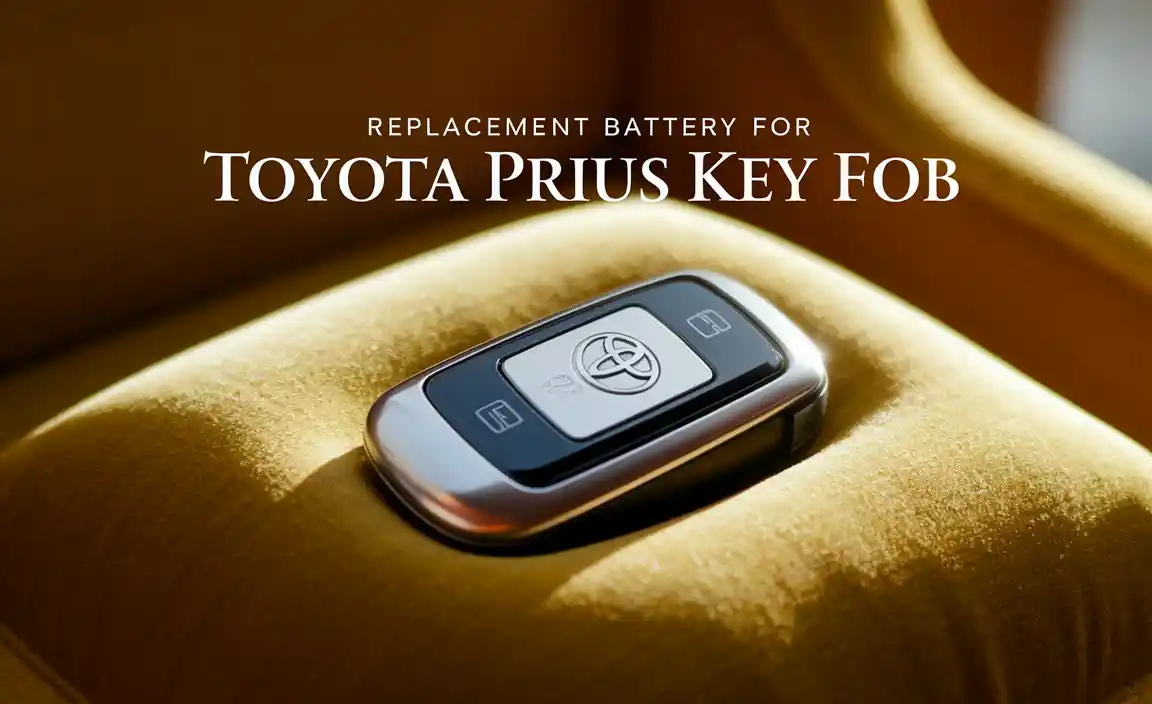Quick Summary: Changing your car key battery is a simple DIY task that can save you time and money. This guide provides easy, step-by-step instructions for most car key fobs, ensuring you can get your key working again quickly and safely.
Is your car key fob acting up? Do you find yourself struggling to unlock your car or start the engine? Don’t let a dead battery in your car key fob leave you stranded or frustrated. Many drivers assume this means an expensive trip to the dealership, but the truth is, replacing the battery in your car key is usually a straightforward fix that you can do yourself. It’s a common issue that many car owners face, and thankfully, it’s easily resolved with a few simple tools and a little guidance. This guide will walk you through the entire process, making it feel as simple as changing a watch battery. You’ll learn exactly what to do, what to avoid, and how to get your key fob working like new again in no time. Let’s get your car key powered up and ready to go!
Why Your Car Key Fob Battery Needs Replacing
Car key fobs, also known as remote keyless entry (RKE) or transponder fobs, are incredibly convenient. They allow you to lock, unlock, and even start your car with the push of a button. But like any electronic device, the battery inside them doesn’t last forever. Over time, the battery will inevitably drain, leading to a weakened signal or a completely non-responsive fob.
Several signs indicate your car key fob battery might be on its last legs:
- The range of your remote starts to decrease. You might have to be much closer to your car for it to work.
- The buttons on the fob become less responsive, requiring a harder press.
- The fob stops working altogether.
- Your car’s dashboard may display a warning message about the key fob battery, if your vehicle is equipped with that feature.
Most modern car key fobs use small, coin-shaped lithium batteries that are designed to last anywhere from 2 to 5 years, depending on usage and battery quality. Factors like extreme temperatures, frequent use (locking/unlocking doors multiple times), and even accidental button presses can shorten battery life.
Understanding when and why your car key battery needs changing is the first step to keeping your vehicle secure and accessible. And the good news is, you don’t need to be a car expert or a tech whiz to handle this common maintenance task.
Gathering Your Tools and Supplies
Before you can dive into replacing the battery, it’s important to have everything you need ready. This will make the process smoother and prevent you from having to search for tools mid-way. Most of the time, you won’t need much – often just a couple of simple items.
The Essential Components:
- Replacement Battery: This is the most crucial item. You need to know the correct battery type for your specific car key fob. We’ll cover how to find this in the next section.
- Small Flathead Screwdriver or Plastic Pry Tool: This is for gently prying open the key fob casing. A plastic pry tool is preferable as it’s less likely to scratch the plastic.
- Soft Cloth: To protect the fob and your surfaces from scratches.
- Tweezers (Optional): Can be helpful for removing the old battery if it’s stuck.
Having these items on hand means you can tackle the battery change efficiently. It prevents unnecessary stress and ensures you have the right tools for the job.
Identifying the Right Replacement Battery
This is a critical step, as using the wrong battery can damage your key fob or simply not work. Car key fobs typically use standard coin cell batteries, but the exact size and type can vary significantly between car makes, models, and even different fob designs within the same car brand.
Common Battery Types:
| Common Battery Type | Examples of Use (General) |
|---|---|
| CR2032 | Very common in many Honda, Toyota, Volkswagen, Ford, and BMW key fobs. |
| CR2025 | Also frequently used, often found in older GM, Subaru, and some Nissan fobs. |
| CR2016 | Less common but used in some Acura, Mazda, and other models. |
| CR1620 | Can be found in specific models from various manufacturers. |
How to Find Your Specific Battery Type:
There are several reliable ways to determine the exact battery your car key needs:
- Check Your Car’s Owner’s Manual: This is the most definitive source. Your manual will specify the exact battery model number required for your key fob. Look in the sections related to keyless entry, remote fobs, or maintenance.
- Inspect the Old Battery: Once you open your key fob, the battery itself will have the model number printed on its surface. Carefully remove the old battery and read the number printed on it. For example, you might see “CR2032” clearly marked.
- Search Online Using Your Car’s Details: Enter your car’s make, model, and year into a search engine along with terms like “key fob battery replacement.” Many automotive forums and battery retailers have an extensive database of key fob battery types by vehicle. Websites like Batteries Plus offer tools to help you find the right battery based on your car.
- Visit an Auto Parts Store: If you’re unsure, you can often bring your key fob to a local auto parts store. They usually have knowledgeable staff and reference guides to help you identify the correct battery.
Once you’ve confirmed the battery type, it’s a good idea to buy a quality brand. While cheaper batteries might seem appealing, a reputable brand is more likely to provide consistent power and last longer. You can often find these batteries at electronics stores, supermarkets, drugstores, or online retailers like Amazon.
Step-by-Step Guide: How to Change Your Car Key Fob Battery
Now for the main event! Replacing your car key fob battery is generally a simple, quick process. While specific designs vary, the general principles remain the same. Always work on a clean, flat surface to avoid losing small parts.
Step 1: Locate the Seam or Slot on Your Key Fob
Examine your key fob closely. Most fobs have a subtle seam running around the perimeter where the two halves of the casing meet. Some might have a small slot or notch specifically designed for prying them apart. Often, the emergency key (the physical metal key) will slide out from the fob, revealing a screw or a way to separate the halves.
Tip: Some fobs might have a small screw holding the two halves together. If you see a screw, you’ll need a small Phillips head or Torx screwdriver that matches it.
Step 2: Gently Pry Open the Key Fob
Using your small flathead screwdriver or plastic pry tool:
- Insert the tip of your tool into the seam or the designated slot.
- Gently twist or lever the tool to create a small gap between the two halves of the fob.
- Work your way around the seam, applying gentle pressure. The plastic clips holding the fob together will start to release.
- Be patient and avoid forcing it, as this can break the plastic casing. If it feels stuck, double-check for any hidden screws or tabs.
Using a soft cloth underneath the fob can help protect your surface and the fob itself.
Step 3: Remove the Old Battery
Once the fob is open, you’ll see the circular battery inside. It’s usually held in place by a small clip or simply rests in a compartment.
- Note the orientation of the battery: which side is facing up (positive ‘+’) and which is facing down (negative ‘-‘). This is crucial for installing the new battery correctly.
- If the battery is easy to access, you can often just lift it out with your finger.
- If it’s a bit stuck, use your flathead screwdriver or tweezers to gently lever it out. Again, avoid excessive force to prevent damage.
Step 4: Insert the New Battery
Take your new, correct-sized battery. Slide it into the battery compartment, making sure to match the orientation you noted in the previous step. The positive (+) side usually faces upwards, but always confirm this based on how the old battery was installed.
Press the battery firmly into place. You should hear or feel a small click if there are clips holding it.
Step 5: Reassemble the Key Fob
Carefully align the two halves of the key fob casing. Press them together firmly until they snap back into place. You might need to apply pressure around the edges to ensure all the clips engage. If you removed a screw, reinsert and tighten it securely, but do not overtighten.
Step 6: Test the Key Fob
Once the fob is reassembled, test its functionality. Point it at your car and try to:
- Unlock the doors.
- Lock the doors.
- Open the trunk (if your fob has that function).
- Start the car (if it’s a push-button start and requires a fob signal).
If everything works, congratulations! You’ve successfully changed your car key fob battery. If it doesn’t work, double-check that the battery is correctly oriented and fully seated, and that the fob is properly reassembled.
Common Issues and Troubleshooting Tips
Even with clear instructions, sometimes things don’t go perfectly the first time. Here are some common issues you might encounter and how to fix them.
Fob Still Not Working After Battery Replacement:
- Incorrect Battery Orientation: This is the most common mistake. Ensure the positive (+) and negative (-) sides of the new battery are installed just like the old one.
- Dead New Battery: While rare, new batteries can sometimes be faulty. Try a different new battery from a reputable source.
- Corroded Battery Terminals: If the contacts inside the fob look dirty or corroded, gently clean them with a pencil eraser or a cotton swab dipped in a small amount of Isopropyl alcohol (let it dry completely before testing).
- Loose Battery Connection: Make sure the battery is firmly seated in its compartment and making good contact with the terminals.
- Damaged Fob: If the fob was dropped or exposed to water, internal damage might have occurred. In this case, a battery replacement might not be enough, and the entire fob might need repair or replacement.
- Car’s Receiver Issue: In rare instances, the issue might be with the car’s receiver, not the fob.
Difficulty Opening the Fob:
- Look for Hidden Screws: Some fobs rely on a small screw, often under a logo or cap.
- Use the Right Tool: A plastic pry tool is gentler than a metal screwdriver. If using metal, be very careful not to slip and damage the plastic.
- Warm the Fob Slightly: Sometimes, gently warming the fob (e.g., with a hairdryer on a low setting from a distance) can make the plastic slightly more pliable, making it easier to separate.
- Consult Online Videos: Search for videos specific to your car model’s key fob. Seeing someone else do it can be very helpful.
Broken Key Fob Casing:
If you accidentally break a piece of the plastic casing, don’t panic. In many cases, you can still use the fob if the internal electronics are intact. If the fob won’t stay together, you might consider purchasing a replacement shell online (which you can then transfer your new battery and internal electronics into) or using a small amount of strong adhesive or tape to secure it temporarily. Check resources like Keyecu.com for replacement shells.
Remember, patience is key. If you’re struggling, take a break and come back to it. Oftentimes, a fresh perspective can solve the problem.
Maintaining Your Car Key Fob for Longevity
Once you’ve successfully replaced the battery, it’s good practice to think about how to keep your key fob in good working order for as long as possible. A well-maintained key fob means fewer trips to the dealership and less hassle.
Best Practices for Key Fob Care:
- Avoid Extreme Temperatures: Just like the battery inside, the electronic components of your fob can be damaged by prolonged exposure to extreme heat (like leaving it on the dashboard in direct sunlight) or cold.
- Keep it Dry: Water and electronics don’t mix well. Avoid submerging your key fob or exposing it to heavy moisture, such as during car washes or in humid environments. If it does get wet, address it immediately by drying it thoroughly and potentially removing the battery to prevent internal corrosion.
- Handle with Care: While designed to be durable, key fobs can still be damaged by drops or impacts. Try to avoid tossing them around or letting them fall to hard surfaces.
- Minimize Unnecessary Button Presses: Constantly pressing the buttons when you’re not using the car drains the battery faster.
- Protect the Fob: Consider using a protective silicone cover or a small pouch for your key fob. These can add an extra layer of defense against scratches, minor impacts, and moisture.
- Regular Battery Checks: If you start noticing diminished range or responsiveness, don’t wait until it completely dies. Consider replacing the battery proactively every few years, even before it fails entirely.
By following these simple tips, you can extend the life of your car key fob and ensure it remains a reliable part of your daily routine.
Frequently Asked Questions (FAQ)
Q1: How often should I replace my car key fob battery?
A: Typically, a car key fob battery lasts between 2 to 5 years. However, this can vary based on how often you use the fob and the quality of the battery. If you notice a reduced range or responsiveness, it’s a good time to consider a replacement.
Q2: Can using any battery work, or does it have to be a specific brand?
A: It’s best to use the exact battery type and size specified by your car manufacturer (e.g., CR2032, CR2025). While the brand might not matter as much, always opt for known, reputable battery brands for better reliability and longevity. Cheap, unbranded batteries can sometimes fail prematurely or not provide consistent power.
Q3: My car key fob battery is replaced, but it still doesn’t work. What else could be wrong?
A: Double-check that the new battery is inserted correctly with the positive and negative sides aligned properly. Ensure the battery is making good contact with the terminals. Also, verify that the key fob hasn’t suffered separate damage from a drop or water exposure. If these steps don’t help, the issue might be with the car’s receiver or the fob itself and may require professional attention.
Q4: I can’t find a seam to open my key fob. How do I open it?
A: Some key fobs have a small screw, often hidden under a plastic cap or logo, that needs to be removed first. Others might have a specific notch or require you to slide out an internal emergency key, which reveals a way to pry it open. If you’re unsure, consult your car’s owner’s manual or search for model-specific tutorials online.
Q5: Is it safe to change the battery myself?
A: Yes, changing a car key fob battery is generally a safe DIY task. The batteries used are small and low-voltage. The main risks involve potentially scratching the fob casing if you use excessive force when prying it open or inserting the battery incorrectly, which could cause it to malfunction. Always handle the fob and battery with care.
Q6: What should I do with the old car key fob battery?
A: It’s important to dispose of old batteries responsibly. Coin cell batteries, especially lithium ones, can be harmful to the environment if thrown in regular trash. Many electronics stores, supermarkets, and local recycling centers have battery drop-off points. Check with your local waste management services for proper disposal guidelines in your area.
Conclusion
Replacing your car key fob battery is a simple, effective way to keep your vehicle accessible and secure. By following these straightforward steps, you can accomplish this task with confidence, saving yourself time and the expense of a dealership visit. Remember to gather the right tools, identify the correct battery type for your specific fob, and proceed with care when opening and reassembling the casing.
We’ve covered how to spot the signs of a dying battery, the common tools you’ll need,