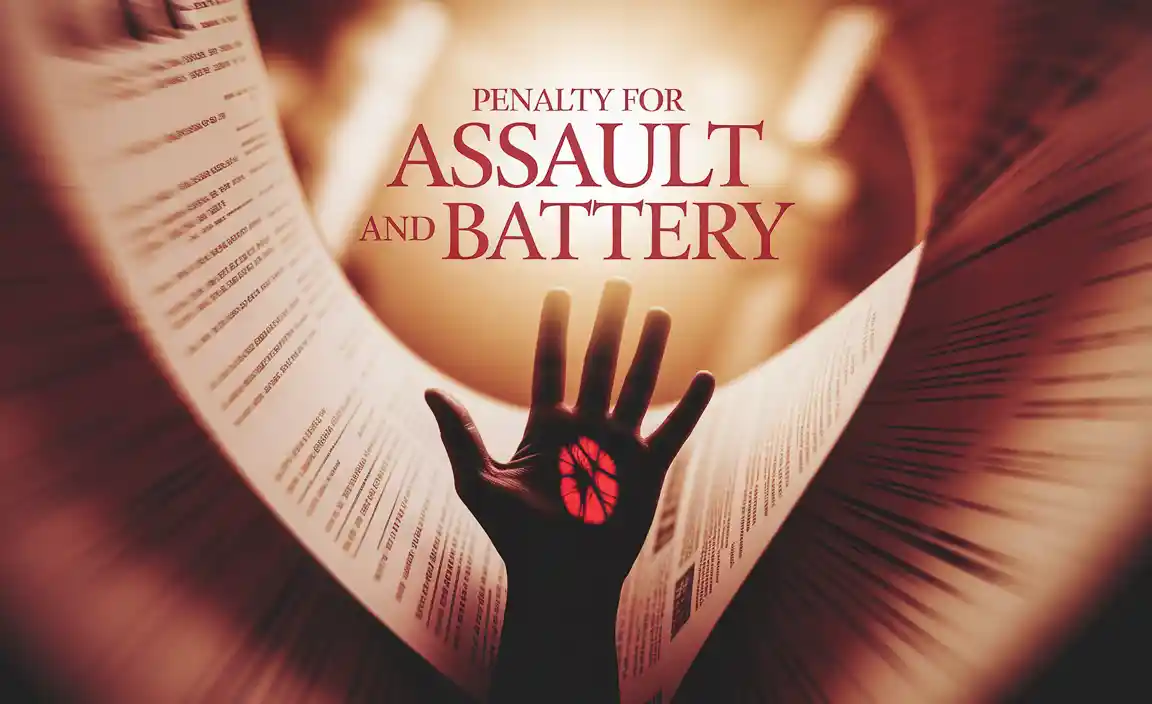Quick Summary: Yes, you can often charge a modern Honda Civic’s lithium-ion car battery, but it’s not a simple “plug it in” process like charging a phone. Specialized chargers and careful monitoring are key. This guide helps you understand what’s involved and if it’s right for your Civic.
Is your Honda Civic struggling to start, or is a warning light on your dashboard hinting at a battery issue? For many car owners, this can be a confusing and slightly worrying experience. You might wonder if your car’s battery is dead and, if so, how you can fix it. Thankfully, most of us have experience charging our phones when they run low. But can you do the same for your car? It’s a great question, especially with newer vehicles often using advanced lithium-ion batteries.
Modern car batteries, particularly the lithium-ion types found in many newer Honda Civics, are quite different from the older lead-acid versions. This means the way we approach charging them also needs to be different. Trying to use the wrong equipment or methods could potentially damage the battery or even your car’s sensitive electronics. But don’t worry! This guide is here to break down everything you need to know in simple, easy-to-understand steps. We’ll cover what you need to look for, how it’s done safely, and when it might be time to call in the pros.
Understanding Your Honda Civic’s Battery
When we talk about a “car battery,” we often think of a single type. However, vehicles use different battery chemistries to meet their power needs. For a while, lead-acid batteries were the standard in almost every car. They’re robust, reliable, and cost-effective. But as cars have become more sophisticated, with more electronic features and a push for better efficiency and lighter weight, manufacturers have started to adopt newer technologies.
Your Honda Civic, especially if it’s a newer model, might be equipped with a lithium-ion (Li-ion) battery. These batteries offer some significant advantages over traditional lead-acid ones. They are typically lighter, last longer, and can hold a charge more consistently. Think of the difference between an old flip phone battery and the sleek lithium-ion battery in your smartphone – it’s a similar leap in technology. However, this advanced technology also means they require a different approach when it comes to charging and maintenance.
Lead-Acid vs. Lithium-Ion Car Batteries
It’s important to know what kind of battery your Civic has. Most vehicles on the road before the mid-2010s were equipped with lead-acid batteries. These are fairly straightforward and can often be jump-started or charged with readily available chargers. You can usually tell by the weight – lead-acid batteries are quite heavy! They also have a relatively simple design with cells that contain lead plates and an electrolyte solution.
Lithium-ion batteries, on the other hand, are much more complex. They use lithium compounds as electrodes and are lighter, smaller, and can deliver more power for their size. They also have a more sophisticated internal structure called a Battery Management System (BMS). This BMS is like the battery’s brain, constantly monitoring its temperature, voltage, and current to ensure it operates safely and efficiently. Because of this BMS, charging requires specific voltage and current profiles that the BMS can communicate with and manage.
Why Your Civic Battery Might Need Charging
Several things can cause a car battery to lose its charge. Sometimes, it’s just a normal part of the battery’s life cycle. Batteries don’t last forever, and their ability to hold a charge will diminish over time. Other common culprits include:
- Leaving Lights or Accessories On: This is a classic. Forgetting to turn off headlights, interior lights, or even a phone charger plugged into the car overnight can drain the battery.
- Extreme Temperatures: Both very hot and very cold weather can affect battery performance. In extreme cold, the chemical reactions inside the battery slow down, reducing its ability to start the car. In extreme heat, batteries can degrade faster.
- Short Trips: If you only drive your Civic for very short distances, the alternator might not have enough time to fully recharge the battery after starting the engine.
- Parasitic Drain: Sometimes, a small electrical component in your car might be drawing power even when the car is off. This “parasitic drain” can slowly siphon away battery charge.
- Aging Battery: Like any component, batteries have a lifespan. An older battery simply won’t be able to hold as much charge as it once did.
Can You Charge a Lithium Car Battery in a Honda Civic?
The short answer is yes, but with significant caveats, especially for the high-voltage lithium-ion batteries used in hybrid and electric versions of the Honda Civic. For a standard 12-volt lithium-ion starter battery, which is becoming more common in gasoline-powered cars for weight savings, charging is possible but requires specific equipment. For the high-voltage battery in a hybrid or EV Civic, you are generally not charging it with a simple car battery charger; instead, the car’s onboard systems and regenerative braking do the primary “charging.
The complexity of lithium-ion batteries, particularly their need for precise charging parameters and protection from overcharging or deep discharge, means you can’t just use any old charger. The Battery Management System (BMS) is crucial here. It communicates with the charger to ensure that the battery is charged correctly and safely. If you have a conventional lead-acid battery, using the right charger is straightforward. With a lithium-ion battery, it requires more care.
Using the Right Charger is Key
This is the most important point: you cannot use a standard trickle charger designed for lead-acid batteries on a lithium-ion car battery. Doing so can damage the battery, and in rare cases, lead to safety issues. You need a charger specifically designed for automotive lithium-ion batteries. These chargers are programmed to understand the specific charging curves and voltage requirements of Li-ion cells and will work in conjunction with the battery’s BMS.
When looking for a charger, ensure it explicitly states that it is for “Lithium-ion (LiFePO4, Li-ion, etc.) automotive batteries.” Some advanced chargers might even have settings for different types of lithium chemistries. For a Honda Civic that uses a smaller, 12V lithium-ion starter battery, a specialized charger will pulse charge the battery, monitor cell balance, and cut off safely when charging is complete.
What About Hybrid and Electric Civics?
If your Honda Civic is a hybrid (like the Civic Hybrid) or a fully electric model (if such a model exists in your region), the situation is different. These vehicles have two battery systems:
- 12-Volt Auxiliary Battery: This is a smaller battery, often still a lead-acid type or sometimes a smaller lithium-ion battery, that powers the car’s lights, infotainment system, and other accessories when the car is off or in low-power modes. This auxiliary battery can potentially be charged like a regular 12-volt battery if it becomes discharged, but its role is secondary.
- High-Voltage Hybrid/Electric Battery: This is the large battery pack that powers the electric motor and drives the car. You, as the owner, do not typically “charge” this battery directly with an external charger. Instead, it is charged through:
- Plugging the car into an external charging station (for EVs).
- The car’s internal charging system, which uses the gasoline engine as a generator and captures energy through regenerative braking (for hybrids).
Therefore, when asking about “charging a lithium car battery for Honda Civic,” it’s most likely referring to a 12-volt lithium-ion starter battery. If you have a hybrid or EV, the charging mechanisms are built into the vehicle itself, and external charging of the main drive battery is done via plugging in or regenerative systems.
Step-by-Step: Charging a 12V Lithium Car Battery for Your Honda Civic
If your Honda Civic has a 12-volt lithium-ion starter battery and it has become discharged, here’s a general guide on how to charge it. Always consult your Civic’s owner’s manual and the charger’s instructions before beginning. Safety first!
What You’ll Need:
- A Specialized Lithium-Ion Car Battery Charger: This is non-negotiable. Ensure it’s rated for automotive lithium batteries. Brands like NOCO, CTEK, and OptiMate offer suitable models.
- Safety Glasses: To protect your eyes from any potential sparks or debris.
- Gloves: For a better grip and a minor layer of protection.
- A Clean, Well-Ventilated Area: Work away from flammable materials.
- Your Honda Civic Owner’s Manual: To confirm battery type and location, and any specific manufacturer recommendations.
The Charging Process:
- Locate Your Civic’s Battery: In most Honda Civics, the 12-volt battery is located under the hood, usually on one side of the engine bay. If you have a hybrid, there might be two batteries, but you’re focused on the smaller 12-volt one for starting and accessories. Check your owner’s manual if you’re unsure.
- Turn Off the Vehicle and All Accessories: Ensure the ignition is off, all lights are off, and any accessories (like radio, fans) are also powered down.
- Prepare the Battery Terminals:
- Identify the positive (+) and negative (-) terminals. The positive terminal is usually marked with a ‘+’ sign and may have a red cover, while the negative terminal is marked with a ‘-‘ sign.
- Ensure the terminals are clean and free of corrosion. If there’s any buildup, disconnect the battery (negative first, then positive) and clean them with a wire brush and a battery terminal cleaner solution, then reconnect (positive first, then negative). Note: If you disconnect the battery, especially on a newer car, you might need to re-enter radio codes or recalibrate power windows. Check your manual.
- Connect the Charger to the Battery:
- Connect the charger’s positive clamp (usually red) to the battery’s positive (+) terminal.
- Connect the charger’s negative clamp (usually black) to the battery’s negative (-) terminal.
- Important Safety Tip: Connect the positive clamp first, then the negative clamp. When disconnecting, remove the negative clamp first, then the positive clamp. This minimizes the risk of sparks near the battery, which can release explosive hydrogen gas.
- Connect the Charger to Power: Plug the charger into a grounded electrical outlet.
- Select the Correct Charging Mode: This is critical for lithium-ion batteries. Your specialized charger will have settings. Select the “Lithium-ion” or “LiFePO4” mode. Do NOT use “Lead-Acid,” “AGM,” or “Gel” modes. The charger should then begin its charging cycle. Many modern chargers have an automatic mode that detects the battery type, but always double-check the display.
- Monitor the Charging Process: The charger will indicate if it’s charging, the percentage of charge, and when charging is complete. Lithium-ion batteries charge relatively quickly compared to lead-acid. The charger should automatically stop when the battery is fully charged.
- Disconnect the Charger: Once charging is complete (the charger indicates so), unplug the charger from the power outlet first. Then, disconnect the negative clamp from the battery, followed by the positive clamp.
- Start Your Civic: Once everything is disconnected, you should be able to start your Honda Civic.
What If the Charger Won’t Charge?
If your specialized lithium battery charger doesn’t start charging or indicates an error, several things could be wrong:
- Battery is Too Deeply Discharged: Some lithium-ion batteries have a BMS that will completely cut off power if they are discharged too deeply to prevent damage. Some advanced chargers have a “recovery” or “force” mode that might be able to wake up such a battery, but this carries a risk and should only be used if the charger manufacturer explicitly supports it for your battery type. Consult your charger manual.
- Battery is Faulty: The battery itself might have reached the end of its life or developed an internal fault.
- Incorrect Connection: Double-check that the clamps are securely connected to the correct terminals.
- Charger Issue: The charger itself might be malfunctioning.
If you encounter persistent issues, it’s best to have the battery tested by a professional. Auto parts stores often offer free battery testing.
When to Replace Your Honda Civic’s Battery
Charging is a temporary fix or maintenance step. Batteries have a finite lifespan. If you find yourself frequently needing to charge your Civic’s battery, or if it shows signs of weakness even after charging, it’s likely time for a replacement. Replacing a 12-volt lithium-ion car battery is similar to replacing a lead-acid one, but again, consult your owner’s manual and ensure you get a compatible replacement battery.
Signs Your Battery Needs Replacing:
- Slow Engine Crank: The engine turns over slower than usual when you try to start the car.
- Dim Headlights: Headlights are noticeably dimmer when the engine is off, or flicker when you start the car.
- Warning Lights: The battery warning light on the dashboard illuminates.
- Frequent Jump-Starts: You need to jump-start your car more and more often.
- Swollen or Leaking Battery Case: This is a serious sign of damage and requires immediate replacement and inspection.
- Age: Most car batteries last 3-5 years. If yours is older, it’s on borrowed time.
For a 12-volt lithium-ion starter battery, remember to purchase a replacement specifically designed for automotive use and compatible with your Honda Civic model. Companies like Antigravity Batteries, Shorai, and Braille Battery offer high-performance lithium starter batteries. When installing a new battery, always follow safety procedures – disconnect the old battery (negative terminal first, then positive) and connect the new battery (positive terminal first, then negative).
For the high-voltage battery in hybrid or electric Civics, replacement is a job for a certified technician. These systems are complex and dangerous to work on without proper training and equipment.
An Overview of Battery Technologies: A Comparative Table
To help clarify the differences and why specific charging methods are important, here’s a table comparing common car battery types.
| Feature | Lead-Acid Battery | Lithium-ion (Li-ion) Starter Battery | Lithium-ion (Li-ion) High-Voltage Battery (Hybrid/EV) |
|---|---|---|---|
| Typical Use | Standard 12V starter battery in most gasoline cars | 12V starter battery, often in newer/performance cars for weight saving | Main drive battery in hybrid and electric vehicles |
| Weight | Heavy | Significantly Lighter | Very Heavy |
| Lifespan | 3-5 years typically | Can be longer than lead-acid (5-10 years) if managed well | Designed for vehicle longevity; typically long life |
| Charging Method | Standard automotive chargers (lead-acid specific) | Specialized lithium-ion automotive chargers with BMS communication | Onboard charging system, regenerative braking, external EV charging port |
| Sensitivity to Temperature | Affected by extreme cold (reduced cranking power) and heat (degradation) | Generally better performance across wider temperatures, but still affected | Managed by sophisticated thermal management systems |
| Maintenance | Low maintenance, some types may need distilled water | Virtually maintenance-free; relies on BMS for balance | Not user-serviceable; managed by vehicle systems |
| Cost | Lower initial cost | Higher initial cost, but can offer long-term value | Very High (component of vehicle cost) |
| Safety Precautions for Charging | Ventilation, avoid sparks | Use correct charger, monitor BMS, ventilation | Professional handling only; user charges via vehicle port/system |
Battery Maintenance Tips for Your Honda Civic
Keeping your Civic’s battery healthy, whether it’s lead-acid or lithium-ion, can extend its life and prevent frustrating dead-battery situations. Here are some practical tips:
- Regularly Check for Corrosion: Even on lithium batteries, ensure battery terminals are clean and free from any buildup, which can impede electrical flow.
- Keep the Battery Clean: A general clean of the battery top and surrounding area can prevent stray electrical paths.
- Avoid Deep Discharges: Try not to drain the battery completely. If you know you’ll be parked for a long time