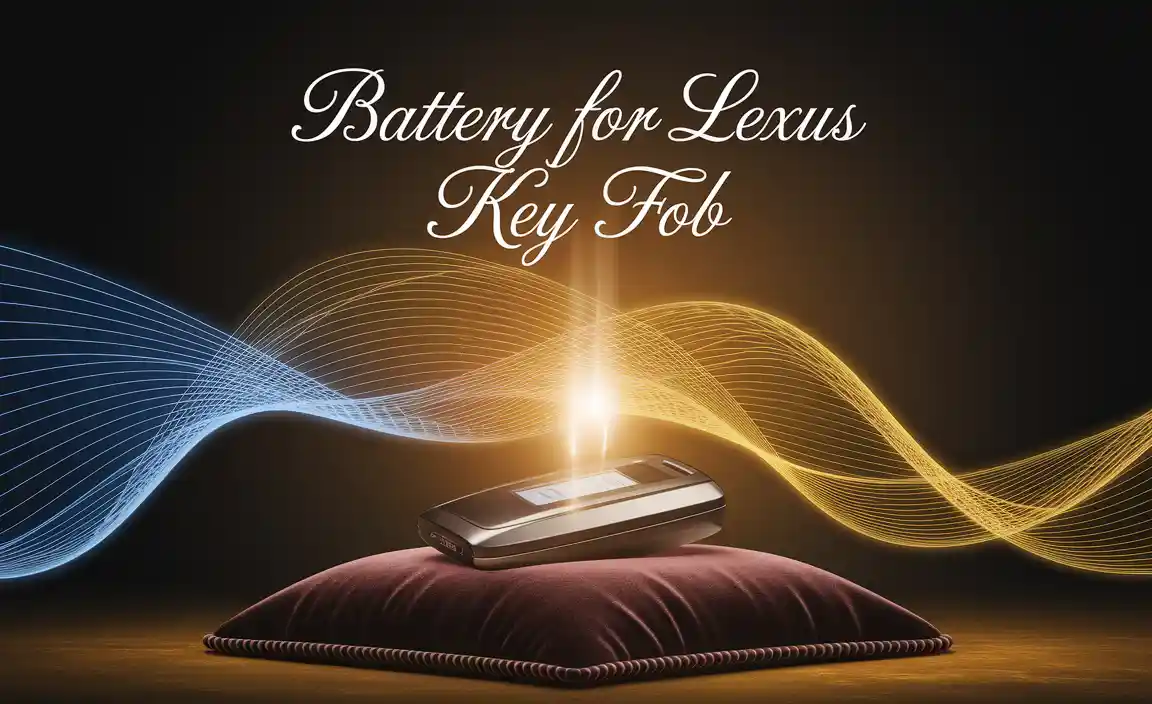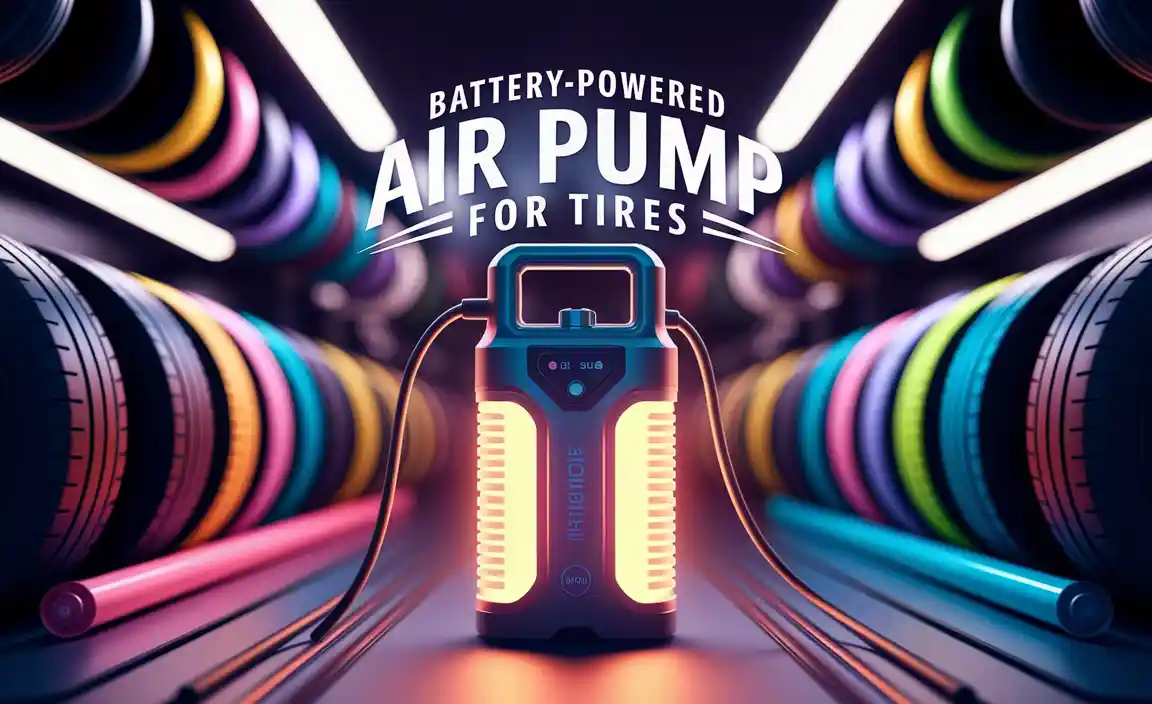Quick Summary:
Wondering why your battery is draining fast? This guide shows you exactly how to check for battery drainage on your devices, from phones to cars, with simple, step-by-step instructions. Discover hidden power-hungry apps and components, understand common causes, and learn quick fixes to keep your devices running longer.
How To Check For Battery Drainage: Essential Guide
Does your phone die just when you need it most? Or maybe your car struggles to start on a cold morning? Battery problems can be super frustrating, but they’re usually not a mystery. Lots of common things can cause batteries to drain faster than they should. The good news is that figuring out what’s going on is easier than you might think. You don’t need to be a tech wizard to find the culprits stealing your power. This guide will walk you through checking for battery drainage step-by-step, so you can solve these annoying issues and get back to using your devices without worry.
We’ll cover everything from pinpointing stubborn apps on your smartphone to understanding issues with your car battery. I’ll show you simple tests you can do yourself, explain what the signs mean, and offer practical tips to fix them – making battery care feel totally achievable.
Understanding Battery Drainage: What’s Really Happening?
When we talk about battery drainage, it simply means your battery is losing its charge quicker than expected. It’s like a leaky bucket; instead of holding water (power) for a long time, it’s letting it escape too fast. Several things can cause this, and they often depend on the type of device you’re using.
For your phone, it could be apps running in the background, a weak signal, or an old battery. For your car, it might be a faulty component, a parasitic drain (something using power when the car is off), or an aging battery. Knowing the common causes helps us figure out where to look.
How To Check For Battery Drainage on Your Smartphone
Smartphones are our constant companions, so a draining battery is a major annoyance. Fortunately, most modern phones have built-in tools to help you see what’s using up your power.
Using Your Phone’s Battery Settings
This is your first and best stop for diagnosing phone battery drain. Both Android and iOS have detailed battery usage screens.
On Android:
- Open your phone’s Settings app.
- Tap on Battery or Battery and device care.
- Select Battery usage.
You’ll see a list of apps and system services ordered by how much battery they’ve used recently, usually over the last 24 hours or since the last full charge. Look for apps you don’t use often that are surprisingly high on the list. Also, check categories like “Screen” (if it’s very high, your screen brightness might be too high or you’re using it too much) or “Android System” (a very high percentage here might indicate a software issue).
On iOS (iPhones):
- Go to Settings.
- Tap on Battery.
Scroll down to the section showing battery usage by app. You can often see usage over the last 24 hours or the last 10 days. Look for apps that show a high percentage of battery usage, especially if you haven’t been actively using them. Pay attention to “Background Activity” – this shows which apps are using power even when you’re not looking at them.
Common Culprits of Smartphone Battery Drain:
- High Screen Brightness: A very bright screen uses a lot of power.
- Background App Activity: Apps that refresh content, fetch data, or send notifications constantly drain battery when not in use.
- Poor Signal Strength: When your phone struggles to find a signal (cellular or Wi-Fi), it uses more power to search for and maintain a connection.
- Location Services (GPS): Many apps use GPS, which is a major power drain.
- Push Email/Notifications: Constant checking for new emails or frequent notifications can add up.
- Outdated Software: Bugs in older operating system versions or apps can sometimes lead to increased battery drain.
- Aging Battery: Like all rechargeable batteries, phone batteries degrade over time and hold less charge.
Simple Fixes for Phone Battery Drain:
- Lower Screen Brightness: Use auto-brightness or manually dim your screen.
- Manage Background App Refresh: Go into your phone’s settings and turn off background refresh for apps that don’t need it.
- Turn Off Location Services for Unused Apps: Set location access to “While Using the App” or “Never” for apps that don’t critically need it.
- Adjust Email Fetch Settings: Instead of “Push,” set your email to “Fetch” at longer intervals (e.g., every 30 minutes or hourly).
- Enable Power Saving Modes: Most phones have a built-in power-saving mode that limits background activity and performance.
- Update Your Apps and OS: Ensure you’re running the latest software.
- Restart Your Phone Regularly: A simple restart can clear out temporary glitches.
- Consider a Battery Replacement: If your phone is older and battery life is still poor after trying these steps, the battery itself might be worn out.
How To Check For Battery Drainage in Your Car
A car battery’s job is crucial – it starts your engine and powers your car’s electronics when the engine isn’t running. When it starts draining unexpectedly, it can leave you stranded.
Visual Inspection and Basic Checks
Sometimes, the problem is obvious. Start with a quick look:
- Corrosion: Check the battery terminals (where the cables connect). If you see a white or bluish powdery substance, that’s corrosion. It can interfere with the electrical connection and drain the battery.
- Loose Connections: Ensure the battery cables are firmly attached to the terminals. A loose connection can cause intermittent power loss.
- Battery Case: Look for any cracks or swelling in the battery case. This indicates internal damage.
Understanding Parasitic Drain
Parasitic drain occurs when a component in your car continues to draw power from the battery even when the car is turned off and all accessories (like lights and radio) are switched off. This is a common cause of a dead car battery.
How to Test for Parasitic Drain (A DIY Approach)
This test requires a multimeter, a common tool for DIY car enthusiasts. You can find reliable multimeters online or at auto parts stores. For safety, wear gloves and eye protection.
- Ensure Everything is Off: Make sure your car is completely off, doors are closed (you might need to use a tool to keep the door switch engaged so the car thinks it’s closed), and all lights and accessories are off.
- Locate the Battery: Find your car battery, usually under the hood or sometimes in the trunk.
- Disconnect the Negative Terminal: Using a wrench, carefully loosen and disconnect the cable from the negative (-) terminal of the battery.
- Set Up the Multimeter: Set your digital multimeter to measure DC amps (mA or A range). You want to measure current, not voltage for this test.
- Connect the Multimeter in Series:
- Touch the positive (red) probe of the multimeter to the disconnected negative battery cable.
- Touch the negative (black) probe of the multimeter to the negative (-) battery terminal on the car battery.
This connection allows the multimeter to measure the flow of electricity from the battery through the meter to the car’s electrical system. If you measure voltage instead of current, you’ll just get a reading of the battery’s own voltage without measuring the drain.
- Read the Amperage: With the multimeter connected, the reading should be very low – typically less than 50 milliamps (0.05 amps). If the reading is higher, you have a parasitic draw.
- Identify the Culprit: To find what’s drawing the power, you’ll need to systematically re-connect components or pull fuses.
- Start pulling fuses one by one. As you pull a fuse, watch the multimeter reading.
- When the amperage reading drops significantly, the fuse you just pulled relates to the circuit with the parasitic drain.
- Now, identify what that fuse powers (check your car’s manual or the fuse box cover) and investigate those components. It could be a light, the radio, a control module, or aftermarket accessories.
Important: If you’re not comfortable working with car electrical systems, it’s always best to have a qualified mechanic perform this test.
Testing Battery Health with a Multimeter (Voltage Check)
While a parasitic drain test checks for power loss when off, checking the battery’s voltage can give you an idea of its overall health and its ability to hold a charge. You’ll need a multimeter set to DC Volts (V).
Steps:
- Ensure the Car is Off: Make sure the engine is off for at least a few hours, or ideally overnight, so the battery is in a resting state.
- Locate Battery Terminals: Identify the positive (+) and negative (-) terminals.
- Connect Multimeter:
- Touch the red probe to the positive (+) battery terminal.
- Touch the black probe to the negative (-) battery terminal.
- Read Voltage:
- A fully charged battery should read around 12.6 volts or higher.
- A reading between 12.4 and 12.6 volts suggests a good charge but check it after driving.
- A reading below 12.4 volts might indicate the battery is not fully charged or is starting to fail.
- A reading below 12.0 volts usually means the battery is deeply discharged and may be damaged or nearing the end of its life.
When to Consider a New Car Battery
A car battery typically lasts 3-5 years. Signs it’s time for a replacement include:
- Slow engine crank when starting.
- Dimming headlights or interior lights.
- Frequent jump-starts needed.
- Battery warning light on the dashboard.
- Corrosion or swelling on the battery.
- Age of the battery (over 3-5 years).
You can also get car batteries tested at most auto parts stores, often for free. They use specialized load testers that can give a more accurate assessment of a battery’s cranking power and overall health.
Checking Other Power Sources
Beyond phones and cars, other rechargeable devices can suffer from drainage issues.
Power Banks
Power banks are portable batteries for charging devices on the go. If yours isn’t holding a charge:
- Check the USB Cable: A faulty USB cable can prevent proper charging or cause a slow drain. Try a different, known-good cable.
- Inspect the Power Bank Ports: Ensure the USB output ports are clean and free of debris.
- Charge Cycle: Sometimes, a power bank just needs a full charge and then a full discharge to recalibrate.
- Lifespan: Like all batteries, power banks degrade. If it’s several years old, it might simply be reaching the end of its usable life.
Chargers (Phone & Universal)
A faulty charger usually won’t cause drainage itself but will prevent proper charging or charge very slowly. Ensure you’re using a charger with sufficient wattage for your device. For example, using a low-power charger for a device that requires fast charging will lead to slow power uptake, which might feel like drainage if you’re using the device while it’s plugged in.
Batteries in Small Electronics (e.g., Laptops, Tablets)
These often have built-in battery health reporting tools similar to smartphones. For laptops, you might find options in the system settings or manufacturer-specific software that details battery wear and usage. For tablets, check the battery section in settings. If these devices are significantly older, battery degradation is the most common cause of poor battery life.
Table: Common Battery Issues and How to Check
| Device Type | Common Drainage Symptom | How to Check Battery Drainage | Likely Cause | Beginner Fixes |
|---|---|---|---|---|
| Smartphone | Dies quickly, low percentage despite little use | Phone’s built-in Battery Settings (app usage) | Power-hungry apps, high brightness, poor signal, old battery | Adjust settings, manage apps, enable power saver, update software |
| Car Battery | Car won’t start, slow crank, lights dim | Parasitic drain test with multimeter; Voltage check with multimeter | Parasitic drain (faulty component), old battery, corroded terminals | Clean terminals, check fuses, professional diagnostic |
| Power Bank | Doesn’t hold charge, charges slowly | Test with different cables/devices, observe charging time | Faulty cable, dirty ports, battery degradation | Use good cables, clean ports, replace if old |
| Laptop/Tablet | Short usage time between charges | Built-in battery health reports (if available), observe usage | Battery wear, background processes, display settings | Adjust power settings, close unused apps, check battery health report |
External Resources for Battery Information
For more in-depth information on battery technology and care, you can consult:
- U.S. Department of Energy – Vehicle Battery Technologies: Provides advanced insights into various types of vehicle batteries.
- Federal Communications Commission (FCC) – How to Safely Use and Dispose of Rechargeable Batteries: Offers important safety guidelines for handling common rechargeable batteries.
Frequently Asked Questions (FAQ)
Q1: How often should I check my car battery?
It’s a good idea to visually inspect your car battery at least twice a year, especially before and after winter, for corrosion or loose connections. If you experience starting issues, a voltage test or parasitic drain test is recommended.
Q2: Is it bad to always charge my phone to 100%?
While modern phone batteries are quite resilient, keeping them constantly at 100% can contribute to slight long-term degradation. Many phones now offer optimized charging features that can help manage this by delaying the final charge until closer to when you’ll need it.
Q3: My phone battery drains fast after an update. What should I do?
Sometimes, a software update can cause temporary battery drain. Give your phone a day or two to settle, and consider restarting it. If the problem persists, check the battery usage stats in settings for any new rogue apps or system processes. You might need to wait for another update or reset some settings.
Q4: Can a bad phone charger drain my battery?
A bad charger typically won’t cause your battery to drain. Instead, it will likely fail to charge your device, charge it very slowly, or may even damage the battery or device over time due to unstable power delivery. If you suspect your charger is faulty, try a different one.
Q5: What does a clicking sound from my car mean when I try to start it?
A rapid clicking sound usually means your car battery doesn’t have enough power to engage the starter motor. It’s a classic sign of a weak or dead battery that may need replacement or a jump start.
Q6: Can I fix a parasitic drain on my car battery myself?
If you can successfully identify the faulty fuse or component using the methods described using a multimeter, you might be able to fix it. However, some issues, like a faulty control module, will require professional diagnosis and repair. If you’re unsure, always consult a mechanic.
Conclusion
Keeping your batteries healthy is key to reliable power for all your devices, from your everyday car to your trusty smartphone. You’ve learned how to use your phone’s built-in tools to spot power-hungry apps and how to perform simple checks for your car battery, including the important parasitic drain test. We’ve also touched upon power banks and other electronics.</