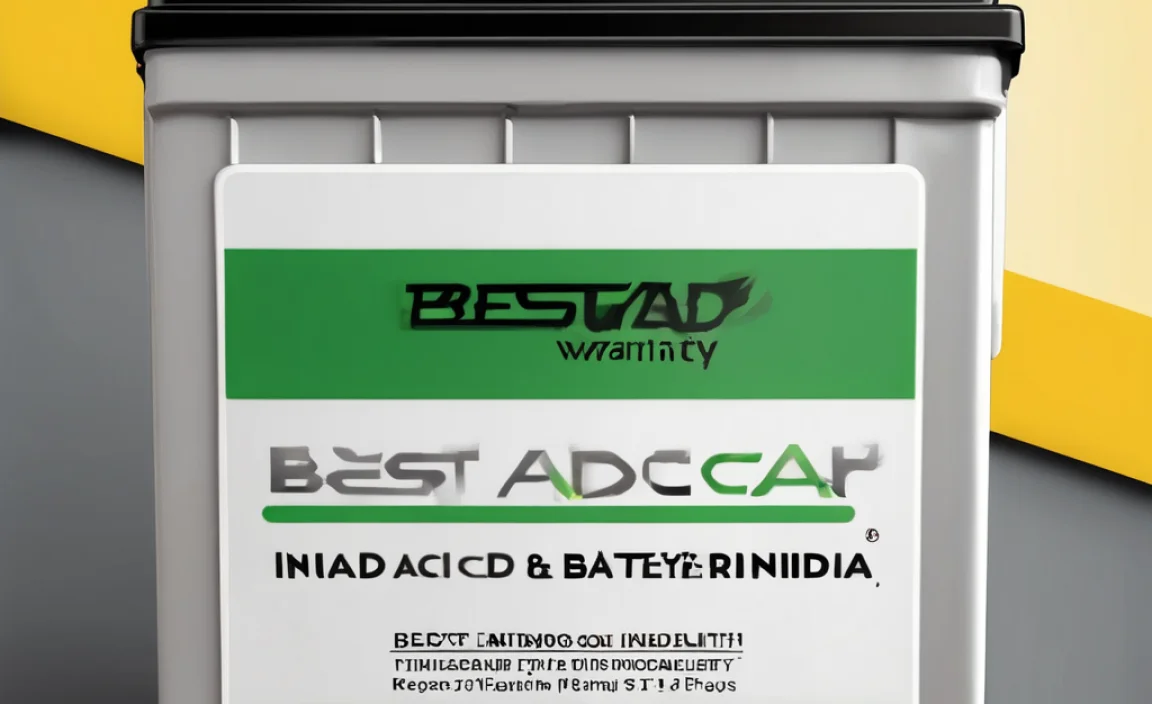“Adapt” means to change or adjust to fit new conditions or requirements. For power solutions, it means choosing the right adapter, charger, or battery that connects and works perfectly with your devices, ensuring smooth operation and preventing damage.
Ever felt a spark of confusion when trying to connect a device, only to find the plug doesn’t fit? Or maybe you’ve bought a new charger that charged your phone at a snail’s pace? That’s where understanding what “adapt” truly means in the world of power and electronics comes in handy. It’s all about making sure things connect, work together, and are powered up safely and efficiently.
Think of it like finding the right key for a lock. If the key isn’t right, nothing happens, or worse, you might damage the lock. The same goes for adapters, chargers, and batteries. When we talk about adapting, we’re talking about making sure these power components are compatible and suited for the job. This guide will walk you through the essentials, making it simple to understand and easy to do, so you can power up with confidence. We’ll break down the jargon and show you exactly what you need to know to make the right choices.
What Does “Adapt” Mean in Power Solutions?
When we discuss “adapt,” especially in the context of power supplies, chargers, adapters, and batteries, it refers to the process of making two different things work together seamlessly. It’s about bridging a gap in form or function so that power can flow from a source to a device, or so that a device can connect to a power source. This might involve changing the physical shape of a plug, converting voltage or current, or ensuring different battery chemistries can work within a system.
For everyday users, this is crucial. It means ensuring your phone charger can plug into the wall socket, your laptop can connect to your car’s power outlet, or that a new replacement battery is the correct type and size for your car. When you “adapt” correctly, you ensure safety, efficiency, and the longevity of your devices. When you “adapt” incorrectly, you risk damage, poor performance, or even safety hazards.
Physical Adaptation: Matching Plugs and Ports
One of the most common ways we encounter the need to “adapt” is through physical connectors. You’ve probably seen this with travel adapters, which let you plug your electronics into foreign outlets.
- The Problem: Different countries, and even different devices, use various shapes and sizes for their electrical plugs and sockets. A plug designed for a US outlet won’t fit into a UK socket, and vice versa.
- The Solution: A physical adapter. This is a device that has one type of plug on one end and one or more types of sockets on the other. It doesn’t change the electricity itself (that’s a transformer or converter), but it allows your device’s plug to physically connect to the power source.
- Examples:
- A USB-A to USB-C adapter lets you plug a USB-A cable into a USB-C port.
- A universal travel adapter with multiple prongs that can be extended or retracted to fit different outlet types worldwide.
This type of adaptation is straightforward: the goal is to make a physical connection possible. Always ensure the adapter is rated for the voltage and wattage your device needs, especially when traveling to regions with different power grids.
Electrical Adaptation: Voltage and Wattage Conversion
Beyond just fitting the shape, sometimes electrical compatibility needs adaptation. This is where voltage and wattage come into play. Electrical systems operate at different voltage levels (the electrical pressure) and require different amounts of power (wattage).
- Voltage: The United States typically uses 120 volts, while many other parts of the world use 220-240 volts. Plugging a 120V device directly into a 240V outlet (without proper adaptation) will almost certainly destroy the device.
- Wattage: This is the measure of power your device consumes. Adapters and chargers need to supply at least the required wattage. If a charger provides too little wattage, your device might charge slowly, not charge at all, or even turn off. If it provides significantly too much wattage safely, it’s usually okay, as the device will only draw what it needs. However, incorrect voltage is dangerous.
So, how do we adapt?
- Voltage Converters: These devices actually change the incoming voltage to the level your device needs. They are often bulkier and more expensive than simple adapters.
- Voltage Transformers: Similar to converters, transformers step voltage up or down. “Autotransformers” are common for international travel, allowing for both step-up and step-down conversions.
- Chargers with Built-in Voltage Adaptation: Many modern chargers, especially those for laptops and phones, are designed to accept a wide range of input voltages (e.g., 100-240V). These are often labeled with “Input: 100-240V ~ 50/60Hz.” These are the easiest as they handle the electrical adaptation themselves; you only need a physical plug adapter if the wall plug differs.
Battery Adaptation: Chemistry and Form Factor
Batteries store and provide power. When we talk about adapting batteries, we mean making sure the replacement or auxiliary battery is compatible with the system it’s intended for.
- Form Factor: This refers to the physical size and shape of the battery. Car batteries, for instance, come in specific sizes (like Group 35, Group 78, etc.) to fit into designated battery trays under the hood or in the trunk. Phone batteries are designed to fit precisely within the phone’s casing. Using a battery that doesn’t fit can lead to installation issues, poor connections, or damage to the device.
- Chemistry: Batteries use different chemical compositions to store energy (e.g., lead-acid in cars, lithium-ion in phones and power banks). While you generally can’t “adapt” between vastly different chemistries without a specialized charging system, it’s crucial that a replacement battery has the correct chemistry for the application. For example, you cannot put a lithium-ion battery in a car designed for a lead-acid battery without extensive modifications.
- Voltage and Capacity: Like chargers, batteries have specific voltage and capacity ratings (measured in Ampere-hours or milliampere-hours). A replacement battery must match the voltage of the original. While a higher capacity (Ah) battery might work and offer longer life, a lower capacity one might not provide enough power.
Types of Adapters and Their Uses
Let’s dive into some common types of adapters you’ll encounter and why they’re useful.
Power Adapters
These are perhaps the most common adapters. Their primary job is to take power from an outlet and deliver it to a device, often with some form of voltage or current regulation built-in.
- AC-to-DC Adapters: Also known as “wall warts” or power bricks. They plug into an AC (alternating current) wall socket and convert it to DC (direct current), which most electronic devices use. Examples include phone chargers, laptop power supply units, and power adapters for routers or external hard drives.
- DC-to-DC Converters: These take a DC input (like from a car’s cigarette lighter socket or a solar panel) and convert it to a different DC voltage or current. This is useful for charging devices designed for wall outlets from a car battery, for example.
- Universal Adapters: These are designed to work with multiple voltages and often include interchangeable plug tips, making them ideal for international travel.
Cable Adapters
These focus on changing the type of connector on a cable, allowing you to link devices that use different ports.
- USB Adapters: As mentioned, USB-A to USB-C, USB-C to HDMI, USB-A to Ethernet, etc. These are incredibly versatile for connecting peripherals, monitors, networks, and charging.
- Audio/Video Adapters: HDMI to DVI, DisplayPort to VGA. These allow you to connect different types of displays or audio equipment.
Car Adapters
These allow you to use your car’s power system (typically 12V DC) to power or charge devices designed for other sources.
- Cigarette Lighter Adapters: These plug into your car’s accessory socket. Many have USB ports to charge phones and tablets. Some higher-power versions can even have an AC outlet (inverter functionality) to power small AC devices.
- Battery Terminal Adapters: Less common for everyday use, these can sometimes be used to adapt slightly different battery terminal designs to fit securely. However, it’s usually best to ensure your battery has the correct terminal type.
Travel Adapters
These are specialized adapters designed to let you use your electronics in foreign countries. They typically focus on the physical plug shape but are often combined with voltage conversion for safety.
How to Choose the Right Adaptations
Making sure you get the right adapter or compatible component is key to safety and device longevity. Here’s a practical approach:
Step 1: Identify Your Needs
First, understand what you’re trying to achieve.
- Are you trying to plug into a foreign outlet? (Travel adapter needed)
- Are you trying to charge a device from a car? (Car adapter with USB or inverter)
- Is your device’s plug not fitting your existing cable or port? (Cable adapter)
- Is your device not charging correctly or showing errors? (Check power adapter compatibility)
- Are you replacing a car battery? (Need the exact make, model, year, and potentially find the battery group size)
Step 2: Check Specifications and Labels
This is the most critical step. Don’t guess!
- For Power Adapters/Chargers: Look for labels on the original charger or on the device itself. Note the following:
- Input Voltage: What range of voltage does it accept? (e.g., 100-240V)
- Output Voltage: What voltage does it provide to your device? (e.g., 5V for USB, 19V for laptops)
- Output Current/Wattage: How much power does it deliver? (e.g., 2A, 45W). Your replacement charger should meet or exceed these specs.
- For Car Batteries: The best way is to check your car’s owner’s manual. It will specify the correct battery group size, terminal type (e.g., top post, side post), and cold-cranking amps (CCA). You can also look at your old battery for its group size. Reputable auto parts stores have databases to help you find the correct battery for your vehicle.
- For Cable Adapters: Know the names of the ports you are trying to connect. For example, if you have a phone with a USB-C port and want to connect it to an older laptop with USB-A ports, you need a USB-C to USB-A adapter.
Step 3: Prioritize Safety and Quality
Cheap, unbranded adapters can be dangerous.
- Certification Marks: Look for certifications like UL, CE, or FCC, which indicate that a product has met safety and performance standards.
- Reputable Brands: Stick with well-known brands for power supplies and batteries. They are more likely to adhere to quality control and safety regulations.
- Voltage Mismatch: NEVER use an adapter that doesn’t match the voltage requirements of your device, especially when dealing with mains power. This is a common cause of appliance failure. Always use a converter if the voltage doesn’t match.
- Car Batteries: Always disconnect the negative cable first, then the positive, and reconnect the positive first, then the negative. This prevents accidental short circuits. The U.S. Department of Energy provides excellent info on vehicle batteries.
Step 4: Read Reviews and Ask Questions
If you’re unsure, consult reviews or ask for help.
- Online Reviews: See what other users say about an adapter or battery, especially regarding reliability and compatibility.
- Ask a Professional: For car batteries, speak to a mechanic or someone at an auto parts store. For electronics, check the manufacturer’s website or contact their support.
Common Pitfalls and How to Avoid Them
Even with the best intentions, mistakes can happen. Here are common issues when trying to “adapt”:
Pitfall 1: Using a Plug Adapter Instead of a Voltage Converter
- What it is: This happens when you travel and only buy an adapter that changes the plug shape (e.g., US to UK prongs) but don’t consider the voltage difference between your home country and your destination.
- The Danger: Plugging in a 120V device into a 240V outlet will fry it instantly.
- The Fix: Always check the voltage of your destination country and your device. If there’s a difference, you need a voltage converter or transformer in addition to (or built into) the plug adapter. Many modern electronics (laptops, phone chargers) say “INPUT: 100-240V” on them, meaning they are dual-voltage and only need a physical plug adapter.
Pitfall 2: Underpowering a Device with a Charger
- What it is: Using a charger with a lower wattage or amperage than the original.
- The Danger: The device might charge very slowly, not charge at all, or in some cases, the charger might overheat or fail because it’s being pushed too hard. Many devices will simply refuse to charge or operate if the power source is insufficient.
- The Fix: Always use a charger that meets or exceeds the original specifications for voltage and, importantly, amperage or wattage. If a charger says “Output: 5V 2A” (10W), a replacement should be at least “5V 2A” or higher (e.g., “5V 2.4A” or “5V 3A”).
Pitfall 3: Incorrect Car Battery Installation
- What it is: Installing the wrong type of battery or connecting the terminals incorrectly.
- The Danger: The wrong battery might not fit, could be insecure, and may not have the correct power output. Incorrect connection of terminals can cause electrical shorts, damage to the car’s electrical system, or even sparks and battery damage.
- The Fix: Always use the car manufacturer’s recommended battery group size and type. When installing, remember the safety rule: “Lefty Loosey, Righty Tightey” for removing terminals, and always remove the negative (-) battery terminal first, then the positive (+). When reinstalling, connect the positive (+) terminal first, then the negative (-). This sequence minimizes the risk of shorting the battery with your wrench.
Pitfall 4: Mixing Battery Chemistries
- What it is: Trying to use a battery with a different chemical makeup than what the device or system is designed for.
- The Danger: Different chemistries require different charging voltages and currents. Using the wrong chemistry can lead to irreversible damage, fire, or explosion.
- The Fix: Always use batteries of the same chemistry as the original, unless authorized by the manufacturer for an upgrade (which is rare and usually involves a new charging system). For example, if your phone has a lithium-ion battery, only replace it with another lithium-ion battery of the correct size and specifications.
Adapting Your Car Battery: A Practical Guide
When it comes to your car, the battery is its heart. While you’re not usually “adapting” to a completely different type of battery, you are ensuring you adapt the right battery to your car’s needs.