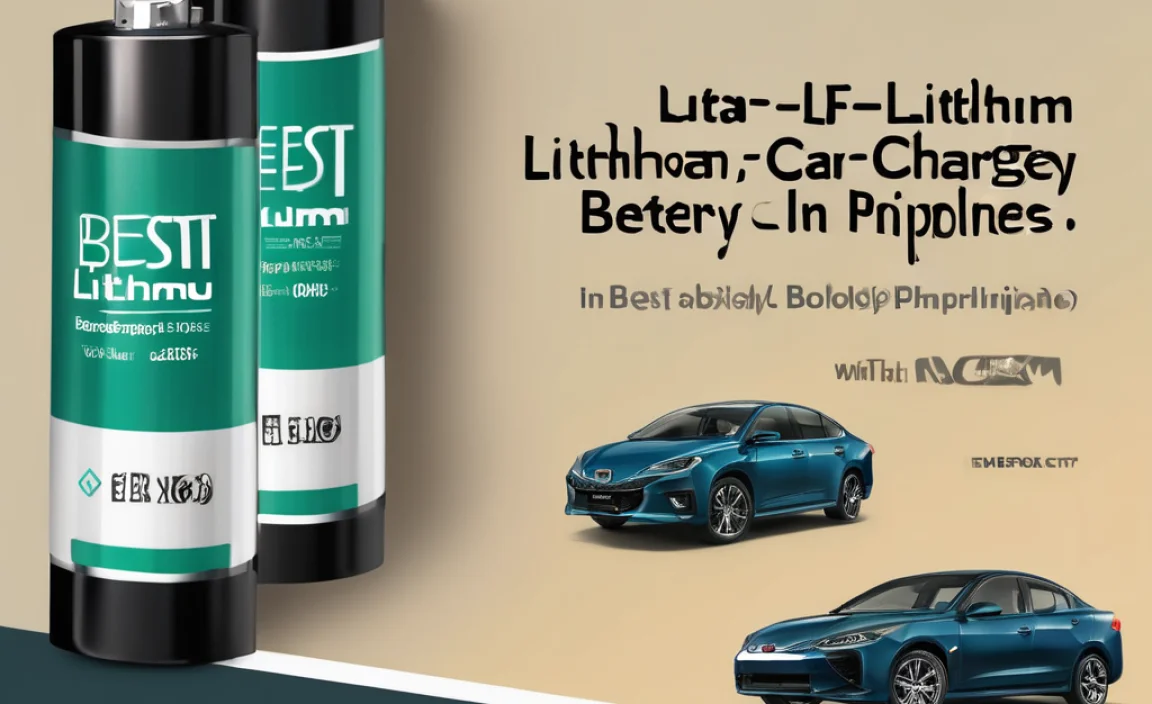Does Tesla Need an Adapter? Yes, and Here’s Your Simple Guide to Charging.
You’ve joined the Tesla family, and now it’s time to charge! A common question pops up: “Does my Tesla need an adapter?” The short answer is… it depends on where and how you’re plugging in. While Teslas come with a specific charging connector, you might need adapters for public charging stations or even certain home setups. This guide breaks down exactly which adapters you might need, why, and how to use them, so you can charge up with confidence and keep rolling.
Understanding Tesla Charging
Tesla uses its own unique charging port design. This is great because it’s a unified system within the Tesla network, making Supercharging and home charging straightforward for Tesla owners. However, it can be a bit confusing when you venture outside of that ecosystem. Many public charging stations, often called Level 2 chargers, use a different connector called the J1772. This is where adapters come into play.
Think of it like this: Your Tesla is designed to plug into a specific type of outlet in your house – one made just for it. Other outlets exist for different appliances, and to use those, you need a specific plug converter. For Teslas, adapters bridge the gap between its charging port and the various charging infrastructure available.
Tesla Charging Connectors Explained
Tesla has two main charging connectors:
- The Tesla Connector: This is what you’ll find on Tesla’s own wall connectors and at Supercharger stations. It’s designed specifically for Tesla vehicles.
- The CCS Connector (Combined Charging System): Newer Tesla models sold in North America can also accept the CCS standard with a separate adapter. This is a widely used standard for non-Tesla electric vehicles.
Non-Tesla Charging Connectors
The most common connector you’ll encounter at public Level 2 charging stations (not Superchargers) is the:
- J1772 Connector: This is the standard plug for most non-Tesla EVs in North America.
Does Tesla Need an Adapter for ChargePoint and Other Public Chargers?
This is the million-dollar question, and the answer is almost always: yes, if you’re using a public charging station that is NOT a Tesla Supercharger and it has a J1772 connector.
For example, stations from ChargePoint, EVgo, Electrify America, and other networks typically use the J1772 connector for their Level 2 chargers. To plug your Tesla into one of these, you’ll need an adapter. The good news is, Tesla provides an adapter for this purpose.
The Tesla to J1772 Adapter
Tesla includes a Mobile Connector with every vehicle purchase. This mobile connector has interchangeable adapters. Typically, it comes with a NEMA 5-15 adapter (for a standard household outlet) and sometimes a NEMA 14-50 adapter (for higher power 240V outlets). However, to use most public Level 2 chargers, you will need the specific Tesla to J1772 Adapter. This adapter is usually purchased separately from Tesla or third-party sellers. It essentially allows the J1772 plug to connect to your Tesla’s charging port.
How it works: You plug the J1772 connector from the charging station into one end of the Tesla to J1772 adapter. Then, you plug the adapter into your Tesla’s charging port. The adapter translates the connection so your car can receive the charge.
Where to buy it: You can purchase the official Tesla to J1772 Adapter directly from the Tesla website or Tesla Service Centers. Reputable third-party manufacturers also offer these adapters, often at a slightly lower price point, but always ensure they are certified and compatible with your Tesla model.
Fast Charging and Adapters
When it comes to fast DC charging, the landscape is a bit different:
- Tesla Superchargers: These are Tesla’s proprietary fast-charging network and use Tesla’s native connector. No adapter is needed.
- CCS Fast Chargers: If you want to use non-Tesla DC fast charging stations (like Electrify America or EVgo’s DC fast chargers), you’ll need a Tesla to CCS Adapter. This adapter is also purchased separately. Newer Teslas (especially those manufactured after a certain date, check your specific model’s documentation) may come with CCS hardware built-in, or require activation via a software update and the adapter. Older Teslas might not be compatible with CCS charging at all, even with an adapter.
It’s crucial to check your Tesla’s specific compatibility and the model year when considering CCS charging. Tesla’s documentation or your in-car navigation system will usually indicate CCS compatibility.
Using Your Mobile Connector at Home
Your Tesla comes with a Mobile Connector and a standard adapter, usually for a regular 120V household outlet (NEMA 5-15). This is great for a trickle charge, but it’s very slow. For faster home charging, you’ll likely want to use a higher voltage outlet.
A common and recommended upgrade is to install a 240V outlet, like a NEMA 14-50. Your Mobile Connector can be fitted with a NEMA 14-50 adapter (often sold separately or included with higher Tesla mobile connector packages) to plug into this outlet. This provides significantly faster charging speeds overnight.
Table: Home Charging Options for Tesla
| Outlet Type | Adapter Needed (for Tesla Mobile Connector) | Charging Speed (Approximate) | Analogy |
|---|---|---|---|
| 120V Household Outlet (NEMA 5-15) | Included Standard Adapter | Slowest (Adds ~3-5 miles of range per hour) | Like charging your phone from a standard wall port. |
| 240V Outlet (NEMA 14-50) | NEMA 14-50 Adapter | Fast (Adds ~25-30 miles of range per hour) | Like using a stronger charger for your phone or laptop. |
| 240V Outlet (NEMA 6-50) | NEMA 6-50 Adapter (if available/compatible) | Fast (Similar to NEMA 14-50) | Another type of strong charger. |
| Dedicated Tesla Wall Connector (Hardwired or 240V Plug) | None Needed (Uses Tesla’s native connector) | Fastest Home Charging (Adds ~44+ miles of range per hour) | A dedicated, high-power charging station. |
Safety First When Installing Home Outlets
Installing 240V outlets for EV charging should ideally be done by a qualified electrician. Improper wiring can be a fire hazard and damage your car’s charging equipment. A professional will ensure the circuit is properly sized, grounded, and installed according to all safety codes.
You can find resources on electrical safety and practices from organizations like the National Fire Protection Association (NFPA), which sets widely recognized standards for electrical safety.
Types of Adapters You Might Need
Let’s break down the most common adapters and when you’ll use them.
1. Tesla to J1772 Adapter
- Purpose: To charge at public Level 2 stations that use the J1772 connector.
- When You Need It: When you’re not at a Tesla Supercharger or your Tesla Destination Charger, and the public charger has a J1772 plug.
- Compatibility: Works with all Tesla models (Model S, Model 3, Model X, Model Y).
- Where to Find: Tesla website, Tesla Service Centers, reputable third-party retailers.
2. Tesla to CCS Adapter
- Purpose: To charge at DC fast-charging stations that use the CCS connector.
- When You Need It: When you need to use non-Tesla DC fast chargers.
- Compatibility: Depends on your Tesla model and year. Newer models are often CCS compatible or can be made so with a software update and the adapter. Older models may not be compatible. Always check your car’s settings or Tesla’s documentation.
- Where to Find: Tesla website, Tesla Service Centers.
3. Mobile Connector Adapters (NEMA Types)
- Purpose: To plug your Tesla Mobile Connector into different types of household or workshop outlets for home charging.
- When You Need It: For setting up home charging with standard or upgraded electrical outlets.
- Common Types:
- NEMA 5-15: Standard 120V household outlet (slowest).
- NEMA 5-20: A 120V outlet with a different pin configuration, offering slightly faster charging than 5-15.
- NEMA 14-50: A very common 240V outlet, similar to what an electric range uses (good speed).
- NEMA 6-50: Another 240V outlet, often used for welders, also provides good speed.
- Where to Find: Often included with the Mobile Connector, or sold separately by Tesla and third parties.
Important Note: Tesla’s Mobile Connector itself is designed to be versatile. It’s the adapter that connects the Mobile Connector to the wall outlet that varies. You swap these adapters as needed.
Tesla Model Compatibility for Adapters
Generally, the Tesla to J1772 adapter works with all Tesla models (Model S, Model 3, Model X, Model Y) for Level 2 charging. This is the adapter you’ll use most frequently when not on the Tesla network.
The situation for DC fast charging adapters, like the Tesla to CCS adapter, is more complex and depends heavily on your vehicle’s hardware and software:
- Model 3: Most Model 3 vehicles are CCS compatible or can become compatible with a software update and the adapter.
- Model Y: Similar to Model 3, most Model Y vehicles can use CCS with the adapter.
- Model S & Model X: Compatibility varies by year. Newer S and X models are generally CCS compatible. Older models might require specific hardware retrofits or may not be compatible at all.
Always check your Tesla’s in-car touchscreen under “Charging” or your Tesla account online for specific compatibility information for your vehicle. Tesla’s support pages are a great resource for this detailed information. For instance, Tesla often details their charging infrastructure and compatibility improvements on their support site.
How to Use Your Adapters: Step-by-Step
Let’s walk through the most common scenarios.
Scenario 1: Charging at a Public J1772 Station with the Adapter
- Find a J1772 Charger: Locate a public Level 2 charging station. Ensure it’s operational and available.
- Inspect Your Tesla to J1772 Adapter: Make sure the adapter is clean and free of damage.
- Connect the Adapter to the Charger: Take the J1772 connector from the charging station and plug it firmly into the female end of your Tesla to J1772 adapter. You should hear or feel a click.
- Connect the Adapter to Your Tesla: Open your Tesla’s charging port. Plug the male end of the Tesla to J1772 adapter into your car’s charging port. It should slide in smoothly and lock into place.
- Initiate Charging: Follow the instructions on the charging station’s screen. This might involve tapping an RFID card, using a mobile app, or simply plugging in. Your Tesla’s dashboard will indicate that charging has begun.
- To Unplug: First, stop charging via the charging station’s interface or your Tesla’s app/screen. Then, unlock your Tesla’s charging port using your touchscreen or key fob. Carefully unplug the adapter from your car, then unplug the J1772 connector from the adapter.
Scenario 2: Charging at Home with Your Mobile Connector and NEMA Adapter
- Ensure Outlet is Suitable: Confirm you have the correct NEMA outlet installed (e.g., NEMA 14-50) and that it’s properly wired by an electrician for EV charging.
- Attach the Correct NEMA Adapter: Take your Tesla Mobile Connector. Locate the interchangeable adapter section. Align the desired NEMA adapter (e.g., NEMA 14-50) with the Mobile Connector and push them together until they click securely.
- Plug into the Outlet: Plug the NEMA adapter end of the Mobile Connector into the wall outlet. Ensure it’s fully seated.
- Plug into Your Tesla: Open your Tesla’s charging port. Plug the Tesla-specific connector from the Mobile Connector into your car’s port. It will lock.
- Charging Starts Automatically: For most EVs, including Teslas, charging will begin automatically once the connection is made. You can monitor charging status on your car’s touchscreen or the Tesla app.
- To Unplug: To disconnect, first press the button on your Tesla’s charging port release on the car’s touchscreen or key fob. Then, unplug the Mobile Connector from your Tesla, and finally, unplug the NEMA adapter from the wall outlet.
Scenario 3: Charging at a CCS Fast Charger with Adapter
- Verify Compatibility: Double-check that your Tesla is compatible with CCS charging and that the adapter is the correct one for your vehicle.
- Locate a CCS Fast Charger: Find a DC fast charger with a CCS connector. Note that these are high-power chargers.
- Inspect Your Tesla to CCS Adapter: Ensure it’s clean and undamaged.
- Connect the Adapter to Your Tesla: Open your Tesla’s charging port. Plug the Tesla to CCS adapter into your car’s charging port. It will click and lock.
- Connect the Charger to the Adapter: Take the CCS connector from the charging station and firmly plug it into the CCS end of the adapter.
- Initiate Charging: Follow the on-screen prompts for the charging station. Authentication might be needed via an app or card. Your Tesla will begin DC fast charging.
- To Unplug: Stop charging via the station’s interface or your Tesla’s app. Unlock the charging port from your Tesla’s screen. Carefully unplug the CCS connector from the adapter, then unplug the adapter from your Tesla.
When You Don’t Need an Adapter
It’s important to know when you won’t need an adapter. This helps avoid unnecessary purchases and confusion:
- Tesla Superchargers: These are Tesla’s own fast-charging network. The Supercharger stations use Tesla’s native connector, so your car plugs in directly.
- Tesla Destination Chargers: These