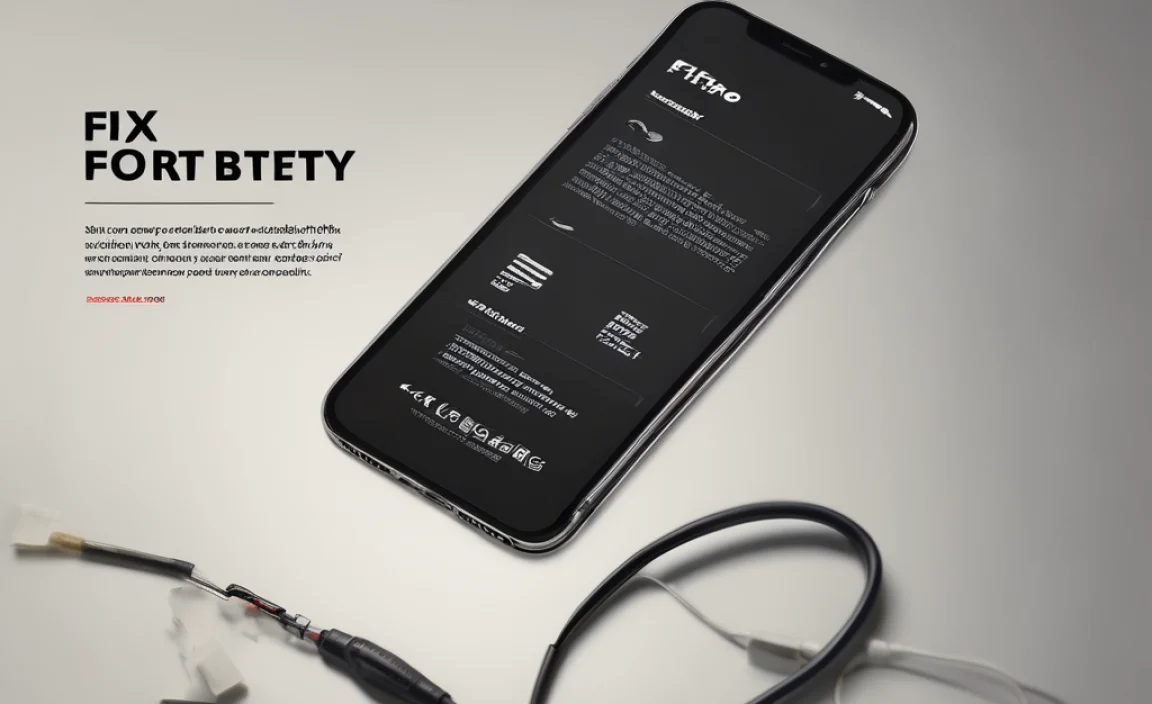Quick Summary: For reliable camera power, Duracell batteries are a top choice. They offer consistent performance and long life, ensuring you capture every moment without interruption. Choose the right Duracell for your camera’s needs for peace of mind and great shots.
Duracell Battery For Camera: Essential Power for Every Shot
Are you tired of your camera dying right when you’re about to capture that perfect moment? It’s frustrating when your camera battery runs out at the worst possible time. Whether you’re on a special vacation or just snapping family photos, you need a reliable power source. Thankfully, choosing the right battery can make all the difference.
We’ll walk you through everything you need to know about using Duracell batteries in your camera. From understanding battery types to knowing when to replace them, this guide will help you keep your camera ready for action. Let’s dive in and make sure you never miss a memory again!
Why Choose Duracell for Your Camera?
Duracell has built a strong reputation for making dependable batteries that last. When it comes to cameras, power is crucial. You need a battery that can handle the demands of your camera, which often include flashes, continuous shooting, and high-resolution image processing.
Here’s why Duracell stands out:
- Long-Lasting Power: Duracell batteries are known for their extended life, meaning you can take more pictures on a single charge. This is especially important for travel or long events where recharging might not be easy.
- Consistent Performance: You can count on Duracell to deliver steady power. This helps ensure your camera operates smoothly, without unexpected power drops that can affect image quality or camera functions.
- Wide Availability: Duracell batteries are easy to find in most stores, making them a convenient choice when you need replacements quickly.
- Trusted Brand: With decades of experience, Duracell is a brand many people trust for their essential electronic devices.
Understanding Your Camera Battery Needs
Cameras, especially digital ones, come in various types, and each can have slightly different power requirements. Knowing your camera’s battery type is the first step to ensuring you use the right Duracell battery.
Rechargeable vs. Disposable Batteries
Most modern cameras use either:
- Rechargeable Lithium-ion (Li-ion) Packs: These are common in DSLRs and mirrorless cameras. They offer high energy density and can be recharged hundreds of times. Duracell makes excellent rechargeable options for these.
- Disposable Alkaline Batteries: Some point-and-shoot cameras and older digital cameras use standard disposable batteries, often AA or AAA. Duracell’s alkaline batteries are a great choice here for their longevity.
- Specialty Rechargeable Batteries: Some camera models might use specific branded rechargeable batteries.
Always check your camera’s manual to confirm what type of battery it uses. Using the wrong type can damage your camera or simply not work.
Key Specifications to Look For
When choosing a battery, consider these points:
- Voltage: This must match your camera’s requirement.
- Capacity (mAh): For rechargeable batteries, a higher mAh (milliampere-hour) rating generally means longer life.
- Size/Type: Ensure it’s the correct physical size (e.g., AA, AAA, specific battery pack model).
Duracell Battery Options for Cameras
Duracell offers a range of batteries that can power your camera. Here are some of the most common types you’ll find:
Duracell Specialty Batteries (Lithium)
For cameras that require specific, non-AA/AAA batteries, Duracell offers specialty lithium batteries. These are often found in compact digital cameras and older video cameras. They are designed for long shelf life and stable power output, which is vital for consistent camera performance.
These are typically labeled with codes like DL123A, CR2, or CR-P2. Always consult your camera’s manual to confirm the exact replacement code.
Duracell Rechargeable Batteries (NiMH)
If your camera uses AA or AAA batteries, Duracell Rechargeable (often the Accu or StayCharged models) are an excellent choice. These Nickel-Metal Hydride (NiMH) batteries:
- Can be recharged hundreds of times, saving you money in the long run.
- Hold their charge for a long time when not in use, unlike older rechargeable types.
- Provide consistent power for your camera’s flash and shooting needs.
A good charger is essential for these. Duracell also offers reliable chargers designed to help you get the most life out of their rechargeable batteries.
Duracell Alkaline Batteries
For cameras that still use disposable batteries, Duracell Coppertop (Alkaline) are a solid bet. However, it’s important to note that alkaline batteries may not perform as consistently as lithium or rechargeable options in high-drain devices like cameras, especially during rapid shooting or heavy flash use.
If your camera manual specifically recommends alkaline, or if you use your camera infrequently, Duracell Alkaline can be a budget-friendly option. Just be aware that they might not last as long as rechargeable batteries in demanding situations.
Replacing Your Camera Battery: A Step-by-Step Guide
Swapping out your camera battery is usually a straightforward process. Here’s how to do it safely and correctly:
Step 1: Power Down Your Camera
Before you do anything else, make sure your camera is completely powered off. This prevents any accidental data corruption or damage to the camera’s internal components.
Step 2: Locate the Battery Compartment
The battery compartment is typically found on the bottom or side of your camera. It usually has a small latch or door that you need to open.
Look for a small symbol that resembles a battery or a lock. This indicates where the battery is housed.
Step 3: Remove the Old Battery
Once the compartment is open, you’ll see the battery. Gently press a release catch or slide a lock to disengage the battery. Batteries are often spring-loaded, so they might pop out slightly when released. Carefully remove the old battery.
Safety Tip: If the battery looks swollen, is leaking, or shows any signs of damage, do not attempt to remove it with your bare hands. Place it in a plastic bag and dispose of it properly, or consult a professional.
Step 4: Insert the New Duracell Battery
Take your new Duracell battery and note the orientation indicators (+ and -). These must align correctly with the corresponding markings inside the battery compartment. Most batteries will only fit one way.
Gently slide the new battery into the compartment until it clicks into place or the release catch locks it securely.
Step 5: Close the Battery Compartment
Close the compartment door or cover securely. Make sure it latches properly. This protects the battery and the camera’s internal mechanisms from dust and moisture.
Step 6: Power On and Test
Turn your camera on. The battery indicator on your screen should show a full charge or a healthy battery level. Take a few test shots to ensure everything is working correctly.
Step 7: Dispose of Old Batteries Properly
Never throw disposable batteries in the regular trash. Many retailers and local recycling centers have collection points for used batteries. For rechargeable batteries, follow the manufacturer’s instructions for disposal, as some components can be recycled.
You can find information on battery recycling through resources like the Environmental Protection Agency (EPA) website. For instance, the EPA’s electronics recycling page offers general guidance on responsible disposal of electronics and their components.
Maintaining Your Camera Batteries for Longevity
Taking care of your camera batteries, whether rechargeable or included in packs, can significantly extend their lifespan and ensure they perform optimally.
For Rechargeable Batteries (Li-ion Packs & NiMH):
- Avoid Extreme Temperatures: Don’t leave your camera with batteries in a hot car or exposed to direct sunlight for extended periods. Extreme heat can degrade battery performance and lifespan. Cold temperatures can temporarily reduce battery power, but usually not permanently.
- Charge Properly: Use the charger recommended by your camera manufacturer or a trusted brand like Duracell. Avoid overcharging, although modern chargers usually have safeguards against this. For Li-ion batteries, it’s often best to recharge them when they are about 20% capacity rather than letting them completely die.
- Store Batteries Correctly: If storing batteries long-term, keep them in a cool, dry place. For rechargeable batteries, it’s generally recommended to store them at around 40–50% charge.
- Clean Battery Contacts: Periodically, gently clean the metal contacts on the battery and inside the camera’s battery compartment with a dry, lint-free cloth. This ensures a good electrical connection.
For Disposable Batteries (Alkaline):
- Remove When Not in Use for Long Periods: If you plan to store your camera for several months, it’s a good idea to remove the disposable batteries to prevent any potential leakage that could damage the camera.
- Use Fresh Batteries for Important Shoots: Always put fresh, high-quality batteries (like Duracell Alkaline) into your camera when you know you’ll be doing a lot of shooting or when reliability is paramount.
When to Replace Your Camera Battery
Batteries don’t last forever. Knowing when it’s time for a replacement is key to avoiding unexpected power loss.
Signs Your Camera Battery Needs Replacing:
- Shorted Run Time: The most common sign is that the battery drains much faster than it used to, even after a full charge.
- Slow Performance: The camera might seem sluggish, or features like the flash may take longer to recycle.
- Inaccurate Charge Indicator: The battery indicator might jump from full to empty quickly, or show unusual levels.
- Camera Won’t Turn On: Even with a supposedly charged battery, the camera fails to power up.
- Physical Damage: For rechargeable batteries, visible swelling, leaking, or corrosion are clear signs of failure and potential hazard.
For rechargeable Li-ion camera batteries, they typically have a lifespan of 2-3 years or a certain number of charge cycles, depending on usage and quality. Duracell’s rechargeable NiMH batteries can last even longer with good care but will eventually need replacement after hundreds of charge cycles.
Duracell Battery for Camera: A Comparison
Choosing between different battery types can depend on your camera and how you use it. Here’s a quick look at what Duracell offers:
| Duracell Battery Type | Use Case | Pros | Cons |
|---|---|---|---|
| Specialty Lithium (e.g., DL123A, CR2) | Specific compact cameras, older video cameras | Long shelf life, high energy density, stable performance | Non-rechargeable, can be more expensive per unit |
| Rechargeable NiMH (AA/AAA) | Cameras using AA/AAA batteries (digital, some DSLRs) | Reusable (cost-effective), high capacity, good for frequent use | Requires a charger, initial cost higher than disposables, performance can dip in extreme cold |
| Alkaline (Coppertop AA/AAA) | Cameras using AA/AAA batteries, infrequent use | Widely available, affordable | Not ideal for high-drain devices, shorter lifespan than rechargeables for heavy use, can leak over time |
For consistent, reliable power that lets you focus on your photography, Duracell Rechargeable NiMH batteries paired with a good charger are often the most practical and cost-effective choice for cameras that accept AA or AAA batteries. If your camera uses a specific battery pack, Duracell offers those too, ensuring you get the same quality and longevity.
Frequently Asked Questions (FAQ)
Q1: Can I use Duracell AA batteries in my camera if it’s not explicitly listed as compatible?
A1: Always check your camera’s manual first. While many cameras use AA/AAA batteries, some may have specific power demands or internal components that are sensitive to battery type. Using non-recommended batteries could lead to poor performance or damage. If your manual says AA/AAA, Duracell is a great choice.
Q2: How do I know if I have a lithium-ion camera battery or a rechargeable NiMH battery pack?
A2: Lithium-ion (Li-ion) batteries are usually custom-shaped packs, often black or gray, with specific connectors. They are most common in DSLRs and mirrorless cameras. NiMH batteries are typically standard AA or AAA sizes, used in simpler digital cameras or older models. Your camera manual is the best guide to identify your battery type.
Q3: My camera battery drains very quickly. What should I do?
A3: If you have a rechargeable battery, it might be nearing the end of its lifespan and needs to be replaced. If it’s a disposable battery, ensure you’re using fresh, high-quality ones. Also, check your camera’s settings – features like Wi-Fi, GPS, or excessive screen brightness can drain batteries faster. Reducing these can help.
Q4: What’s the best way to store spare camera batteries?
A4: Store batteries in a cool, dry place, away from direct sunlight. For rechargeable batteries, it’s often recommended to keep them at around 40-50% charge if storing them for extended periods. Avoid storing them in extreme temperatures. Keep them in a battery organizer or their original packaging for protection.
Q5: Can I use a Duracell charger with a non-Duracell rechargeable battery?
A5: It’s best to use the charger recommended by your camera or battery manufacturer. While some universal chargers exist, using an incompatible charger can damage the battery or charger, or lead to inefficient charging. Always prioritize safety and compatibility.
Q6: How do I dispose of old lithium-ion camera batteries safely?
A6: Lithium-ion batteries should never be thrown in regular household trash due to fire risks. They are considered hazardous waste. Look for designated battery recycling drop-off points at electronics stores, local waste management facilities, or battery recycling centers. Your local government’s waste disposal website often has information on proper disposal methods.
Conclusion
Keeping your camera powered up reliably is simple when you understand your options and make informed choices. Duracell batteries offer the quality, longevity, and consistent performance that photographers need, whether you’re shooting with a compact digital camera, a professional DSLR, or even a camera that uses standard AA batteries.
By knowing your camera’s specific battery requirements, opting for the right Duracell product – be it a specialty lithium cell, dependable rechargeables, or fresh alkaline batteries when appropriate – and following simple maintenance tips, you can ensure your camera is always ready to capture life’s moments. Don’t let a dead battery interrupt your creativity. Choose Duracell, and power your passion for photography with confidence.