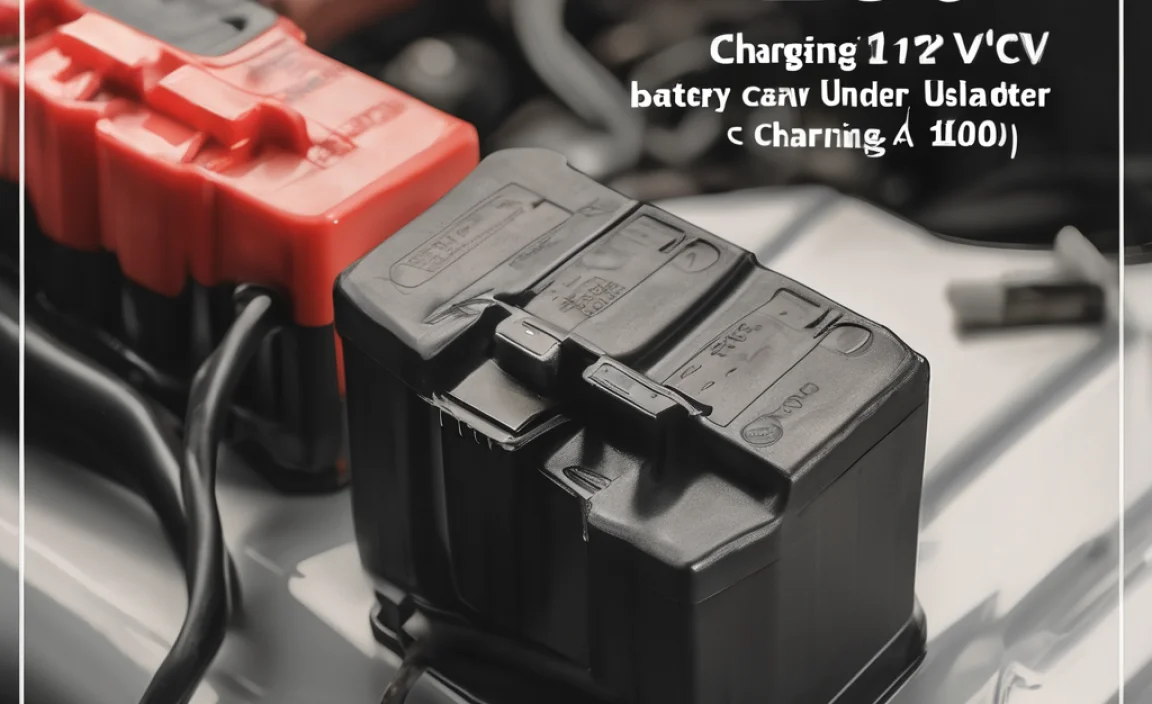The DVA adapter for your multimeter is a brilliant, essential tool that safely reads your car’s Total System Voltage (TSV) and helps you quickly diagnose charging system issues without complicated steps. It’s a must-have for any DIYer wanting to keep their vehicle running smoothly.
Ever notice strange car behavior – dim lights, a battery warning light, or an engine that just doesn’t feel right? You might suspect your car’s battery or charging system. While a multimeter is a great tool for testing voltage straight from the battery, it can’t tell the whole story when the engine is running. That’s where things can get a bit confusing, and sometimes, a little risky. You want to be sure, but you don’t want to accidentally damage your car or yourself. Don’t worry, there’s a simple solution that makes checking your car’s total health easy and safe. We’re going to walk through how a special little adapter turns your multimeter into a super-diagnostic tool for your car’s electrical system, giving you confidence and clear answers.
What is a DVA Adapter and Why Do You Need One?
Imagine your car’s electrical system as a complex network. The battery is the starting point, but the alternator is what keeps everything powered up while you drive. Many issues can pop up in this system, and sometimes, they’re not obvious. A standard multimeter can tell you the battery’s voltage when the engine is off. That’s useful, but it doesn’t show what happens when the engine is running and the alternator is working hard to power everything, including the ignition and all the car’s electronics.
This is where the DVA adapter, which stands for Direct Voltage Adapter or sometimes Digital Voltage Adapter, comes in. It’s a small, but incredibly smart, accessory that you connect between your multimeter and your car’s ignition system. Its main job is to smooth out the electrical pulses that come from your ignition coil (or other high-voltage points) so your multimeter can read them accurately. Without a DVA adapter, trying to measure these high-voltage pulses directly with a standard multimeter can give you wildly inaccurate readings or, even worse, damage your multimeter.
The Problem with Direct Voltage Readings (and Why They’re Bad)
When your car’s engine runs, the ignition system creates quick, high-voltage sparks to ignite the fuel in each cylinder. These are not steady, smooth electrical currents like you find directly at the battery. They are sharp, short bursts of energy. Trying to measure these directly with a regular multimeter is like trying to measure a thunderclap with a sound meter designed for a whisper – it just won’t work correctly.
Here’s what can happen:
- Inaccurate Readings: Your multimeter might show extremely high or erratic voltage numbers that don’t reflect the actual operating voltage. This can lead you to misdiagnose a perfectly good system or chase phantom problems.
- Meter Damage: These high voltage spikes can overwhelm the sensitive internal components of a standard multimeter, potentially burning them out or causing permanent damage.
- Safety Risks: Working around a running engine and high-voltage ignition systems can be dangerous. Incorrect readings can lead you to make flawed decisions about repairs, potentially creating bigger safety issues.
This is why checking the “Total System Voltage” (TSV) – often referred to as engine running voltage – requires a specialized approach. The DVA adapter bridges the gap, allowing a safe and accurate assessment of your car’s charging system performance under real operating conditions.
How the DVA Adapter Solves the Problem
The DVA adapter acts as a gatekeeper and a translator. It has special circuitry inside designed to handle those high-voltage pulses. When the current passes through the adapter, it essentially “catches” those spikes and converts them into a smooth, steady DC voltage that your multimeter can easily and accurately read. This smoothed-out reading represents the average voltage output of your charging system while the engine is running.
Think of it like this: The adapter takes the bumpy, fast ride of the ignition pulse and turns it into a smooth, calm drive. Your multimeter, which prefers calm drives, can now accurately read the speed (voltage) without getting stressed or confused.
Understanding Your Car’s Charging System
Before we dive into using the DVA adapter, it’s helpful to understand the basics of your car’s charging system. This system is crucial for keeping your car running. It’s like the heart of your car’s electrical life.
Key Components of the Charging System
Your car’s charging system primarily consists of three main parts:
- The Battery: This is your car’s reserve power source. It provides the initial jolt of electricity to start the engine and powers electrical components when the engine is off. It also acts as a voltage stabilizer for the entire electrical system.
- The Alternator: This is the workhorse. While the engine is running, the alternator generates electricity to power all of your car’s electrical systems and recharges the battery.
- The Voltage Regulator: This component, often built into the alternator, controls the output voltage of the alternator. It ensures the voltage stays within a safe range, preventing overcharging or undercharging of the battery.
Why Total System Voltage (TSV) Matters
Testing your battery voltage when the engine is off is a good start. A typical fully charged car battery should read around 12.6 volts or higher. However, this only tells you the battery’s static state. The real test of the charging system’s health is its performance when the engine is running – the Total System Voltage (TSV).
When your engine is running, the alternator should be producing more voltage than the battery needs. This surplus voltage is used to power your car’s electronics (lights, radio, fans, computer, etc.) and to recharge the battery. A healthy charging system typically produces between 13.7 and 14.7 volts (this can vary slightly by vehicle and temperature).
- Low TSV (below 13.5V): This usually means the alternator isn’t producing enough power. The battery will be drained, lights might dim, and you’ll likely see a battery warning light on your dashboard.
- High TSV (above 14.7V): This suggests the voltage regulator isn’t working correctly, and the alternator is overcharging the battery. This can damage the battery and other electrical components.
Reading TSV accurately requires a tool that can handle the electrical “noise” generated by the engine. That’s precisely where the DVA adapter shines.
How to Use a DVA Adapter with Your Multimeter: A Step-by-Step Guide
Using a DVA adapter with your multimeter is straightforward once you know the process. It’s designed for safety and simplicity, even for beginners. Always make sure your engine is cool before starting and follow safety precautions.
Tools You’ll Need
Before you begin, gather these items:
- A digital multimeter (these are generally preferred for accuracy).
- A DVA adapter specifically designed for automotive use.
- Safety glasses.
- Gloves (optional, but recommended for added protection).
- A way to let your engine run safely (e.g., parking brake engaged, car in park or neutral, wheel chocks if on an incline).
- Your vehicle’s service manual (optional, for checking specific voltage ranges).
Step-by-Step Instructions
Follow these steps carefully:
Step 1: Prepare Your Multimeter
Turn your multimeter ON. Set the dial to DC Voltage (often shown as V with a solid line and dashes above it, or VDC). Select a voltage range that can read at least 20 volts. Most digital multimeters will have an auto-ranging feature, but if yours requires manual selection, choose the 20V or higher setting.
Step 2: Connect the DVA Adapter to Your Multimeter
This is usually a direct connection. Your DVA adapter will have leads (wires with connectors) that are designed to plug directly into the corresponding jacks on your multimeter. Typically, the red lead from the adapter connects to the multimeter’s “VΩmA” or “Voltage” jack, and the black lead from the adapter connects to the “COM” (common) jack.
Important: Always confirm the correct connection ports for your specific multimeter and DVA adapter. Refer to the manuals for both devices if you’re unsure.
Step 3: Locate the Ignition Coil or Tachy Signal Source
This is the most “technical” part, but it’s made easier by the DVA adapter. You need to find where to safely tap into the high-voltage pulses. The most common place is the ignition coil’s primary side. Your car might have one coil, a distributor with multiple coil wires coming from it, or individual coils for each spark plug (coil-on-plug).
For coil-on-plug systems: You’ll often find a diagnostic port or a test point on the ignition coil itself or its connector. Consult your vehicle’s service manual for the exact location and test point.
For older systems with a distributor: You can often find a tachometer lead wire coming from the ignition coil or the distributor. This wire is specifically designed to send a signal to the tachometer (which measures RPM) and is a good place to use the DVA adapter. It’s usually a single wire, often in a rubber boot.
Safety Note: Never touch any wires or components while the engine is running, especially around the ignition system. Always use the adapter and your multimeter probes carefully.
Step 4: Connect the DVA Adapter Leads to the Test Point
With the engine OFF, carefully connect the red probe of the DVA adapter to the positive (+) wire or test point at the ignition coil or tach signal source. Connect the black probe of the DVA adapter to a good chassis ground. This is usually a clean, unpainted metal surface on the engine block or chassis.
Be careful: Ensure the probes make firm contact. A loose connection will give you false readings.
Step 5: Start the Engine and Observe Readings
Ensure the parking brake is firmly engaged, the car is in park (or neutral for manuals), and there’s nothing in front of or behind the wheels. Start the engine. Now, observe the voltage reading on your multimeter. It should display a steady reading, typically between 13.5V and 14.7V.
If your multimeter shows a reading outside of this range, it indicates a potential problem with your charging system.
Step 6: Test Under Load
To get a more complete picture, test the system under electrical load. With the engine still running, turn on accessories like the headlights, radio, and air conditioning fan. Observe the voltage reading again. It should remain within a reasonable range, usually dropping slightly but staying above 13.0V to 13.5V under moderate load. A significant drop indicates the alternator may be struggling to keep up.
Step 7: Shut Down and Disconnect
Once you have the readings you need, turn off the engine. Then, disconnect the DVA adapter leads from the test point and ground. Turn off your multimeter.
Common Pitfalls and How to Avoid Them
Even with a straightforward process, a few common mistakes can occur:
- Incorrect Multimeter Setting: Ensure you’re on DC Voltage, not AC Voltage. The charging system operates on DC.
- Loose Connections: Double-check that the DVA adapter leads and your multimeter probes are securely attached to their respective points.
- Touching Wires: Never touch exposed wires or components when the engine is running, especially near the ignition system.
- Wrong Test Point: Using the wrong wire or test point will result in inaccurate or no readings. Consult your vehicle’s service manual if unsure.
- DVA Adapter Not Working: Occasionally, the adapter itself might be faulty. If you get no reading or a very strange reading, try a different known-good component or test the adapter with your multimeter (if it has a continuity test function).
DVA Adapter vs. Standard Multimeter Testing
The difference between testing your car’s battery with a standard multimeter versus using a DVA adapter is like comparing apples and oranges when it comes to diagnosing the charging system. One gives you a snapshot; the other gives you a moving picture.
What a Standard Multimeter Can Tell You
With a standard multimeter, you can perform several useful tests before even starting the engine:
- Static Battery Voltage: As mentioned, this checks the resting charge. A healthy battery should be around 12.6V or higher. This test is great for seeing if the battery needs recharging or replacing due to being completely flat.
- Battery Voltage Under Cranking Load: While the engine is being turned over (cranking, but not starting), the voltage should not drop below about 9.6-10 volts. If it drops lower, the battery might be weak and unable to provide enough cranking amps.
These tests are essential for battery health, but they don’t verify if the alternator is doing its job while the engine is running.
What the DVA Adapter Adds to the Picture
The DVA adapter unlocks the ability to test the dynamic performance of your charging system. Here’s a breakdown of what it enables:
| Feature | Standard Multimeter (Engine Off) | DVA Adapter + Multimeter (Engine Running) |
|---|---|---|
| Primary Test | Static battery health and cranking ability. | Alternator output and voltage regulator function (Total System Voltage). |
| Data Provided | Battery’s state of charge and reserve power. | Effectiveness of the charging system in powering the vehicle and replenishing the battery. |
| Diagnostic Power | Identifies a bad battery. | Identifies issues with the alternator, voltage regulator, or wiring in the charging circuit. |
| Safety Concern for Testing | Minimal risk of electrical shock, but risk of battery damage if connected incorrectly. | Requires caution around running engine and high-voltage ignition system; DVA adapter mitigates multimeter damage. |
| Completeness of Diagnosis | Partial. Can’t diagnose charging system faults. | Comprehensive. Assesses the entire battery and charging system operation. |
In essence, a standard multimeter tells you if your battery is good. A DVA adapter, used with your multimeter, tells you if your car’s “power plant” (alternator and regulator) is keeping that battery charged and the car running correctly. It’s the critical piece for diagnosing charging system problems.
Benefits of Using a DVA Adapter
The DVA adapter is more than just a fancy gadget; it’s a practical tool that offers significant advantages for anyone working on their vehicle.
Key Advantages
- Accurate Charging System Diagnosis: This is its primary benefit. It allows you to measure the true Total System Voltage (TSV) while the engine is running, directly indicating the health of your alternator and voltage regulator.
- Protects Your Multimeter: By filtering out high-voltage spikes, it prevents damage to your multimeter, saving you money on repairs or replacements.
- Enhanced Safety: While always working around a running engine requires caution, the DVA adapter ensures you won’t accidentally shock yourself or damage your meter from electrical feedback, making the process safer.
- Saves Money on Repairs: By enabling accurate DIY diagnosis, you can pinpoint problems before they become catastrophic. This means you can often replace only the faulty component (e.g., a bad alternator) rather than guessing and potentially paying for unnecessary parts or labor. Many sources, like Consumer Reports, emphasize the value of understanding your vehicle’s needs to save on maintenance.
- Empowers DIYers: For those who like to work on their own cars, a DVA adapter provides professional-level diagnostic capability. It simplifies complex electrical testing, giving beginners the confidence to tackle tasks that might otherwise seem daunting.
- Versatility: While most commonly used for car charging systems, DVA adapters can also be useful for diagnosing other small engine ignition systems, such as those found in motorcycles, ATVs, or lawnmowers, where similar high-voltage pulses are present.
When to Consider Using a DVA Adapter
You should reach for your DVA adapter in several common scenarios:
- When your car’s battery warning light comes on.
- If you notice headlights or interior lights dimming while driving.
- When your car battery keeps dying, even after being charged or replaced.
- If your car’s electrical accessories (radio, power windows, etc.) are acting strangely or intermittently.
- When a mechanic mentions a potential charging system issue and you want to investigate yourself.
- For routine preventative maintenance to ensure your charging system is operating at peak efficiency.