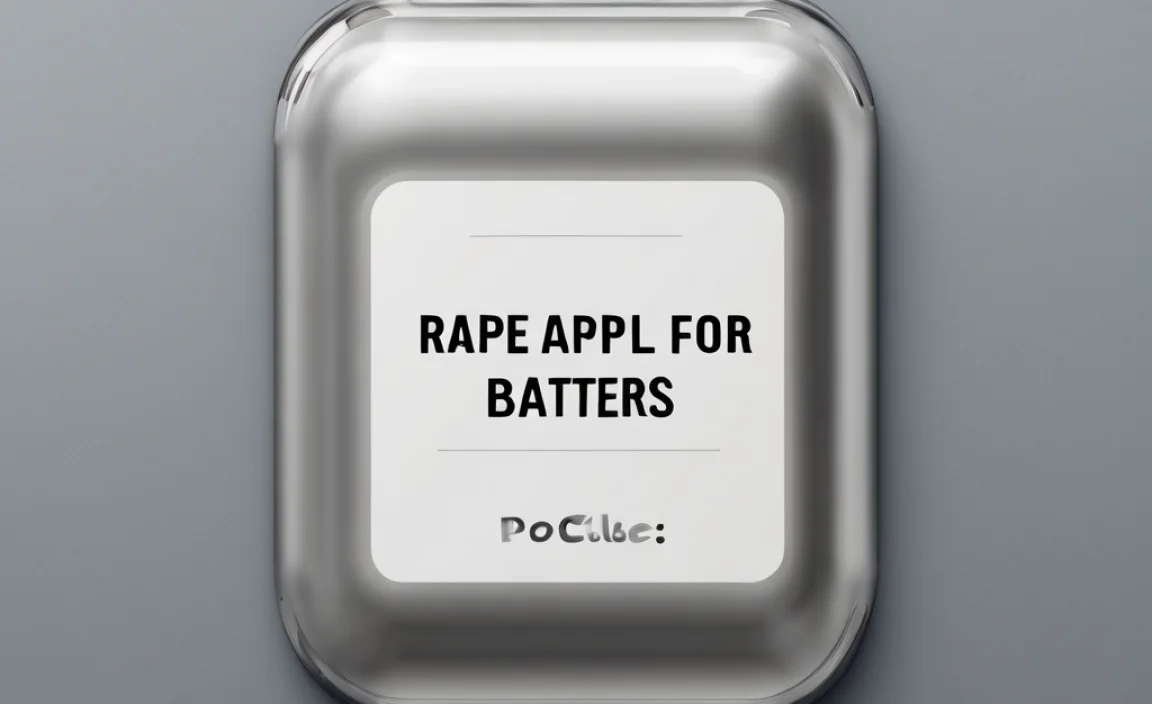Quick Summary: The electric symbol for a battery is a simple set of lines showing positive and negative ends. Understanding this symbol helps you identify battery types, connect them correctly, and troubleshoot power issues with devices from phones to cars. It’s a fundamental symbol for anyone working with electronics!
Ever stared at a diagram or a device and wondered what that little symbol with lines meant? It’s often the electric symbol for a battery, a universal sign that pops up everywhere from your phone’s charger to the intricate workings of your car. Batteries are the heart of so many of our daily tools, and knowing their basic symbol is like knowing the alphabet for powering up. Sometimes, a dead battery can be really frustrating, leaving you disconnected or unable to get things done. But don’t worry! This guide will break down the electric symbol for a battery in a way that’s super easy to understand. We’ll cover what it looks like, what it means, and why it matters for everything from your smartphone to your car’s ignition. Let’s get your power knowledge charged up!
What is an Electric Symbol for a Battery?
At its core, the electric symbol for a battery is a visual language for power. It connects different parts of an electrical circuit. Think of it as a shorthand that engineers and hobbyists use to draw and understand how electricity flows. This simple symbol tells us where the power comes from and the direction it wants to go.
Batteries are amazing devices that store chemical energy and convert it into electrical energy. This electricity then powers everything from tiny LEDs to massive electric vehicle motors. The symbol helps us represent this stored power source in diagrams.
Understanding the Basic Battery Symbol
The most common symbol for a battery isn’t too complicated. It’s made up of a few parallel lines, alternating between long and short. Here’s the breakdown:
- The Long Line: This represents the positive (+) terminal of the battery. It’s where the electricity “wants” to flow out from.
- The Short Line: This represents the negative (-) terminal of the battery. It’s where the electricity “wants” to flow back into.
- Multiple Pairs: Sometimes, you’ll see several long and short lines together. This usually indicates a battery pack or a series of cells working together to provide more voltage. For example, a symbol with two long and two short lines often represents a 12V car battery, which is made up of six 2V cells.
It’s crucial to get the polarity right when connecting batteries. Connecting them backward can damage your device or the battery itself.
Why Symbols Matter: Beyond Just a Picture
Why go through the trouble of using symbols? Well, think about the complexity of modern electronics. If we had to draw every single component in detail, schematics would be pages long and incredibly difficult to read. Symbols provide a standardized, concise way to represent components.
For batteries, the symbol is especially important because of their polarity. Unlike a simple wire, a battery has a defined positive and negative side. Getting this wrong can have consequences:
- Device Damage: Many electronics are sensitive to reverse polarity. Connecting a battery backward can fry delicate circuits.
- Battery Damage: Some batteries, especially rechargeable ones, can be damaged or even become unstable if charged or connected incorrectly.
- Safety Hazards: In extreme cases, incorrect connections can lead to overheating, leaks, or even fires.
The symbol is a constant reminder to pay attention to how you connect the power source.
Types of Batteries and Their Symbols
While the basic symbol stays consistent, context can tell you more. Different types of batteries are used in various applications, and understanding them is key to managing your power needs.
Disposable Batteries (AA, AAA, etc.)
These are the common cylindrical batteries you find in remote controls, flashlights, and toys. The electric symbol for a battery accurately represents their positive and negative terminals, which are usually clearly marked on the battery itself. When you see the symbol in a device’s battery compartment, the long line (positive) usually corresponds to a spring terminal, and the short line (negative) corresponds to a flat terminal.
Phone Batteries
Inside your smartphone, batteries are typically lithium-ion or lithium-polymer. They are usually integrated into the device, and you don’t change them as often. However, the schematics for your phone’s internal circuitry will use the standard battery symbol to show the power source. When replacing a phone battery, you’ll often see three or more contact points, but the fundamental power delivery is still represented by positive and negative.
Power Banks
These portable chargers also use the battery symbol to represent their internal power source. When you connect your phone to a power bank, you’re essentially connecting the positive and negative terminals of your phone’s battery to the output terminals of the power bank’s internal battery. The symbol on a power bank’s circuit diagram would indicate its capacity and electrical layout.
Car Batteries
Car batteries are a different beast! They are much larger and provide significant power to start the engine and run accessories when the engine isn’t running. A car battery is technically a “battery” in the sense of multiple cells (typically six 2V lead-acid cells in most standard car batteries) connected in series to produce around 12V. Therefore, you might see a symbol with multiple long and short lines representing these combined cells. The symbols for the positive (+) and negative (-) terminals on a car’s electrical diagram are critical for safe jump-starting and installation.
For instance, when looking at a wiring diagram for your car’s charging system, the battery symbol will show its role in supplying power when the engine is off and accepting charge from the alternator when the engine is running. Understanding the battery symbol helps decipher these crucial diagrams.
Chargers and Adapters
While chargers and adapters themselves don’t store power, their symbols on a circuit diagram will often represent their connection to a power source (which could be the wall outlet or an internal battery) and their output to a device. The symbol for the battery connected to the charger will show the polarity the charger expects to deliver.
The Electric Symbol for Battery in Schematics
Electrical schematics are like roadmaps for electricity. The electric symbol for a battery is one of the most fundamental components on these maps. It helps designers, technicians, and even hobbyists understand how devices are powered.
Common Schematic Representations
Here’s how the battery symbol typically appears in various contexts:
| Symbol | Description | Common Use |
|---|---|---|
 |
Single Cell Battery | Represents a single power cell, often used in simpler circuits or as a building block. |
 |
Battery (Multiple Cells) | Represents a battery pack or multiple cells in series. The longer lines are positive, shorter are negative. This is the most common representation. |
 |
(Often confused with batteries) Polarized Capacitor | Has a similar parallel line structure but is crucial to distinguish. Capacitors store energy but discharge it quickly, while batteries provide sustained power. |
When you look at a schematic, you’ll usually see the battery symbol connected by lines (representing wires) to other symbols for components like resistors, switches, or integrated circuits. The alternating long and short lines clearly indicate the positive and negative terminals of the power source.
What About DC vs. AC?
It’s important to note that the battery symbol specifically represents a Direct Current (DC) power source. DC power flows in one direction. An Alternating Current (AC) source, like the power from a wall outlet, is represented by a different symbol (often a sine wave within a circle).
Most portable electronics, including your phone, laptop, and car, run on DC power. Even when you plug them into a wall outlet for charging, an adapter (the “brick” or “wall wart”) converts the AC power from the outlet into DC power that the device can use. This process is called rectification and voltage conversion.
DIY Battery Basics & Safety
Whether you’re dealing with AA batteries for a remote or a car battery, safety and proper handling are paramount. The electric symbol for a battery is a constant reminder of the power contained within.
Safety First with Every Battery Type
Here are some universal safety tips when working with batteries:
- Read the Manual: Always consult the manufacturer’s instructions for your device or battery.
- Correct Polarity: Double-check that you’re connecting the positive (+) and negative (-) terminals correctly. The symbol helps remind you to check.
- Avoid Short Circuits: Never let the positive and negative terminals touch each other directly or through a conductive material (like metal keys). This can cause sparks, heat, and damage.
- Inspect for Damage: Don’t use batteries that are leaking, corroded, or physically damaged.
- Ventilation: When charging batteries, especially larger ones like car batteries, ensure good ventilation. Some batteries can release gases.
- Use the Right Charger: Always use a charger designed for the specific type and voltage of the battery you are charging. Mismatched chargers are a common cause of battery failure and fires.
- Keep Away from Heat and Flames: Batteries, especially lithium-ion, can be sensitive to high temperatures.
Dealing with Common Battery Issues
Sometimes, devices stop working because of battery problems. Knowing the symbol can help you start troubleshooting.
Phone Battery Issues
If your phone battery is draining too fast or not holding a charge, it might be time for a replacement. While you can replace some phone batteries yourself, many modern phones have them sealed in. If you choose to replace it yourself, look for reputable suppliers of battery replacement kits. You can often find video guides specific to your phone model on reputable tech sites like iFixit, a fantastic resource for DIY electronics repair.
Car Battery Concerns
A dead car battery is a common and frustrating problem. Symptoms include slow engine cranking, clicking sounds when you try to start, or headlights dimming when the engine is off. If your car battery needs replacing, it’s crucial to do it correctly.
Replacing a Car Battery: A Basic Guide
- Safety Gear: Wear safety glasses and gloves. Car battery acid is corrosive.
- Locate the Battery: It’s usually under the hood, but sometimes in the trunk or under the seat.
- Disconnect the Negative Terminal First: Using a wrench (usually 10mm or 13mm), loosen and remove the black cable from the negative (-) terminal. Wiggle it off and move it aside so it doesn’t accidentally touch the terminal.
- Disconnect the Positive Terminal: Next, loosen and remove the red cable from the positive (+) terminal.
- Remove the Battery: There will be a retaining bracket holding the battery in place. Unscrew and remove this bracket. Carefully lift the old battery out. They are heavy!
- Install the New Battery: Place the new battery in the tray, ensuring it’s facing the correct way so terminals align.
- Secure the Bracket: Reinstall the retaining bracket to hold the new battery firmly in place.
- Connect the Positive Terminal First: Place the red cable onto the positive (+) terminal and tighten it securely.
- Connect the Negative Terminal Last: Place the black cable onto the negative (-) terminal and tighten it securely.
- Dispose of Old Battery: Take your old car battery to an auto parts store or recycling center. Many places offer a core charge refund when you return an old battery.
For more detailed steps and safety information, consult your vehicle’s owner’s manual or resources from organizations like the U.S. Environmental Protection Agency (EPA) on battery recycling.
Understanding Battery Terminology
When you encounter the electric symbol for a battery, you might also hear terms like:
- Voltage (V): The “electrical pressure” that pushes current. A car battery is around 12V, while a phone battery is typically 3.7V.
- Amperage (A) / Amp-hours (Ah): Measures the amount of current or how long the battery can supply a certain amount of current.
- Wattage (W): The total power output (Voltage x Amperage).
- Rechargeable (Secondary Battery): Can be recharged and used multiple times (like most phone and car batteries).
- Non-rechargeable (Primary Battery): Designed for single use and then disposal (like many AA or AAA batteries).
Power Banks, Adapters, and the Battery Symbol
Modern life is powered by portable electronics, and power banks and adapters are key players. The battery symbol is central to understanding how they work.
Power Banks Explained
A power bank is essentially a portable battery with charging circuitry. It stores electrical energy, represented by the battery symbol internally, and can transfer it to another device via a USB port. When you see the battery symbol in the context of a power bank diagram, it signifies the primary energy storage component.
Choosing a Power Bank: Key Features
- Capacity (mAh): Higher milliamp-hour (mAh) ratings mean more charges for your devices.
- Output Ports: Look for USB-A, USB-C, and the wattage (W) they support, which determines charging speed.
- Recharge Speed: How quickly can the power bank itself be recharged?
- Safety Certifications: Look for certifications like UL or CE for assurance of safety standards.
Adapters and Their Role
Wall adapters, car chargers, and laptop power bricks all have a similar job: to convert AC power from the wall or DC power from your car into the correct DC voltage and current your device needs. On a schematic, you’ll see symbols representing the input, transformation, and output. The output symbol will connect to the device’s battery symbol, indicating the power flow. Reputable adapters are built with safety features to protect both the adapter and your devices. For example, you can find guidelines on safe power adapter usage from organizations like The U.S. Consumer Product Safety Commission (CPSC).
| Device Type | Typical Battery Symbol Use | Key Consideration Related to Symbol |
|---|---|---|
| Smartphone | Internal power source in schematics; external battery replacement guides. | Correct polarity for replacement is vital for device function. |
| Power Bank | Internal storage component indication on diagrams. | Capacity and output ports determine compatibility and charging speed. |
| Car Battery | Major DC power source for starting and accessories; shows polarity. | Correct connection (positive/negative) is essential for jump-starting and operation. |
| Laptop Charger | Indicates power input and output to device’s internal battery. | Voltage and connector type must match the laptop. |
| AA/AAA Batteries | Commonly shown in simple electronics (remotes, toys). | Correct orientation in battery compartment, guided by symbol. |
Troubleshooting with the Battery Symbol
Sometimes, understanding the electric symbol for a battery can be the first step in solving a power problem. If a device isn’t working, and it relies on a battery:
- Check the Symbol: Is the battery inserted correctly? Look at the compartment – does it match the symbol for positive and negative?
- Is it the Right Battery? Does the voltage indicated by the symbol (or on the battery itself) match what the device requires? For example, putting a 1.5V AA battery where a 3V battery is needed might not work.
- Are the Contacts Clean? Sometimes, corrosion or dirt on the battery terminals or inside the device can prevent a good connection