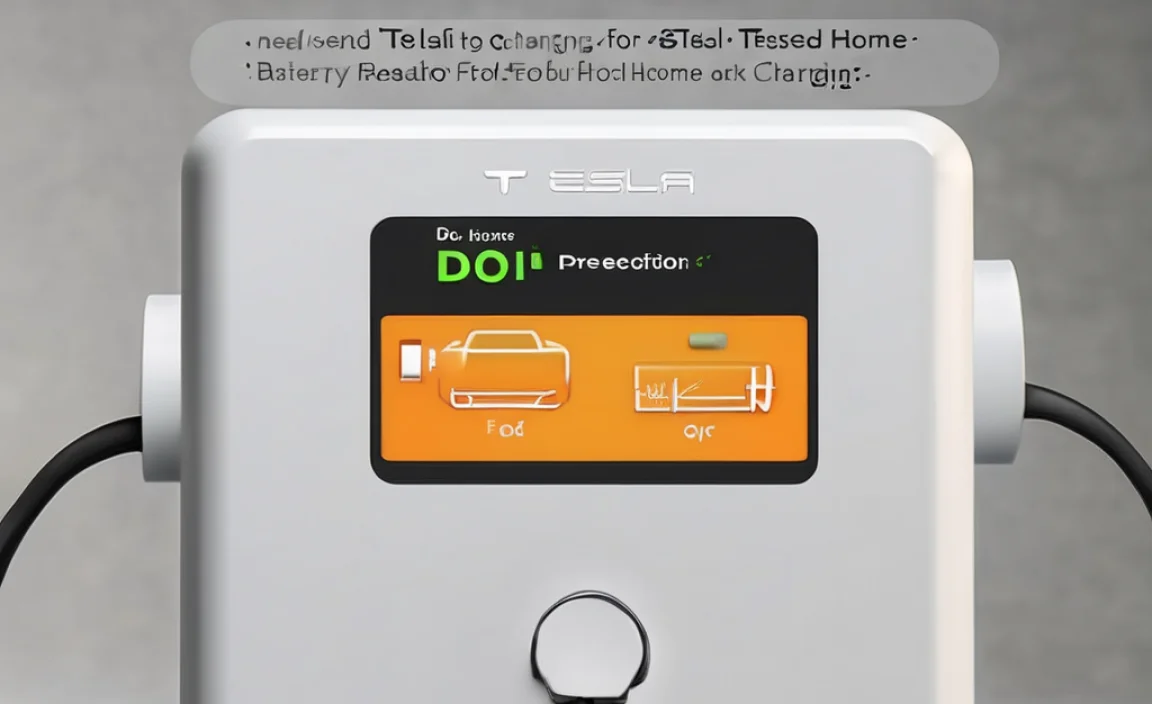Evgo Adapter For Tesla: Essential Safety
Using an EVgo adapter with your Tesla is straightforward and safe when you follow a few key guidelines. This guide will help you understand how to correctly connect and disconnect your adapter for a secure charging experience, ensuring it’s always the right choice for charging on the go.
Hey there! So, you’ve got a Tesla and you’re looking to use an EVgo charging station? That’s fantastic! It’s super common to wonder about how to connect your car to different charging networks, especially when you’re new to the electric vehicle (EV) world. Sometimes, you might need an adapter to make your Tesla’s charging port compatible with a specific charger. It can feel a bit technical at first, but don’t worry! This guide is here to walk you through the process of using an EVgo adapter with your Tesla, step-by-step. We’ll focus on making sure everything is safe and sound, so you can charge up with confidence. Let’s get your EV going!
Understanding Your Tesla’s Charging Port and Adapters
Electric cars like Teslas have charging ports designed to accept different types of plugs. Your Tesla likely came with a charging cable (often called an EVSE, or Electric Vehicle Supply Equipment) that uses a specific connector type, most commonly the North American Charging Standard (NACS), which Tesla developed. However, public charging stations, like those from EVgo, might use other connector types, such as the CCS (Combined Charging System) standard. This is where adapters come into play.
An adapter acts as a bridge. It connects to the EVgo charging cable and then plugs into your Tesla’s charging port, allowing the electricity to flow safely from the station to your car. It’s like using an adapter to plug a European appliance into a U.S. outlet – it makes things compatible.
Why Adapters Are Sometimes Necessary
When Tesla transitioned to its NACS standard, many public charging networks were already using or were planning to use the CCS standard. To ensure Tesla owners could access a wider range of charging options, adapters became crucial. Currently, many DC fast chargers, including those at EVgo stations, are switching to or offering NACS cables as standard. However, if you encounter a CCS-only charger at an EVgo station, you’ll need an adapter.
Common Tesla Charging Port Types
Your Tesla primarily uses the NACS port. This port is capable of handling both Level 1 (slow, home charging), Level 2 (faster home or public charging), and DC fast charging. The NACS connector is robust and designed for high power.
What to Look for in a Tesla to CCS Adapter
If you need an adapter for an EVgo station that only has a CCS connector, you’ll need a Tesla-to-CCS adapter. These adapters plug into your Tesla’s NACS port, and then the CCS connector from the EVgo charger plugs into the adapter. It’s important to use adapters that are specifically designed for Tesla vehicles and are certified for safety and compatibility with charging standards. Always check for reputable brands when purchasing. A popular example is the Tesla-to-CCS adapter. The Tesla NACS-to-CCS adapter is a good example of a reliable option.
EVgo Charging and Tesla Compatibility
EVgo is one of the largest public EV charging networks in the United States. They have made significant strides in ensuring compatibility for Tesla drivers. Many of their newer stations are equipped with NACS connectors, meaning you might not need an adapter at all!
However, some older EVgo stations might still be CCS-only. In these situations, a Tesla-to-CCS adapter is your go-to solution. It’s always a good idea to check the EVgo compatibility page or their mobile app before you head to a station. The app will show you which types of chargers are available at each location, helping you plan your charging session.
EVgo’s Move to NACS
EVgo, along with many other charging networks, is increasingly installing NACS connectors on their chargers. This reflects the growing adoption of the NACS standard and aims to simplify the charging experience for all EV drivers, including Tesla owners. As more NACS chargers become available, the need for adapters will lessen.
Using the EVgo App
The EVgo app is an essential tool for navigating their network. You can use it to:
- Locate nearby EVgo stations.
- Check charger availability in real-time.
- See the types of connectors available at each station (NACS, CCS).
- Start and stop charging sessions.
- Manage your account and payments.
By checking the app beforehand, you can determine if you’ll need an adapter for your planned EVgo stop.
Essential Safety Tips for Using EVgo Adapters with Your Tesla
Safety is always the top priority when dealing with electricity. Using an adapter involves connecting and disconnecting electrical components, so following proper safety procedures is crucial. Here’s how to ensure a safe charging experience with your Tesla at an EVgo station using an adapter.
Before You Plug In: Pre-Charging Checks
Taking a few moments before each charging session can prevent potential issues:
- Inspect Cables and Connectors: Look for any signs of damage to the EVgo charging cable, the connector itself, and your adapter (if applicable). Check for frayed wires, cracked plastic, or bent pins. If anything looks damaged, do not use it. Report the issue to EVgo.
- Check for Debris: Ensure there’s no dirt, water, or debris in the charging port of your Tesla or on the connector pins of the EVgo cable or adapter. A quick wipe with a clean, dry cloth can help.
- Weather Conditions: Avoid charging in heavy rain or thunderstorms if possible. While charging equipment is designed to be weather-resistant, it’s always best to be cautious around electricity during severe weather.
- Understand Your Adapter: Make sure you know which end of the adapter plugs into the EVgo cable and which end plugs into your Tesla. They are designed to fit only one way.
Step-by-Step Guide: Connecting Safely
Connecting your Tesla to an EVgo charger with an adapter is a simple process:
- Locate the EVgo Charger: Park your Tesla near the charger, ensuring your charging port is accessible.
- Prepare the EVgo Cable: If you are using an adapter, you’ll likely plug the adapter end into the CCS connector of the EVgo charger first. The adapter is designed to fit snugly.
- Connect to Your Tesla: Carefully align the NACS end of the adapter (or the NACS connector from the EVgo cable if no adapter is needed) with your Tesla’s charging port. Press it in firmly until you hear or feel a click, indicating it’s securely locked.
- Initiate Charging Via App: Open the EVgo app on your smartphone. Select the charger you are connected to and follow the on-screen prompts to start the charging session. Your Tesla’s dashboard or app will also indicate that charging has begun.
Step-by-Step Guide: Disconnecting Safely
Disconnecting is just as important as connecting. Always follow these steps:
- Stop Charging: First, stop the charging session using the EVgo app.
- Unlock the Connector: Your Tesla’s charging port will automatically unlock when charging is complete or when you initiate the stop. You might also see an “Unlock” button in your Tesla’s infotainment system or app.
- Disconnect from Tesla: Gently but firmly grasp the connector handle (either the EVgo cable handle or the adapter handle) and pull straight out from your Tesla’s charging port. Avoid excessive force; it should release smoothly.
- Disconnect Adapter (if used): If you used an adapter, remove it from the EVgo CCS connector. Store your adapter in a safe place, like your car’s trunk or glove compartment.
- Return Cables: Properly stow the EVgo charging cable back onto the charging pedestal to keep it tidy and safe for the next user.
Adapter Use Cases and Best Practices
When do you really need an adapter, and how can you make the most of it?
When You’ll Likely Need an Adapter
You’ll typically need a Tesla-to-CCS adapter in these scenarios:
- Older EVgo Stations: Some older EVgo charging stations only have CCS connectors and no NACS cables.
- Specific Vehicle Models: While less common now, some older Teslas might have had different port configurations where an adapter was beneficial for non-Tesla networks.
- Rental Teslas: If you’re renting a Tesla and plan to use non-Tesla charging networks, an adapter is a smart item to have.
Best Practices for Adapter Use
- Purchase Reputable Brands: Stick to adapters from well-known manufacturers or Tesla itself. This ensures they’ve undergone rigorous testing for safety and compatibility.
- Keep it Clean: Regularly clean your adapter, especially the connector pins, to ensure a good electrical connection and prevent charging interruptions.
- Store it Properly: When not in use, store your adapter in a protective case or a designated spot in your car. Avoid leaving it loose where it can get damaged.
- Update Your Tesla’s Software: Ensure your Tesla’s software is up to date. Tesla often releases updates that improve charging communication and compatibility with various charging infrastructure.
- Know Your Adapter’s Limits: Understand the charging speed your adapter supports. Most Tesla-to-CCS adapters are designed for DC fast charging, but always check the specifications.
Understanding Charging Speeds and What Affects Them
One of the key advantages of using public chargers like EVgo is the ability to charge much faster than at home. However, the speed at which your Tesla charges can be influenced by several factors, especially when using an adapter.
DC Fast Charging vs. Level 2 Charging
EVgo stations are primarily DC fast chargers. They bypass your car’s onboard charger and send direct current (DC) electricity straight to the battery. This is much faster than Level 2 AC charging. Your Tesla can accept very high charging speeds – up to 250 kW (kilowatts) or more on compatible models and chargers.
Factors Affecting Charging Speed
- Battery State of Charge (SoC): Your car charges fastest when the battery is between 10% and up to about 80%. As the battery gets fuller, the charging speed naturally slows down to protect the battery.
- Battery Temperature: Batteries like to be at an optimal temperature for charging. If your battery is very cold or very hot, the car’s management system will reduce the charging speed to prevent damage. Preconditioning your battery (often done automatically by the Tesla navigation system when you set a Supercharger or compatible fast charger as your destination) can help.
- Charger Power Output: Not all EVgo chargers are the same. They have different maximum power outputs (e.g., 50 kW, 150 kW, 350 kW). The charger’s speed is the ceiling.
- Adapter Capacity: While most Tesla-to-CCS adapters are designed for high-speed charging, it’s worth confirming their maximum power handling capabilities. A poorly rated adapter could become a bottleneck, though this is rare with reputable brands.
- Vehicle Limitations: Your specific Tesla model and its battery pack design also play a role in the maximum charging speed it can accept.
- Network Communication: The communication between your car, the charging station, and the adapter needs to be smooth. Sometimes, temporary communication glitches can slow things down.
What to Expect with an Adapter
When using a high-quality Tesla-to-CCS adapter, you should expect charging speeds that are very close to what you would get if you were using a native CCS connector on a similar charger. The adapter is designed to facilitate this high-speed power transfer. Issues are usually related to the charger’s output, the car’s battery condition, or communication, rather than the adapter itself, provided it’s in good working order.
Troubleshooting Common Issues
Even with the best preparations, you might run into a snag. Here are common issues and how to address them.
Charging Not Starting
- Check Connections: Ensure the charger is firmly plugged into both the adapter (if used) and your Tesla.
- Restart the Session: Try stopping the session in the EVgo app and starting it again.
- Try a Different Charger: If the station has multiple chargers, try a different one to rule out a faulty unit.
- Check Your Tesla’s Charge Limit: Make sure you haven’t set a specific charge limit in your car that’s already been reached.
- Contact EVgo Support: If problems persist, contact EVgo customer support. They can often remotely diagnose or reset the charger.
Adapter Not Fitting or Disconnecting
Adapter Fit: If the adapter feels loose or hard to connect, double-check that you have the correct adapter for your Tesla model and the EVgo charger type. Ensure there’s no debris in the ports. Never force an adapter.
Disconnect Issues: If the connector won’t unlock after stopping the charge, try the unlock function on your Tesla’s touchscreen or app. If that fails, contact EVgo support, as they might be able to release it remotely. In rare cases, a manual emergency release might be available; consult your Tesla manual.
Slow Charging Speed
- Review Factors Above: Consider battery SoC, temperature, available charger power, and your Tesla’s current settings.
- Check for Idle Fees: Some charging networks charge idle fees if you park at a station after charging is complete. This might prompt you to disconnect even if not fully charged, potentially impacting the total charge you get.
- Monitor Over Time: If charging speeds are consistently much lower than expected, and you’ve ruled out other factors, the charger might be operating at reduced capacity.
Table: Comparing Charging Connector Types
Understanding the different connectors can help you identify when an adapter is needed.
| Connector Type | Primary Use | Tesla Compatibility | EVgo Availability | Adapter Needed for Tesla? |
|---|---|---|---|---|
| NACS (North American Charging Standard) | Level 2 & DC Fast Charging | Native (used by Tesla) | Increasingly common, especially on newer stations | Generally No (for NACS chargers) |
| CCS (Combined Charging System) – Type 1 | Level 2 & DC Fast Charging | Via Adapter (Tesla-to-CCS) | Widespread, especially on older stations | YeS (for CCS chargers) |
| J1772 | Level 1 & Level 2 Charging | Yes, with Tesla’s J1772 adapter (usually included with car) | Less common for DC fast charging, but some L2 chargers | Yes, if it’s a J1772 only charger, and you don’t have Tesla’s J1772 adapter. (Not directly relevant for EVgo DC fast charging needs, which use CCS/NACS.) |
Note: The J1772 is typically used for Level 1 and Level 2 AC charging. EVgo primarily offers DC fast charging, which uses CCS and NACS.
Frequently Asked Questions (FAQ)
Q1: Can I use any adapter with my Tesla at an EVgo station?
A: No, always use adapters specifically designed for Tesla vehicles and that meet charging standards. Reputable brands like Tesla or well-known aftermarket manufacturers are recommended. Always check that your adapter is compatible with the charging speed of the EVgo station.
Q2: How do I know if an EVgo station has NACS connectors?
A: The best way is to check the EVgo mobile app. It shows location details, including the types of connectors available at each charging stall. Newer EVgo stations are increasingly equipped with NACS connectors.
Q3: What if the EVgo charger’s cable doesn’t reach my Tesla’s charging port?
A: This is rare, but if it happens, you might be able to reposition your car if safe to do so, or try another charging position if available. Most EVgo stations are designed with cable reach in mind for various vehicle types.
Q4: Is it safe to use a Tesla-to-CCS adapter in the rain?
A: EV charging equipment is designed to be weather-resistant. However, as a general safety precaution, it’s best to avoid connecting or disconnecting charging equipment during heavy rain or thunderstorms. Ensure all connections are