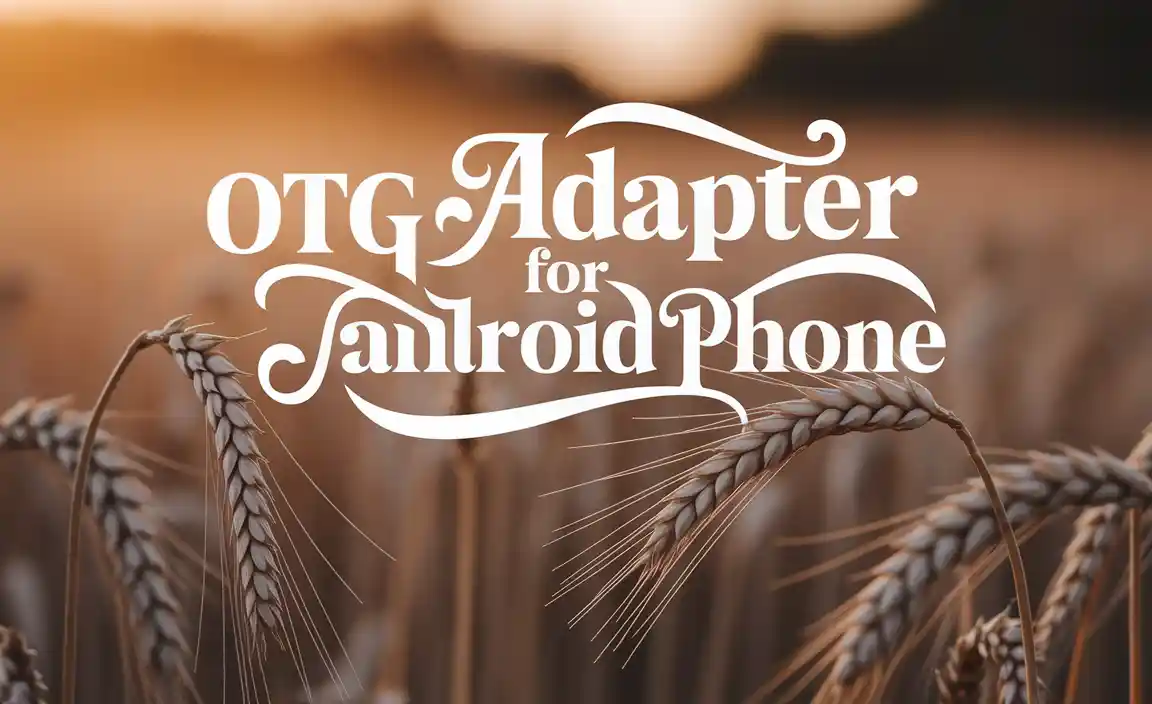Quick Summary: A Ford adapter for Tesla allows you to charge your Tesla using a Ford charging station or vice-versa. This essential power solution is crucial for Tesla owners who need to charge at non-Tesla stations or Ford owners who want to utilize Tesla’s Supercharger network with the right adapter.
Ever been on a road trip or just needed a quick top-up and found yourself at a charging station that wasn’t quite right for your electric vehicle? It can be a real head-scratcher, especially when you see a Ford charging station or a Tesla Supercharger and wonder if they’re compatible. The good news is, with the right adapter, you can bridge these power gaps. This guide is here to make understanding Ford adapters for Teslas, and vice versa, super simple. We’ll walk you through why you might need one, what to look for, and how to use them safely. Let’s get your EV powered up without any fuss!
Why You Might Need a Ford Adapter for Tesla (or a Tesla Adapter for Ford)
The world of electric vehicles is growing rapidly, and with that growth comes a variety of charging connectors and networks. It’s not always a one-size-fits-all situation. While Tesla has its proprietary Supercharger network, many other car manufacturers, including Ford, use the Combined Charging System (CCS) or CHAdeMO connectors. This means that sometimes, your Tesla might encounter a charging station designed for other brands, or a Ford EV driver might want to use a Tesla Supercharger.
An adapter acts as a vital bridge, allowing your car to communicate and receive power from a charging connector it wasn’t originally designed for. Think of it like using an adapter to plug your American electronics into a European outlet; it makes the connection possible.
Tesla’s Charging Connector
Tesla vehicles in North America use a unique charging connector that’s designed for both AC (Level 1 and Level 2) charging and DC fast charging. However, Tesla has begun to adopt the CCS standard for its vehicles in other markets and is also making its Supercharger network accessible to non-Tesla EVs in some regions.
For North American Tesla owners, the primary connector is Tesla’s own. This connector is capable of handling both slower home charging and rapid Supercharging. When traveling, especially outside of areas with widespread Tesla Superchargers, you might encounter public J1772 (for Level 2) or CCS chargers.
Ford’s Charging Connectors
Ford, like most other mainstream EV manufacturers, uses the Combined Charging System (CCS) Type 1 connector in North America. This standard is designed to handle both AC charging (Level 2) and DC fast charging. Ford EVs will have a CCS port that accepts this widely adopted plug.
This means that a Ford EV can plug into any public charging station that supports the CCS Type 1 standard. Conversely, if a Ford driver wants to use a Tesla Supercharger, they will likely need an adapter, especially as Tesla opens up its network.
The Role of Adapters in EV Charging
Adapters are the unsung heroes of EV charging compatibility. Without them, your car’s charging port wouldn’t be able to physically connect to or communicate with a different type of charging plug. These adapters are typically designed with specific male and female ends to bridge the most common connector types.
For instance, a common scenario is needing an adapter to charge a Tesla at a non-Tesla (CCS) public charger. Another emerging scenario, thanks to adapter developments and Tesla opening its Superchargers, is a non-Tesla EV driver needing an adapter to use a Tesla charger.
Adapters for Tesla Owners
If you own a Tesla, you might need an adapter to:
- Charge at public Level 2 stations that use the J1772 connector. These adapters are very common.
- Access DC fast chargers that use the CCS Type 1 connector.
- Potentially use Tesla Superchargers if you own a non-Tesla vehicle and are using an adapter to make it work. (This is more about non-Tesla vehicles using Tesla chargers, but the adapters are key.)
Adapters for Ford Owners
If you own a Ford EV, you might need an adapter to:
- Charge on the Tesla Supercharger network. As Tesla opens its network, adapters are becoming available for Ford vehicles to utilize these fast chargers.
Types of Adapters You Might Encounter
The world of EV adapters can seem a bit complex at first, but most adapters are designed for very specific connector pairings. Here are the ones you’re most likely to see or need:
1. Tesla to J1772 Adapter
This is one of the most common adapters for Tesla owners. Many public Level 2 charging stations use the J1772 connector, which is standard for non-Tesla EVs in North America. This adapter allows your Tesla to plug into these stations.
- Used for: Level 2 AC charging.
- Who needs it: Tesla owners who want to charge at public Level 2 stations.
- How it works: The adapter plugs into the J1772 station’s cable, and then your Tesla’s charging cable plugs into the adapter.
2. J1772 to Tesla Adapter
This adapter is the reverse of the one above. If you have a non-Tesla EV with a J1772 port and you want to use a charging station that has a Tesla-specific plug (less common now but used to be more prevalent for home chargers), you might use this. Note: This is less common than the Tesla to J1772 adapter.
- Used for: Level 2 AC charging.
- Who needs it: Non-Tesla EV owners with J1772 ports wanting to use a Tesla-type charger.
- How it works: The adapter connects to the Tesla charger’s plug, and then your J1772 cable connects to the adapter.
3. Tesla to CCS Adapter
This adapter is crucial for Tesla owners who want to utilize DC fast chargers that use the CCS Type 1 standard. Tesla vehicles sold in North America have a port that can accept both AC and DC charging, but they need this adapter to plug into CCS DC fast chargers.
- Used for: DC fast charging (Level 3).
- Who needs it: Tesla owners who need to charge at CCS DC fast charging stations.
- How it works: The adapter connects to the CCS DC fast charger’s cable, and then you plug your Tesla’s charging port into the adapter.
Important Note for Tesla Owners: Newer Tesla models (specifically Model 3 and Y sold in North America after a certain date and Model S/X) come with CCS compatibility built-in, meaning they don’t need a separate adapter for CCS charging. They often come with a charge port that can accept both Tesla’s proprietary connector and the CCS connector directly. Always check your vehicle’s specific charging port capabilities.
4. CCS to Tesla Supercharger Adapter (The Emerging Player)
This is the adapter that allows non-Tesla EVs, like Ford Mustangs Mach-E or F-150 Lightning, to charge at Tesla Superchargers. Tesla has been rolling out its “Magic Dock” feature at some Supercharger stations, which integrates CCS compatibility directly. However, for older stations or for a more universal solution, a physical adapter is often used.
- Used for: DC fast charging at Tesla Supercharger stations.
- Who needs it: Ford EV owners (and other non-Tesla EV owners) who want to use the Tesla Supercharger network.
- How it works: The adapter physically connects the CCS plug from the Ford EV to the Tesla Supercharger cable. It also involves a software handshake that is still evolving as networks open up.
For a more in-depth look at charging standards, the U.S. Department of Energy provides excellent resources on Electric Vehicle Charging Levels and Connectors:
U.S. Department of Energy: Electric Vehicle Charging Levels and Connectors
How to Choose the Right Adapter
Selecting the correct adapter is crucial for safe and effective charging. Using the wrong adapter can damage your vehicle or the charging equipment. Here’s a breakdown of what to consider:
1. Your Vehicle’s Charging Port
First and foremost, know your car. Does your EV have a Type 1 (J1772) port, a CCS port (which has a J1772 part and two larger DC pins), or a Tesla proprietary port?
2. The Charging Station’s Connector
Observe the charging cable at the station. Does it have a J1772 plug, a CCS plug, or a Tesla plug?
3. The Purpose of the Adapter
Are you planning on Level 1, Level 2, or DC fast charging? Adapters are generally specific to the charging speed and type.
4. Brand and Certifications
Look for adapters from reputable manufacturers. Ensure the adapter meets safety standards (like UL certification) to guarantee performance and prevent overheating or electrical hazards. A poorly made adapter can be a fire risk.
5. Tesla’s Network Access Initiatives
Keep in mind that Tesla is increasingly making its Supercharger network available to other EVs. Some newer Ford vehicles might be able to access these chargers with specific app integrations or new hardware standards. Always check the latest information from both your car manufacturer and Tesla.
Step-by-Step Guide: How to Use an Adapter for Charging
Using an adapter is generally straightforward, but it’s important to follow the steps carefully to ensure safety. We’ll use the common scenario of a Tesla owner using a CCS DC fast charger as an example. The principle is the same for other adapter types.
Tools You’ll Need:
- Your Electric Vehicle (Tesla in this example)
- The Correct Adapter (Tesla to CCS adapter)
- The Charging Station
Steps for Charging with an Adapter:
- Inspect the Equipment: Before plugging anything in, visually inspect both your car’s charging port and the charging station’s connector for any damage or debris. Also, check the adapter for any cracks or loose parts.
- Connect the Adapter to the Charging Station: Take the charging cable from the CCS DC fast charger. Plug the CCS connector firmly into the corresponding female end of your Tesla to CCS adapter. You should hear or feel a click, indicating it’s securely connected.
- Connect Your Vehicle: Now, take the end of the adapter that is designed to plug into your Tesla’s charging port. Carefully insert this into your Tesla’s charging port. It should fit snugly.
- Initiate Charging: Follow the instructions on the charging station to start your charging session. This usually involves swiping a credit card, using a charging network app, or plugging in an RFID card. Your Tesla should recognize the charger through the adapter and begin charging.
- Monitor Charging: Keep an eye on your car’s display and the charging station’s screen to ensure charging is progressing as expected. Check the charging speed.
- Disconnect Safely: When charging is complete or you reach your desired charge level, stop the charging session through the charging station’s interface or your car.
- Unplug Order: First, unplug the adapter from your Tesla’s charging port.
- Finally, Unplug: Then, unplug the adapter from the charging station’s cable.
Always refer to your vehicle’s owner’s manual and the adapter manufacturer’s instructions for specific guidance. Safety first!
Safety Precautions When Using Adapters
Adapters are incredibly useful, but safety should always be your top priority. Improper use can lead to shocks, fires, or damage to your vehicle or the charging infrastructure. Here are some essential safety tips:
- Use Certified Products: Only use adapters that are certified by recognized safety organizations like UL, ETL, or CE. This ensures they’ve been tested for safety and performance.
- Inspect Regularly: Before each use, check your adapter for any signs of wear, damage, fraying wires, or cracked plastic. If you find any issues, do not use it.
- Dry Conditions are Best: Never use adapters in wet conditions unless they are specifically rated for outdoor or wet use and you are following all precautions outlined for such use. Water and electricity are a dangerous combination.
- Secure Connections: Ensure all connections—between the charger and adapter, and the adapter and your car—are firm and secure. A loose connection can cause arcing, overheating, and potential fire hazards.
- Follow Manufacturer Instructions: Always read and follow the specific instructions provided by both your vehicle manufacturer and the adapter manufacturer.
- One-Time Use Only: Do not try to jury-rig or combine adapters. Each adapter is designed for a specific purpose and connection type.
- Avoid Overloading: Be aware of the amperage and voltage ratings of your adapter and ensure they are compatible with both your car and the charging station. Using an adapter that can’t handle the power output can lead to overheating.
- Never Force a Connection: If an adapter doesn’t fit easily, don’t force it. There’s likely an issue with the adapter type or orientation.
These precautions will help ensure a safe and reliable charging experience.
Pros and Cons of Using Adapters
Like any solution, using adapters comes with its own set of advantages and disadvantages. Understanding these can help you make informed decisions about your charging strategy.
Pros:
- Increased Charging Options: The most significant benefit is the expanded access to a wider range of charging stations, reducing range anxiety and making EV ownership more convenient.
- Flexibility: Adapters offer a practical way to adapt to different charging networks without needing a different car.
- Cost-Effective: Purchasing an adapter is far cheaper than buying a new vehicle or installing multiple charging solutions at home.
- Future-Proofing: As charging standards evolve, adapters can help bridge the gap until new infrastructure is universally available.
- Support for Evolving Networks: With Tesla opening its Supercharger network, adapters become essential for non-Tesla EVs to tap into this reliable fast-charging infrastructure.
Cons:
- Potential for Damage: Using a low-quality or incorrect adapter can damage your vehicle’s charging port or the charging station.
- Complexity: For beginners, managing multiple adapters can seem a bit daunting.
- Reliability Concerns: While most reputable adapters are reliable, there’s always a slight risk associated with using an intermediary piece of equipment.
- Physical Bulk: Adapters can be bulky to carry around in your vehicle, though many are designed to be compact.
- Compatibility Issues: Not all adapters work with all chargers or vehicles. The CCS standard, for example, can have slight variations in implementation that might affect adapter compatibility in rare cases.
A Peek at the Future of EV Charging and Adapters
The automotive industry is rapidly moving towards standardization, which should, in theory, reduce the need for adapters in the long run. However, the transition period is where adapters shine. Tesla’s move to adopt the CCS standard in Europe and its gradual opening of the Supercharger network in North America are major steps. Even in North America, the push for a more unified charging standard is growing.
For instance, Ford EVs are increasingly being designed to work with the upcoming North American Charging Standard (NACS) connector, which is Tesla’s proprietary plug. This means that in the near future, Ford vehicles might plug directly into Tesla Superchargers without an adapter. This transition is expected to impact many automakers.
For now, adapters remain a critical tool for EV owners. They ensure that you can leverage the existing, diverse charging infrastructure. As the EV landscape evolves, stay informed about your vehicle’s capabilities and any new standards or integrated solutions that emerge.
FAQ: Your Adapter Questions Answered
Q1: Can I use any adapter to charge my Tesla at a Ford charging station?
A1: Not necessarily. You need to match the charging port on your Tesla with the connector on the Ford charging station. Most Ford stations use the CCS Type 1 connector. If your Tesla is compatible with CCS (check your vehicle’s specific port or owner’s manual), you might need a Tesla to CCS adapter. If the Ford station is a basic Level 2 charger with a J1772 connector, you’d need a J1772 to Tesla adapter.
Q2: Where can I buy a Ford adapter for my Tesla?
A2: You can purchase adapters from various online retailers like Amazon, specialized EV parts websites, and sometimes directly from Tesla or Ford (though manufacturer-specific adapters are more common). Always ensure the adapter is designed for your specific vehicle and charging needs.
Q3: Are adapters safe to use for my electric car?
A3: Yes, when you use high-quality, certified adapters from reputable manufacturers and follow safety instructions. Always inspect your adapter before