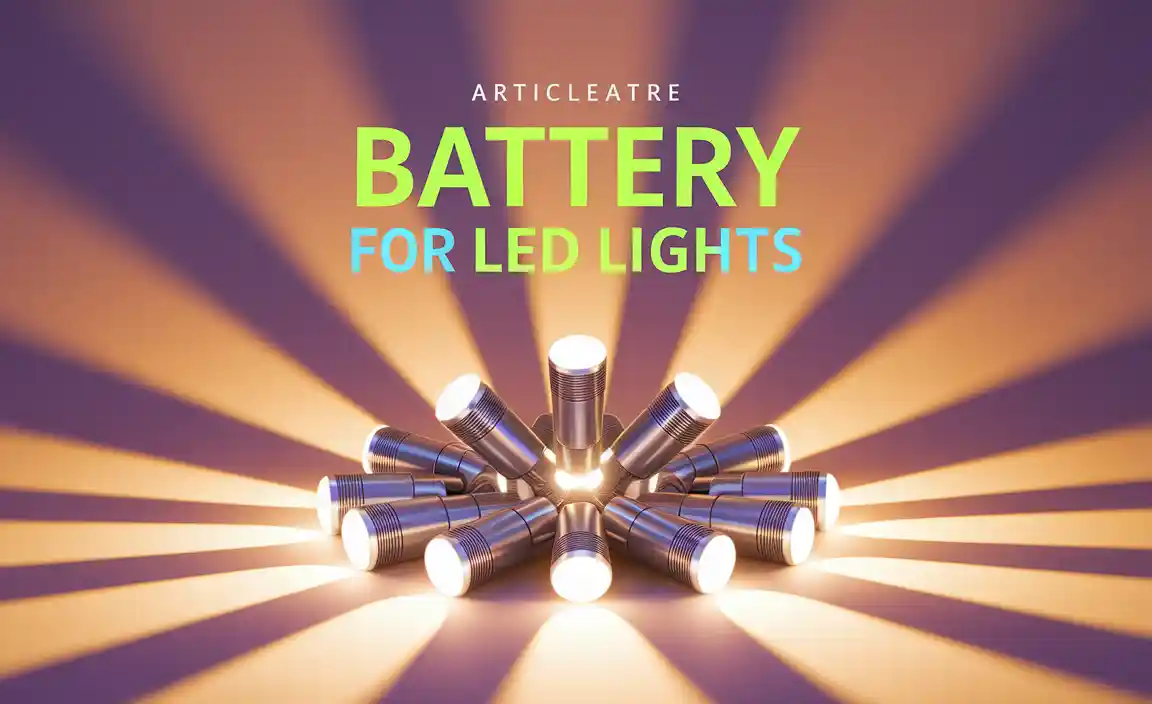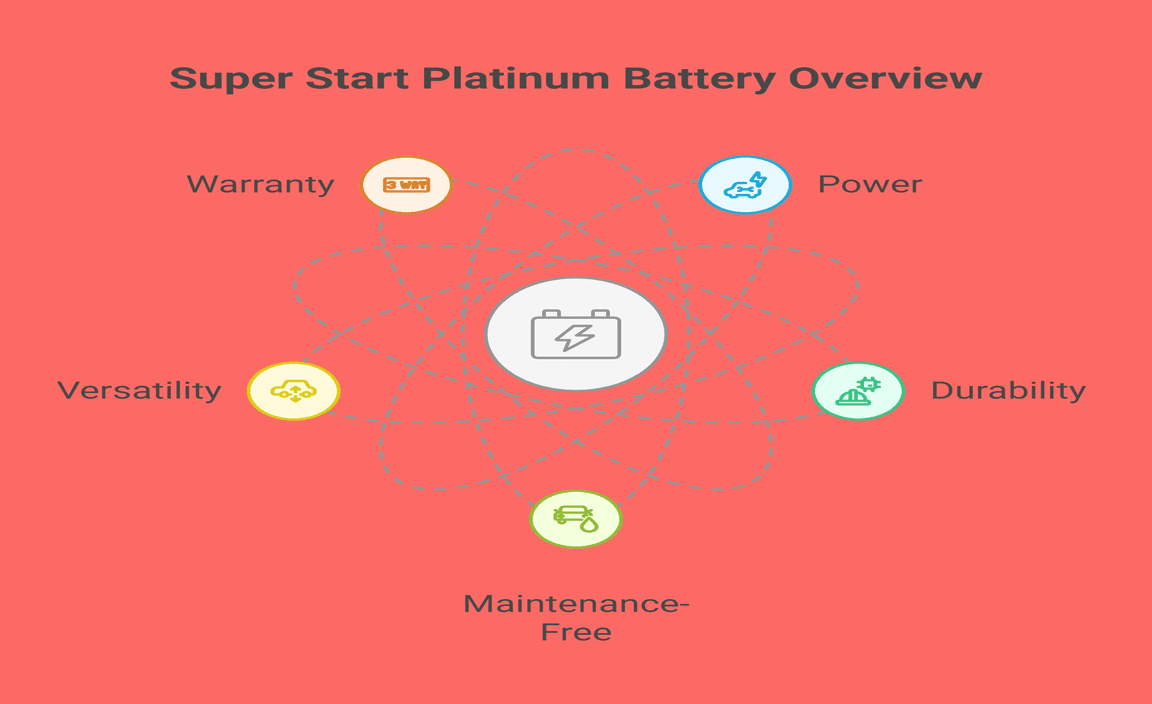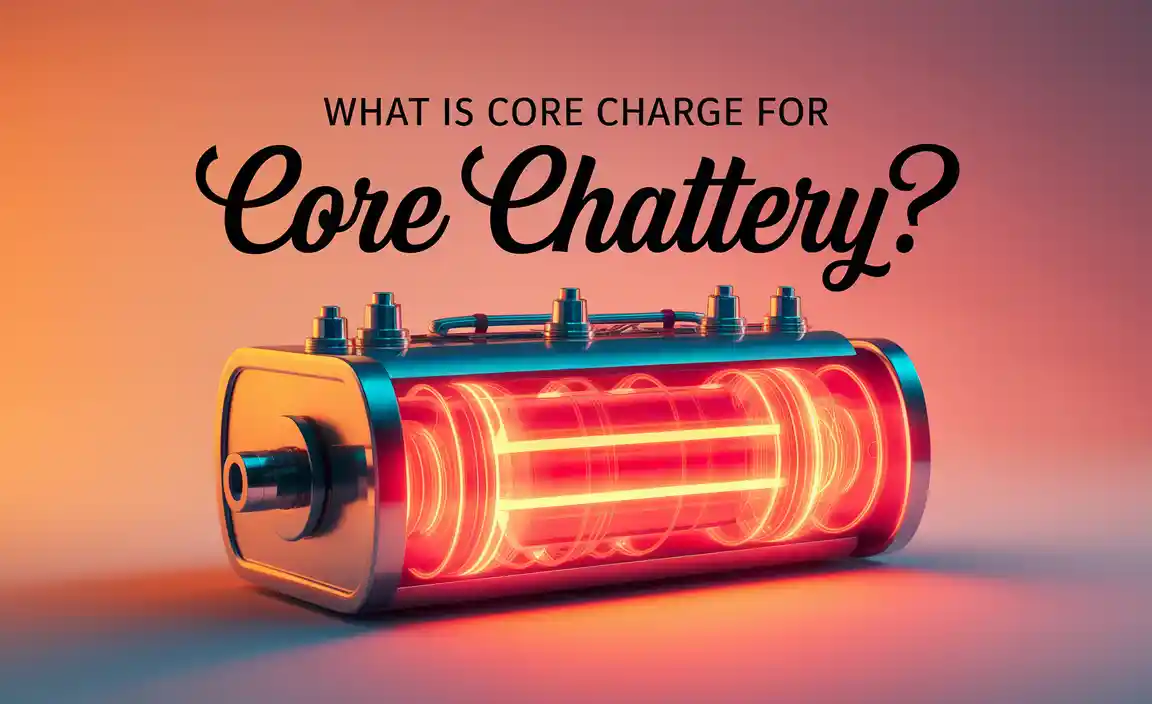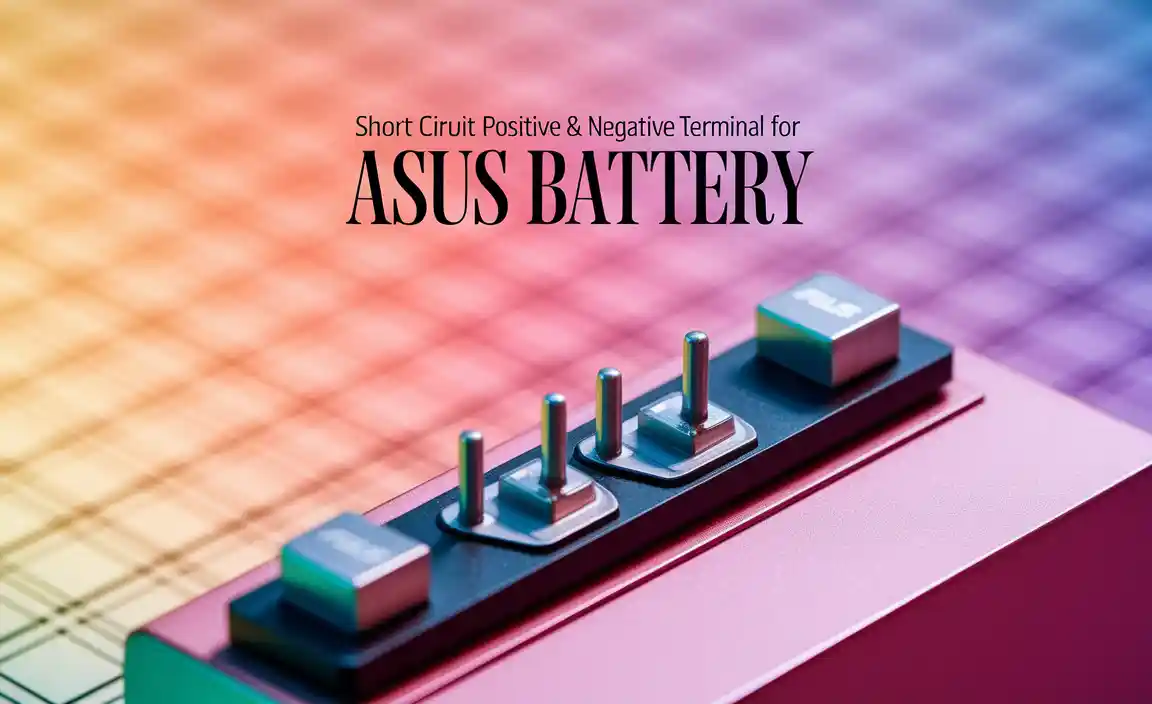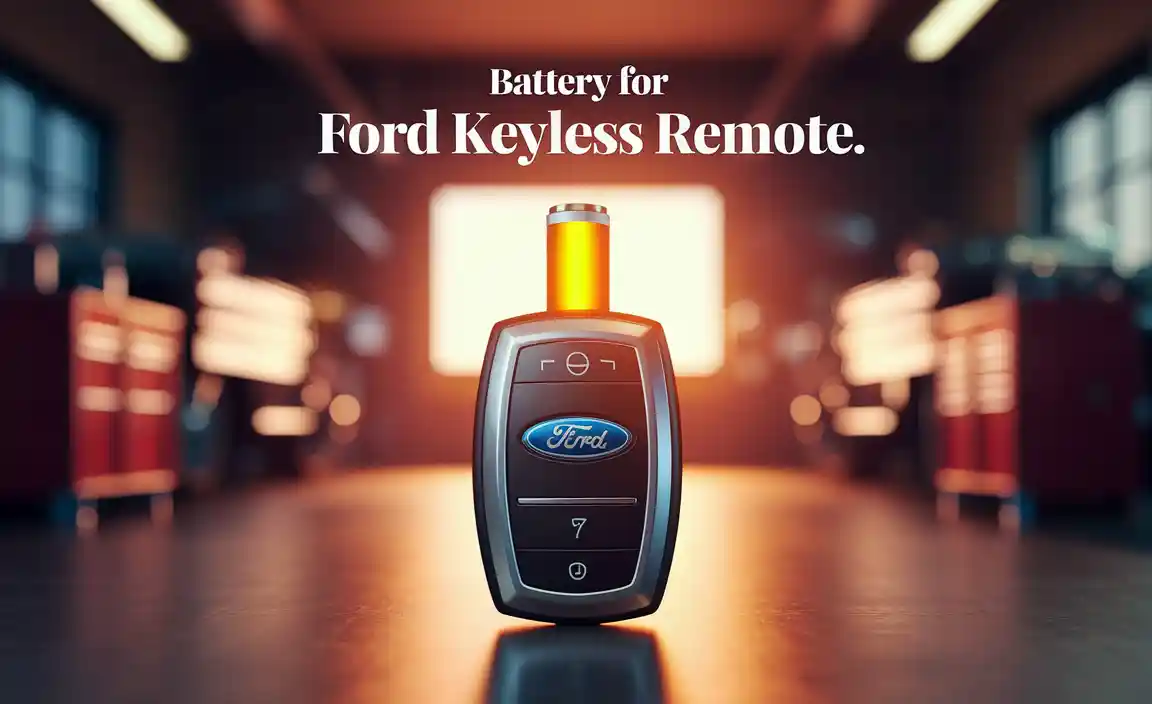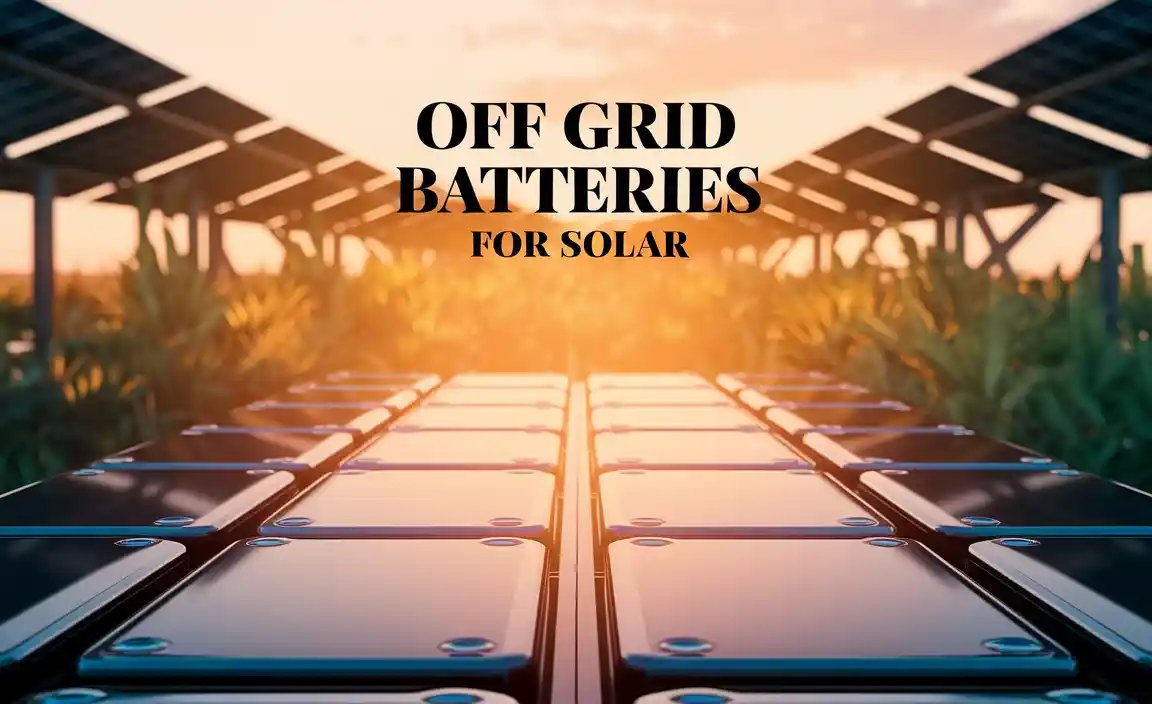Have you ever found yourself out and about, only to see your iPhone’s battery icon turning red? It’s frustrating, right? You’re not alone. Many of us depend on our phones for daily tasks, but that battery life can sometimes feel like a race against time.
Imagine using your iPhone to capture that perfect sunset or navigate to a new restaurant. Suddenly, your phone dies right when you need it the most. Wouldn’t it be great to know how to increase battery life for iPhone? There are simple tricks you can follow to help your battery last longer.
Did you know that small changes can make a big difference? For example, did you know that adjusting your screen brightness can save power? This article will share easy tips to keep your iPhone charged and ready to go. Whether you’re a student or an adult, everyone can benefit from these simple ideas!
How To Increase Battery Life For Iphone: Tips And Tricks
Boosting Your iPhone’s Battery Life
Want to make your iPhone last longer on a single charge? Start by adjusting screen brightness. Did you know that reducing this setting can save a lot of battery? Also, turning off features like Background App Refresh helps. It’s surprising how many apps run quietly in the background. Lastly, keep your phone updated to benefit from the latest power-saving features. These simple tips can extend your battery life and keep you connected longer!
Optimizing Settings for Better Battery Life
Adjusting brightness and screen settings. Managing background app refresh.
Did you know that your iPhone’s settings can be a battery’s best friend? First, lowering your screen brightness can save power. It’s like telling your screen to chill out a bit! You can also turn on ‘Auto Brightness’ so it adjusts itself. Next, let’s tackle pesky background apps. They sneakily use battery while you’re not looking. Switch off ‘Background App Refresh’ for apps you don’t need running all the time. Here’s a quick table to help you out:
| Setting | Action |
|---|---|
| Screen Brightness | Lower it or use Auto Brightness |
| Background App Refresh | Turn it off for unused apps |
By wisely adjusting these settings, you’ll be well on your way to extending your battery life. Less screen glow and fewer sneaky apps mean more time for fun!
Utilizing Low Power Mode
How to enable Low Power Mode. Benefits of using Low Power Mode regularly.
To save battery life, you can turn on Low Power Mode. This feature is easy to enable. Go to Settings and tap Battery. From there, switch on Low Power Mode. Regularly using this mode helps your iPhone last longer. It reduces background activity and saves power from features you don’t need. Try it out and enjoy more time on your phone!
How does Low Power Mode help?
Low Power Mode helps by:
- Reducing screen brightness
- Stopping mail fetch
- Limiting animations
These actions can extend your battery life significantly. Keep it enabled when your battery is running low!
Managing Apps and Notifications
Identifying batterydraining apps. Customizing notifications to reduce usage.
Apps can zap your iPhone battery faster than you think. Tracking which apps drain power helps you manage usage. Check your iPhone settings to find these battery-hungry apps. Customize notifications to save energy and reduce distractions. Limit alerts to only what’s essential. This way, your phone becomes more energy-efficient.
- Open Settings.
- Tap on Battery.
- Look for apps using the most battery.
- Go to Notifications to customize alerts.
Which apps use the most battery?
To find out which apps are high on battery use, go to the Battery section in Settings. You’ll see a list of apps and how much battery they consume. This will help you manage and limit their use.
Keeping iOS Updated
Importance of software updates for battery performance. How updates optimize battery life.
Keeping your iPhone software updated is key for better battery life. New updates often fix bugs and improve battery efficiency. These changes help your phone run smoother and last longer between charges. It’s like getting a fresh tune-up for your car! Regular updates can also offer new features that may help with power saving.
- Updates fix problems that drain battery faster.
- They improve how apps use energy.
- New features can help you save more power.
Why are software updates important for battery performance?
Software updates improve battery performance by fixing issues and optimizing energy use.
How often should I update my iPhone?
It’s best to update whenever a new version is available. Check for updates regularly.
Charging Habits and Practices
Best practices for charging your iPhone. Misconceptions about charging cables and adapters.
To help your iPhone’s battery, focus on smart charging habits. Always use the charger that comes with your phone. Using the right adapter is key. Too much heat can damage your battery, so avoid charging in hot places. Here are some best practices:
- Charge your phone overnight only if needed.
- Use 20-80% as your ideal battery range.
- Turn off features like Bluetooth when not in use.
Many believe that leaving the phone plugged in all night is fine. However, this can shorten battery life. Remember, careful charging leads to a happier battery!
What is the best way to charge my iPhone?
The best ways include using the original charger and unplugging it once fully charged. Keep it between 20-80% for longer battery life.
External Accessories to Extend Battery Life
Types of battery cases available. Recommendations for portable chargers.
If your phone’s battery needs help, external accessories are superheroes. Battery cases are like snug pajamas for your iPhone. They come in two types: slim cases for light use and heavy-duty cases for more power-packed needs. They can give your battery a boost without much bulk. Need to charge on the go? Portable chargers are your best friends. Look for ones with high capacity and a fast charge feature!
| Type of Accessory | Recommendation |
|---|---|
| Battery Case | OtterBox Defender Series for tough protection |
| Portable Charger | Anker PowerCore for quick charging |
With these tools, you’ll never find yourself frantically looking for a plug again. Seriously, who needs that kind of stress?
Environmental Factors Affecting Battery Life
Impact of temperature on battery performance. How to protect your iPhone from extreme conditions.
Did you know temperature can be a sneaky thief of your iPhone’s battery? Extreme heat or cold can cause your battery to misbehave. Too hot? Your device might shut down. Too cold? It may stop working altogether! Keep your iPhone in a comfy zone, ideally between 32°F and 95°F. Think of your device as a delicate flower, needing the right climate! A little sun can be nice, but otherwise, best to keep it cool.
| Temperature Range | Battery Behavior |
|---|---|
| Above 95°F | Battery drains quickly |
| Below 32°F | Power may shut off |
So, remember, protect your iPhone from extreme temperatures. Store it in a cool, dry place, and avoid leaving it in hot cars or chilly breezy spots. Treat it right, and it’ll return the favor!
Troubleshooting Common Battery Issues
Steps to identify problems with battery life. When to seek professional help.
Noticing your iPhone’s battery draining faster than your enthusiasm for Monday mornings? First, check your settings. Dim your screen and turn off background app refresh. You can also monitor battery health in Settings to spot the culprit. If your iPhone still acts like a sleepy sloth, it may be time for a professional check-up. You deserve a phone that runs as well as a cheetah, not a turtle!
| Battery Issue | Solution |
|---|---|
| Poor battery health | Check settings, replace battery if needed |
| Background apps draining power | Close apps or disable background refresh |
| Old software | Update to the latest version |
| Hardware problems | Seek help from a professional |
Conclusion
To boost your iPhone’s battery life, adjust your settings, lower screen brightness, and limit background app activity. Use battery-saving features and charge wisely. Regularly updating your phone can also help. By following these tips, you’ll keep your iPhone running longer. For more ways to save battery, check out online guides or explore your phone’s settings. Stay powered up!
FAQs
What Are Some Effective Settings Adjustments I Can Make To Extend My Iphone’S Battery Life?
To help your iPhone battery last longer, you can change some settings. First, turn on Low Power Mode. This helps save battery life. Next, lower the screen brightness or set it to auto-brightness. You can also turn off Wi-Fi and Bluetooth when you’re not using them. Lastly, close apps you’re not using to save power.
How Does Using Low Power Mode Impact The Overall Performance And Battery Longevity Of My Iphone?
Using Low Power Mode on your iPhone helps save battery life. It makes the phone’s battery last longer by reducing how much power it uses. You might notice that some apps work a bit slower when this mode is on. However, your phone will still work well for most things. It’s a great way to keep your iPhone running when the battery is low!
Are There Specific Apps Or Features That Drain The Battery Quicker, And How Can I Manage Them?
Yes, some apps use a lot of battery power, like games, video streaming, and location services. You can check which apps drain your battery in your phone’s settings. To save battery, close apps you’re not using. You can also turn off location services when you don’t need them. Lowering the screen brightness helps too!
What Role Does Battery Calibration Play In Optimizing The Battery Life Of My Iphone?
Battery calibration helps your iPhone know how much power is left in the battery. When we calibrate it, we let the phone use all its battery, then fully charge it again. This can make the battery last longer and work better. It helps the phone give you a more accurate battery percentage, so you know when to charge it. Keeping the battery healthy means your iPhone will last all day!
How Can Regular Software Updates Contribute To Better Battery Performance On My Iphone?
Regular software updates help your iPhone run better. They fix problems and make your apps work more smoothly. This means your battery won’t have to work as hard. When your battery is happy, it lasts longer each day. So, keeping your iPhone updated can help you use it longer without charging!