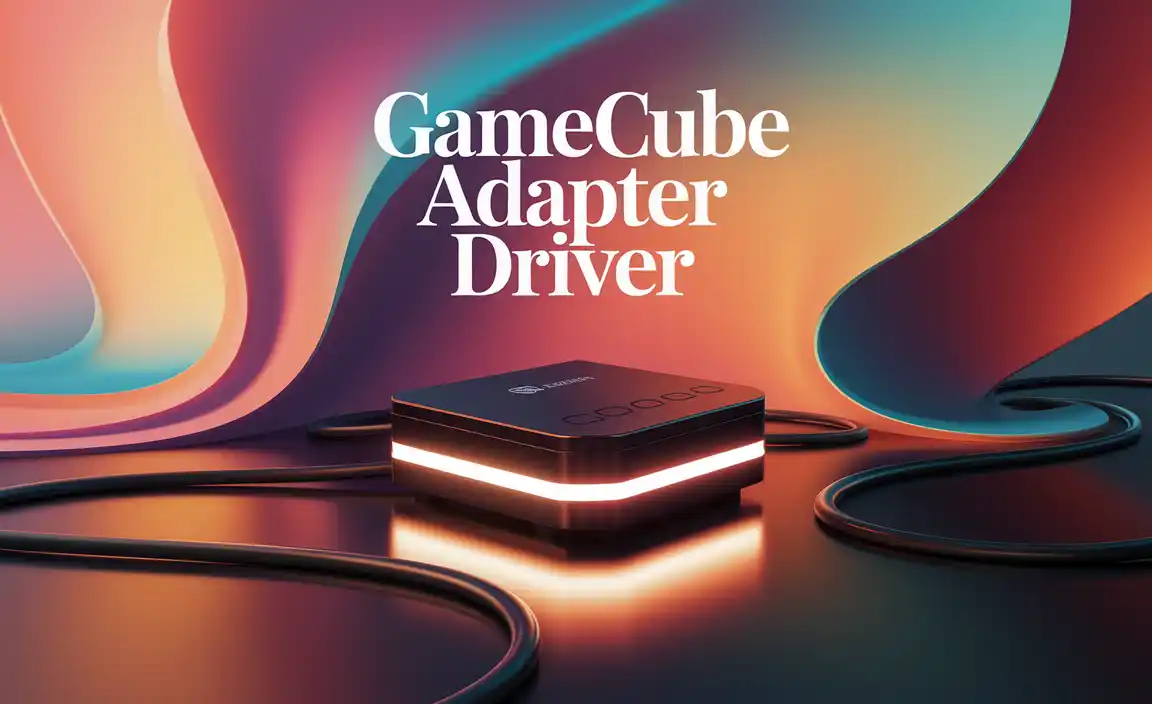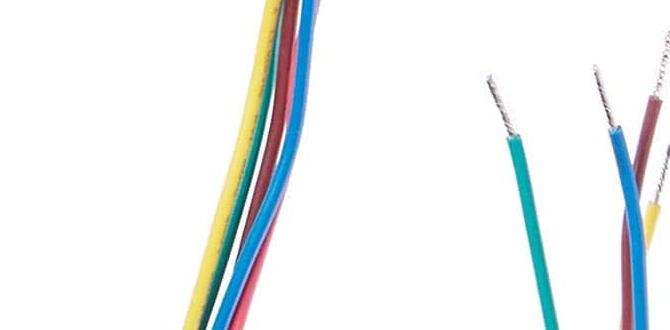For your Husqvarna mower, a replacement battery is essential to keep it cutting strong. Choosing the right one ensures reliable power and a smooth mowing experience. This guide helps you pick the perfect fit, understand battery types, and keep your mower running like new.
Is your trusty Husqvarna mower suddenly feeling sluggish? Does it struggle to start, or does the power fade before the lawn is perfectly trimmed? A weak battery is often the culprit, and finding the right replacement can feel a bit daunting. But don’t worry! With a little know-how, you can get your mower back to its full power. This guide will walk you through everything you need to know to choose, install, and care for your Husqvarna mower’s replacement battery.
Choosing the Right Replacement Battery for Your Husqvarna Mower
Finding the perfect battery means looking at a few key details of your mower. It’s not just about size; it’s about the power it delivers and how it fits. Think of it like picking the right shoes – they need to be the right size and provide the support you need.
Understanding Battery Types: Lead-Acid vs. Lithium-Ion
For lawn mowers, you’ll mostly find two main types of batteries: lead-acid and, increasingly, lithium-ion. Each has its own perks and drawbacks.
Lead-Acid Batteries
These are the traditional workhorses. They’ve been around for a long time and are a reliable choice for many mowers. They are generally more affordable upfront.
- Pros: Lower initial cost, widely available, good performance in colder weather.
- Cons: Heavier, shorter lifespan compared to lithium-ion, require more maintenance (like topping up with distilled water in some types), can be slower to charge.
Lithium-Ion Batteries
Lithium-ion batteries are the newer technology and are becoming popular for their advanced features and performance. They are lighter and tend to last longer.
- Pros: Lighter weight, longer lifespan, faster charging, hold a charge longer when not in use, more environmentally friendly over their lifespan.
- Cons: Higher upfront cost, performance can be affected by extreme cold, not always compatible with older charging systems.
Key Battery Specifications to Check
When you’re shopping for a replacement, you’ll see a few numbers and terms. Let’s break down what they mean:
Voltage (V)
This is the difference in electrical potential. Most Husqvarna mowers use 12-volt batteries. It’s crucial to match the voltage of your old battery or the requirement of your mower. Using the wrong voltage can damage your mower’s electrical system.
Amp-Hour (Ah) Rating
Amp-hours tell you how much energy the battery can store and deliver over time. A higher Ah rating means the battery can provide power for a longer duration. For example, a 20Ah battery can supply 1 amp of power for 20 hours, or 2 amps for 10 hours, and so on.
Cold Cranking Amps (CCA)
This rating indicates how much power the battery can deliver to start the engine in cold temperatures. While more critical for car batteries, a higher CCA can still be beneficial for easier starting, especially if you live in a cooler climate or want reliable starts at the beginning of the mowing season.
Terminal Type and Layout
The battery terminals are where the cables connect. You need to make sure the new battery has the same type and layout of terminals as your old one. Common types include:
- Top Post: Terminals are on the top surface of the battery.
- Side Post: Terminals are on the sides of the battery.
The layout refers to the position of the positive (+) and negative (-) terminals. Double-check which terminal is on which side to ensure your cables will reach and connect correctly.
Identifying Your Mower’s Battery Needs
The best way to know exactly what battery you need is to look at your current battery. There should be a label on it with most of the information you need: voltage, Ah, and sometimes even the model number.
If the label is worn or missing, consult your Husqvarna mower’s owner’s manual. It will list the exact specifications for a replacement battery. If you can’t find the manual, a quick search on the Husqvarna website using your mower’s model number should provide you with the necessary details.
You can also check the battery compartment itself. Sometimes, the type of battery it holds is indicated there.
Where to Buy a Replacement Battery
You have several options when it’s time to buy a new battery for your Husqvarna mower.
Online Retailers
Websites like Amazon, AutoZone, Advance Auto Parts, or specialized battery stores offer a wide selection. You can often find competitive prices and have the battery delivered right to your door.
- Tip: Always check reviews and seller ratings to ensure you’re buying a quality product from a reputable source.
Local Auto Parts Stores
Places like O’Reilly Auto Parts, NAPA Auto Parts, or your local independent auto parts store are great resources. Their staff can often help you identify the correct battery if you bring in your old one or provide your mower’s model number.
Hardware and Home Improvement Stores
Larger chains like Home Depot or Lowe’s often carry batteries for outdoor power equipment. You might find options specifically designed for mowers.
Directly from Husqvarna or Authorized Dealers
This is often the most straightforward option. You’re guaranteed to get a battery that is an exact fit and meets Husqvarna’s specifications. While sometimes more expensive, it offers peace of mind.
How to Replace Your Husqvarna Mower Battery: A Step-by-Step Guide
Replacing your mower battery is a straightforward DIY task. Taking your time and following these steps will ensure a safe and successful replacement.
Safety First!
Batteries contain acid and can produce explosive gases. Always prioritize safety:
- Turn off the mower and remove the ignition key.
- Wear safety glasses to protect your eyes from potential splashes.
- Wear gloves to protect your skin from acid.
- Work in a well-ventilated area.
- Keep sparks and open flames away from the battery.
- Ensure the new battery is correctly oriented before connecting.
Tools You’ll Need
You likely won’t need many specialized tools:
- Socket wrench set (common sizes are 8mm, 10mm, 13mm)
- Wire brush or terminal cleaner
- Battery terminal protector grease (optional, but recommended)
- Rag or paper towels
Step-by-Step Installation
- Locate the Battery: On most Husqvarna riders and most push mowers, the battery is typically found under the seat or in a compartment near the engine. Consult your manual if you’re unsure.
- Disconnect the Old Battery:
- Negative Terminal First: Using your socket wrench, loosen the nut on the negative (-) terminal clamp. Gently twist and pull the cable off the terminal. Secure it away from the battery so it can’t accidentally touch the terminal.
- Positive Terminal Next: Loosen the nut on the positive (+) terminal clamp. Remove the cable and secure it away from the battery.
- Remove the Old Battery: The battery might be held in place by a bracket, strap, or hold-down clamp. Unscrew or unhook whatever is securing it. Carefully lift the old battery out. Batteries can be heavy, so lift with your legs!
- Clean the Battery Tray and Terminals: Use a rag to wipe down the battery tray. Use a wire brush or a dedicated battery terminal cleaner to scrub any corrosion off the cable connectors. Clean corroded terminals on the mower if necessary.
- Install the New Battery:
- Place the new battery into the tray. Ensure it’s facing the correct way so the positive and negative terminals align with the correct cables.
- Secure the new battery using the bracket, strap, or clamp you removed earlier. Make sure it’s snug and won’t move around.
- Connect the New Battery:
- Positive Terminal First: Place the positive (+) cable connector onto the positive terminal. Tighten the nut with your wrench until it’s snug but don’t overtighten.
- Negative Terminal Next:** Place the negative (-) cable connector onto the negative terminal. Tighten the nut until snug.
Applying a small amount of dielectric grease or battery terminal protector to the terminals after connecting can help prevent corrosion.
- Final Check: Ensure all connections are secure and the battery is firmly in place. Remove any tools from the mower area.
- Test Your Mower: Insert the ignition key and try starting your mower. It should now start up much more easily!
Long-Term Battery Care and Maintenance
To get the most life out of your new battery, a little care goes a long way. This will save you money and hassle in the long run.
Regular Cleaning
Periodically check the battery terminals for any signs of corrosion (a white or greenish powdery substance). If you see any, disconnect the battery (negative first, then positive) and clean the terminals and cable clamps with a wire brush and a solution of baking soda and water. Rinse with clean water and dry thoroughly before reconnecting (positive first, then negative).
Charging Practices
For mowers that aren’t used frequently, or if the battery goes flat, proper charging is key. Avoid leaving a fully discharged battery sitting for long periods, as this can damage it. Use a charger specifically designed for your battery type whether it’s lead-acid or lithium-ion. Many modern chargers are “smart” and will not overcharge the battery.
If your mower has a charging system, ensure it’s working correctly. You can check the voltage output with a multimeter while the engine is running. A healthy charging system should typically maintain a voltage between 13.5V and 14.5V. You can find helpful resources on how to use a multimeter from institutions like the U.S. Department of Energy.
Storage Tips
If you store your mower for the winter or for extended periods:
- Fully charge the battery before storage.
- Store the mower in a cool, dry place. Extreme temperatures can degrade battery life.
- If possible, disconnect a terminal to prevent a slow drain from parasitic draw.
- For lead-acid batteries, consider using a small trickle charger or battery maintainer that is designed for that type of battery to keep it topped up.
Signs Your Battery Needs Replacing
Even with good care, batteries don’t last forever. Here are signs it’s time for a new one:
- The engine cranks very slowly or not at all.
- The mower’s lights (if applicable) are dim or flicker.
- The battery case appears swollen or warped.
- The battery struggles to hold a charge, even after a full recharge.
- Your mower is several years old and the battery is showing consistent signs of weakness.
Husqvarna Mower Battery Specifications Table
Here’s a quick look at common battery types and their characteristics for Husqvarna mowers. Always confirm with your mower’s model number for exact specs.
| Feature | Lead-Acid Battery | Lithium-Ion Battery |
|---|---|---|
| Typical Voltage | 12V | 12V (or higher for some specialized applications) |
| Typical Capacity (Ah) | 18Ah – 35Ah | 10Ah – 20Ah (often has higher “usable” capacity due to discharge characteristics) |
| Weight | Heavier (~20-30 lbs) | Lighter (~5-15 lbs) |
| Lifespan | 2-5 years | 5-10+ years |
| Charge Time | Longer (several hours) | Shorter (1-3 hours typically) |
| Cost | Lower initial cost | Higher initial cost |
| Maintenance Level | Can require water checks (non-sealed types) | Virtually maintenance-free |
Common Problems and Troubleshooting
Sometimes, even with a new battery, you might run into issues. Here are a few common ones:
Mower Still Won’t Start
If the mower still won’t start after replacing the battery, the problem might be elsewhere. Check:
- Connections: Are the battery terminals clean and tight?
- Ignition Switch: Is it functioning correctly?
- Starter Solenoid: This part engages the starter motor.
- Safety Switches: Mowers have safety interlocks (e.g., brake lever engaged, deck engaged/disengaged correctly) that prevent starting if not set properly.
- Fuel and Spark Plug: Is there fuel in the tank? Is the spark plug clean and properly gapped? For troubleshooting basic engine issues, resources from sites like EPA guidance on equipment maintenance might offer general insights.
Battery Drains Quickly
If a new battery is draining too fast, consider these possibilities:
- Parasitic Draw: A component is drawing power even when the mower is off. This could be a faulty switch or a short circuit.
- Faulty Charging System: The mower’s alternator or stator isn’t recharging the battery properly while it’s running.
- Incorrect Battery Type: An under-specced battery might not be able to handle the mower’s power demands.
- Excessive Use: Are you running accessories that draw a lot of power (like high-intensity lights), or is the battery simply too small for the job?
If you suspect a parasitic draw or charging system issue, a mechanic or an auto parts store can often help diagnose these electrical problems.
Frequently Asked Questions
Q1: How often should I replace my Husqvarna mower battery?
A: Typically, a lawn mower battery lasts between 3 to 5 years. This can vary based on usage, maintenance, and the type of battery. If you notice a decline in starting performance, it’s a good sign to start looking for a replacement.
Q2: Can I use a car battery in my Husqvarna mower?
A: While both are 12V, it’s generally not recommended. Car batteries are designed for very high short bursts of power (cranking an engine) and don’t have the same deep-cycle capabilities or physical fit as a dedicated mower battery. Using one might damage your mower or the battery itself.
Q3: What is the difference between a starting battery and a deep-cycle battery for mowers?
A: A starting battery (like most car batteries) provides a lot of power for a short time to start an engine. A deep-cycle battery is designed to provide a steady amount of power for longer periods, which is better for equipment that runs accessories or demands consistent power over time. Most mower batteries are closer to starting batteries in design but can handle moderate discharge.
Q4: My new battery won’t fit. What should I do?
A: Double-check the battery’s dimensions and terminal layout against your old battery or your mower’s specifications. If you purchased it online, check the seller’s return policy. If bought locally, the store can help you exchange it for the correct one.
Q5: Do I need to fully charge a new lead-acid battery before using it?
A: Yes, it’s good practice to ensure a new lead-acid battery is fully charged before installing it. While they often come partially charged, a full charge can help maximize its initial performance and lifespan.
Q6: Can I use a lithium-ion battery if my mower came with a lead-acid battery?
A: In some cases, yes, but you need to ensure compatibility. You’ll likely need a specific lithium-ion charger