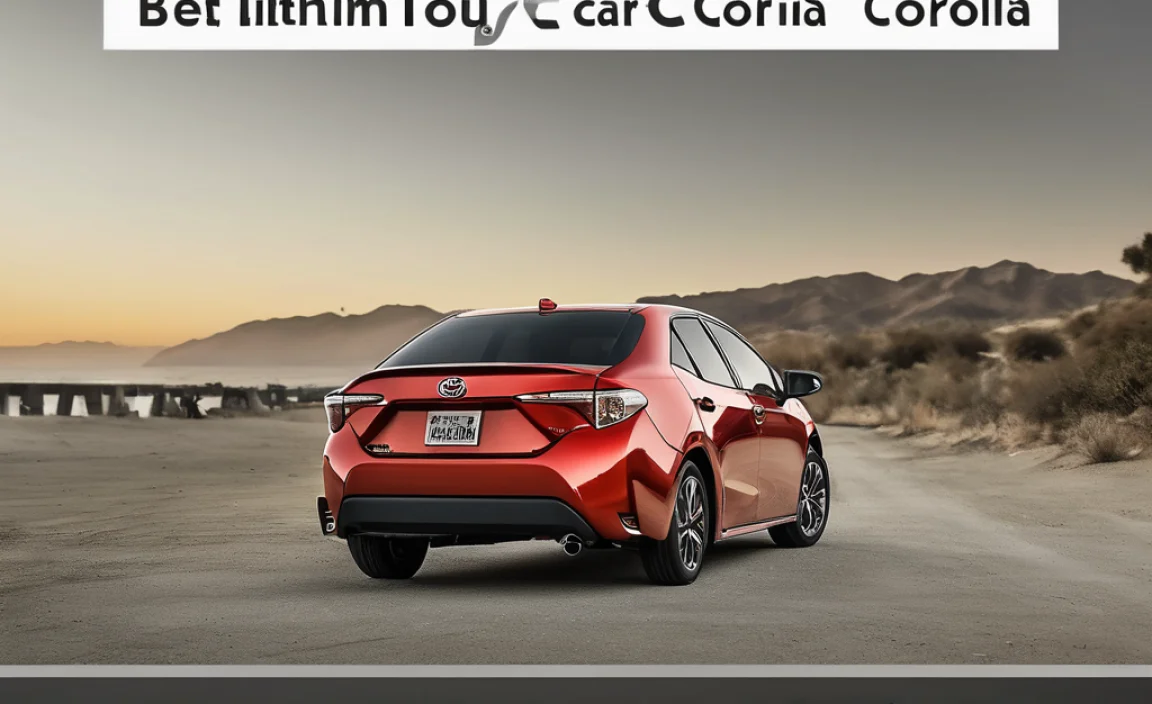An inverter adapter for your car lets you power everyday electronics on the go. This guide walks you through choosing, using, and understanding these handy devices so you can keep your gadgets charged and running, no matter where your journey takes you.
Ever been on a road trip and wished you could charge your laptop or even use a small appliance in your car? It’s a common wish, especially for families on long drives or professionals needing to stay connected. Car cigarette lighter sockets, or 12-volt outlets, offer a limited power supply, usually for low-power devices like phone chargers. But what if you need more juice? That’s where an inverter adapter for your car comes in. They convert your car’s DC power into AC power, just like your home outlets. It might sound a bit technical, but understanding how they work and how to pick the right one is simpler than you think. This guide will break it down for you, step by step, so you can confidently power your devices anywhere.
What is an Inverter Adapter for Car and Why Do You Need One?
An inverter adapter for your car, often just called a car inverter, is a small device that plugs into your car’s 12-volt power outlet (the cigarette lighter port) and changes the direct current (DC) power from your car’s battery into alternating current (AC) power. This AC power is the type that most of your household electronics, like laptops, cameras, small fans, and even some medical devices, use. Without an inverter, your car can only power devices designed specifically for its 12-volt system.
Think of it like this: your car runs on DC power, which is like a one-way street for electricity. Most of your electronics run on AC power, which is like a two-way street. The inverter is the traffic cop that changes the flow so your electronics can understand and use the power. This is incredibly useful for:
- Staying Productive: Charge your laptop to finish work or catch up on emails while on the road.
- Entertainment: Power a portable DVD player for kids on long journeys.
- Convenience: Run small appliances like a portable coffee maker or a mini-fridge.
- Emergencies: Keep essential medical equipment running or charge communication devices.
The need for an inverter adapter for car use has grown as we rely more on portable electronics. Whether you’re a road warrior, a camping enthusiast, or just want to be prepared, having the right inverter can make a significant difference in your ability to stay powered up.
Types of Car Inverters
Not all car inverters are created equal. They primarily come in two main types, categorized by the kind of AC power they produce:
1. Modified Sine Wave (MSW) Inverters
These are generally the more affordable option. Modified sine wave inverters produce a power output that is a stepped approximation of a pure sine wave. It’s like a choppy, square-ish wave trying to mimic a smooth, rounded one.
- Pros:
- Lower cost.
- Good for powering simple electronic devices like basic phone chargers, LED lights, and heating elements.
- Cons:
- Can cause issues with sensitive electronics. Devices with motors (like fans, blenders) might run louder, hotter, or not work at all.
- Can interfere with audio and video equipment, causing buzzing or lines on screens.
- Not suitable for many modern laptops, audio equipment, medical devices, laser printers, or devices with AC motors.
2. Pure Sine Wave (PSW) Inverters
Pure sine wave inverters produce a clean, smooth power output that is virtually identical to the power from your home outlet. This is the preferred type for most modern electronics because it’s the safest and most compatible.
- Pros:
- Compatible with almost all AC-powered devices, including sensitive electronics, computers, medical equipment, and appliances with motors.
- Ensures devices run more efficiently and last longer.
- No buzzing or interference with audio/video.
- Cons:
- More expensive than modified sine wave inverters.
For most users looking for the best protection and compatibility for their valuable electronics, a pure sine wave inverter adapter for car use is the way to go, even if it costs a little more upfront.
Choosing the Right Inverter Adapter for Your Car
Selecting the perfect inverter adapter for car applications involves a few key considerations. You don’t want to end up with an inverter that’s too weak for your needs or one that could potentially harm your devices. Here’s what to look for:
1. Wattage Requirements
This is the most crucial factor. Wattage tells you how much power the inverter can deliver. You need to match the inverter’s capacity to the power needs of the devices you plan to run.
- Continuous Wattage: This is the power the inverter can supply consistently.
- Peak/Surge Wattage: Many devices, especially those with motors or compressors, require a much higher surge of power to start up. The inverter needs to be able to handle this brief surge.
How to Calculate:
- For each device you want to power, find its wattage. This is usually listed on the device’s power adapter or label. If it only lists voltage and amps, multiply them together (Volts x Amps = Watts).
- Add up the continuous wattage of all devices you might run simultaneously.
- Find the surge wattage needed for any device that starts up with a motor or compressor. You can often find estimated surge multiples online for different types of appliances.
- Choose an inverter with a continuous wattage that is at least 20% higher than your total calculated continuous load.
- Ensure the inverter’s peak or surge wattage rating can handle the startup needs of your most demanding device.
Example: You want to charge a laptop (50W) and run a small fan (30W). Total continuous need is 80W. If you also want to run a juice blender (100W continuous, but surges up to 500W to start), your requirements change. The laptop and fan together need at least 80W continuous. If you run them with the blender, the continuous need is 180W. You’ll need an inverter that can handle that surge, so a 500W inverter from this example would be a good choice, with a continuous rating well above 180W (e.g., 300W+ continuous).
2. Input Voltage (Your Car’s Battery)
Most car inverters are designed for 12-volt DC systems found in cars, SUVs, and light trucks. Larger vehicles like RVs or semi-trucks might have 24-volt systems, so ensure you select an inverter that matches your vehicle’s battery voltage.
3. Output Voltage and Frequency
For AC output, you’ll typically find 110-120 volts (V) in North America and 220-240 volts (V) in Europe and other regions. The frequency is usually 60 Hertz (Hz) in North America and 50 Hz elsewhere. Make sure the inverter’s output matches the requirements of your devices and your location.
4. Type of Plug
Most car inverters plug directly into the 12-volt accessory socket (cigarette lighter port). These are designed for lower wattage devices (usually up to 150 watts). For higher wattage inverters (300 watts and above), you’ll need to connect them directly to your car’s battery terminals using alligator clips or ring terminals. Always check the inverter’s manual for recommended connection methods based on its wattage.
5. Safety Features
Look for inverters with built-in safety features:
- Overload Protection: Shuts down the inverter if it senses too much power draw, protecting both the inverter and your car’s electrical system.
- Overheat Protection: Prevents the inverter from getting too hot.
- Low Voltage Shutdown: The inverter will turn off before it drains your car battery completely, preventing you from getting stranded.
- Short Circuit Protection: Guards against accidental short circuits.
6. Efficiency Rating
Inverters aren’t 100% efficient; some power is lost as heat during the conversion process. A higher efficiency rating (e.g., 85-90%) means less wasted power and more usable power for your devices. For battery-powered devices, maximizing efficiency is key.
7. Brand Reputation and Reviews
Stick with reputable brands known for quality and reliability. Read user reviews to see how the inverter performs in real-world conditions and if others have encountered any common issues.
How to Use Your Inverter Adapter for Car
Using your car inverter is generally straightforward, but following these steps ensures safe and effective operation. It’s like using any other tool; a little care goes a long way.
Step-by-Step Usage Guide
- Read the Manual: Seriously, this is step one! Every inverter is slightly different. The manual will specify wattage limits, connection methods, and important safety precautions.
- Identify Your Power Needs: Know the wattage of the devices you want to power.
- Choose the Right Inverter: Ensure your inverter’s wattage and type (MSW or PSW) are appropriate for your devices.
- Connect the Inverter:
- For low-wattage inverters (up to 150W): Simply plug the inverter’s 12V plug into your car’s cigarette lighter or 12V accessory socket. Make sure the car is running or the ignition is on to provide enough power and prevent draining the battery.
- For high-wattage inverters (300W+): These often require a direct connection to your car battery. Locate your battery terminals. Connect the red positive (+) cable to the positive terminal and the black negative (-) cable to the negative terminal. Ensure a secure connection. For safety, it’s often best to connect these while the engine is off to avoid sparks.
- Turn on the Inverter: Most inverters have an on/off switch. Flip it to the “on” position. You might see a small indicator light.
- Plug in Your Device: Connect your electronic device (e.g., laptop charger, phone charger, small fan) into the AC outlet on the inverter.
- Monitor Performance:
- Listen for unusual noises: Devices running on modified sine wave inverters might hum or buzz.
- Check for overheating: Ensure the inverter has good ventilation. Don’t cover it with blankets or other materials. Most inverters have cooling fans; make sure they are not blocked.
- Keep an eye on your car’s battery: If you’re running high-wattage devices for extended periods with the engine off, you risk draining your car battery.
- Turn Off When Done: First, unplug your device from the inverter, then turn off the inverter using its switch. Finally, disconnect the inverter from the car’s power source if necessary.
Connecting High-Wattage Inverters Directly to the Battery
For inverters that require more power than a 12V socket can safely provide (typically 150 watts and above), connecting directly to your car battery is essential. This ensures a stable and sufficient power supply. Follow these precautions carefully.
Safety First!
Car batteries store a lot of energy. Always take precautions:
- Wear Eye Protection: Batteries can release hydrogen gas, which is flammable. Sparks can cause an explosion.
- Avoid Sparks: Ensure the inverter is switched OFF before connecting or disconnecting cables. Never let the positive and negative terminals touch each other or any metal part of the car.
- Good Ventilation: Work in a well-ventilated area.
- Know Your Battery: Batteries contain sulfuric acid, which is corrosive. Handle with care.
Connection Steps
If your inverter came with battery cables (usually red for positive, black for negative):
- Turn Off the Engine: Ensure the car’s engine is completely off.
- Locate Battery Terminals: Open the hood and find your car battery. You’ll see a positive terminal (marked with ‘+’) and a negative terminal (marked with ‘-‘). They might be covered by plastic caps.
- Connect the Positive (Red) Cable: Attach the red cable securely to the positive (+) terminal of the battery. Use the provided clamp or ring terminal and tighten it firmly.
- Connect the Negative (Black) Cable: Attach the black cable securely to the negative (-) terminal of the battery. Again, ensure a firm connection.
- Connect Cables to Inverter: Connect the other end of the red cable to the positive (+) input on the inverter and the black cable to the negative (-) input on the inverter. Many inverters have clearly marked terminals or ports.
- Double Check Connections: Ensure all connections are tight and secure.
- Turn on the Inverter: Now, turn the inverter on. Listen for its fan and check for any indicator lights.
- Plug in Your Device: Connect your appliance.
To Disconnect: Reverse the process. Turn off the inverter, disconnect the cables from the inverter first, then from the battery terminals (disconnect negative first, then positive).
Important Note: For inverters 1000 watts and above, it’s often recommended to connect them directly to the battery with heavy-gauge wires and possibly include an inline fuse for added safety. Consult your inverter’s manual or a qualified auto technician if you are unsure.
You can find quality battery connection components and safety gear at reputable automotive supply stores or online retailers like those recommended by AAA.
Inverter Adapter for Car: Runtime and Battery Drain
A common question and concern is: “How long can I run my devices before my car battery dies?” This is a critical aspect of using an inverter adapter for car applications effectively and safely.
The answer depends on several factors:
- Inverter Efficiency: As mentioned, inverters aren’t perfectly efficient. A 1000W inverter running a 500W load might draw more than 500W from the battery due to inefficiency. A more efficient inverter will draw less.
- Device Wattage: This is the biggest factor. A laptop running at 50W will drain the battery much slower than a coffee maker at 500W.
- Car Battery Capacity: Car batteries are rated in Amp-hours (Ah). A typical car battery might be around 45-70 Ah. This indicates how much current it can supply over time.
- Car Battery Age and Health: An older or weaker battery won’t hold a charge as long as a new, healthy one.
- Accessory Load: Are your headlights, radio, or other car electronics also running? They all draw power from the battery.
Understanding Battery Drain
Let’s consider an example. Suppose you have a 60 Ah car battery and you’re running a 100W device using an inverter that is 85% efficient.
- Power Draw from Battery: The device needs 100W. With 85% efficiency, the inverter needs to draw 100W / 0.85 = 117.6 Watts from the battery.
- Current Draw: Your car runs on a 12V system. So, the current (Amps) drawn from the battery is Watts / Volts = 117.6W / 12V = 9.8 Amps.
- Estimated Runtime: If your battery were completely full and you drew a constant 9.8 Amps, it would theoretically last 60 Ah / 9.8 A = 6.1 hours.
However, this is a simplified calculation.
- You should never fully drain a car battery, as it can damage it. It’s best to use only about 50% of its capacity. So, in our example, that leaves about 3 hours of usable runtime.
- This assumes the engine is off. If the engine is running, the alternator will be recharging the battery, allowing for much longer runtimes, limited only by how much load your alternator can handle.
- Consider that the battery might already have some charge used by existing systems when you start.
Tips to Minimize Battery Drain:
- Run the Engine Periodically: If you need to use the inverter for extended periods, start your car’s engine every hour or so for 15-30 minutes to let the alternator recharge the battery.
- Use the Smallest Wattage Device Possible: Only power what you need. Don’t use a high-wattage inverter for a low-wattage device.
- Turn Off When Not In Use: Switch off the inverter and unplug your device when you’re finished.
- Monitor Battery Voltage: Some inverters have a low-voltage cut-off feature that will shut them down. You can also use a inexpensive battery voltmeter. Below 12V (when the engine is off) suggests a significantly drained battery.
Inverter Maintenance and Troubleshooting
Like any electronic device, car inverters can benefit from basic maintenance and knowing how to troubleshoot common issues. Keeping your inverter in good shape ensures it works when you need it most.
Simple Maintenance Tips:
- Keep it Clean: Dust and debris can accumulate, especially around the cooling fan. Periodically blow out the vents with compressed air.
- Ensure Ventilation: Never cover the inverter or place it in a confined space where airflow is restricted. Overheating is a common cause of failure.
- Check Connections: Regularly inspect the power cables and plugs for any signs of wear, damage, or corrosion. Ensure connections remain tight.
- Store Properly: If you don’t use your inverter often, store it in a cool, dry place, away from direct sunlight.
Common Issues and Troubleshooting
Here are some typical problems and what you can do:
| Problem | Possible Cause(s) | Solution(s) |
|---|---|---|
| Inverter won’t turn on / No power | No power from car socket/battery. Inverter is faulty. Inverter fuse blown. Low battery voltage. |
Check car’s fuse for the 12V outlet. Ensure inverter is properly connected. Check inverter’s internal or external fuse (consult manual). Start car engine to charge battery. Try another 12V outlet or direct battery connection (for high-wattage units). |
| Inverter turns on but device doesn’t work | Device requires more wattage than inverter provides. Device is not compatible with inverter output (e.g., sensitive electronics on MSW). Device charger/cable faulty. |
Check device and inverter wattage ratings. For sensitive electronics, use a Pure Sine Wave inverter. Test device with a known working outlet/charger. |
| Inverter fan runs constantly and loudly | Heavy load being drawn. High ambient temperature. Inverter is overheating. |
Reduce the load on the inverter if possible. Ensure inverter has good ventilation. Turn off the inverter and let it cool down. Avoid running in direct sunlight or very hot conditions. |
| Inverter shuts off suddenly | Overload protection triggered. Overheat protection triggered. Low voltage shutdown triggered. Short circuit protection triggered. |
Turn off inverter, unplug device. Reduce load or check for device compatibility. Let inverter cool down. Ensure battery is sufficiently charged. Check all connections for shorts. Restart inverter after issues are resolved. |
| Audible noise or humming from powered devices | Using a Modified Sine Wave (MSW) inverter with non-compatible devices. | Change to a Pure Sine Wave (PSW) inverter for sensitive electronics like audio equipment, motors, and medical devices. |
If you’ve tried these troubleshooting steps and the inverter still isn’t working, it might be time to contact the manufacturer or consider a replacement. Many reputable brands offer warranties. For robust electrical advice, resources like Energy.gov offer general energy efficiency tips for households, which can indirectly help understand power consumption.
Inverter Adapter for Car vs. Power Banks & Other Solutions
When you think about powering devices on the go, a car inverter is just one piece of the puzzle. It’s helpful to understand how it fits alongside other popular solutions like power banks and portable chargers.
Car Inverter Advantages:
- High Power Output: Can power devices that require more wattage than typical USB ports or power banks can provide (e.g., laptops, small appliances).
- Continuous Supply: When connected to the car’s battery (especially while driving), it offers a virtually unlimited power supply.
- Versatility: Can power a wider range of AC devices.
Car Inverter Disadvantages:
- Drains Car Battery (when engine is off): Can leave you stranded if not used carefully.
- May Require Direct Battery Connection: Higher wattage models need more involved installation.
- Car Needs to Be Present: You can only use it when you’re near your vehicle.
Power Banks vs. Inverters
Power banks are compact, portable batteries designed to charge smaller electronics via USB. They are excellent for smartphones, tablets, and sometimes even smaller laptops.
Power Bank Advantages:
- Portability: Can be used anywhere, detached from a vehicle.
- Ease of Use: Simple plug-and-play for USB devices.
- Safe for Devices: Designed specifically for consumer electronics.
Power Bank Disadvantages:
- Limited Capacity: Can only store a finite amount of energy.
- Lower Wattage: Generally cannot power high-draw AC devices.
- Requires Recharging: Needs to be plugged into a wall outlet or other power source to recharge.
Other Solutions:
- Portable Power Stations: These are essentially large power banks with AC outlets, often capable of higher wattages than standard power banks. They are more powerful and versatile than a typical power bank but less integrated into your car than an inverter. They are great for camping or temporary power needs.
- DC-to-DC Chargers: Some devices can be powered directly via a 12V input, bypassing the need for an inverter and its associated energy conversion losses. Ensure your device or its charger has a 12V adapter option.
- USB Car Chargers: These are the simplest solution for charging phones and tablets, plugging directly into the 12V outlet. They offer a low-power solution ideal for everyday use.
An inverter adapter for car use is best when you need to power AC devices directly from your vehicle and the car’s electrical system can support the load, especially during longer uses. For on-the-go charging of portable electronics away from the car, a power bank remains the champion. For a balance, consider a portable power station.
Frequently Asked Questions (FAQ)
Q1: What is the difference between a pure sine wave and a modified sine wave inverter?
A1: A Pure Sine Wave (PSW) inverter produces clean, smooth AC power identical to your home outlet, making it safe for all electronics, especially sensitive ones like laptops, medical equipment, and appliances with motors. A Modified Sine Wave (MSW) inverter produces a less refined, stepped approximation of AC power. It’s cheaper and suitable for simple electronics like phone chargers or LED lights but can cause noise, damage, or poor performance in more complex devices.
Q2: How do I know what wattage inverter I need?
A2: Check the wattage listed on your device’s power adapter or label. Add up the wattage of all devices you plan to run simultaneously. Then, choose an inverter with a continuous wattage rating at least 20% higher than your total, and a peak/surge rating that can handle the startup power needs of any motors or compressors you might use.
Q3: Can I leave a car inverter plugged in all the time?
A3: It’s generally best to unplug your inverter when not in use. While most modern inverters have low-voltage shutdown features to prevent fully draining your car battery, some draw a small amount of power even when switched off (phantom load). Plus, removing it prevents accidental damage or a short circuit.
Q4: Will using a car inverter drain my car battery?
A4: Yes, it will draw power from your car battery, especially when the engine is off. High-wattage devices will drain the battery much faster. The best practice is to run your car’s engine periodically to allow the alternator to recharge the battery if you’re using the inverter for extended periods.
Q5: Can I use my inverter to power something like a microwave or a hairdryer?
A5: Most standard car inverters (especially those that plug into the 12V socket) do not have enough wattage to safely power high-draw appliances like microwaves, hairdryers, or coffee makers. These appliances typically require 1000 watts or more, and using them with an undersized inverter can damage both the inverter and the appliance, or even drain your car battery very quickly.
Q6: What’s the safest way to connect a high-power (e.g., 1000W) inverter?
A6: For high-power inverters, direct connection to the car battery terminals using heavy-gauge cables (usually provided with the inverter) is essential for safety and performance. Always connect the positive (+) cable to the positive terminal and the negative (-) cable to the negative terminal, ensuring the inverter is switched off before connecting and disconnecting. It’s also wise to have an inline fuse accessible for added protection.
Q7: Can I power medical devices in my car with an inverter?
A7: Yes, you can, but it is crucial to use a Pure Sine Wave (PSW) inverter and to verify that the medical device manufacturer approves of using an inverter for power. Always ensure the inverter is properly sized for the device’s wattage and consult with your medical equipment provider or a qualified technician if you have any doubts. Reliability is paramount for medical equipment.
Conclusion
An inverter adapter for your car is a truly fantastic tool for anyone who spends time on the road and needs to power their essential electronics away from home. From keeping your laptop charged for work to ensuring your gadgets stay alive for entertainment or safety, the right inverter offers a level of convenience and preparedness that’s hard to beat. We’ve covered the ins and outs – from understanding the difference between pure and modified sine waves to calculating wattage needs and ensuring safe connections, especially for higher power demands.
Remember, choosing an inverter adapter for car use is about matching its capabilities to your specific needs. Prioritize pure sine wave technology for peace of mind with sensitive devices, and always pay close attention to wattage requirements to avoid overloading or underpowering your equipment. By following the usage, maintenance, and safety tips outlined in this guide, you can confidently rely on your car inverter to keep you powered up and connected on all your adventures, big or small. Happy travels, and stay charged!