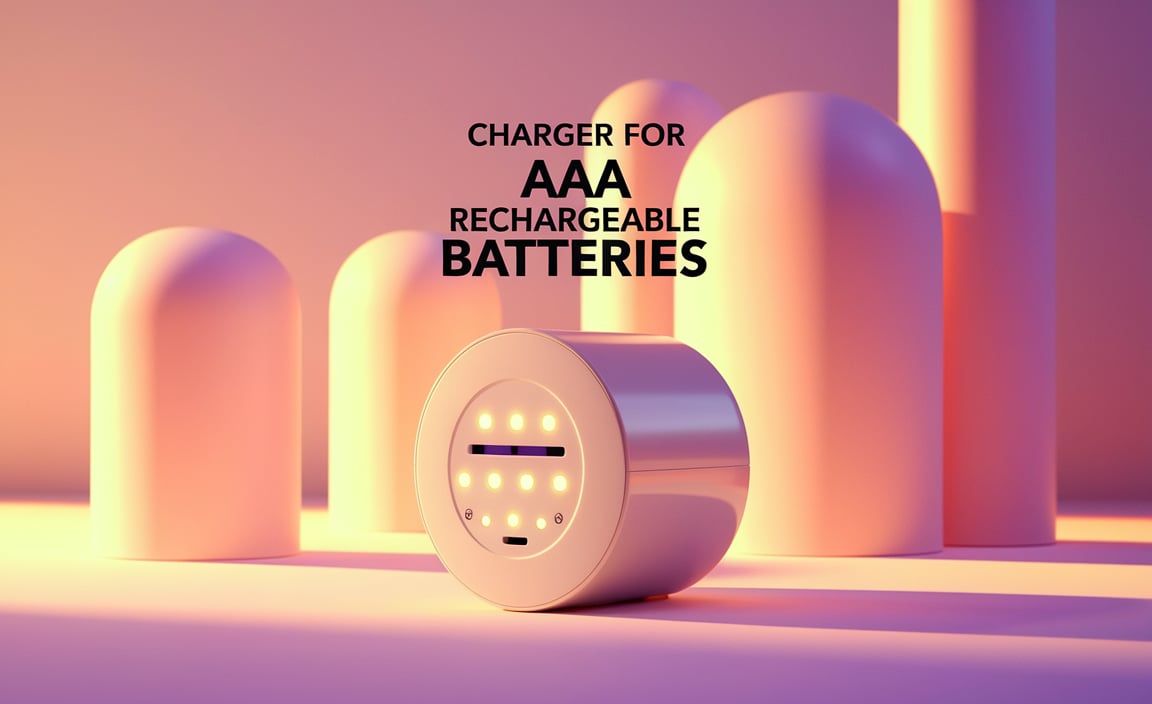Yes, you can often get your iPhone battery replaced for free! This guide covers how to check for eligibility under Apple’s warranty or recall programs and explains when you might need a paid service. Discover simple steps to maximize your battery’s life and know when it’s time for a fresh one.
iPhone Battery Replacement For Free: An Essential Guide
Is your iPhone battery draining faster than usual? It’s a common frustration, leaving you searching for chargers and cutting your day short. You might be wondering if you have to pay for a new battery. The good news is that getting an iPhone battery replaced for free is absolutely possible in many situations. This guide will walk you through exactly how to check if you qualify for a free replacement, and what to do if you don’t. We’ll cover everything from understanding battery health to simple steps you can take right now to make your current battery last longer.
Let’s dive in and find out how to get your iPhone back to its best!
Understanding iPhone Battery Health
Your iPhone battery isn’t designed to last forever. Like any rechargeable battery, it degrades over time and with use. Apple has built-in tools to help you understand your battery’s current condition. Knowing this is the first step to figuring out if you can get a free replacement.
Here’s what you need to know about your iPhone’s battery life:
- Battery Health Percentage: Your iPhone shows a “Battery Health” percentage. This number tells you how much capacity your battery currently holds compared to when it was new. A battery is considered significantly degraded if its capacity falls below 80%.
- Peak Performance Capability: When your battery health drops, your iPhone might automatically slow down to prevent unexpected shutdowns. This is called performance management, and it’s a sign your battery needs attention.
How to Check Your iPhone Battery Health
It’s simple to check your battery health right on your iPhone:
- Go to the Settings app.
- Tap on Battery.
- Tap on Battery Health & Charging.
Here, you’ll see your Maximum Capacity percentage. If it’s 80% or lower, your battery is considered degraded and may qualify for a free replacement under certain conditions.
When Can You Get a Free iPhone Battery Replacement?
Apple offers free battery replacements under specific circumstances. These mainly involve your iPhone still being covered by its standard warranty or if your device is part of a specific Apple repair or recall program.
1. Under Apple’s Limited Warranty
Every new iPhone comes with a one-year limited warranty from Apple. This warranty includes coverage for defective batteries. If your iPhone battery fails or degrades significantly (below 80% capacity) within that one-year period, and there’s no accidental damage to the phone, Apple will typically replace the battery for free.
- Standard Warranty Period: 1 year from the date of purchase.
- Coverage: Includes manufacturing defects and battery degradation below 80% capacity.
- Exclusions: Accidental damage (like dropping your phone) or damage caused by unauthorized repairs will void the warranty.
If you purchased AppleCare+, your standard warranty is extended, giving you more time to potentially get a free battery replacement if it degrades to 80% capacity or less within the AppleCare+ coverage period.
2. Apple Repair or Replacement Programs
Occasionally, Apple identifies an issue with a specific batch of iPhone models that affects battery performance. When this happens, Apple launches a free repair or replacement program. These programs specifically target faulty batteries in certain iPhone models.
How to Check for Active Programs:
- Visit the official Apple Support website.
- Navigate to the “Service Programs” or “iPhone” section.
- They list all active and expired repair programs here.
For example, Apple had a program for certain iPhone 6s models where batteries could be replaced for free due to unexpected shutdowns. Another program covered some iPhone 8 models for battery and display issues.
Important Note: You can check your iPhone’s serial number on Apple’s website to see if it’s eligible for any current service programs. You can find your serial number in Settings > General > About.
3. Manufacturing Defects
If your battery is found to have a manufacturing defect that causes it to swell, fail prematurely, or pose a safety risk, Apple will usually cover the replacement, even outside of the standard warranty period. This is less common but is a crucial safety measure.
Steps to Get Your Free Battery Replacement
If you’ve checked your battery health and confirmed you might be eligible for a free replacement, here’s how to proceed:
Step 1: Back Up Your iPhone
Before sending your iPhone in for service, it’s absolutely critical to back it up. Apple’s service often involves restoring the device, and you don’t want to lose your photos, contacts, or app data.
- Using iCloud: Go to Settings > [Your Name] > iCloud > iCloud Backup, then tap Back Up Now.
- Using a Computer: Connect your iPhone to a Mac or PC. On a Mac with macOS Catalina or later, use Finder. On older Macs or Windows PCs, use iTunes. Follow the prompts to create a complete backup.
Step 2: Turn Off Find My iPhone
For Apple to service your device, you must disable the “Find My iPhone” feature. This is a security measure to ensure they can reset and activate the phone after the repair.
- Go to Settings > [Your Name].
- Tap on Find My.
- Tap on Find My iPhone.
- Toggle Find My iPhone off. You’ll need to enter your Apple ID password.
Step 3: Contact Apple Support or Visit an Apple Store
You have a few options for initiating service:
- Online: Visit the Apple Support website (support.apple.com). You can chat with a support advisor, schedule a call, or start a service request online.
- Apple Store: Make an appointment at your nearest Apple Store or an Apple Authorized Service Provider. Be prepared for your iPhone to be kept for service or, in some cases, have the battery replaced on the spot.
- Mail-in Service: Apple can arrange for you to mail your iPhone to their repair center. They will send you a shipping box.
Step 4: Device Inspection
When you bring your iPhone in or send it for service, Apple technicians will inspect it. They will check for physical damage that could prevent the battery replacement. Any significant cracks, water damage, or signs of tampering might mean your free replacement is denied, and you may be offered a paid repair instead.
Step 5: Battery Replacement
If your iPhone is eligible, the battery will be replaced. The time this takes can vary. Some in-store replacements are done within a few hours, while mail-in services might take several days.
When a Free Replacement Isn’t Possible (And What to Do)
If your iPhone battery is degraded but doesn’t qualify for a free replacement under warranty or a specific program, you’ll need to pay for the service. This is common if your iPhone is out of warranty, if the battery degradation is minor (e.g., 85-90% capacity after extensive use), or if there’s physical damage to the device.
Paid Battery Replacement Costs
Apple offers battery service for a set fee for out-of-warranty iPhones. The cost can vary depending on the iPhone model. You can find the most up-to-date pricing on Apple’s iPhone Battery Service page.
Here’s a general idea of repair costs (prices are subject to change and may vary by region):
| iPhone Model Family | Estimated Out-of-Warranty Battery Replacement Cost (USD) |
|---|---|
| iPhone 14, 13, 12, 11 series | Around $89 |
| iPhone SE (all generations), iPhone XR, XS, X | Around $69 |
| iPhone 8 and earlier | Around $49 |
Note: Always check Apple’s official website for the most current pricing for your specific iPhone model.
Options for Paid Battery Replacement:
- Apple Authorized Service Provider: These are independent businesses that are Apple-certified. They use genuine Apple parts and their technicians are trained by Apple. They offer the same quality of service as going directly to an Apple Store.
- Third-Party Repair Shops: You can find many independent repair shops that offer iPhone battery replacements. While often cheaper, be cautious. Ensure they use high-quality parts and have good reviews. Using non-genuine parts could affect your iPhone’s performance or future serviceability by Apple.
- DIY (Do It Yourself): This is the cheapest option but also the riskiest. Battery replacement kits are available online, but modern iPhones are complex. Unless you have experience with small electronics repair, you are likely to cause more damage or install a battery that doesn’t perform well. It will also void any remaining warranty or Apple service eligibility.
Maximizing Your iPhone Battery Life
Regardless of whether you get a free replacement or pay for one, taking good care of your iPhone battery can extend its lifespan. Here are some practical tips:
Software Adjustments
- Low Power Mode: This is a quick way to save battery when your charge is low. It reduces background activity like mail fetch and app refresh. Find it in Settings > Battery.
- Optimize Battery Charging: In Settings > Battery > Battery Health & Charging, enabling “Optimized Battery Charging” helps reduce battery aging by learning your daily charging routine.
- Background App Refresh: Limit apps that refresh their content in the background. Go to Settings > General > Background App Refresh and turn it off for apps that don’t need it.
- Location Services: Reduce location tracking. In Settings > Privacy & Security > Location Services, set apps to “While Using the App” or “Never” instead of “Always.”
- Display Brightness: Lowering screen brightness can significantly save power. Use Auto-Brightness in Settings > Accessibility > Display & Text Size.
- Update iOS: Apple often includes battery efficiency improvements in iOS updates. Keep your iPhone updated.
Charging Habits
- Avoid Extreme Temperatures: Heat is the enemy of batteries. Don’t leave your iPhone in a hot car or direct sunlight. Cold temperatures can also temporarily affect battery life, but extreme cold is less damaging long-term than extreme heat.
- Use Genuine Chargers: Stick to MFi (Made for iPhone) certified chargers and cables. Poor quality chargers can damage your battery and your iPhone.
- Don’t Always Charge to 100%: While modern iPhones manage charging well, constantly keeping your phone at 100% charge for extended periods can contribute to battery aging. If you often charge overnight, Optimized Battery Charging is helpful.
Troubleshooting Common Battery Issues
Sometimes, your iPhone might seem to be draining battery too fast, even if the health percentage looks okay. This could be due to software glitches or specific apps.
Identify Battery-Draining Apps
Your iPhone can show you which apps are using the most battery power.
- Go to Settings > Battery.
- Scroll down to the list of apps. You’ll see the percentage of battery usage for each app over the last 24 hours or last 10 days.
If you see an app using an unusually high percentage, especially one you don’t use often, it might be the culprit. Try closing it, restarting your iPhone, or uninstalling and reinstalling it.
What if My Battery is Swollen?
A swollen battery is a serious safety hazard and indicates a significant problem. If you notice your iPhone case bulging or the screen lifting, stop using the device immediately and contact Apple Support. A swollen battery needs immediate replacement and should not be used.
According to the Apple Battery Service and Recycling guidelines, swollen batteries require special handling.
Frequently Asked Questions About Free iPhone Battery Replacements
Q1: How do I know if my iPhone battery is eligible for a free replacement?
Your iPhone battery might be eligible for a free replacement if it’s still under Apple’s one-year limited warranty and its maximum capacity is below 80%, or if your iPhone model is part of a specific Apple repair program. You can check your warranty status and eligibility for programs on Apple’s support website.
Q2: What if my iPhone has a cracked screen? Can I still get a free battery replacement?
Unfortunately, if your iPhone has any accidental damage, like a cracked screen or water damage, it typically disqualifies it for a free warranty repair, including battery replacement. You’ll likely need to get the cosmetic damage repaired first, which may be a paid service, before Apple will proceed with the battery replacement under warranty.
Q3: How long does an iPhone battery replacement usually take?
In-store battery replacements at an Apple Store or Apple Authorized Service Provider can often be done within a few hours, sometimes even on the same day, depending on their service queue and parts availability. Mail-in service usually takes longer, typically 5-7 business days from when Apple receives your device.
Q4: Can I replace the battery myself to save money?
While DIY kits are available, it is not recommended for most users. iPhones are complex devices. Attempting a DIY repair can be difficult, may result in further damage, and will void any remaining warranty. It’s generally safer and more reliable to use Apple or an authorized provider.
Q5: What is the difference between “Battery Health” and “Maximum Capacity”?
“Maximum Capacity” is the metric shown on your iPhone that displays the battery’s current capacity relative to when it was new. “Battery Health” refers to the overall condition of the battery, including its maximum capacity and its ability to deliver peak performance. When maximum capacity drops below 80%, the battery health is considered significantly degraded.
Q6: If I have AppleCare+, does that cover battery replacement?
Yes, if you have AppleCare+ and your iPhone’s battery capacity falls below 80% of its original capacity during the AppleCare+ coverage period, you are entitled to a free battery replacement as part of your plan.
Q7: What should I do if my iPhone battery is swelling?
A swollen battery is a safety concern. You should stop using the iPhone immediately and contact Apple Support. Do not attempt to charge it or use it. Apple will arrange for a replacement, and swollen batteries are typically handled as service issues that require attention.
Conclusion
Keeping your iPhone running smoothly often comes down to its battery, and the thought of paying for a replacement can be daunting. However, as we’ve explored, there are clear pathways to getting your iPhone battery replaced for free, primarily through Apple’s warranty or specific service programs. By understanding your iPhone’s battery health and knowing when and how to seek service, you can often avoid unexpected costs.
Remember to always back up your data before any service and ensure you disable “Find My iPhone.” If a free replacement isn’t an option, weigh the costs and reliability of authorized repair services versus other alternatives. By following these steps and adopting good battery care habits, you can extend your iPhone’s usable life and ensure it stays powered when you need it most.