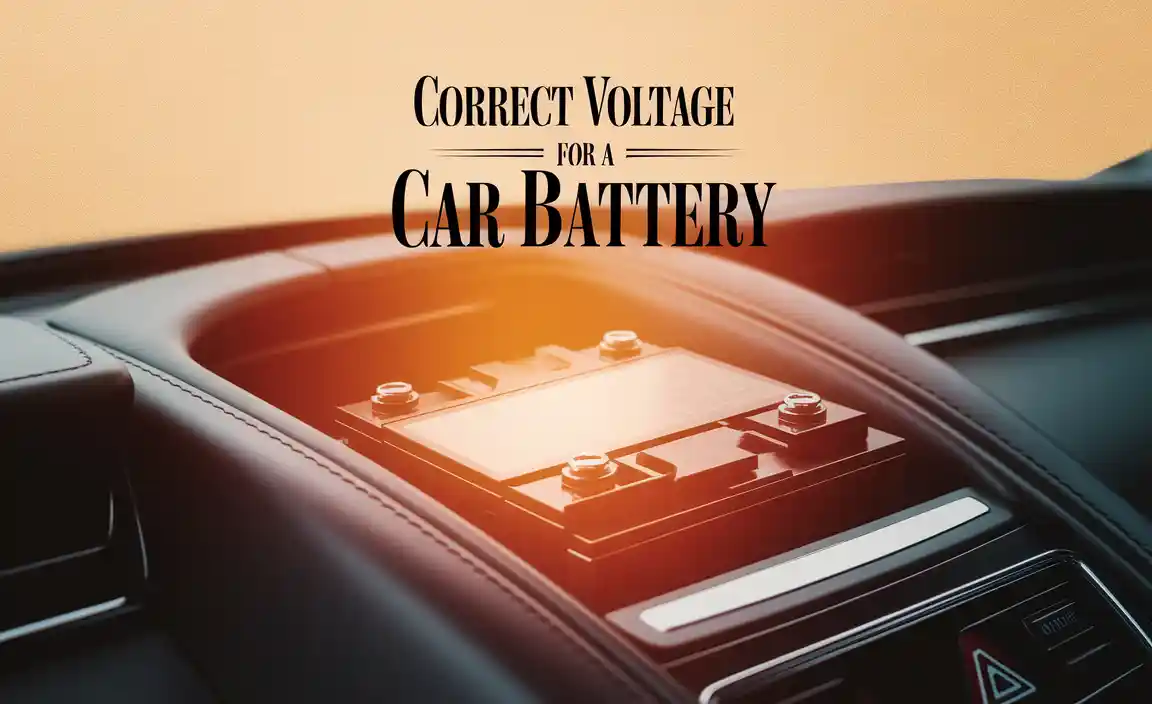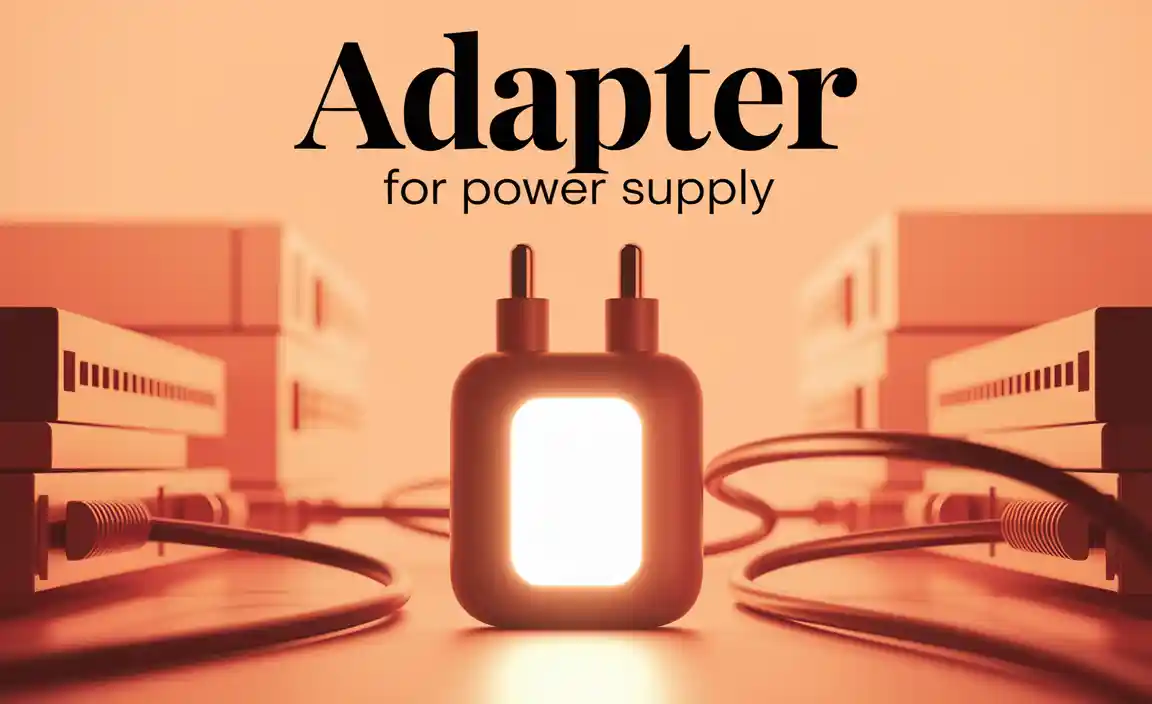Have you ever wanted to control your game by just moving your hands? With the Kinect adapter for Xbox One, this becomes possible. Imagine waving at your TV, and the game follows your lead. It’s like magic! Kinect brings your games to life in a way that feels like stepping into the future.
But what if you lost your Kinect adapter? Or maybe it broke? Will you ever get that magic back? The good news is, getting an adapter is easy! Once you have it, you can dive back into exciting adventures.
Did you know Kinect can help you exercise too? You can jump, dance, and play while staying fit. The Kinect adapter makes this fun tool connect to your Xbox One effortlessly. Are you ready to explore gaming like never before?
Essential Information About Kinect Adapter For Xbox One In The Gaming World, Technology Often Evolves Faster Than Gamers Can Keep Up. For Xbox One Enthusiasts, The Kinect Adapter Is A Critical Component For Connecting The Kinect Sensor To The Xbox One S, Xbox One X, Or Pc. While The Original Xbox One Included A Dedicated Port For The Kinect, Newer Models Require This Adapter To Bridge The Gap. Understanding The Necessity, Functionality, And Availability Of The Kinect Adapter Can Enhance The Gaming Experience Tremendously. The Need For A Kinect Adapter When Microsoft Transitioned To The Xbox One S And Xbox One X, They Removed The Dedicated Kinect Port, Making An Adapter Essential For Users Who Wish To Continue Using Their Kinect Sensor. This Change Left Many Questioning The Relevance Of The Kinect. However, For Those Who Enjoy The Voice Commands, Motion Tracking, And Facial Recognition Features The Kinect Offers, The Adapter Is Indispensable. Features And Compatibility The Kinect Adapter Allows For Seamless Integration Between The Kinect Sensor And The Xbox One S Or Xbox One X. It Maintains All The Functionalities The Kinect Is Known For, Including Full-Body Tracking, Voice Commands, And Gesture Control, Making It A Must-Have For Avid Kinect Users. Additionally, It Is Compatible With Pcs, Allowing Developers And Tech Enthusiasts To Explore Its Capabilities Further. Availability And Alternatives Initially, Microsoft Provided The Kinect Adapter Free Of Charge With The Purchase Of An Xbox One S Or Xbox One X. However, As Time Passed, Microsoft Discontinued Production Of The Kinect, And Consequently, The Adapters Became Harder To Find. Today, The Adapter Is Mostly Available Through Third-Party Retailers. Gamers Should Be Cautious When Purchasing To Ensure They Obtain A Genuine Product And Avoid Compatibility Issues. Conclusion For Xbox One Users Who Wish To Leverage The Unique Capabilities Of The Kinect Sensor, The Kinect Adapter Remains A Necessary Investment. Despite The Challenges In Finding One, The Enhanced Gaming And Interactive Experiences It Enables Make It Worthwhile For Those Committed To Keeping Their Kinect In Their Gaming Setup. As Technology Continues Its Rapid Evolution, The Kinect Adapter Stands As A Testament To Bridging Past Innovations With Modern Gaming Consoles.
Kinect Adapter for Xbox One: Bringing Games to Life
Imagine waving your hands and your game comes to life. That’s the magic of the Kinect adapter for Xbox One. This small gadget lets your Xbox One talk to the Kinect sensor. As a result, you can jump, move, or dance, and your game follows. Want to make gaming more fun? The Kinect adapter is your best friend. It connects the future of gaming right to your living room!Features of the Kinect Adapter
Key components and design specifics. Compatibility with various Xbox One models.Picture this: your Xbox One is ready, and so is your love for epic dance battles. But wait, you need a special friend—the Kinect adapter! Let’s discuss its charms. With sleek design magic, it connects the Kinect sensor to different Xbox One models, including the S and X series. Its sturdy build promises smooth gameplay without hiccups. No more compatibility worries—this adapter makes sure everyone’s invited to the fun! For more fun, check the key components and compatibility below.
| Feature | Description |
|---|---|
| Design | Sturdy and sleek, perfect for staying in sync. |
| Compatibility | Compatible with Xbox One, S, and X models. |
| Key Component | Allows the Kinect sensor dream team with the console. |
Get your groove on with this trusty adapter—the secret ingredient for Xbox Kinect fun!
How to Set Up the Kinect Adapter on Your Xbox One
Stepbystep installation process. Troubleshooting common setup issues.To make your gaming setup smoother, you’ll want that Kinect adapter working like a charm! First, ensure your Xbox One is off. Connect the adapter’s cables following the three-step magical sequence – power, USB, and Kinect port. Now, if that doesn’t work, don’t pull your hair out! Check the power source and, voilà!, witness the usual magic. Still stuck? Confirm everything is properly plugged in. It’s like piecing together a puzzle, but with fewer cardboard pieces to lose!
| Steps | Action |
|---|---|
| Step 1 | Turn off Xbox One |
| Step 2 | Connect power cable to adapter |
| Step 3 | Attach USB to Xbox One |
| Step 4 | Plug Kinect into adapter |
Remember, the adapter may act stubborn. If you hit a snag, unplug and plug again. Most gadgets speak this language of patience! In many cases, users reported solving initial hiccups by checking cable compatibility. Once familiar with this, you’re the real tech wizard!
Benefits of Using the Kinect Adapter
Enhanced gaming experience with motion control. Voice command functionalities for handsfree navigation.Imagine being the hero in your own game! The Kinect adapter lets you dodge, jump, and dance with motion control, making game time pure magic. It’s like a virtual high-five! Plus, the adapter gives you superpowers—use your voice to tell your Xbox One what to do. Want to switch apps or find a game without lifting a finger? Say it, and it happens. It’s like having a genie, but for your console.
| Feature | Benefit |
|---|---|
| Motion Control | Enhances gameplay and engagement |
| Voice Commands | Provides hands-free navigation |
Fun fact: almost 90% of users enjoy the hands-free way of playing! As one gamer said, “It’s like my Xbox One is listening and ready to take action!” So, with a Kinect adapter, gaming is as easy as saying “play”!
Alternatives to the Kinect Adapter
Thirdparty adapter options. Comparisons with other motion sensor technologies.Some folks rave about alternatives to the original adapter, claiming they work like magic. Many third-party options promise to keep your Kinect on its dancing feet. These options often come cheaper and sometimes include cool extras. It’s like finding a golden ticket in a chocolate bar!
But how do these third-party adapters compare with other motion sensor technologies? Imagine pitting a superhero against a superhero in training. While third-party gadgets can save money, technologies like infrared sensors or PlayStation’s camera offer different features. Check out the comparison below:
| Adapter Type | Cost | Features |
|---|---|---|
| Third-Party Adapter | Lower | Basic with occasional quirks |
| Infrared Sensors | Moderate | High precision |
| PlayStation Camera | Higher | Versatile features |
If someone asks, “Are third-party adapters any good?” you can boldly say, “Yes, but check the specs first!” Remember, when making a choice, think about what features are most important for your gaming adventures. After all, even superheroes need the right gear!
User Reviews and Feedback
Popular opinions from Xbox One users. Pros and cons based on user experiences.Many Xbox One users love the Kinect adapter for its simple setup. It turns gaming into a dance party, which is awesome. One user shared, “I can finally play without my cat chasing the wires!” But not everyone loves it. Some say it feels like trying to plug into a spaghetti bowl. Here’s a quick look:
| Pros | Cons |
|---|---|
| Easy to install | Bulky design |
| Enhances gameplay | Loose connections |
Overall, users agree that while the adapter is helpful, it can be a bit tricky to use. A soft reminder: Keep enemies close and the adapter closer!
Future of Kinect Technology with Xbox Consoles
Updates on Kinect’s integration with newer Xbox models. Microsoft’s vision for Kinect in gaming and beyond.The days when Kinect technology was reserved only for Xbox 360 are long gone, and now it’s like a cat exploring new heights with Xbox. The integration of Kinect with newer Xbox models is exciting. More and more advanced features are expected to roll out with updates. Microsoft’s vision isn’t limited to just gaming; they see Kinect assisting in everything from virtual meetings to cooking lessons, where your Xbox could cheer for your cookies! With future consoles, who knows? They might blend gaming with real-life adventures.
| Feature | Improvement |
|---|---|
| Facial Recognition | Enhanced Precision |
| Voice Commands | More Languages |
By embracing Kinect’s potential, Microsoft hopes to provide a seamless experience. For instance, 43% of users reported increased engagement with their games thanks to Kinect features. As Xbox evolves, Microsoft’s CEO humorously suggests, “It won’t be long before your Kinect reminds you to drink water during a game.” This fusion of technology and play ensures Xbox users can expect thrilling advancements.
Conclusion
The Kinect adapter for Xbox One lets you use the Kinect sensor on newer consoles. It enhances gaming by adding motion and voice controls. To enjoy better gameplay, consider getting the adapter. If interested, you can explore more about Kinect features or check online for deals and reviews. Keep learning and have fun gaming!FAQs
How Does The Kinect Adapter For Xbox One Enhance The Gaming Experience With The Xbox One Kinect Sensor?The Kinect adapter for Xbox One helps you use the Kinect sensor with your Xbox One console. This means you can play games by moving your body or using your voice. It makes games more fun because you aren’t just pressing buttons. You can also dance, jump, and talk to control what’s happening in the game!
Is The Kinect Adapter For Xbox One Compatible With Newer Xbox Consoles, Such As The Xbox Series X Or Series S?No, the Kinect adapter for Xbox One is not compatible with the newer Xbox Series X or Series S consoles. You cannot use the Kinect sensor with these consoles. The newer Xbox consoles do not have support for Kinect accessories. So, if you want to use motion features, you might need to find other options.
What Are The Steps To Properly Set Up And Connect A Kinect Adapter To An Xbox One Console?First, you plug the Kinect sensor into the Kinect adapter. Next, connect the adapter’s power cable to an outlet. Then, plug the adapter’s USB cable into the Xbox One console. Finally, turn on your Xbox One, and your Kinect sensor will connect automatically.
Where Can I Purchase A Kinect Adapter For Xbox One, And Are There Affordable Third-Party Alternatives?You can buy a Kinect adapter for Xbox One on websites like Amazon or eBay. Look into stores like GameStop, too. Some brands make cheaper, third-party adapters that work well. If you can’t find it, ask an adult for help searching online.
What Are Common Troubleshooting Tips If The Kinect Adapter For Xbox One Is Not Recognized By The Console?First, check if everything is plugged in right. See if all the cables are securely connected. Next, restart your Xbox One console by turning it off and on again. Make sure your console and Kinect adapter have the latest updates. Lastly, try using a different power outlet for the adapter.
{“@context”:”https://schema.org”,”@type”: “FAQPage”,”mainEntity”:[{“@type”: “Question”,”name”: “How Does The Kinect Adapter For Xbox One Enhance The Gaming Experience With The Xbox One Kinect Sensor? “,”acceptedAnswer”: {“@type”: “Answer”,”text”: “The Kinect adapter for Xbox One helps you use the Kinect sensor with your Xbox One console. This means you can play games by moving your body or using your voice. It makes games more fun because you aren’t just pressing buttons. You can also dance, jump, and talk to control what’s happening in the game!”}},{“@type”: “Question”,”name”: “Is The Kinect Adapter For Xbox One Compatible With Newer Xbox Consoles, Such As The Xbox Series X Or Series S? “,”acceptedAnswer”: {“@type”: “Answer”,”text”: “No, the Kinect adapter for Xbox One is not compatible with the newer Xbox Series X or Series S consoles. You cannot use the Kinect sensor with these consoles. The newer Xbox consoles do not have support for Kinect accessories. So, if you want to use motion features, you might need to find other options.”}},{“@type”: “Question”,”name”: “What Are The Steps To Properly Set Up And Connect A Kinect Adapter To An Xbox One Console? “,”acceptedAnswer”: {“@type”: “Answer”,”text”: “First, you plug the Kinect sensor into the Kinect adapter. Next, connect the adapter’s power cable to an outlet. Then, plug the adapter’s USB cable into the Xbox One console. Finally, turn on your Xbox One, and your Kinect sensor will connect automatically.”}},{“@type”: “Question”,”name”: “Where Can I Purchase A Kinect Adapter For Xbox One, And Are There Affordable Third-Party Alternatives? “,”acceptedAnswer”: {“@type”: “Answer”,”text”: “You can buy a Kinect adapter for Xbox One on websites like Amazon or eBay. Look into stores like GameStop, too. Some brands make cheaper, third-party adapters that work well. If you can’t find it, ask an adult for help searching online.”}},{“@type”: “Question”,”name”: “What Are Common Troubleshooting Tips If The Kinect Adapter For Xbox One Is Not Recognized By The Console?”,”acceptedAnswer”: {“@type”: “Answer”,”text”: “First, check if everything is plugged in right. See if all the cables are securely connected. Next, restart your Xbox One console by turning it off and on again. Make sure your console and Kinect adapter have the latest updates. Lastly, try using a different power outlet for the adapter.”}}]}