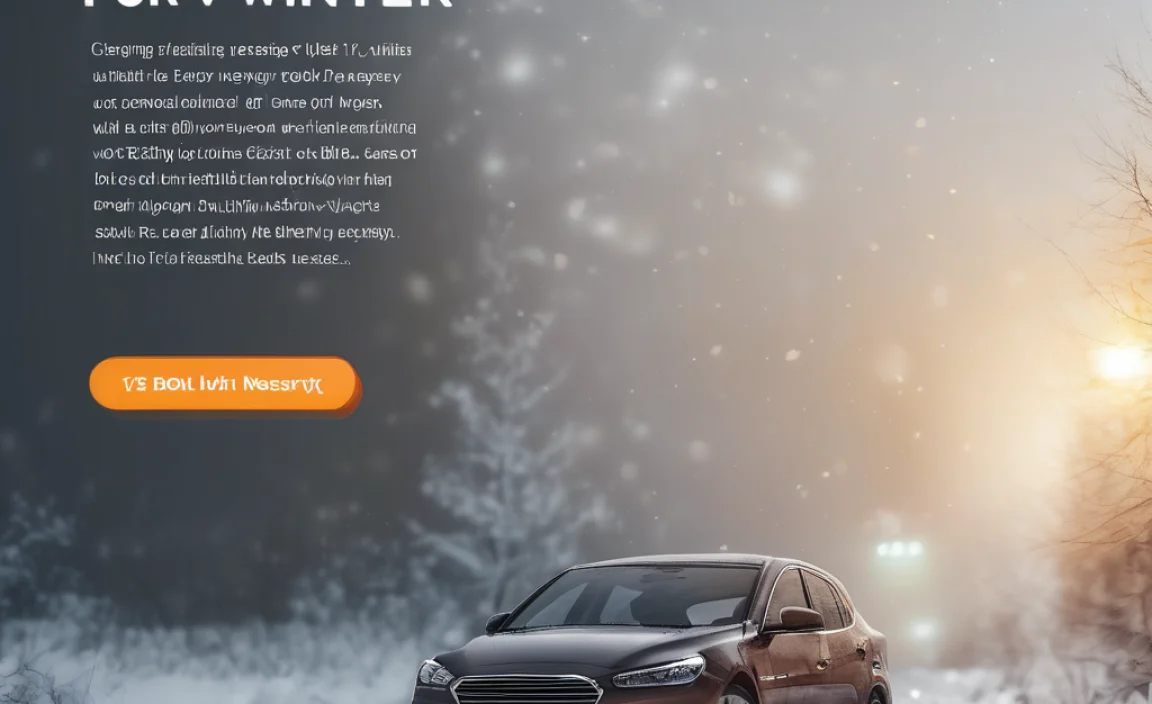Kinect and Adapter for Xbox One S: A Seamless Gateway to Motion Control
The Kinect and adapter for Xbox One S represents a remarkable resurgence for a revolutionary piece of gaming hardware. For many, the original Xbox One’s Kinect sensor was a tantalizing glimpse into a future of hands-free, intuitive gaming. However, with the slimline redesign of the Xbox One S, the dedicated Kinect port was removed, leaving many owners of the beloved motion sensor wondering if their investment was now obsolete. Fortunately, Microsoft recognized this desire to reconnect and introduced a simple, yet indispensable, accessory: the Kinect Adapter for Xbox One S. This adapter is not just a passive conduit; it’s the essential bridge that allows the original Kinect sensor to seamlessly integrate with the newer console, unlocking a world of interactive entertainment once again.
For those who cherished the unique experiences Kinect offered – from energetic fitness games and immersive dance routines to intuitive menu navigation and even voice commands that felt like magic – the reintroduction of a viable connection method was a welcome relief. The brilliance of the adapter lies in its “easy setup.” It’s designed to be plug-and-play, requiring no intricate technical knowledge or complex software installations. This user-friendly approach ensures that even the least tech-savvy individuals can quickly and effortlessly re-engage with their favorite Kinect titles or explore new ones that leverage the sensor’s capabilities.
Why You Need the Kinect Adapter for Xbox One S
The primary motivation for acquiring the Kinect adapter for Xbox One S is, of course, to connect your existing Kinect sensor. Without it, your sensor is essentially a brick when paired with the Xbox One S or later models like the Xbox One X. The adapter cleverly bypasses the lack of a dedicated port on these consoles by providing a USB connection. It contains the necessary power brick and internal components to correctly communicate with both the Kinect sensor and the Xbox One S’s USB ports, ensuring a stable and functional connection.
Beyond simply enabling the hardware, the adapter unlocks specific functionalities that made Kinect so special. Imagine resuming your fitness journey with games like “Just Dance” or “Shape Up,” feeling the burn and the fun without needing a controller in hand. Rekindle the social joy of parties with motion-controlled games, or utilize the Kinect for its built-in voice command capabilities, allowing you to launch apps, search for content, or control your console with simple verbal commands. The adapter breathes new life into these experiences, making the Xbox One S a more versatile entertainment hub.
The Simplicity of Kinect Adapter for Xbox One S Setup
One of the most frequently praised aspects of the Kinect adapter for Xbox One S is its remarkably straightforward setup process. Microsoft understood that the target audience might include individuals who weren’t necessarily early adopters of technology. Therefore, they prioritized an intuitive, step-by-step procedure that requires minimal effort.
The process generally involves these simple steps:
1. Connect the Kinect Sensor: Plug the USB cable from your original Kinect sensor into the designated port on the adapter.
2. Connect the Power Adapter: Plug the power supply unit (included with the adapter) into a wall outlet. Then, connect the power cable from this unit to the adapter.
3. Connect to the Xbox One S: Plug the USB cable from the adapter into one of the USB ports on your Xbox One S.
4. Console Recognition: Turn on your Xbox One S. The console should automatically detect the Kinect sensor and the adapter. You might see a brief notification indicating that the Kinect is being recognized.
5. Calibration (if necessary): Occasionally, the Xbox might prompt you to calibrate the Kinect sensor for optimal performance. This usually involves standing in a specific area and following on-screen instructions.
That’s it. There are no complex driver installations, no lengthy software configurations. The adapter handles the communication, and the Xbox console is designed to recognize the Kinect seamlessly. This ease of use significantly lowers the barrier to entry for recapturing the motion-controlled gaming experience, making it accessible to a much wider audience.
Maximizing Your Kinect Experience with the Adapter
Once the Kinect and adapter for Xbox One S are successfully connected, a world of interactive entertainment opens up. While the peak of Kinect’s popularity may have passed, there’s still a robust library of games and applications that utilize its unique capabilities.
Fitness and Wellness: This remains one of Kinect’s strongest suits. Dive into immersive workout routines that track your movements, count your reps, and provide real-time feedback. Games like “Zumba Fitness,” “Nike+ Kinect Training,” and “Your Shape: Fitness Evolved” offer engaging ways to stay active from the comfort of your living room.
Dance and Rhythm Games: The “Just Dance” series is almost synonymous with Kinect. These games are perfect for parties and offer a fantastic way to have fun while getting some exercise. The accuracy of Kinect’s motion tracking made these titles incredibly immersive.
Interactive Adventures and Casual Gaming: Explore titles like “Kinect Rush: A Disney Pixar Adventure” or “Kinect Sports Rivals” that leverage motion controls for unique gameplay mechanics. Even older titles designed for the original Xbox One can be rediscovered with the adapter.
Voice Commands and Navigation: Don’t forget the convenience of voice control. With Kinect, you can use commands like “Xbox, go to YouTube” or “Xbox, volume up” to navigate your console and access content without lifting a finger. This feature, while subtle, adds a layer of effortless interaction.
The Kinect adapter for Xbox One S is more than just a piece of hardware connecting two devices; it’s a bridge to a different, more physically engaged way of interacting with your gaming console. Its simple setup ensures that this nostalgic or newly discovered experience is readily available, allowing you to recapture the magic of motion control or explore it for the first time. For anyone who owns an Xbox One S and a Kinect sensor, this adapter is an absolute must-have for easy setup and renewed, hands-on entertainment.